Preparing EdTech Software for Mass Student Registration
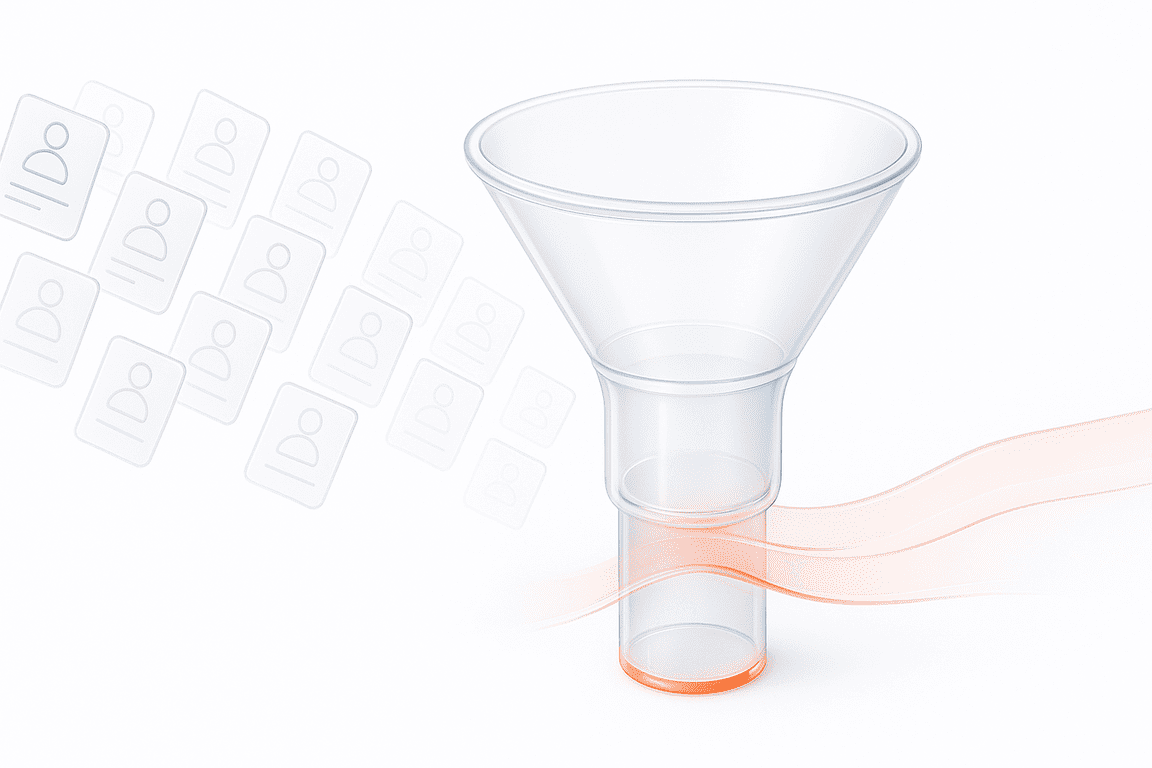
Load testing helped an EdTech platform handle 1,000+ simultaneous student registrations without failures during peak enrollment events.
Read full case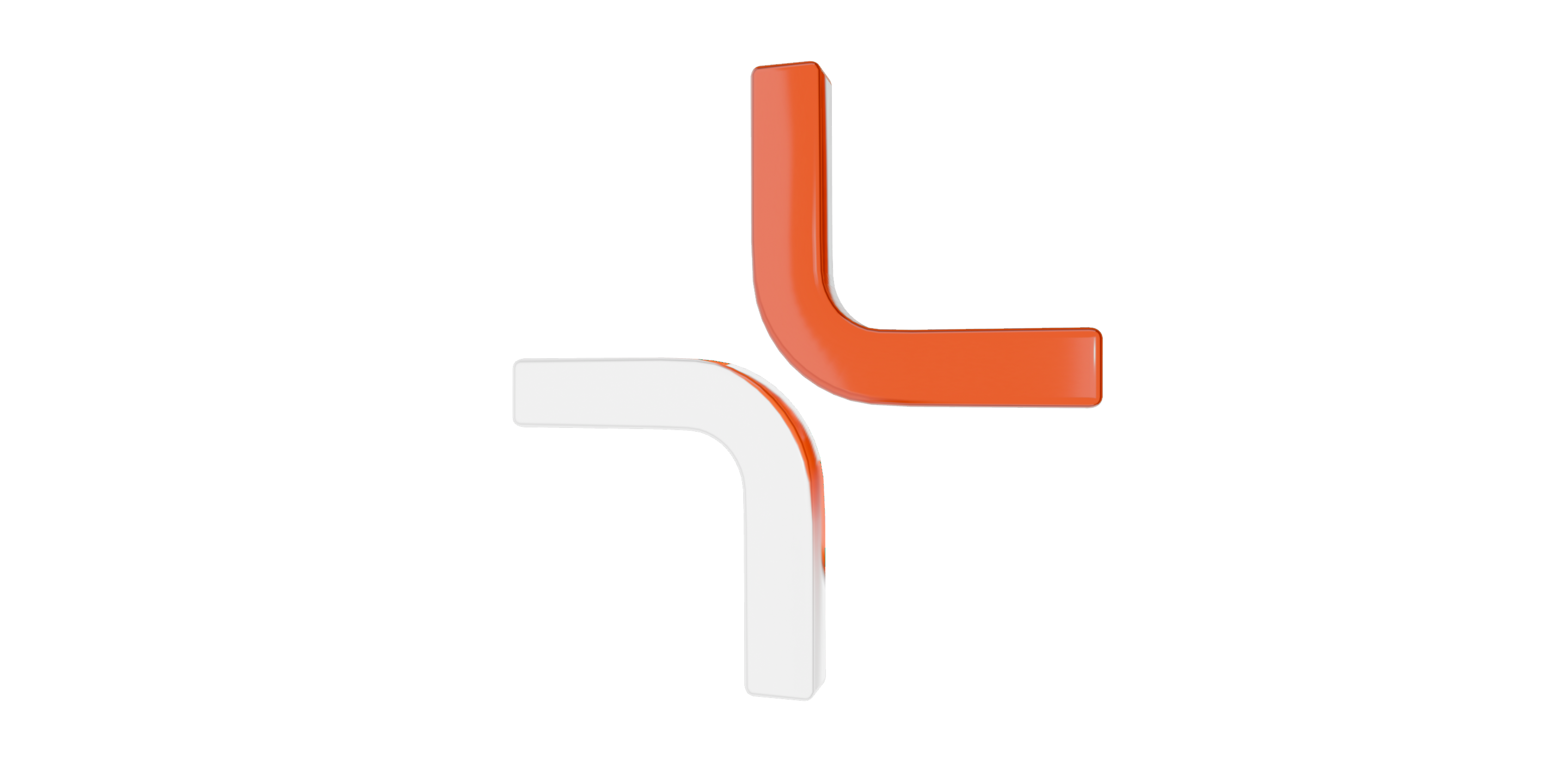
We help teams simulate real traffic, prevent failures, and ship new features with confidence.
5.0
Headquartered in Delaware and operating in 25+ countries, PFLB unites 500+ performance engineers on a mission to become the #1 performance engineering company, where reliability is guaranteed.
We partner with global leaders across ecommerce, banking, utilities, oil & gas, healthcare, and technology, delivering managed services, performance projects, and subscriptions to our load-testing platform.
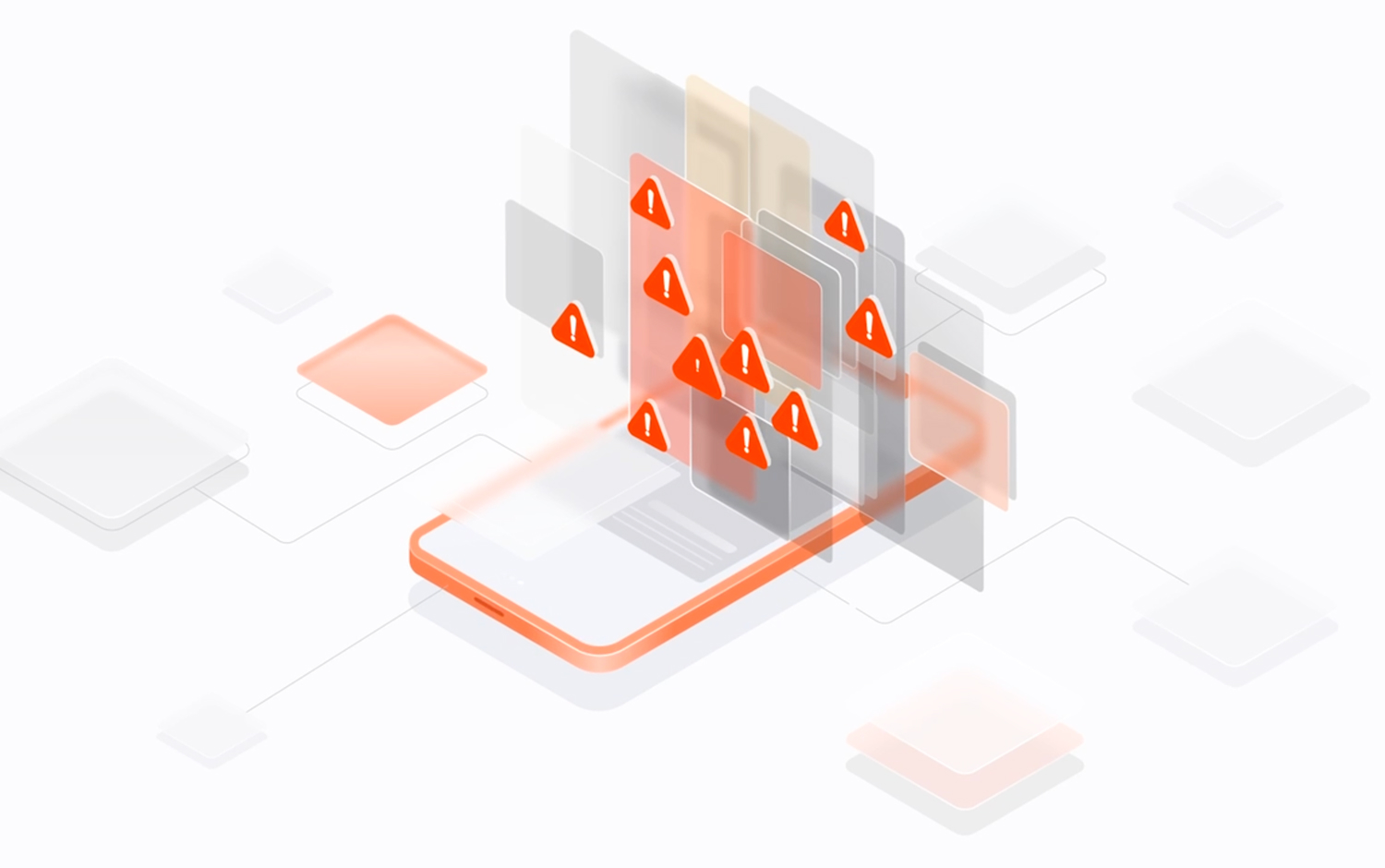
Get clear answers on performance risks, costs, and next steps for your system.

Boris
Principal Performance Engineer

Alima
Sales Rep
Request a personalized proof of concept, get a free load testing consultation, explore pricing, and learn from PFLB client cases.
I was highly satisfied working with PFLB. They're a fantastic one-stop shop for software performance, with everything you need—their platform and skilled engineers. I've used them three times to load test the College Board software before big updates, and it all went smoothly. Plus, I love that they store all the testing data, so we can track performance capacity over time.
