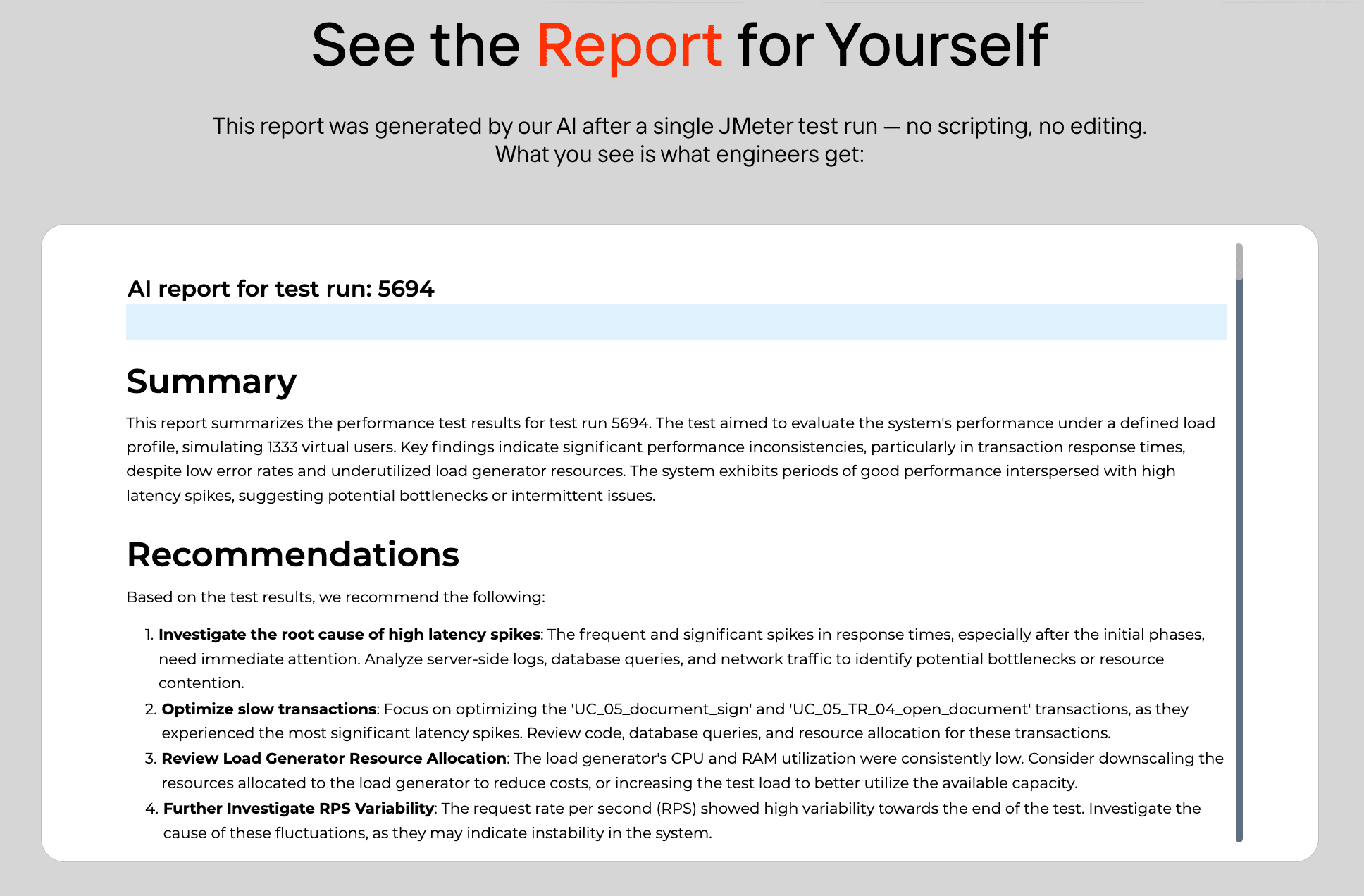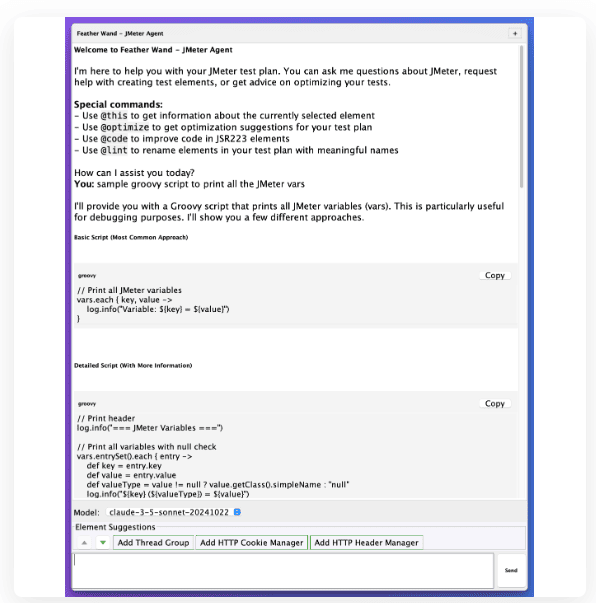Performance testing with Apache JMeter is a staple in every performance engineer’s toolkit. It’s powerful, flexible, and open-source — exactly why testers worldwide rely on it. But let’s be honest: creating JMeter scripts, analyzing logs, and producing detailed reports can feel like a grind, even for experienced testers. Hours spent manually parsing data or chasing down hidden performance issues quickly add up, slowing down projects and causing unnecessary frustration.
Today, it is possible to delegate some of the tasks to Artificial Intelligence. By automating the tedious parts — script debugging, report writing, and more — AI frees you up to focus on strategic testing decisions.
In this article, we’ll dive into three proven AI-powered tools that directly enhance your JMeter workflows: Feather Wand, Streamlit integrations, and PFLB, the cloud-based platform PFLB with AI-reports and insights. Each tool addresses real challenges you face daily.
Let’s see exactly how AI can make your JMeter performance testing faster, smarter, and significantly less stressful.
Key Takeaways:
Why JMeter Performance Testing Needs AI
If you’ve spent any significant time using JMeter, you already know the drill. You set up complex test scenarios, run scripts, and then face the daunting task of sifting through piles of test data to spot performance issues. While JMeter itself is powerful, the reality is it requires substantial manual effort:
AI changes this equation completely — not by replacing testers, but by giving them a practical way to automate repetitive, error-prone tasks. Imagine having an intelligent assistant embedded directly in your JMeter workflow, instantly alerting you to anomalies, suggesting script improvements, and even writing detailed performance reports on your behalf.
When integrated thoughtfully, AI lets you bypass routine tasks and spend more time optimizing your system’s performance. Your JMeter tests become quicker, your findings clearer, and your projects more successful.
PFLB: Cloud-Based JMeter Testing with Advanced AI Reporting
PFLB offers a complete JMeter testing platform in the cloud, specifically enhanced by integrated AI reporting. It’s designed for teams who want the benefits of JMeter without the pain of manual data analysis or tedious reporting. With PFLB, AI automatically turns your raw test results into polished, actionable insights.
How PFLB’s AI Reporting Improves JMeter Testing:
Feather Wand: Your AI Copilot Inside JMeter
Feather Wand is exactly what many JMeter users have been waiting for: an intuitive AI assistant integrated directly into your JMeter interface. It acts as your chat-bot expert, available at any time while you’re creating or debugging test scripts.
How Feather Wand Works:
Streamlit + JMeter: Customizable AI-Powered Anomaly Detection
Analyzing JMeter test results can be tedious and error-prone, especially when searching manually for subtle performance issues or anomalies hidden within large datasets. Streamlit, an open-source framework for building interactive web applications, helps address this problem by letting you integrate powerful machine learning models directly into your JMeter workflow.
How the Streamlit – JMeter Integration Works with AI:
Final Word: Choosing the Right AI for Your JMeter Tests
AI in performance testing is still a relatively new frontier, and the available tools vary significantly in their maturity and capabilities. Free solutions like Feather Wand and Streamlit offer valuable support — especially for technical teams comfortable with manual setups — but both come with trade-offs, such as limited functionality or high maintenance requirements.
As of now, PFLB stands out as the most comprehensive AI-powered solution for JMeter testing. It delivers extensive AI support, built directly into a seamless cloud environment, automating reporting and analysis tasks that otherwise consume valuable engineering hours.