Android vs iOS App Performance Testing: What’s the Difference?
In broad-brush terms, there is only one scenario for mobile app performance testing, no matter what the OS is. You choose the tool, start an emulator or a device, connect it to the network, and configure your proxy server. In one of our previous blog posts, we shared an algorithm on how to start mobile app performance testing using JMeter.
However, when it comes to practice, it turns out there are more differences than it seems at first glance. In this post, we are sharing the list of such differences between Android and iOS app performance testing, as we do not want anyone to make these kinds of surprising discoveries when in the middle of the testing process.
How does performance testing on Android differ from one on iOS
Good news first: most of the online performance testing tools support both OSs, and the settings are universal. That being said, emulation of system operations, traffic recording, and all the available diversity of OSs make it reasonable to approach performance analysis differently.
The hardware aspect of mobile app testing
Mobile gadgets with iOS are all produced by Apple (latest Apple event at Spotlight). It comes down to several dozens of models with typical hardware and an operating system specifically developed for it. Although testers often use emulators or rent device farms, it is easy to imagine an app being tested on a limited number of real phones and tablets.
On the other hand, Android-based smartphones and tablets are innumerable. There are just too many producers–each device can be a unique combination of processors, RAM, and other hardware modules. The number of possible variations is basically endless. To get the idea, try to imagine the number of display models with different matrices and resolutions. A display is, meanwhile, only one component of a smartphone.
A random sample of Android-based devices makes no sense for performance testing. All you will learn is how your application will perform on a dozen (or three) particular devices, but thousands and thousands of smartphones with different technical specifications will be out of your reach. Rather than running performance testing of your app in such a way, it is much more reasonable to make a list of models that are most popular among your target audience.
The number of operating systems available
The situation with operating systems is similar. iOS versions in active use can be counted on fingers, while there are dozens of available Android versions. Android is open to everyone, which enables every manufacturer to, theoretically speaking, add their own OS shell. That is exactly what large companies do: Samsung and Xiaomi have been developing customized Android branches for years. However, nothing prevents smaller vendors from doing the same.
Multiple versions of operating systems influence the process of update releases in a very specific way. iOS developers usually release a single update for all the line of devices on a scheduled date. It may seem that Google does the same, but concerning the manufacturers’ affection towards unique firmware, end users get their systems updates at different times and with different sets of functions.
Thus, the number of Android versions installed on the end user’s device increases again. Overall, when preparing for the performance grating process, you have to keep in mind the OS version, the manufacturer’s shell, and the (not-)installed updates.
iOS / Android emulator choice
Software emulators can reduce the uncertainty caused by the variety of software and hardware, as well as significantly reduce the cost of testing. Unfortunately, there is no universal solution that helps run both Android and iOS applications on all platforms, so each operating system will require its own tool. Here is our choice from the offers of the strongest players in the market.
iOS emulators
Android OS emulators
Proxy configuration on your device
For an application to send information from a mobile device or emulator to a tool used for testing, you will need to redirect your mobile traffic to a PC. This is done using a proxy server. Here’s how to configure it, depending on the OS.
Is that it?
It may seem that the differences between performance testing mobile apps on iOS and Android are not that striking. They are not. But it is definitely better to be prepared even for the tiniest issues beforehand than try and make changes during the testing process. If you want to test your application performance, our engineers can help you understand all the intricacies of working with iOS and Android and test them using the innovative PFLB platform.
Related insights in blog articles
11 API Failure Causes and How To Solve Them
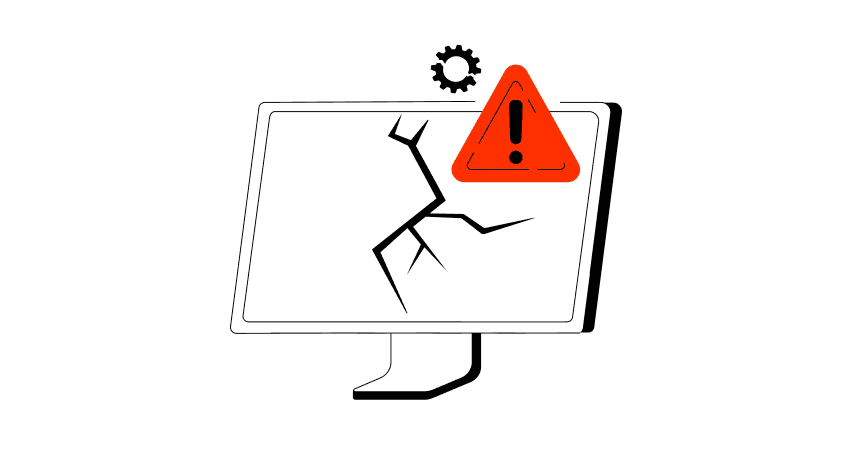
When an API fails, the consequences ripple quickly through the entire system. Transactions stall, integrations break, and frustrated users flood your support channels. Understanding exactly why API failures happen — and how to fix them — is essential for developers and businesses alike. This article examines the most common reasons behind API failures, explores the […]
API Mocking: A Complete Guide
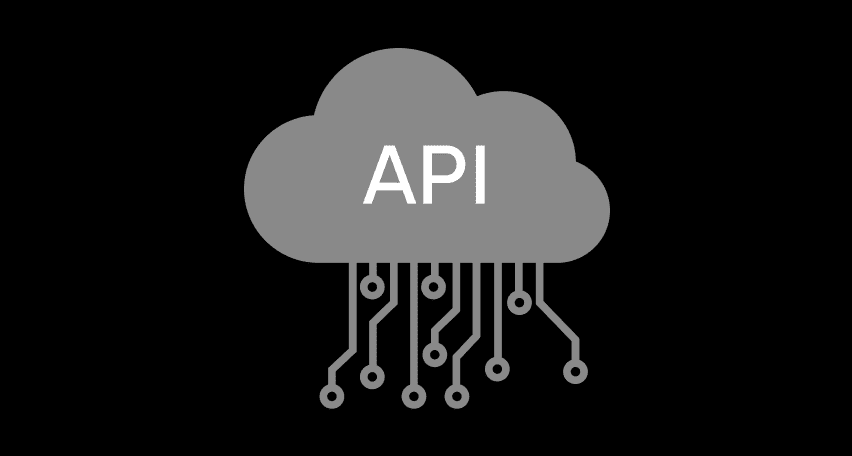
Waiting for APIs to become available or stable can slow down entire projects. API mocking provides a smart way to avoid these roadblocks by simulating real API responses, keeping your teams productive and ensuring smoother integration down the line. In this guide, you’ll discover exactly what API mocking involves, how it differs from using real […]
API Endpoint: A Complete Guide
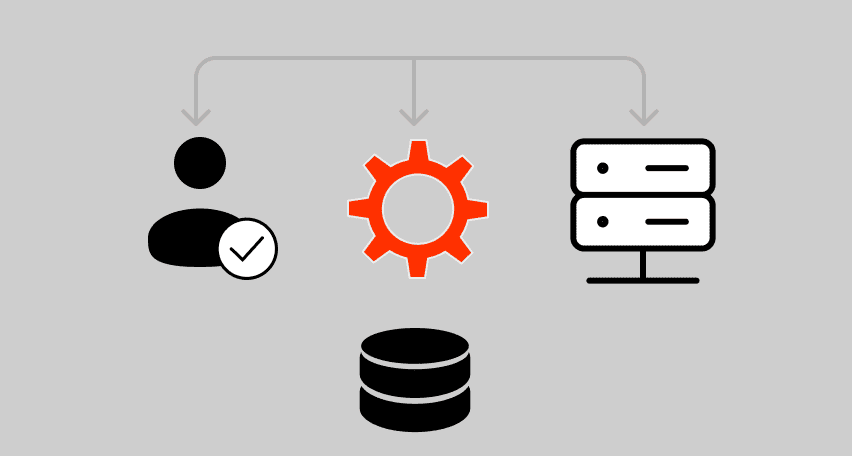
Modern applications rely heavily on APIs (Application Programming Interfaces) to communicate and exchange data across different systems. At the heart of this interaction lies the API endpoint — a fundamental concept that defines where and how data exchanges happen. This guide explains clearly what an API endpoint is, outlines its importance, and provides practical insights […]
gRPC vs. REST: Detailed Comparison
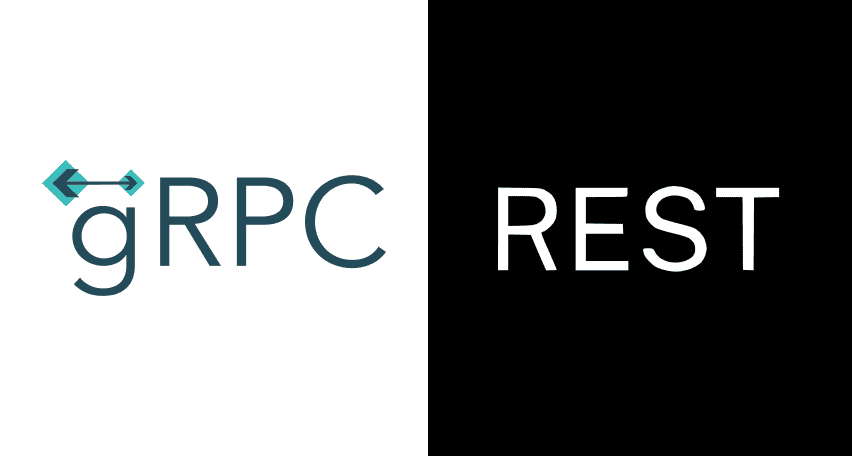
Choosing between gRPC and REST can feel confusing, especially if you’re trying to figure out the best way for your applications to communicate. This article breaks down the grpc vs rest comparison clearly, without jargon or confusion. You’ll learn exactly what each protocol is, the advantages and disadvantages of each, and understand why gRPC is […]
Be the first one to know
We’ll send you a monthly e-mail with all the useful insights that we will have found and analyzed
People love to read
Explore the most popular articles we’ve written so far
- Top 10 Online Load Testing Tools for 2025 May 19, 2025
- Cloud-based Testing: Key Benefits, Features & Types Dec 5, 2024
- Benefits of Performance Testing for Businesses Sep 4, 2024
- How to Save Money on Performance Testing? Dec 5, 2022