Have you noticed that your app often crashes, or users uninstall it soon after the initial download? With high probability, the reason is the performance of your application in various networks and under different loads. To ensure that, test your app’s performance under critical conditions.
Mobile app testing is often even more challenging and tedious than PC software. A large variety of devices, increased mobility of users, and the use of device-specific features — all of this can seem confusing. In this post, you’ll learn more about what it means to perform test mobile apps and get some tips and hacks that will help you do it.
Start with Developing the Plan for Mobile App Performance Testing
A well-thought-out performance testing plan is handy when deciding which checks to include in a list designed specifically for your application’s case. Normally, a performance testing plan consists of the following stages.
Prepare the Environment for Mobile Application Performance Testing
The testing environment is like a lab for testing the influence of different elements on the end-user experience, so it depends on its setup and how effective your tests will be. To set up an environment for mobile app performance testing, you should consider the following:
Choose Suitable Mobile Performance Testing Tools
Testers use two approaches to assessing the performance of mobile apps. The first one is to test the product’s server-side performance. This way, the development team can check the server logic and the app’s readiness. The second one is to assess the app’s performance on a device (either physical or emulated). This way, a tester can see the end product from a user’s point of view.
The most popular tools for server-side performance testing are JMeter, Gatling, and PFLB, while client/device-side performance testing can be carried out with Sauce Labs, Appium Studio, and Robotium to name a few.
Your choice will be up to you only, though: different tools have different features, so if you need to check, for instance, how Touch ID works in your app, your choice will be narrowed down to those tools that have this feature. If you are specifically looking to test the scalability of your APIs, consider using an API load testing tool like PFLB’s cloud-based solution. When making your choice, pay attention to the list of supported protocols, OS versions, browsers, and the tool’s ability to run your own pre-existing tests.
Define the Types of App Performance Tests to Run
Mobile app performance testing guide is quite complex. There are dozens of activities you may need to ensure the product works as required, for example:
Performance Test of Mobile Apps at PFLB
If you have run your tests according to the recommendations above, everything should turn out well. However, mobile application performance testing is, as you may have noticed, a quite complicated process. It includes multiple stages, each of which heavily depends on your product, your goals, and many other internal and external factors.
That is why mobile app performance testing is more efficient when handled by a team of certified professionals who work to save your time and money. At PFLB, in-house engineers are experts on mobile applications in finance, retail, insurance, hospitality, and many other industries. Reach out, and we will do our best to help!
Related insights in blog articles
gRPC vs. REST: Detailed Comparison
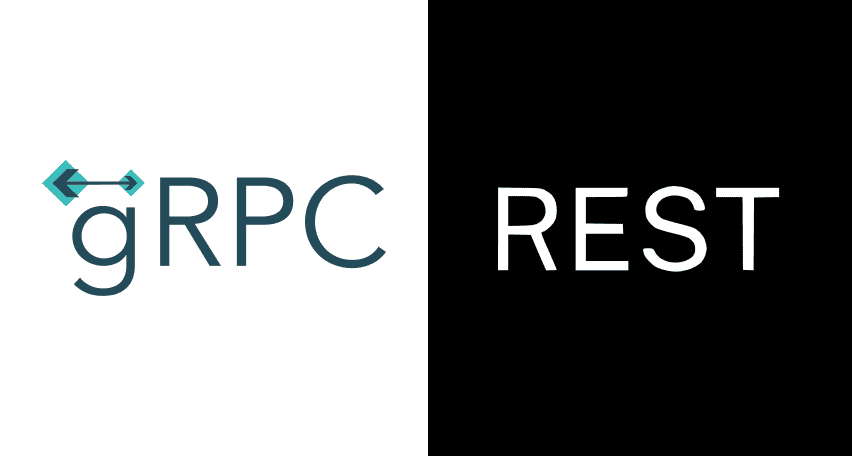
Choosing between gRPC and REST can feel confusing, especially if you’re trying to figure out the best way for your applications to communicate. This article breaks down the grpc vs rest comparison clearly, without jargon or confusion. You’ll learn exactly what each protocol is, the advantages and disadvantages of each, and understand why gRPC is […]
Top 10 Data Masking K2view Alternatives

If you’re exploring alternatives to K2view for data masking, this guide breaks down the top tools worth considering. We’ve compiled the leading solutions that serve a variety of industries — from finance and healthcare to DevOps-heavy SaaS. You’ll find a detailed comparison table of K2View competitors, full tool breakdowns, and a closer look at PFLB […]
How to Generate AI-Powered Load Test Reports with PFLB

Say goodbye to tedious manual reporting after load testing! With PFLB’s innovative AI-powered report generation, performance engineers can quickly turn detailed test data into comprehensive reports. This guide walks you step-by-step through setting up your test, running it, and effortlessly generating exhaustive performance analysis — so you spend less time reporting and more time optimizing. […]
K2view vs Oracle Data Masking: Which Tool Is Better?
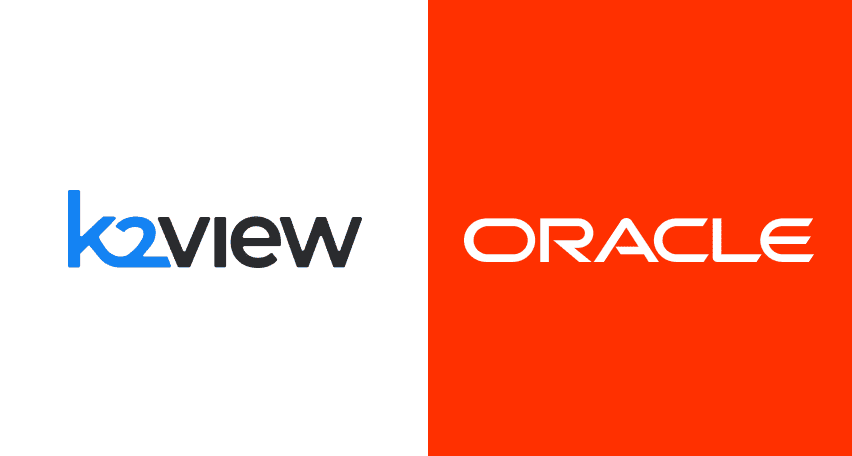
Not all data masking tools are built for the same kind of job. Some are better suited for locked-in enterprise stacks; others focus on flexibility across fragmented systems. In this article, you’ll find K2View vs Oracle Data Masking comparison through the lens of performance, ease of use, integration range, scalability, and compliance coverage. If you’re […]
Be the first one to know
We’ll send you a monthly e-mail with all the useful insights that we will have found and analyzed
People love to read
Explore the most popular articles we’ve written so far
- Top 10 Online Load Testing Tools for 2025 May 19, 2025
- Cloud-based Testing: Key Benefits, Features & Types Dec 5, 2024
- Benefits of Performance Testing for Businesses Sep 4, 2024
- Android vs iOS App Performance Testing: What’s the Difference? Dec 9, 2022
- How to Save Money on Performance Testing? Dec 5, 2022