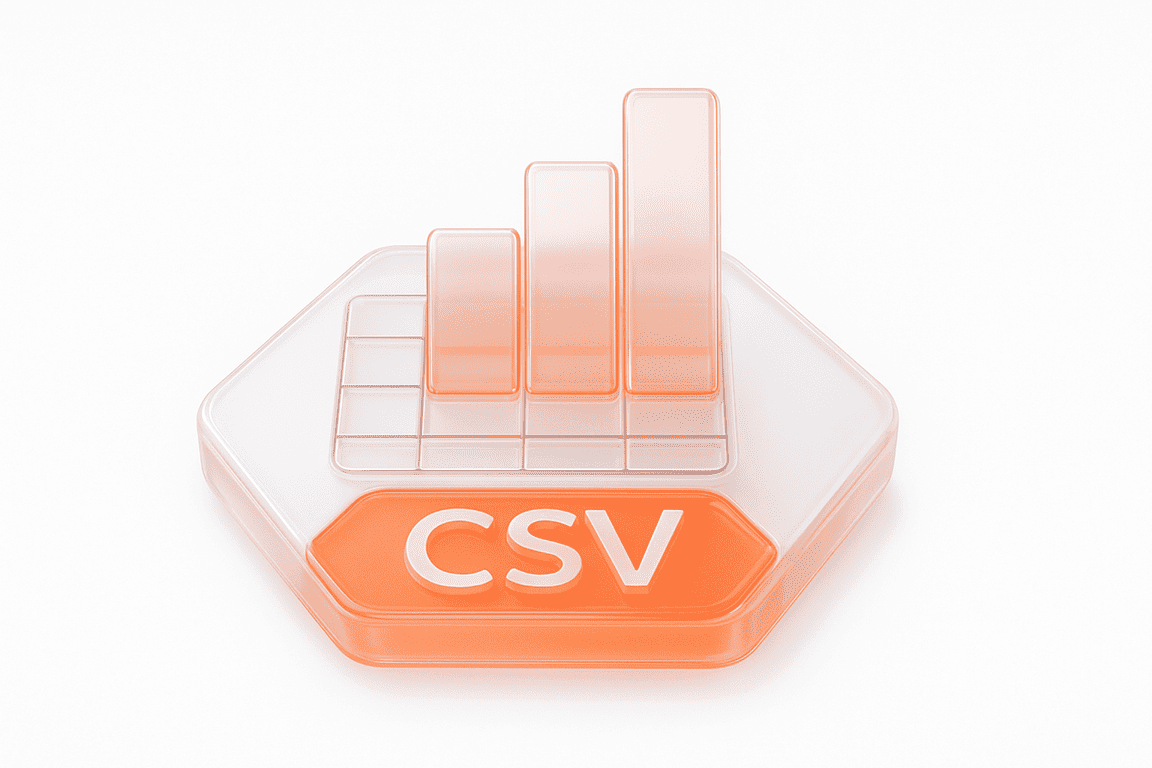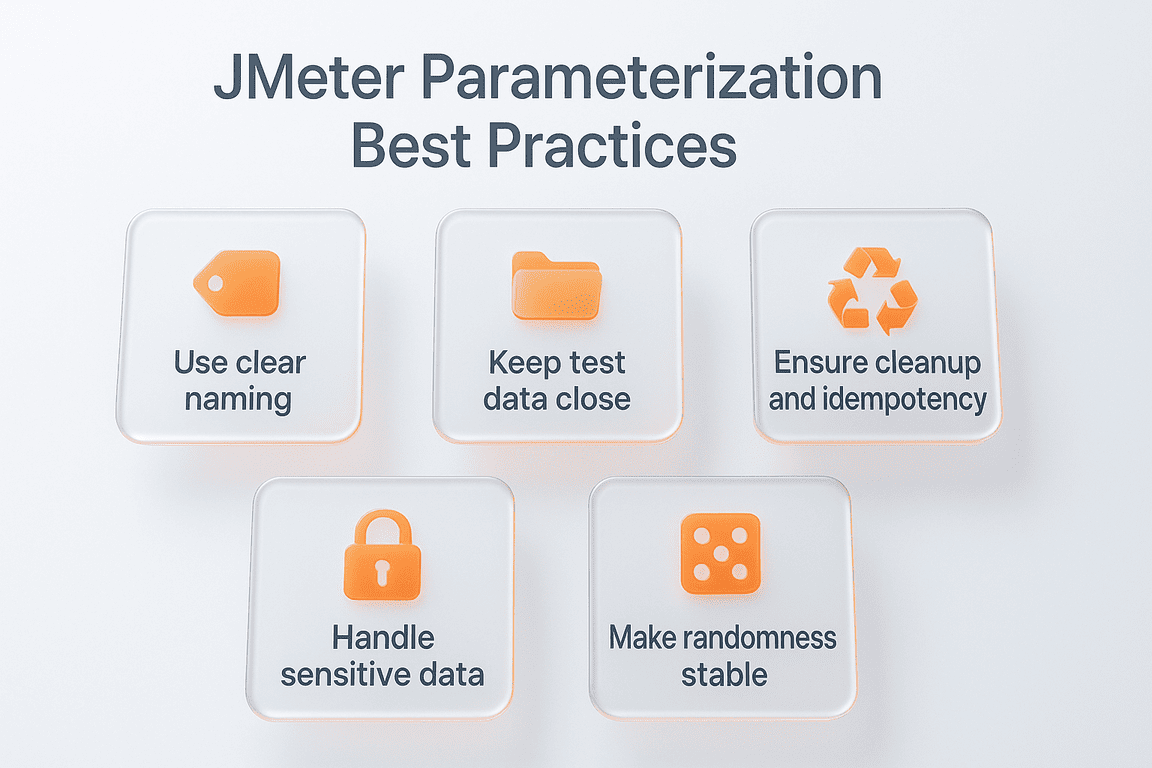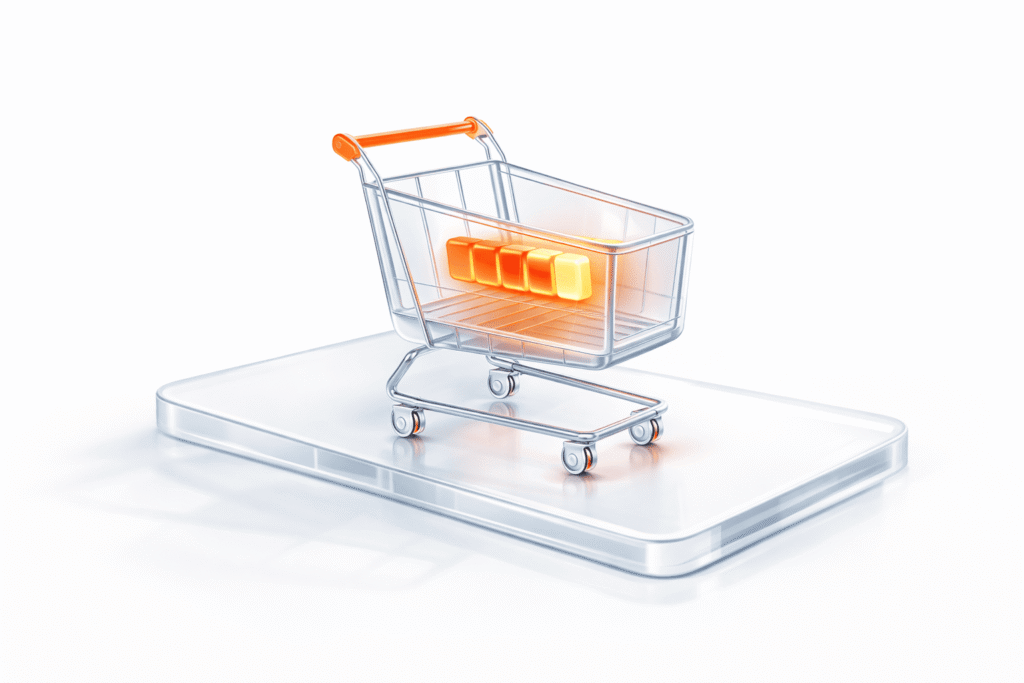The importance of JMeter parameterization in modern IT is undeniable for both technical and business stakeholders. This data-driven testing approach allows QA engineers to execute real-world performance tests quickly, efficiently, and with minimal errors, and lets businesses reduce the risk of severe operational bottlenecks and costly downtime.
In this comprehensive guide, we look at parameterization in JMeter, exploring its building blocks, core techniques, and best practices. We also list some common pitfalls you’re likely to encounter along the way and provide practical tips on how to avoid them — all for more reliable, scalable, and maintainable test scripts. But for starters, refresh your knowledge of the JMeter definition.
What Is Data Parameterization in JMeter?
Parameterization in JMeter is the application of dynamic data instead of hardcoded, static values in a test case. Using parameterization, QA specialists create realistic and reusable tests by simulating multiple users and complex scenarios. The examples of JMeter parameterization using CSV and other methods may include:
Successful performance testing doesn’t build upon correlation vs. parameterization — it relies on a combination of both. While parameterization provides predefined input values, correlation involves capturing dynamic test data, such as CSRF tokens and session IDs, from server responses and reusing it within load testing scripts.
Core Building Blocks of JMeter’s Parameterization
The effectiveness of JMeter parameterization depends on three essential pillars: variables, functions, and properties.
JMeter User-Defined Variables vs. Test Plan Parameters
JMeter variables include user-defined variables (UDVs) and, conceptually, test plan parameters, both of which serve slightly different purposes.
JMeter Functions
JMeter offers a variety of built-in functions that can generate dynamic values during test execution. The most commonly used ones encompass:
JMeter Properties
Properties in JMeter are global values shared across the whole test plan, being ideal for baseURL, API keys, and ports. Instead of hardcoding these values in test scripts, QA engineers can externalize them by:
Externalized values resolve as global properties within a particular test. To avoid mixing up properties and variables, apply clear naming conventions: env.* for environment properties and var.* for variables.
Parameterization with CSV Data Set Config
Parameterization in JMeter using CSV Data Set Config is the most common approach among testers, allowing for complex interactions with users through unique credentials and actions.
Step-by-Step Setup
Key Options Explained
JMeter CSV Data Set Config has a few essential settings that control how a CSV file is read and the way values are assigned to variables. The key options, along with recommended defaults and explanations, are provided in the table below:
| Option | Recommended default | Explanation |
| Filename | Path to your CSV file | The full/relative path to the CSV file you need to read. |
| File encoding | UTF-8 | Ensures proper reading of text, including non-ASCII characters. |
| Variable names | Use headers from the first row | Names assigned to CSV columns for referencing in the ${variableName} format. |
| Ignore first line | True | Skip the first row if it contains headers. |
| Delimiter | Comma (,) | A character that separates columns in the CSV file. |
| Allow quoted data | True | Ensures that data in quotes is read correctly. |
| Recycle on EOF | True | Rereading the file from the beginning. Set “False” if each thread must use unique data. |
| Stop thread on EOF | False | Prevents threads from stopping when reaching the end of the file. |
| Sharing mode | Current thread | Determines how the CSV file is shared across threads. |
Sharing Mode Patterns
The sharing mode in JMeter parameterization CSV offers the subsequent patterns:
Common Mistakes and Troubleshooting
JMeter parameterization using CSV files is often prone to oversights, including:
Parameterization with Databases
One more way to make test scripts dynamic is by using databases accessible through the JDBC API.
When to Use JDBC data
JMeter JDBC parameterization is best suited when a test requires:
Minimal Working Setup
To parameterize tests with JDBC, follow these steps:
Using Results in Requests
After database data has been added to variables, you can reuse the results in other requests by referencing them with ${variableName}. Try to name variables clearly (email_1, email_2, email_3) and use the Counter element or loop index to pick a suitable variable in the appropriate order. When you deal with prepared statements, remember to specify the types of data for each parameter for correct variable assignment and no runtime errors.
Pros and Cons
JMeter JDBC parameterization has a set of its own advantages and drawbacks:
| Pros | Cons |
| Dynamic testing | Complexity handling dynamic data |
| Diverse test data | SQL injection vulnerability |
| Better test accuracy and coverage | Performance and maintenance overheads |
| Reusable test plans | Potential runtime errors |
| Realistic user-database simulations | Possible limitations in the database driver |
Performance Considerations
Efficient JDBC parameterization needs attention to connection pooling, database load, prepared statements, and other performance considerations.
Reusable Modules with the Parameterized Controller
The third major approach to JMeter parameterization is through the Parameterized Controller plugin.
The Standard Pattern
The Parameterized Controller JMeter plugin allows testers to reuse test modules by supplying diverse sets of variables for each run. You can keep a login flow in a Module Controller and then call it using the Parameterized Controller with different variable sets (userA/passA, userB/passB) without duplicating the test steps.
How to Set up the Parameterized Controller
When This Approach Shines
The reusable modules with the Parameterized Controller approach is the best fit for repetitive flows like logins and checkouts, and when reusing unduplicated and scalable tests is needed. For more details, check out the Parameterized Controller tutorial.
Practical Recipes
Let’s take a glance at some ready-to-use examples of JMeter parameterization.
Rotating Credentials with CSV (Stop on EOF)
CSV Data Set Config:
HTTP Request:
POST /login
Body:
{
"username": "${username}",
"password": "${password}"
}Switching environments via CLI (-Jenv=staging)
HTTP Request:
GET ${__P(env.baseUrl)}/api/products
CLI Command:
jmeter -n -t test_plan.jmx -Jenv=staging
User Properties:
env.dev=http://dev.example.com
env.staging=http://staging.example.com
env.prod=http://prod.example.comSearch Terms List and Pacing
HTTP Request:
GET /search?q=${term}
Tips:
Composite Approach
JDBC Request:
SELECT product_id, price FROM products;
HTTP Request:
POST /order
Body:
{
"username": "${username}",
"product_id": "${product_id}",
"price": "${price}"
}JSR223/Groovy dynamic variable example
JSR223 PreProcessor:
def userId = "user_" + (1..1000).toList().shuffle()[0]
vars.put("userId", userId)HTTP Request using the variable:
POST /login
Body:
{
"username": "${userId}",
"password": "pass123"
}Best Practices & Naming Conventions
To make JMeter parameterization effortless, implement the following best practices and naming conventions:
Common Pitfalls and How to Avoid Them
Now, let’s cover some common challenges you’ll encounter and how to address them:
Issue: Mixed encodings, wrong delimiters, or missing headers.
Solution: Validate your CSV files before test execution.
Issue: The sharing mode misuse causes data collisions.
Solution: Choose the appropriate sharing mode based on your current needs.
Issue: Property vs. variable resolution order and late binding in JSR223.
Solution: Use clear naming conventions and verify resolution order.
Issue: Overusing JavaScript functions.
Solution: Prefer Groovy for better performance.
Issue: Over-parameterization that harms readability.
Solution: Keep test scripts simple and parameterize only what’s necessary.
Final Thoughts
Parameterization in JMeter is a surefire way to make your test scripts reusable, maintainable, and tailored to real-world scenarios. It’s best to start with parameterization in JMeter using the CSV example, gradually transitioning to more complex approaches we’ve explored in our JMeter parameterization guide — JDBC and Parameterized Controller plugins. And if you want to make the best of high-quality performance testing services, including a powerful website testing tool, get in touch with the PFLB’s team today.