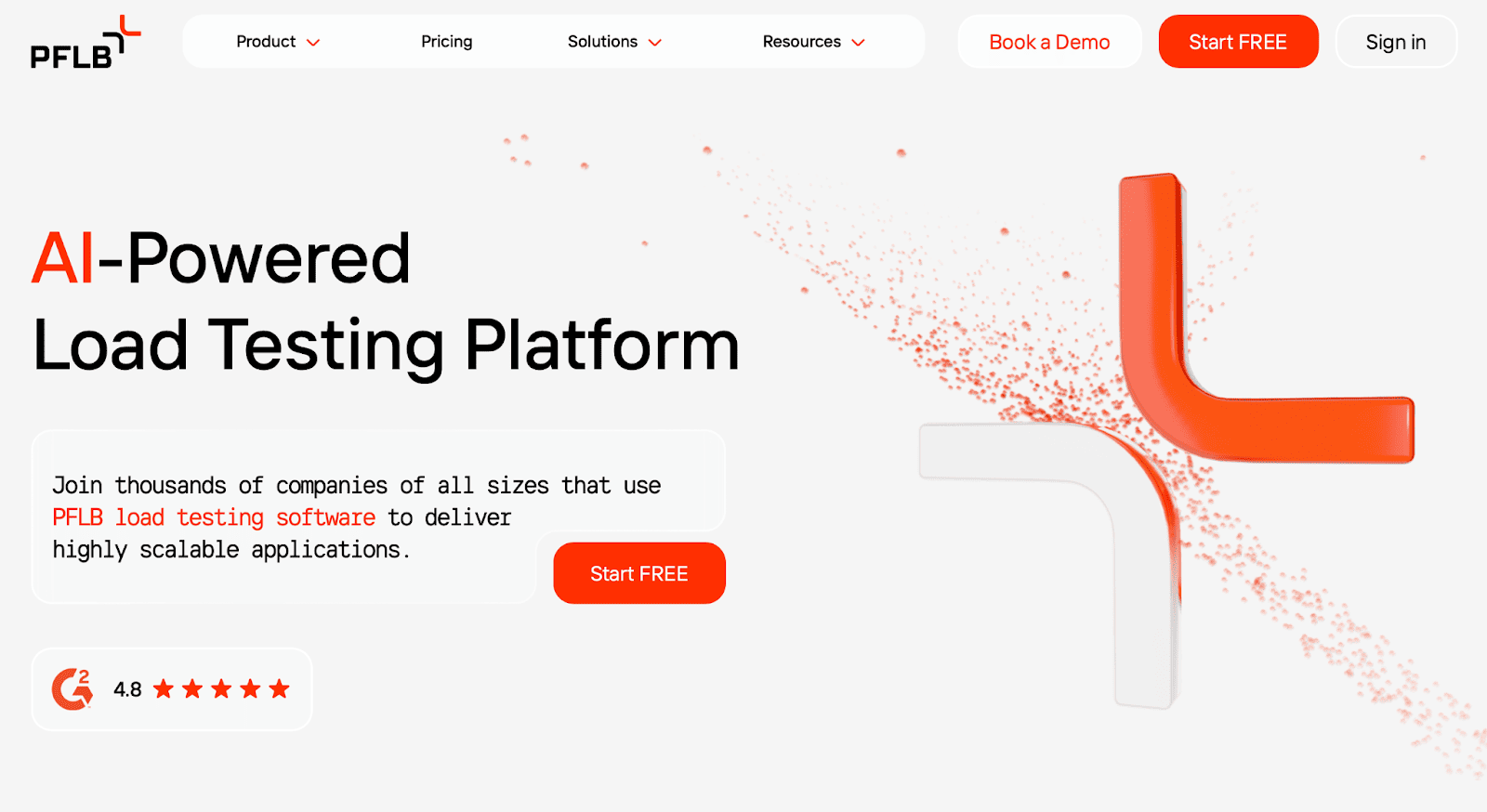Ever been stuck in traffic on a road that suddenly narrows from four lanes to one? That’s what a performance bottleneck feels like in your system. Everything is running smoothly until one slow process, overloaded server, or unoptimized query brings the whole flow to a crawl.
In this guide, we’ll break down what performance bottlenecks really are, why they matter, and how they can hurt both your users and your bottom line. More importantly, you’ll learn how to spot them early, avoid costly downtime, and keep your applications running fast and reliable at scale.
Key Takeaways
What is a Performance Bottleneck?
If you’re wondering what are performance bottlenecks, it refers to any system component that limits overall efficiency.
Performance bottleneck is a limitation within a system that restricts the overall performance and efficiency of an application. In other words, it is the point where resource demand exceeds capacity, causing processes to slow down and directly affecting the end-user experience.
In performance testing, bottlenecks may occur at various layers; from CPU and memory utilization to database queries, network bandwidth, or disk operations. Even if the majority of a system operates efficiently, a single bottleneck can prevent the application from meeting expected performance goals.
The primary purpose of identifying a performance bottleneck is to isolate the exact source of inefficiency and address it before it impacts scalability, reliability, or operational costs. By doing so, development and QA teams can optimize system behavior, improve user satisfaction, and ensure the application remains stable under real-world workloads.
Common Causes of Application Performance Bottlenecks
Performance bottlenecks can arise from multiple layers within an application or infrastructure. Understanding where these constraints typically occur is the first step toward preventing them.
Performance bottlenecks in web applications often appear in the form of slow-loading pages, delayed database queries, or API response lag, especially under high user load.
Below are some of the most common performance bottlenecks seen in modern applications.
Memory Bottlenecks
Memory bottlenecks occur when a system does not have sufficient RAM to handle active processes, forcing the operating system to rely on paging or swapping. This slows down execution significantly and may lead to crashes under heavy workloads. For example, in large-scale data processing applications, insufficient memory allocation can cause tasks to stall or fail altogether.
CPU Bottlenecks
CPU bottlenecks appear when processors are overloaded with tasks, resulting in consistently high CPU utilization and slow response times. Complex calculations, inefficient algorithms, or unoptimized code can overwhelm the CPU, creating delays across the application.
Disk I/O Bottlenecks
Disk input/output (I/O) bottlenecks occur when storage devices cannot read or write data fast enough to support the application’s requirements. Slow disk operations limit throughput, especially in systems that rely heavily on frequent data retrieval or transaction logging.
In the example below SSD drives handle read operations much faster than HDDs, reducing delays in data-heavy applications
Network Bottlenecks
Network bottlenecks emerge when bandwidth is limited or latency is too high, restricting the speed of communication between servers, services, or users. In distributed applications, this can result in delays, timeouts, and poor user experience, particularly during peak traffic.
For instance, rising latency slows communication between systems, causing delays, timeouts, and degraded user experience, especially under peak load.
Database Bottlenecks
Database bottlenecks often stem from inefficient queries, missing indexes, or poorly optimized schemas. These issues increase query execution time and can cascade into widespread performance degradation. In transactional systems, database slowdowns frequently become the single most critical bottleneck impacting end users.
A typical performance bottleneck example is a slow query that causes delays during peak checkout sessions in an e-commerce app.
In the image below, you can see how an unoptimized query takes 2000 ms to execute, while an optimized version runs in just 400 ms. Such inefficiencies in query design or indexing can slow down the entire system, creating a significant database bottleneck.
How Bottlenecks Impact User Experience
Bottlenecks surface directly in what users feel and see. They reduce trust, raise abandonment, and increase support costs. Key impacts include:
Benefits of Identifying Bottlenecks
Finding the real constraint in your system pays off across product, ops, and cost. When you remove the choke point, not just add more servers, performance improves in ways users and stakeholders actually notice.
How to Identify Potential Performance Bottlenecks
Understanding how to identify bottlenecks in performance testing is essential for maintaining system reliability under load.
Detecting performance bottlenecks early requires a structured, data-driven approach. By combining clear objectives with the right monitoring and testing practices, teams can pinpoint issues before they affect end users or escalate into outages.
Teams often encounter bottlenecks in performance testing that aren’t immediately visible in functional testing, making it essential to simulate real user conditions early.
Best Practices For Avoiding Performance Bottlenecks
Preventing bottlenecks is easier and cheaper than fixing them in production. The goal is to build performance into your lifecycle: test early, watch the right signals, and make small, repeatable improvements before load spikes expose weak spots.
Use the practices below as a checklist for design, development, and operations.
How PFLB Can Help You Identify Performance Bottlenecks
At PFLB, we specialize in helping businesses uncover and resolve performance bottlenecks across complex, high-load systems. With over 15 years of experience in performance engineering and testing, our team delivers both strategic guidance and hands-on technical expertise tailored to your unique infrastructure and business goals.
What sets PFLB apart:
Why Clients Partner with PFLB
Get Started with PFLB
Whether you’re preparing for a product launch, scaling infrastructures, or troubleshooting slowdowns, our Performance Testing Services are equipped to help you identify and resolve performance bottlenecks quickly and efficiently
Ready to improve performance? Contact us today to schedule a discovery session, request a testing plan, or explore a custom benchmarking project.
Final Thought
Performance bottlenecks can quietly erode user experience, inflate infrastructure costs, and limit your application’s ability to scale. But with the right approach, clear metrics, continuous monitoring, and proactive testing, they can be identified and resolved before they become critical.
Whether you’re building from scratch or optimizing an existing system, focusing on performance is a business priority. And as systems grow more complex, the need for precise, reliable performance insight becomes even more essential.
Partnering with an experienced team like PFLB can give you the clarity and confidence to move fast, without breaking things.
Talk to us today to ensure your systems are built to perform.