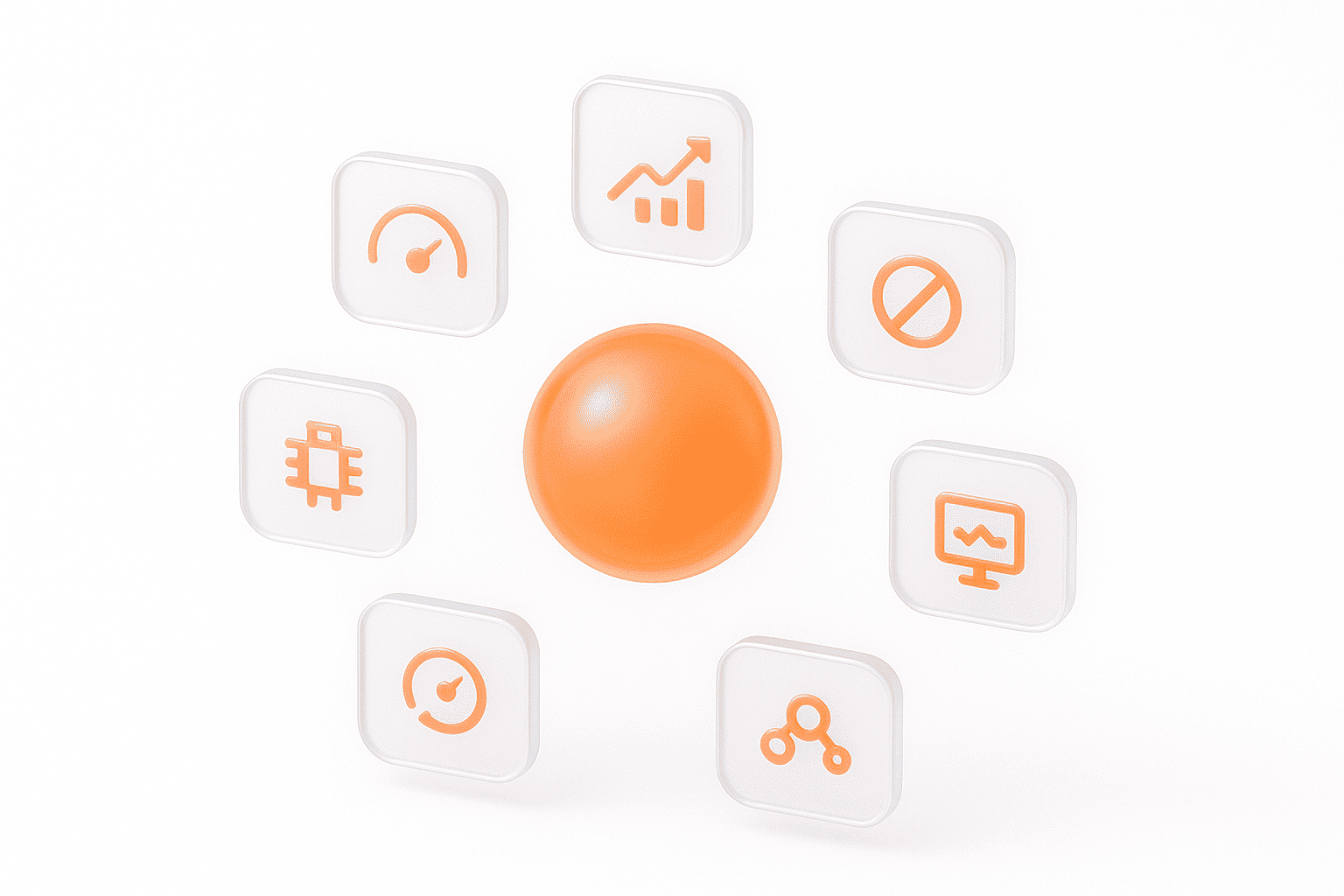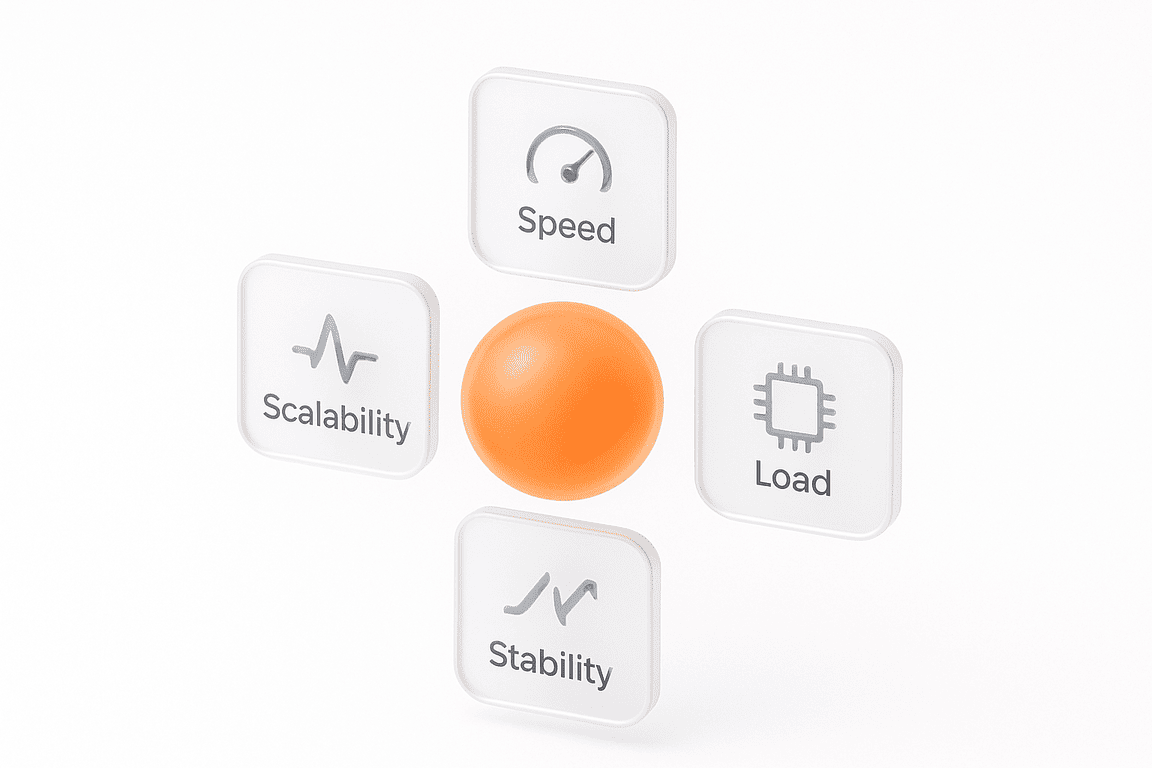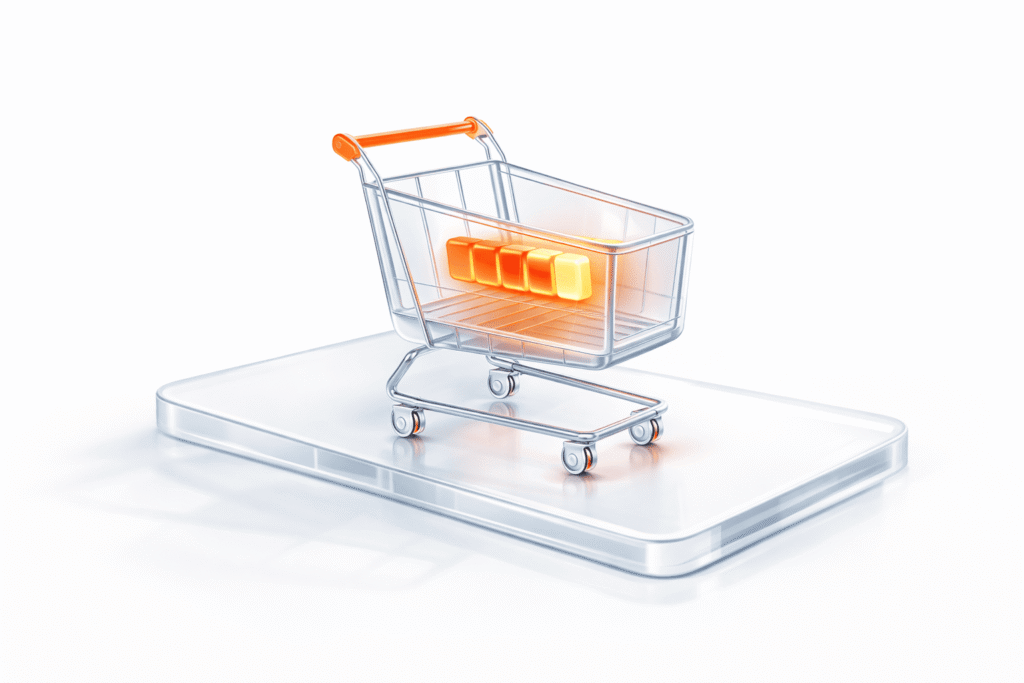Keeping applications stable under load depends on tracking the right performance testing metrics. These measurable values highlight how a system behaves when real users, heavy requests, or third-party integrations come into play. Engineers use performance test metrics to understand system health, guide optimization, and validate business expectations. This guide explores commonly used load testing metrics, why they matter, and how to apply them.
Key Takeaways
What are Test Metrics?
Test metrics is a structured way of measuring and evaluating how well a system performs under specific conditions. In the context of software performance testing metrics, they act as quantifiable values that provide insight into the stability, speed, and efficiency of an application.
The purpose of test metrics is twofold: first, to make results objective rather than anecdotal; second, to guide teams in making data-driven improvements. By tracking these indicators, engineers can establish baselines, measure improvements after optimization, and detect regressions before they reach production. Clear metrics also help communicate performance outcomes to stakeholders who may not be technical but need confidence in the system’s reliability.
Importance of Performance Test Metrics
Performance testing isn’t just about running scripts and generating charts. The real value comes from the performance test metrics collected during those runs. Without them, teams are left with raw impressions instead of actionable insights. Well-defined metrics turn testing into a process that guides decisions, validates improvements, and reduces risk. Many teams simplify the process by relying on load and performance testing services.
Key Performance Test Metrics List
The performance testing key metrics below let you move from pretty charts to decisions. Treat them as a toolkit: pick the right ones for your scenario, define acceptance targets, and wire them into CI/CD so regressions never sneak in.
1. Response Time (end-to-end)
What it is: Response time is the elapsed time from sending a request to receiving the full response (business transaction complete).
How to measure: Collect percentiles (P50/P90/P95/P99) per transaction name and per test phase (warm-up, steady state, ramp).
Interpretation:
Percentiles matter more than averages; tail latency (P95/P99) correlates with user frustration.
Compare to SLOs (e.g., P95 ≤ 800 ms).
Formulae & checks:
Little’s Law for cross-checks: Concurrency (N) ≈ Throughput (X) × Response time (R) (R in seconds).
Red flags: Wide gap between P50 and P99; saw-toothing during GC or autoscaling events.
Pro tips: Tag by user journey; split server time vs render time vs network when possible to localize blame.
2. Throughput (RPS/TPS/Bandwidth)
What it is: Work completed per unit time (requests or business transactions per second).
How to measure: Report peak and sustained throughput during steady state; log both attempted and successful TPS.
Interpretation:
Flat response time + rising TPS = healthy scaling.
Rising latency + flat/declining TPS = saturation/bottleneck.
Formulae & checks:
Capacity snapshot: Max sustainable TPS at which P95 meets SLO.
Red flags: TPS plateaus while CPU/memory headroom remains → likely lock/contention, DB limits, or connection pools.
Pro tips: Break out TPS by operation class (read/write), and by dependency (DB, cache, external API) to see the true limiter.
3. Error Rate
What it is: Percentage of failed calls (HTTP 5xx/4xx where applicable, timeouts, assertion failures).
How to measure: Separate client-side assertions (e.g., wrong payload) from server errors; track
timeout rate independently.
Interpretation:
Error spikes during ramp often indicate thread/conn pool exhaustion or back-pressure kicking in.
Targets: Typical SLOs are ≤1% errors overall and ≤0.1% timeouts for critical flows (adapt to your domain).
Red flags: 4xx growth under load (your app validating requests too slowly? bad auth bursts?), or a cliff at specific concurrency steps.
Pro tips: Always emit error samples (payloads/status) for the top failing transactions to accelerate root cause.
4. CPU Utilization
What it is: Percentage of CPU time used by the process/host.
How to measure: Capture per-service CPU %, host run-queue length, and CPU steal time (on shared/cloud VMs).
Interpretation:
High CPU with low TPS → code hot spots (serialization, regex, JSON parsing), lock contention, or inefficient logging.
Low CPU with high latency → likely I/O-bound (DB, disk, network).
Red flags: Run-queue length consistently > CPU cores; steal time >2–3% under load.
Pro tips: Profile hotspots (JFR, eBPF, perf). Cap log volume during tests to avoid I/O CPU inflation.
5. Memory Utilization
What it is: Working set (RSS/heap) and allocation behavior over time.
How to measure: Track heap used, GC pause times, allocation rate, and page faults; watch container limits vs OOM.
Interpretation:
A steady upward trend across a long soak test → leak/survivor creep.
Long GC pauses align with latency spikes and TPS dips.
Red flags: Swap activity; OOM kills; frequent full GCs.
Pro tips: Run soak tests (2–8 hours) to surface slow leaks; capture heap histograms at intervals.
6. Average Latency Time (first-byte)
What it is: Time to first byte (TTFB) from the server, excluding client rendering.
How to measure: Break down DNS, TLS handshake, TCP connect, server processing.
Interpretation:
High TTFB with normal network timings → server or upstream dependency slowness.
High connect/TLS times → networking or TLS offload capacity.
Red flags: TTFB spikes that correlate with GC or DB locks.
Pro tips: Chart stacked latency components to prevent misattribution to “the network.”
7. Network Latency
What it is: Pure transport delay (RTT, not server processing).
How to measure: Ping/RTT, CDN logs, synthetic probes across regions; record packet loss %.
Interpretation:
Latency variance (jitter) hurts tail response times; packet loss amplifies retries and timeouts.
Red flags: ≥1% packet loss during peaks; sudden RTT jumps after routing changes.
Pro tips: Place load generators close to the target region to avoid inflating server metrics with WAN noise; do a separate latency-focused run from far regions when that’s your real SLO.
8. Wait Time (queueing)
What it is: Time the request spends queued before a worker/thread picks it up.
How to measure: Expose server internal metrics (queue depth, time-in-queue), and client-side connect/wait timelines.
Interpretation:
Growth in wait time with stable service time = queueing, typically due to small thread pools, DB connection limits, or back-pressure.
Formulae:
Utilization (ρ) ≈ λ / (m·μ) (arrival rate / (workers × service rate)). As ρ→1, wait time explodes.
Red flags: Thread pool maxed out; connection pool at cap; 429/503 with “try again later.”
Pro tips: Increase parallelism cautiously; verify downstream pools can absorb the extra load.
9. Concurrent User Capacity
What it is: The sustained number of active users the system supports while meeting SLOs.
How to measure: Step tests (e.g., +50 users every 5 minutes) to find the knee of the curve; keep think time realistic.
Interpretation:
Healthy systems show a linear region (latency stable) until an inflection point; beyond that, queues and errors rise.
Checks:
From Little’s Law: N ≈ X × R → sanity-check your test rig vs measured concurrency.
Red flags: Capacity limited by artificial client constraints (too few VUs, network throttle), not the SUT—validate the rig first.
Pro tips: Publish “Max sustainable concurrency @ P95 SLA” as a single line your stakeholders remember.
10. Transaction Pass/Fail (functional correctness under load)
What it is: Ratio of successful business operations (validated by assertions) to total attempts.
How to measure: Use strict assertions on response codes, payload fields, and timings per transaction.
Interpretation:
A perfect latency profile with low pass rate is a failing test; correctness beats speed.
Targets: Often ≥99% pass at steady state for critical flows (domain-specific).
Red flags: Data-dependent failures (e.g., idempotency, inventory race conditions) that rise with concurrency.
Pro tips: Seed test data to avoid artificial collisions; log the smallest failing sample for each error class.
Types of Performance Test Metrics
When discussing metrics of performance testing, it helps to distinguish between client-side metrics and server-side metrics. They complement each other: one reflects user experience, the other explains system behavior. Collecting only one type risks blind spots.
Client-Side Metrics
Client side metrics in performance testing represent everything the user perceives while interacting with an application. These are critical for validating that the system delivers not just fast responses but a smooth experience.
Key client side performance testing metrics include:
Pitfalls in collecting client-side metrics:
Pro tips:
Server-Side Metrics
Server-side metrics reveal how infrastructure and backend services behave under stress. They’re the backbone of diagnosing bottlenecks.
Key server-side performance testing metrics include:
Pitfalls in collecting server-side metrics:
Pro tips:
Why Both Matter
The most reliable performance testing strategies combine both perspectives, feeding results back into CI/CD pipelines so regressions are caught before production.
Final Thought or Conclusion
Performance testing without clear metrics is like navigating without instruments — you might keep moving, but you’ll never know if you’re heading in the right direction. The combination of client-side and server-side metrics gives teams the complete picture: what users actually experience and why the system behaves that way.
The bottom line: track the right metrics, analyze them in context, and apply what you learn. That’s how organizations ensure their software is not just functional, but truly reliable under the pressures of real-world demand.