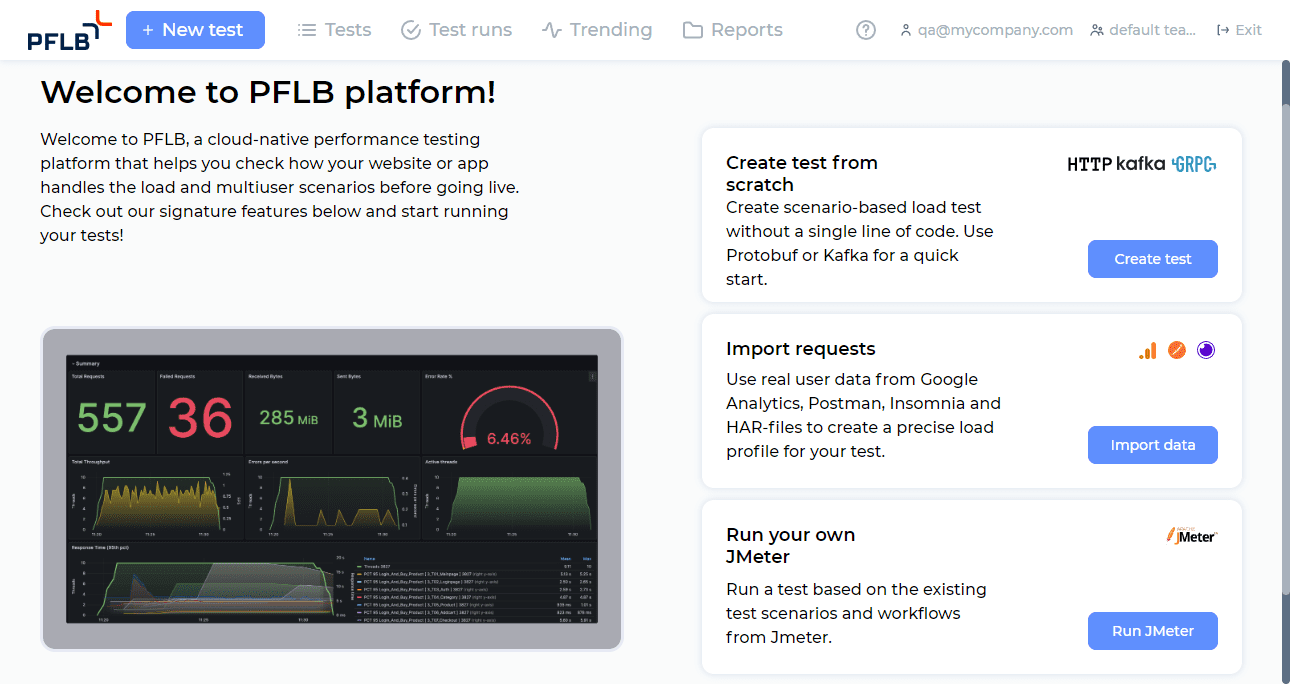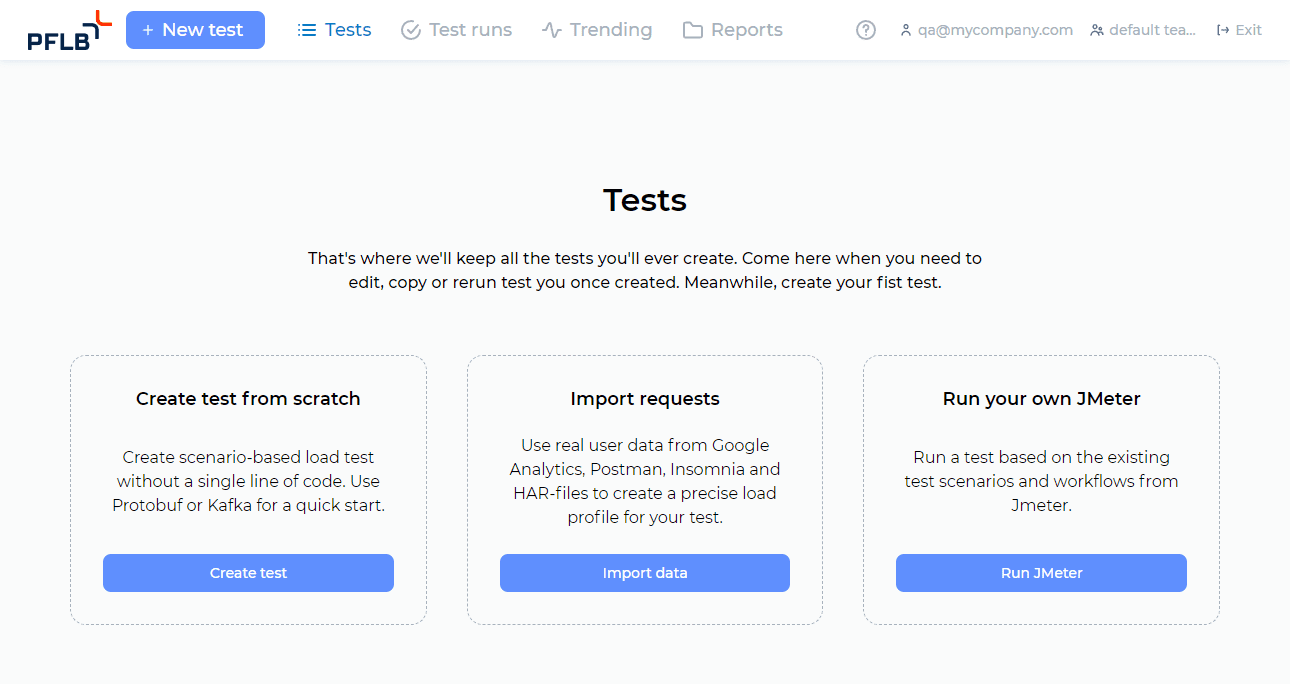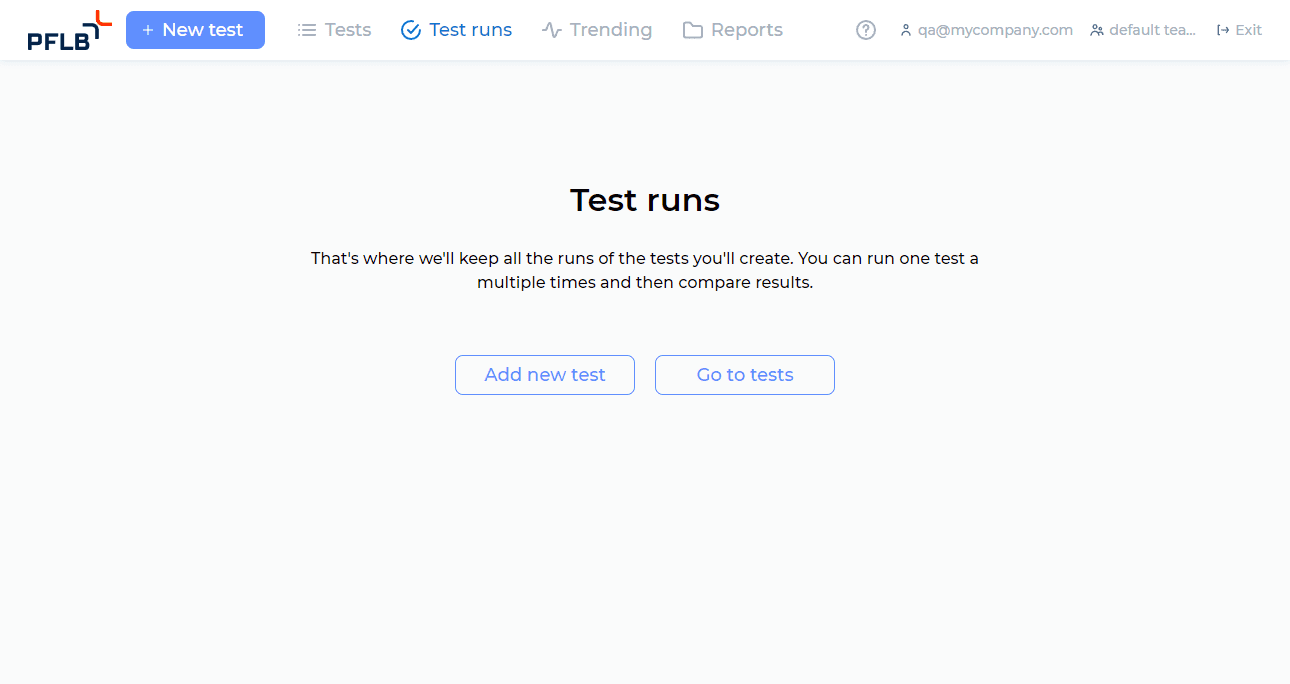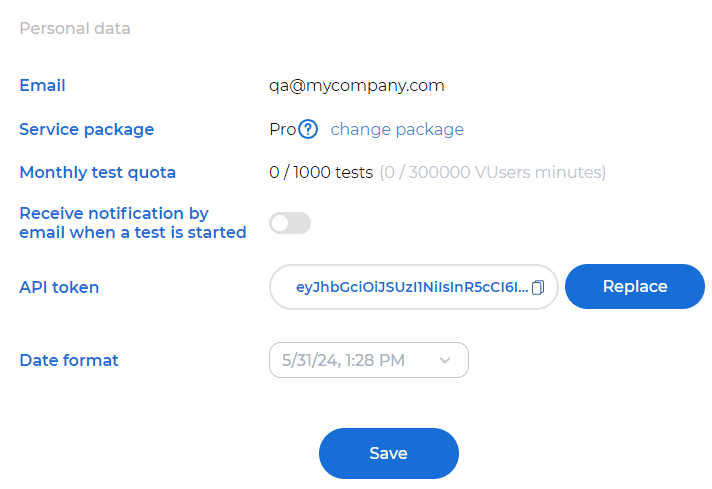PFLB platform speaks for itself. It takes only 15 minutes for a first test.
UX and report improvements
Start screen
Cloud
Enterprise
We analyzed the UX of the platform and added optimized onboarding flows for new users. Now it is easier for you to navigate the platform and start testing faster.
Once you login to the PFLB Platform, you will see the start screen. This screen allows you to view the basic functionality and get started with the platform:
- Create your test.
- Import data from Google Analytics, HAR file, Postman and Insomnia collections.
- Run the JMeter script.
The Tests and Test runs pages had been also improved. If you haven’t created and run any tests yet, the pages contain tips on how to work with tests and test runs:
You can always navigate to the start screen by clicking the PFLB Platform logo.
Report editor enhancements
Cloud
Enterprise
For easy navigation of the generated report, we have added a table of contents and internal cross-links.
You can now easily add the ToC to a report using the PFLB Table of Contents block. It’s based on the headings in the report.
Previously, only external links could be added to a report. In the new version of PFLB Platform, you can add cross-links to any text or specific report block, such as the PFLB chart.
We have also added nested lists to the report. To change the level of an identation in a list, just place the cursor on the element and press Tab.
You can now change the width of columns in Table and PFLB Table blocks. Cell text is not truncated, but shifted word by word.
Date and time format selection
Cloud
Enterprise
Dates and times in the platform interface are now displayed according to the browser’s localization settings. However, if necessary, you can change the date and time format in the user profile:
API and documentation update
Cloud
Enterprise
The PFLB Platform public API now includes methods for
- Create a test based on the JMeter script
- Create a test version
- Update a CSV parameter and literal parameter in a settings set
- Get a test list
- Update supporting files for JMX test
Of course, the API documentation has been updated as well.
Creating test reports in PFLB