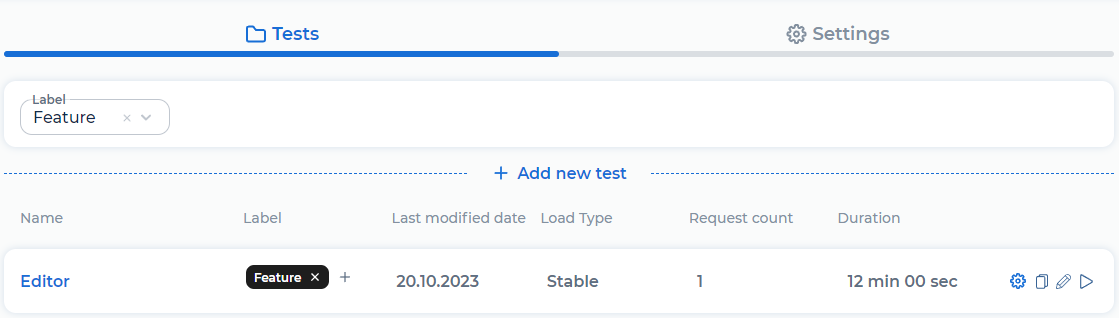Add labels to a test#
Labels allow you to filter the list of the tests on the Tests page, specify important information, and highlight the test in the list.
To add labels to the test, use one of the following methods:
Creating a test. For more information, see Create a test.
On the Tests page:
Click No label + for the required test.
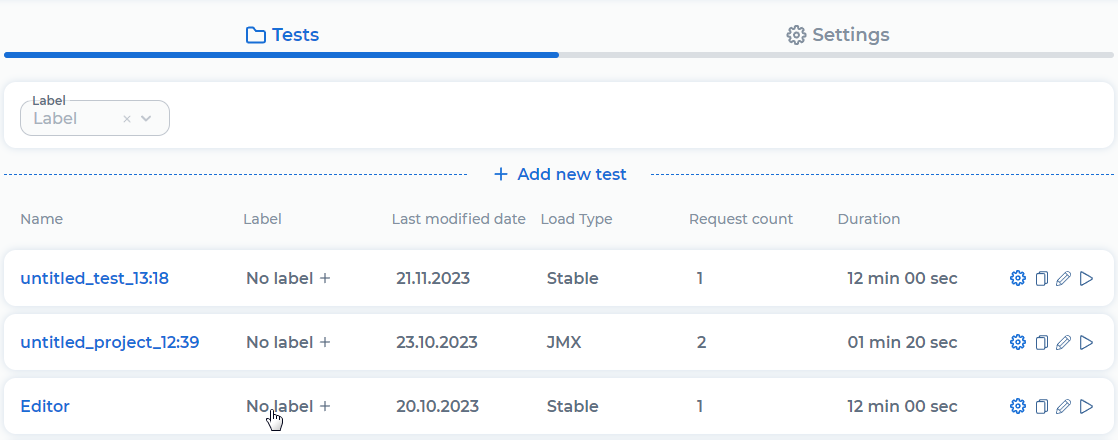
Enter the name of the label and click
 .
.
To filter the list of the tests, select labels from the drop-down list: