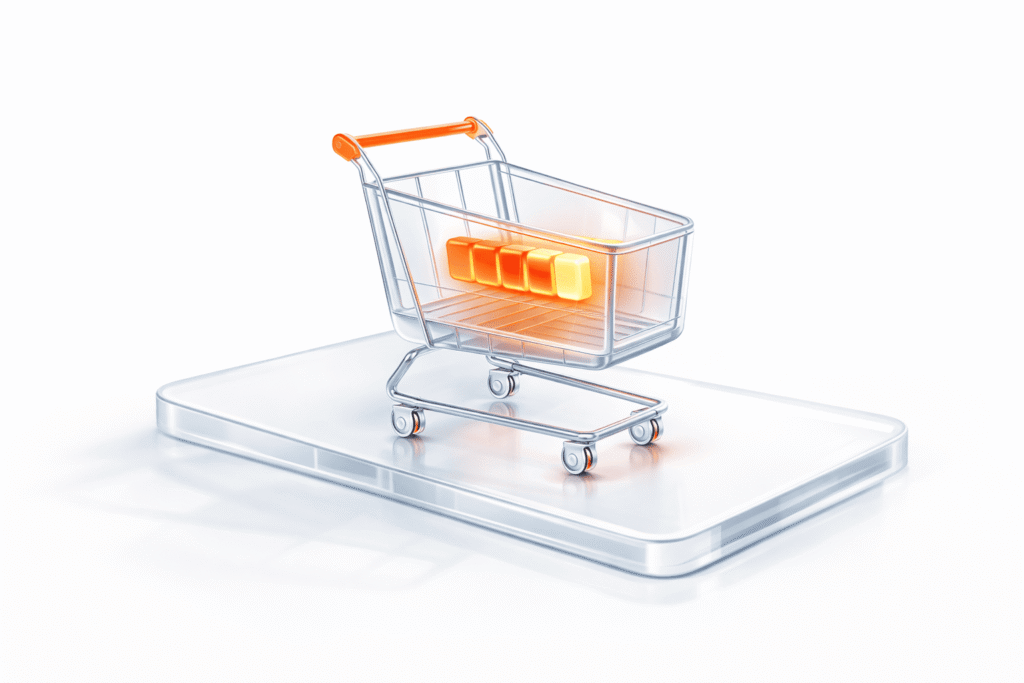Data storage and management lie at the core of software testing. It’s important to keep track of test cases and user scenarios, record bugs, and remember standard practices. If the team keeps clear logs of each testing activity, it will pay off well in the long run, reducing the amount of repetitive work.
Key Takeaways:
Test Documentation Definition
Test documentation includes all files that contain information on the testing team’s strategy, progress, metrics, and achieved results. This process heavily relies on effective software requirements management to ensure that future project needs are clearly identified and tracked. The combination of all available data serves to measure the testing effort, control test coverage, and track future project requirements.
What is the Goal of Software Testing Documentation?
QA documents collect information on test design, execution, responsible team members, metrics, and results. It provides a complex vision of the project, and offers many practical benefits.
Most importantly, software test documents allow product owners and business managers to save time and money by reusing old successful practices and avoiding the ones that didn’t meet KPIs. It’s a long-term investment that not only improves the current testing outcomes but also can be reused for future testing tasks.
The Role of QA Documentation in Software Development
Quality Assurance Documentation increases management efficiency and decreases possible risks. Let’s take a look at other benefits of this type of documentation in software development.
Making testing transparent to all involved in the project
Software documentation solves all of the following collaboration issues:
Testing documentation is beneficial to product owners, testers, and developers. Whenever there is a shadow of misunderstanding, stakeholders and participants can come back to records and sort these problems out.
Possibilities to create unified methodologies to use for other projects
Software testing is not a one-time event, and it’s never fully finished. With every new release, testers check to see if there are functionality or interface issues. It’s a regular assessment that assures the update’s quality.
Clarifying all system requirements
Documentation testing files also list all crucial business processes and describe how these are implemented.
Let’s take a look at what information is usually covered by document testing.
System Requirements Specification simplifies project maintenance — business owners can introduce a new team or switch to another service provider without being tied to a single team. It’s only enough to present recorded requirements to a new team so they can understand the current state of the product.
Test Documentation Types
Test documentation serves two main purposes. First, it provides testers with reliable data to plan and execute. Secondly, it updates connected project participants (the development team, designers, marketing) and product owners on the progress. To serve these two key purposes, test documentation comprises of both internal and external files.
Internal software testing documentation
According to PracticeTest’s research, the most popular testing documentation files are test reports, plans, and checklists. These documents are used to outline the team’s workload and keep track of the process. Let’s take a look at the key requirements for these files and see how they contribute to the process.
Well-written and organized software testing documentation allows clear and timely management of all test cases.
External testing documentation
External documentation collects information from inner documentation but also emphasize on providing a visual data representation — graphs, diagrams, etc.
The combination of internal and external documentation is the key to a deep understanding of all testing processes. Although stakeholders typically have access to the majority of documentation, they mostly work with external files, since they are more concise and tackle tangible issues and results. Internal files, on the other hand, are used by team members to optimize the testing process.
Advantages of Software Testing Documentation
Now that we’ve reviewed the types of test documentation in software testing, let’s sum up how they help to advance the project and reduce end costs of software development and testing.
Successful software testing management highly depends on documentation. Maintaining clean code is almost an impossible task if the team doesn’t have a clearly structured vision that relies on tangible data.
QA Documents Solution with PFLB
At PFLB, we learned that the best approach to efficient software testing documentation is automation. By creating a platform that contains all the files, reports, and plans, clients and team members have prompt digital access to project documentation anytime and anywhere. This is why we provide our clients performance testing services, ensuring reliable performance under load by identifying bottlenecks and optimizing IT systems through load testing. These solutions can be made available to testers, developers, and stakeholders alike.
As experienced DevOps experts, we provide continuous testing to our clients and tech partners, assuring long-term success rather than one-time fixes. For this continuous approach, detailed reports and data organization are a must — after all, a single project can accumulate hundreds of test cases.
Such an approach pays off really well both in the short term and in the long run. Right away, you can track tangible results as well as save best practices for future test cases.
It takes an experienced testing team to collect and organize full testing documentation. Our team is ready to enter your project at any stage — just drop us a line. Our testing experts will get in touch shortly, and together we will come up with the best approach to your product’s testing and documentation.