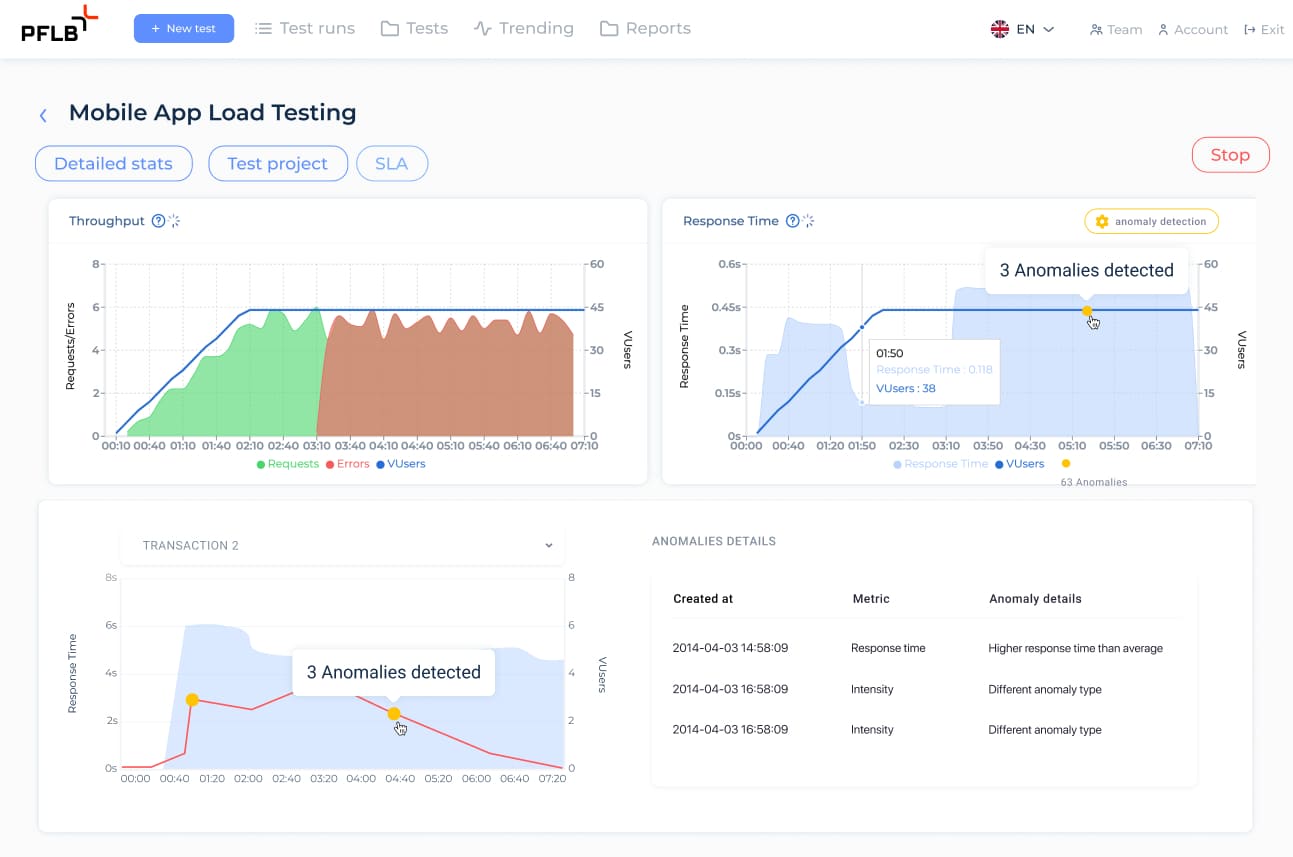When evaluating performance testing tools, many teams find themselves comparing LoadRunner vs NeoLoad; two powerful solutions trusted by enterprises worldwide. While there are many application performance testing tools available in the market, these two remain popular choices for enterprise environments. In this article, we’ll walk you through their core features, strengths, and limitations to help you make an informed choice.
But that’s not all! We’ll also introduce you to PFLB, a modern performance testing platform that combines the best of both tools while solving many of their drawbacks. Whether you’re testing APIs, enterprise applications, or cloud-native systems, this guide will help you choose the right tool for your development and business environment.
Key Takeaways
- LoadRunner offers unmatched support for SAP, legacy systems, and protocol diversity.
- NeoLoad focuses on ease of use, modern UI, and tight CI/CD integrations.
- Both tools scale effectively for enterprise-grade workloads, but differ in licensing models and usability.
- LoadRunner suits enterprises with complex, legacy-heavy infrastructures.
- NeoLoad is preferred where automation speed and modern DevOps alignment are priorities.
- PFLB applies tool choice based on system architecture, cost structures, and long-term scalability goals.
What Is LoadRunner?
LoadRunner (developed by Micro Focus, now part of OpenText) is one of the most established performance testing tools in the industry. Built to simulate virtual users and measure system behavior under heavy load, LoadRunner supports complex enterprise environments and remains a go-to solution for large-scale testing projects.
Its modular architecture separates test creation, execution, and analysis, allowing distributed and highly customizable test runs, from legacy applications to modern web services.
Key Features
- Broad protocol coverage: LoadRunner supports more than 50 protocols out of the box, including HTTP/S, Web Services (SOAP/REST), Citrix, SAP GUI, Oracle, and custom TCP/IP, making it highly versatile for different business applications.
- GUI and script-based testing with VuGen: Virtual User Generator (VuGen) allows testers to record and create user behavior scripts using intuitive graphical workflows or detailed scripting in C, JavaScript, or other languages.
- Continuous integration/continuous delivery (CI/CD) integration: LoadRunner integrates with tools like Jenkins, Azure DevOps, and Bamboo, supporting performance testing automation within development pipelines.
- Controller and load generator architecture: LoadRunner’s architecture uses a Controller to design and orchestrate tests while Load Generators simulate multiple virtual users across distributed environments, ensuring realistic load conditions.
Quick Summary Table of LoadRunner
| Aspect | Details |
| Protocol Coverage | HTTP/S, SAP, Citrix, Oracle, TCP/IP, and more |
| Test Design | GUI and advanced script-based (C, JavaScript) |
| Scalability | Enterprise-level (hundreds of thousands of users) |
| CI/CD Integration | Jenkins, Azure DevOps, Bamboo |
| Best For | Legacy apps, SAP, Citrix, large enterprises |
| Pricing | Complex, based on VU licenses and protocols |
| Main Challenges | Steep learning curve, resource-heavy, high licensing cost |
Advantages
- Enterprise-Grade Scalability:
LoadRunner can simulate hundreds of thousands of concurrent users, making it ideal for stress and endurance testing at massive scale. - Mature Ecosystem and Protocol Support:
With decades of development, LoadRunner offers a rich set of features, protocols, and third-party integrations for virtually any type of system. - Tailored for Legacy and SAP Testing:
LoadRunner excels in testing legacy systems, SAP environments, Citrix applications, and proprietary enterprise software, areas where many modern tools fall short. - Realistic Load Simulation:
Thanks to advanced correlation, parameterization, and server-side monitoring capabilities, LoadRunner creates highly realistic test scenarios that mimic real-world user interactions and network behavior.
Disadvantages
- Steep Learning Curve:
While VuGen offers GUI elements, mastering advanced scripting, correlation, and parameterization often requires specialized knowledge, making onboarding slower for new teams. - Complex Licensing and Pricing:
LoadRunner’s licensing model (based on virtual user counts, protocols, controllers) can become costly and confusing, particularly for scaling up large testing environments. - Heavy Resource Consumption:
Load Generators are resource-intensive, demanding significant CPU, memory, and bandwidth during high-load tests, requiring robust infrastructure planning. - Less Flexibility in Cloud-Native CI/CD:
Although integrations exist, LoadRunner’s architecture is still heavier compared to lightweight cloud-native tools, making it harder to fit into fast-moving DevOps pipelines without adjustments.
Discover more on SAP Load and Performance Testing Using LoadRunner
What Is NeoLoad?

NeoLoad (developed by Tricentis) is a modern performance testing platform designed to address the needs of agile and DevOps teams. Unlike traditional load testing tools built around legacy applications, NeoLoad focuses on speed, flexibility, and ease of use, enabling faster test creation and seamless integration into CI/CD pipelines.
It offers low-code and no-code options for test design, making it accessible to both technical and non-technical users, while also supporting complex performance testing for APIs, microservices, web, and mobile applications.
Key Features
- Low-code/no-code test design:
NeoLoad enables users to create complex load and performance tests through a visual interface without needing heavy scripting knowledge, significantly accelerating test preparation time. - Cloud-native deployment:
NeoLoad supports cloud, hybrid, and on-premise deployments, allowing easy scalability using Docker, Kubernetes, and cloud platforms like AWS and Azure. - Built-in CI/CD integrations:
Out-of-the-box integrations with Jenkins, Bamboo, Azure DevOps, and GitLab make NeoLoad a natural fit for modern continuous testing pipelines. - Advanced analytics and reporting:
NeoLoad provides real-time dashboards, automated anomaly detection, SLA tracking, and easy-to-understand performance reports, helping teams catch issues faster. - Support for modern and packaged applications:
In addition to REST APIs and web protocols, NeoLoad can also test SAP applications, Citrix environments, and packaged enterprise solutions.
Quick Summary Table of NeoLoad
| Aspect | Details |
| Protocol Coverage | HTTP/S, WebSocket, SAP GUI, Citrix |
| Test Design | Low-code, no-code, visual scripting |
| Scalability | Cloud-native, Docker/Kubernetes integration |
| CI/CD Integration | Native support for Jenkins, GitLab, Bamboo |
| Best For | Web apps, APIs, microservices, agile teams |
| Pricing | Subscription-based; can increase with scale |
| Main Challenges | Limited legacy protocol support, higher costs at enterprise scale |
Advantages
- User-Friendly Interface:
NeoLoad’s intuitive drag-and-drop interface and automatic correlation features reduce setup time and lower the barrier for non-developers. - Built for DevOps and Agile Workflows:
NeoLoad was designed with automation in mind, making it easy to embed performance testing into CI/CD pipelines with minimal manual effort. - Fast Test Design and Execution:
Compared to traditional tools, setting up and running tests in NeoLoad takes significantly less time, enabling more frequent performance validation during software delivery cycles. - Real-Time Collaboration:
Teams can collaborate on test design, execution, and analysis using shared projects and version control, improving team efficiency.
Disadvantages
- Limited Protocol Support Compared to LoadRunner:
While NeoLoad covers the most common modern protocols (HTTP, WebSocket, SAP GUI), it doesn’t match LoadRunner’s extensive protocol library for legacy systems. - Cost at Scale:
NeoLoad’s subscription model can become expensive for very large-scale tests, especially when compared to some open-source alternatives. - Learning Curve for Advanced Scripting:
Although initial test creation is easy, creating highly customized or technical scripts may still require developer involvement, particularly for complex enterprise scenarios.
NeoLoad vs LoadRunner: Main Differences
Now let’s break down the most relevant NeoLoad and LoadRunner differences to help you choose the right tool based on your project needs, environment, and business goals.
NeoLoad and LoadRunner Comparison Table
| Category | LoadRunner | NeoLoad |
| Protocol Support | 50+ protocols including SAP, Citrix, Oracle | Focus on HTTP/S, WebSocket, SAP GUI, Citrix |
| Deployment | On-premise (complex setup) | SaaS, cloud, on-premise, hybrid |
| Supported Platforms | Enterprise apps, SAP, legacy systems | Cloud-native apps, APIs, microservices |
| Ease of Use | Requires scripting expertise | Low-code/no-code visual test design |
| Reporting & Analytics | Detailed but technical; limited visuals | Real-time dashboards and SLA tracking |
| Performance & Scalability | Enterprise-grade but resource-heavy | Lightweight and cloud-native scalability |
| Pricing Model | License-based; complex tiers | Subscription-based; flexible and predictable |
| Best For | Legacy and enterprise testing | Agile teams, modern web and API testing |
Protocols
- LoadRunner: Offers extensive protocol support — over 50 protocols, including HTTP/S, Web, Citrix, SAP GUI, Oracle, and TCP/IP.
Ideal for organizations working with legacy enterprise applications. - NeoLoad: Focuses mainly on modern protocols like HTTP/S, WebSocket, SAP GUI, and Citrix.
Excellent for testing web apps, APIs, and packaged business applications but not as deep for legacy systems.
Deployment
- LoadRunner: Primarily on-premise, requiring complex setup and dedicated infrastructure. Some cloud extensions exist but need extra configuration.
- NeoLoad: Offers flexible deployment options — SaaS (cloud), hybrid, or on-premise — enabling faster scalability and easier integration into DevOps pipelines.
Supported Platforms
- LoadRunner: Designed to handle enterprise-grade applications, including SAP, Oracle, Citrix, and legacy enterprise systems.
- NeoLoad: Better suited for testing modern cloud-native applications, APIs, microservices, and web platforms.
Ease of Use
- LoadRunner: Requires advanced scripting knowledge to create, customize, and maintain performance tests, especially for complex workflows.
- NeoLoad: Provides a low-code/no-code approach with a visual test design interface, significantly reducing learning curves for new users.
Reporting & Analytics
- LoadRunner: Generates detailed technical reports but has limited native visualization. Often needs third-party tools for enhanced dashboards.
- NeoLoad: Offers real-time, interactive dashboards with built-in SLA tracking and automated anomaly detection — more user-friendly for business and technical audiences.
Performance & Scalability
- LoadRunner: Highly scalable for massive enterprise testing but demands substantial computing resources and robust infrastructure.
- NeoLoad: Built for cloud-native scalability; lightweight architecture makes it easier to run tests across distributed cloud environments.
Pricing & Licensing
- LoadRunner: Traditional license model based on the number of virtual users (VUs) and protocol packs, which can be complex and expensive to scale.
- NeoLoad: Subscription-based pricing, typically more flexible and predictable, especially for growing agile teams.
Use Cases
- LoadRunner: Best choice for industries working with complex, legacy systems (like SAP) that require wide protocol coverage and high-volume simulations.
- NeoLoad: Ideal for modern agile teams testing APIs, microservices, web apps, and ensuring continuous performance validation throughout the SDLC.
Why PFLB Is a Better Choice Than LoadRunner and NeoLoad
While LoadRunner and NeoLoad are respected tools in the performance testing space, they come with challenges, from steep learning curves to complex pricing and limited flexibility for modern DevOps workflows.
PFLB was built to address these gaps, offering a smarter, faster, and more accessible solution for businesses of all sizes.
Full Protocol Coverage
PFLB supports a wide range of protocols, including HTTP/S, Web, APIs, SAP GUI, Oracle, Citrix, and more. Whether you’re testing lightweight APIs or complex enterprise applications, PFLB provides full protocol support without the need for additional plugins or third-party tools.
Quick Onboarding and Intuitive UI
Getting started with PFLB is fast and hassle-free. Its intuitive user interface, built-in test templates, and guided test creation flows make it easy for new users to design and execute complex load tests, without weeks of training.
Real-Time Analytics and Customizable Dashboards
PFLB delivers real-time performance monitoring with highly visual dashboards. Teams can customize metrics, track SLA compliance, and spot anomalies instantly, improving decision-making and reducing time to resolution.
Seamless CI/CD Integration
Unlike traditional tools that require heavy scripting to integrate with pipelines, PFLB natively connects with Jenkins, GitLab, Azure DevOps, and other CI/CD tools, enabling continuous performance testing with minimal configuration.
Effortless Cloud and Hybrid Scalability
PFLB scales dynamically, whether you need a few hundred virtual users or hundreds of thousands. Deploy tests on cloud infrastructure, on-premises, or hybrid environments without complex setup or manual scaling efforts.
Affordable, Transparent Pricing
With flexible plans tailored to your usage and needs, PFLB offers more affordable and predictable pricing compared to traditional license-based models. Every plan includes full-service support, giving your team direct access to performance testing experts whenever needed.
PFLB offers a complete performance testing alternative to LoadRunner and NeoLoad, with more flexibility, faster setup, and dedicated support at every step.
Whether you’re testing APIs, modern SaaS platforms, or large-scale enterprise systems, PFLB helps you optimize performance testing without the traditional complexity.
Final Thought
Both NeoLoad and LoadRunner are capable performance testing tools, but each comes with its limits, whether it’s around pricing structures, protocol coverage, or ease of use in modern environments.
If you’re looking for a modern, scalable, and expert-backed solution, PFLB combines the strengths of both while eliminating their complexity.
Try PFLB’s user-friendly platform today and simplify your load testing process!