When it comes to performance testing, two of the biggest names, K6 and JMeter, often dominate the discussion. But which one truly fits your testing needs? In this article, we’ll break down K6 vs. JMeter: their features, capabilities, strengths, weaknesses, and critical differences.
We’ll also introduce a more advanced alternative, PFLB’s load testing platform, for those seeking a full professional-grade solution.
Let’s dive in and explore which tool will serve you best.
Overview of K6 vs. JMeter
To make the right decision, it’s important to understand the k6 and jmeter differences in detail. Both tools are designed for performance testing but approach the task with different philosophies and strengths. Let’s take a closer look at each one to see where they shine and where they might fall short depending on your testing needs.
JMeter Overview
Apache JMeter is one of the most established and widely used open-source tools in the performance testing space. Initially developed to test web applications, JMeter has grown into a highly adaptable solution capable of handling various types of performance, functional, and load testing across different protocols and technologies.
Main Features:
Best For:
K6 Overview
K6 is a modern, open-source performance testing tool built by Grafana Labs, specifically designed for developers and agile teams. Unlike traditional GUI-based tools, K6 follows a code-first approach, allowing users to write test scripts in JavaScript; a language familiar to many frontend and backend engineers. Its lightweight CLI-based design, strong automation support, and native Grafana integrations make it a perfect fit for cloud-native environments and continuous delivery pipelines.
Main Features:
Best For:
Key Differences Between K6 vs. JMeter
While both K6 and JMeter are capable load testing tools, they cater to different user types and development workflows. Below, we break down their key differences across several critical categories to help you decide which one fits your team and environment best.
JMeter vs K6 Comparison Table
| Feature / Category | JMeter | K6 |
| Release Date | 1998 | 2017 |
| Maintainer | Apache Software Foundation | Grafana Labs |
| Primary Language | Java | Go (with scripting in JavaScript) |
| User Interface | GUI-based | CLI-only, code-first |
| Scripting Language | XML-based test plans | JavaScript |
| Protocol Support | HTTP, HTTPS, FTP, JDBC, LDAP, SMTP, TCP, etc. | HTTP, HTTPS, WebSockets |
| Test Creation | GUI design, record & playback, or scripting | Written manually in JavaScript |
| CI/CD Integration | Supported via plugins or CLI runners | Native and seamless |
| Scalability | Requires manual setup or third-party services | Built-in with k6 Cloud and cloud-native scalability |
| Reporting & Visualization | HTML reports, plugins, JTL files, external tools | Native Grafana integration, supports InfluxDB, Prometheus, real-time graphs |
| Community & Ecosystem | Large, mature community; many plugins | Fast-growing, developer-focused community |
| Resource Consumption | Higher (Java-based, heavier for high-load scenarios) | Lower (Go-based, optimized for performance) |
| Best For | Web, API, database, and protocol-level testing | Modern API and microservices testing, DevOps workflows |
| Distributed Testing | Supported, but setup is complex | Seamless with cloud offerings |
| Use Case Fit | Enterprises, legacy systems, full-stack protocol testing | Agile teams, cloud-native systems, API-first apps |
| License | Apache 2.0 | AGPL-3.0 (Open Source) |
| Cost (Open Source) | Free (costs arise when using managed platforms like BlazeMeter) | Free (with paid options via k6 Cloud) |
Network Protocols
JMeter supports a wide variety of protocols out of the box, including HTTP/HTTPS, FTP, JDBC (for database testing), SMTP, LDAP, SOAP, and more. This makes it suitable for testing complex, enterprise-grade systems that rely on multiple technologies.
K6, by contrast, focuses primarily on HTTP-based protocols, including WebSocket. It’s intentionally limited in this respect to stay lightweight and developer-friendly. If your testing needs go beyond RESTful APIs or simple web apps, JMeter may be the more versatile choice.
Scalability and Flexibility
JMeter can handle large-scale test scenarios but requires significant configuration for distributed execution, typically involving master/slave setups or cloud-based services like BlazeMeter or PFLB.
K6 offers better scalability out of the box when paired with k6 Cloud or Grafana Cloud. Its stateless, CLI-first architecture makes it easier to containerize and scale across cloud-native infrastructures, especially in CI/CD environments.
Reporting and Analysis
JMeter provides extensive reporting options, including HTML summary reports, dashboard graphs, and plugin-based visualizations. However, extracting actionable insights from the reports often requires extra effort and tooling.
K6 integrates natively with Grafana, enabling teams to visualize test results in real time. Metrics can also be pushed to InfluxDB or Prometheus, allowing flexible dashboards with alerts. This makes K6 a better fit for observability-driven teams.
User-Friendliness
JMeter has a graphical user interface, which can be easier for testers who prefer visual tools and may not be comfortable with scripting. However, the interface can become clunky with large test plans, and there’s a steeper learning curve when customizing logic.
K6, on the other hand, is code-first and lacks a GUI entirely. It’s highly streamlined for developers and DevOps professionals but may be less intuitive for non-technical users or manual QA testers.
Test Design
JMeter allows both scriptless (record-and-playback) and scripted test creation. It supports rich test logic through samplers, timers, assertions, and variable extractors, making it ideal for simulating complex user flows.
K6 relies exclusively on code. Scripts must be written in JavaScript, but this gives developers more control and the ability to modularize, version, and reuse test logic. It’s excellent for those who treat performance testing like regular software development.
Distributed Load Tests
JMeter supports distributed testing, but setting it up across multiple machines requires manual configuration and management. For cloud-native or hybrid environments, external tools or platforms (like PFLB) help simplify this process.
K6 makes distributed testing smoother, especially with k6 Cloud. Teams can easily scale out without managing their own test infrastructure, a major plus for fast-moving teams.
Community Engagement
JMeter has been around for over two decades and has a large, mature community. You’ll find thousands of tutorials, plugins, Stack Overflow threads, and third-party integrations.
K6 is newer but growing fast. Backed by Grafana Labs and actively maintained, K6 has a strong presence in modern DevOps and performance testing circles. It’s attracting a vibrant community of developers who contribute tools and libraries.
Resource Economy
JMeter is Java-based and tends to consume more CPU and memory, especially during high-load scenarios. This can require careful optimization or external load generators.
K6 is lightweight by design and built with Go, making it much more efficient in terms of system resource usage, an important factor for testing in CI pipelines or running tests on limited infrastructure.
Use Cases
Cost
Both JMeter and K6 are open source and free to use. However, for advanced use cases:
Why PFLB Is The Best Option Compared to K6 and JMeter
While both JMeter and K6 are powerful tools for performance testing, they often come with trade-offs that teams must work around, whether it’s JMeter’s heavier setup and maintenance or K6’s limited protocol support.
PFLB’s platform is built to solve these challenges and go beyond what open-source tools alone can offer.
Full Protocol Support
Unlike K6, which is primarily HTTP-based, PFLB offers broad protocol coverage, supporting web applications, APIs, databases, message queues, and enterprise systems without requiring external plugins or complicated configurations.
Easy Scalability
PFLB is designed to scale, whether you need to simulate hundreds or millions of users. Unlike JMeter, you don’t need to manually configure distributed systems or invest heavily in infrastructure management. Everything can be handled directly from the platform, saving time and engineering resources.
Enterprise-Grade Reporting and Analytics
PFLB provides real-time, detailed reports that are easy to understand and share across teams. Advanced analytics, trend detection, and customizable dashboards give you deeper visibility into system behavior under load, without needing to stitch together external tools like Grafana or InfluxDB.
Minimal Setup, Faster Results
Getting started with PFLB requires no complicated installations, server setups, or performance tuning expertise. You can launch, manage, and analyze tests from a single interface, which is a major advantage over the DIY approach needed for both JMeter and K6.
Seamless CI/CD Integration
PFLB easily integrates with your existing DevOps pipelines. You can automate performance tests at any stage of your software development life cycle, ensuring faster delivery without compromising on reliability or system health.
Support for Complex Test Scenarios
Whether you need to simulate a slow network, ramp up users gradually, or test under specific geographic conditions, PFLB’s platform allows for highly flexible and customized testing setups, far beyond what basic open-source tools can achieve out of the box.
Professional Support and Expertise
While JMeter and K6 rely mostly on community forums and self-service troubleshooting, PFLB offers direct access to experienced performance engineers who can assist with setup, analysis, troubleshooting, and best practices.
Why Choose PFLB Over JMeter or K6?
| Aspect | PFLB | JMeter | K6 |
| Protocol Variety | ✅ Full (HTTP, FTP, JDBC, Web, etc.) | ✅ Broad | ❌ Limited (mainly HTTP/WebSocket) |
| Ease of Use | ✅ User-friendly, minimal setup | ❌ Requires technical expertise | ⚠️ CLI-driven (developer-heavy) |
| Scalability | ✅ Native, cloud-ready | ⚠️ Manual setup needed | ✅ Good with cloud subscription |
| Reporting | ✅ Advanced real-time analytics | ⚠️ Good but plugin-dependent | ✅ Strong Grafana integrations |
| Professional Support | ✅ Included | ❌ Community-driven | ❌ Community-driven |
| CI/CD Integration | ✅ Smooth integration | ⚠️ Plugin-dependent | ✅ Native |
PFLB combines the flexibility of JMeter with the developer-friendliness of K6, while eliminating the limitations of both.
You get a turnkey performance testing solution that is faster to set up, easier to scale, and backed by experts, saving your team time, resources, and a lot of operational headaches.
Final Thought
Both JMeter and K6 are strong tools, each with their strengths, JMeter for protocol diversity and enterprise testing, K6 for modern, developer-driven workflows.
But if you’re looking for a solution that combines flexibility, scalability, and expert support in one platform, PFLB is the clear choice.
It saves your team time, reduces complexity, and delivers reliable results at scale.
Related insights in blog articles
11 API Failure Causes and How To Solve Them
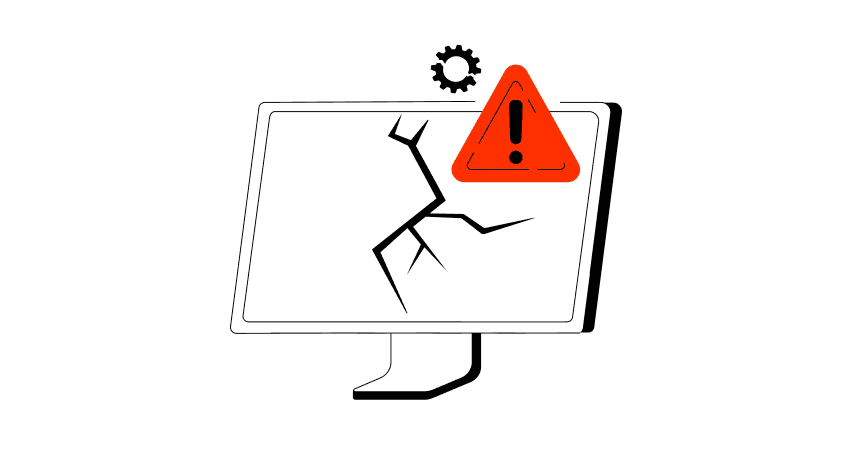
When an API fails, the consequences ripple quickly through the entire system. Transactions stall, integrations break, and frustrated users flood your support channels. Understanding exactly why API failures happen — and how to fix them — is essential for developers and businesses alike. This article examines the most common reasons behind API failures, explores the […]
API Mocking: A Complete Guide
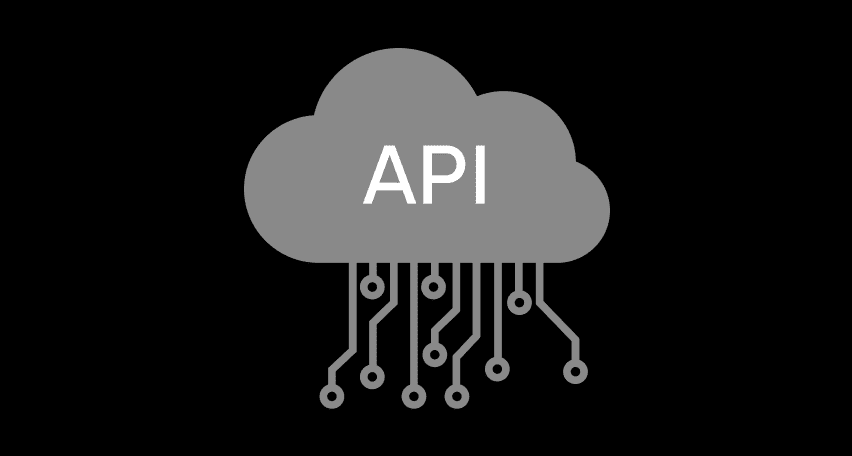
Waiting for APIs to become available or stable can slow down entire projects. API mocking provides a smart way to avoid these roadblocks by simulating real API responses, keeping your teams productive and ensuring smoother integration down the line. In this guide, you’ll discover exactly what API mocking involves, how it differs from using real […]
API Endpoint: A Complete Guide
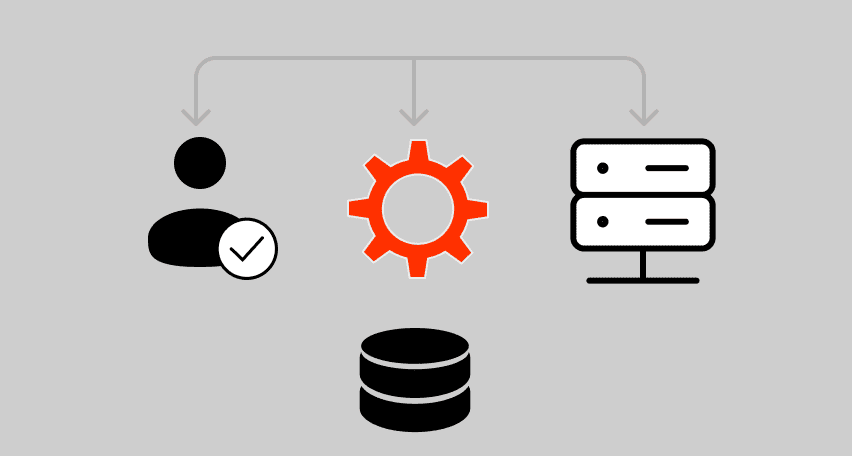
Modern applications rely heavily on APIs (Application Programming Interfaces) to communicate and exchange data across different systems. At the heart of this interaction lies the API endpoint — a fundamental concept that defines where and how data exchanges happen. This guide explains clearly what an API endpoint is, outlines its importance, and provides practical insights […]
gRPC vs. REST: Detailed Comparison
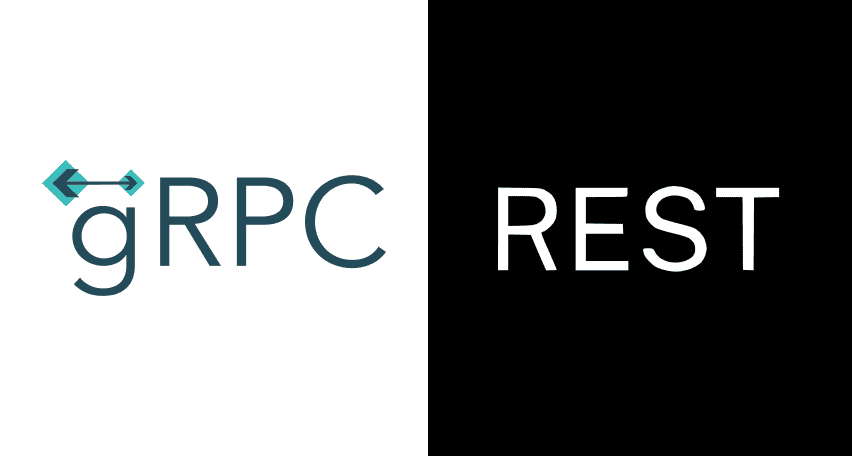
Choosing between gRPC and REST can feel confusing, especially if you’re trying to figure out the best way for your applications to communicate. This article breaks down the grpc vs rest comparison clearly, without jargon or confusion. You’ll learn exactly what each protocol is, the advantages and disadvantages of each, and understand why gRPC is […]
Be the first one to know
We’ll send you a monthly e-mail with all the useful insights that we will have found and analyzed
People love to read
Explore the most popular articles we’ve written so far
- Top 10 Online Load Testing Tools for 2025 May 19, 2025
- Cloud-based Testing: Key Benefits, Features & Types Dec 5, 2024
- Benefits of Performance Testing for Businesses Sep 4, 2024
- Android vs iOS App Performance Testing: What’s the Difference? Dec 9, 2022
- How to Save Money on Performance Testing? Dec 5, 2022




