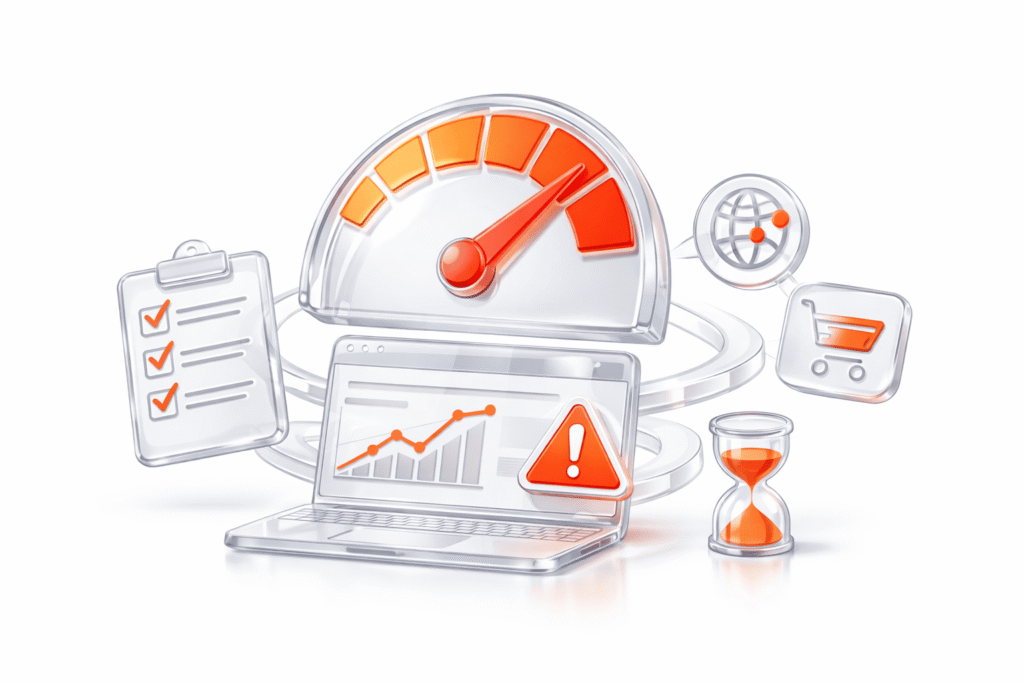A user acceptance test is the final stop in the software testing process and one of the most important stages. It helps ensure that the system is intuitive enough for a user to navigate it effortlessly, it meets the audience’s expectations, and caters to its needs.
Missing out on proper UAT planning creates panic within the team when the application is about to be brought to the market. The testing process should be well-strategized and completed in advance so that the development team can fix errors and performance issues before the product’s final release.
Find out how to approach user acceptance testing, how it fits in the overall testing process, what types of activities QA specialists perform as a part of UAT, and what steps are needed to complete acceptance testing are.
Key Takeaways
What Is User Acceptance Testing?
User acceptance testing ensures the end-user will be comfortable when using the system in real-world scenarios. Don’t attempt to analyze UAT as a subset of system testing — at this point, the QA team is no longer concerned about the bug-free performance.
Instead, a tester validates the ease of using the app, the intuitiveness of the interface, and the satisfaction level of the end-user.
Beta testing is another common UAT definition.
User Acceptance Testing Goals
User acceptance testing definition is the “final validation of the product’s high usability and functionality,” and it should be completed with the following objectives in mind:
What Is the Role of UAT in the QA Process?
A fair share of software testing activities concerns the system’s functionality — designing, interpreting, and validating technical requirements the end product should meet before the release. Since developers and QA testers are mainly trained to deal with functional issues, they might miss out on whether or not the software aligns well with business requirements.
User acceptance testing is one of the chief stages of the release cycle as a way to ensure the system fully corresponds to business requirements and meets the expectations of the end-user.
Here is the UAT testing meaning in regards to the testing process:
When Is UAT Performed in Software Testing?
Although a common misconception is to think that a QA team should validate user acceptance at the end of the software testing cycle, the frontrunner tech teams prefer to beta-test systems feature-by-feature to get detailed, data-driven feedback on every stage of development.
Testing user acceptance during development is a commonplace practice among testing teams. Having a continuous feedback loop is more efficient than running a single end-to-end user-acceptance test since it promotes flexibility, offers more room for improvement, and helps tailor the end-user’s needs with higher precision.
Different Types of UAT
Other than understanding the difference between qa and uat testing clearly, make sure you have a clear distinction between the most common types of UAT. Here are the most popular user acceptance testing examples:
1. Alpha testing
The QA team runs alpha testing without engaging prospective users — it occurs in the development environment and is fully handled by the project team.
If the testing team spotted system defects during alpha testing, the development team needs to fix the errors before the product can be moved to the next stage of user acceptance testing.
2. Beta testing
Beta testing, also referred to as field testing, is different from alpha testing. It’s the type of UAT supporting the customer environment and matches the conditions of real-life system usage. To run beta-testing successfully, the project team engages a group of prospective customers, encourages them to pinpoint bugs and share opinions on the product’s usability and performance.
3. Operational acceptance testing
This type of user acceptance testing comprises of the cases that validate user workflows. Also known as Production Acceptance testing, operational acceptance testing is one of the UAT types that validates user training algorithms, backup plans, the successful completion of security checks and software maintenance processes. For organizations in regulated environments, operational acceptance testing often works in conjunction with CSV (Computer System Validation) to ensure comprehensive system validation and regulatory compliance.
4. Prototype testing
QA teams run prototypes on the earliest stages of development, once the MVP is fully designed. It helps find errors and defects before creating the actual version of the product — this way, the design and development team can rework the solution to improve its final interface and functionality.
Prototype testers gather prospective users in focus groups and validate the clarity of the interface, its correspondence to user requirements. They collect behavioral datum and verbal feedback to have a better idea of which direction branding and marketing teams should take when conceptualizing the product’s positioning and visual identity.
5. Contract and regulation acceptance testing
This type of UAT implies validating the product against the requirements specified in the contract. The testing team reviews the acceptance criteria defined in the service agreement and checks if the project meets them.
Other than that the specialists need to ensure the software is compliant with governmental security, data protection, and other regulations.
6. Factory acceptance testing
This type of UAT is conducted within the team and precedes beta testing. The procedure is usually performed all the way throughout the development cycle and is designed to validate the hardware and software components of the system. FAT helps determine the cause of system defects and is much cheaper than the tests that require reaching out to end users.
How to do UAT: Step-by-Step Guide
When planning user acceptance testing, think about it as a separate phase of the testing cycle — it needs to be planned, strategized, and prepared beforehand. Although UAT plans may have variations depending on the type of the project, the number of testers involved, and other factors, here’s a unified user acceptance testing checklist for a UAT workflow:
UAT with PFLB
At PFLB, you will work with a certified testing team, with all the needed technical and domain knowledge to run efficient acceptance tests for businesses in tech, finance, retail, e-commerce, and other industries.
All testing activities are followed by a detailed report that helps the development team fine tune the project and prepare it for a successful release.
As a project stakeholder, you will find out:
PFLB testers work in line with the most common project management methodologies — including Agile, Waterfall, and others. We make sure to include business managers into every step of the decision making process.
Conclusion
UAT is one of the most important non-functional tests as it helps determine if a system is compliant with the acceptance criteria, prepare it for release, and offer people an opportunity to examine the software and rate the efficiency of its performance.
To launch a well-performing software, consider reaching out to PFLB for acceptance and load testing services. We work with a wide range of testing tools like Jira, Redmine, TestLink, TFS, and others to offer continuous quality assurance assistance to small-, medium-, and large-scale projects.
Take a look at our portfolio to see the cases our team has already handled. To discuss your future project with the testing team — leave us a message.