The Road to a Successful Software Release: an Inclusive Checklist
Releasing software is a multifaceted process that demands meticulous planning and execution. To ensure a triumphant launch, a comprehensive software release checklist is indispensable. In this guide, we will delve into the key aspects that demand your attention before the grand release.
What is a software release checklist and why is it important?
A software release checklist is a structured list of items and tasks that development and operations teams follow to ensure a successful release of a software product. This checklist serves as a comprehensive guide, covering various aspects of the software development life cycle, including critical processes such as software requirements management. In a way, it substitutes for a roadmap, helping teams navigate the complexities of releasing software in a controlled and efficient manner.
The creation of a software release checklist is a collaborative effort involving multiple stakeholders. Key contributors include software developers, quality assurance engineers, system administrators, and project managers. Each team member brings a unique perspective to the checklist, contributing to its completeness and effectiveness.
1. Code review and quality assurance
Commence your checklist with a thorough examination of your code. Code reviews are the first line of defense against potential issues. They catch bugs, improve code quality, and ensure that your software aligns with coding standards. Quality assurance in software testing processes like code reviews set the foundation for a robust release.
Good coding practices:
Functional testing ensures that every feature and functionality works as intended. Automated or manual, functional testing guarantees that your software meets the specified requirements and provides a seamless user experience. It’s the final check to ensure that your software performs its intended functions accurately.
Functional testing checklist:
2. User interface and user experience testing
First impressions matter, and UI/UX testing ensures that your software has an intuitive interface and provides a positive user experience. A visually appealing and user-friendly design contributes significantly to user satisfaction. Dive deep into how UI/UX testing can elevate your software’s appeal and usability.
UI/UX testing generally involves:
3. Compatibility Testing
Compatibility testing across different browsers, operating systems, and devices ensures that your software functions consistently. Look into the nuances of compatibility testing and find out why it’s crucial to reach a broader user base.
Compatibility testing steps:
4. Security testing
Protecting user data and ensuring the integrity of your software is paramount. Security testing identifies vulnerabilities and weaknesses, safeguarding your software from potential cyber threats and data breaches. Explore different facets of security testing and study out how it contributes to building trust with your users.
Security testing considerations:
5. Regression testing
Make sure that new changes haven’t negatively impacted existing functionalities. Regression testing identifies and fixes unintended side effects, maintaining the overall stability of your software. Dive into how regression testing serves as a safety net for your release.
Regression testing steps:
6. Documentation review
Comprehensive and up-to-date documentation is vital for both developers and end-users. Ensure that your documentation accurately reflects the latest changes and functionalities. Explore the importance of documentation in ensuring a smooth user experience.
Best practices of documentation review:
7. Deployment readiness
Prepare for deployment by verifying that your infrastructure, servers, and databases are ready to handle the new release. This step minimizes downtime and ensures a smooth transition. Unpack the intricacies of deployment readiness and its role in a successful release.
Deployment readiness checklist:
8. Rollback plan
Always have a contingency plan. A well-defined rollback plan is essential in case any unforeseen issues arise post-release. This ensures that you can quickly revert to the previous version if needed. Understand the nuances of creating an effective rollback plan and why it’s a crucial component of your release strategy.
Rollback plan elements:
9. Performance testing
One of the critical components of your release checklist is performance testing services. This step evaluates how your software behaves under various conditions, ensuring it can handle the expected load without compromising speed or functionality. Tools like an API load testing tool can help simulate traffic and identify bottlenecks before they impact your users. Unaddressed performance issues can lead to downtimes, frustrated users, and damage to your brand reputation.
Why performance testing matters:
Practices included in performance testing:
By incorporating these practices into your performance testing strategy, you not only enhance the user experience but also contribute to the overall success and reliability of your software.
Conclusion
A robust software release checklist is your best companion in navigating the complex landscape of software deployment. Each item on the checklist contributes to the overall success of your release, with performance testing standing out as a linchpin for user satisfaction and the long-term health of your software. By systematically addressing these aspects, you pave the way for a seamless, efficient, and error-free software release. Master the art of software releases with this comprehensive guide.
Related insights in blog articles
11 API Failure Causes and How To Solve Them
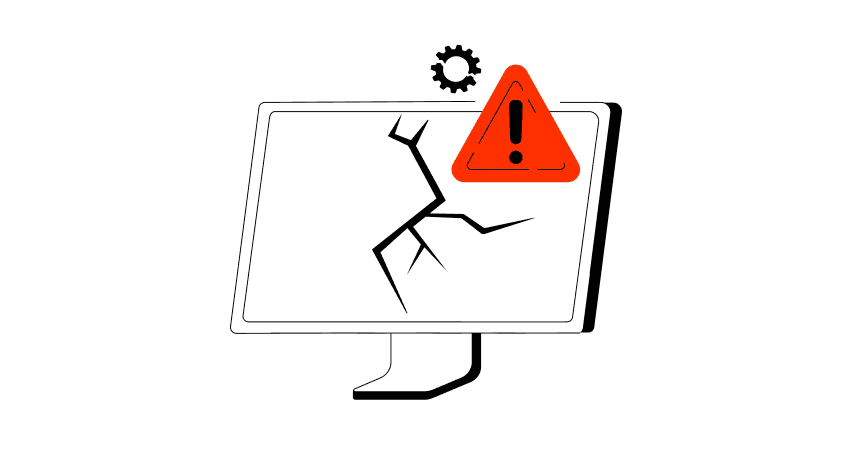
When an API fails, the consequences ripple quickly through the entire system. Transactions stall, integrations break, and frustrated users flood your support channels. Understanding exactly why API failures happen — and how to fix them — is essential for developers and businesses alike. This article examines the most common reasons behind API failures, explores the […]
API Mocking: A Complete Guide
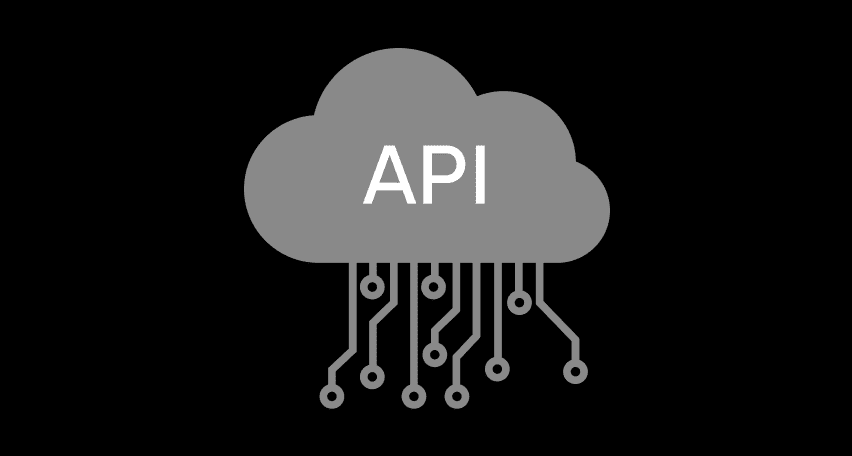
Waiting for APIs to become available or stable can slow down entire projects. API mocking provides a smart way to avoid these roadblocks by simulating real API responses, keeping your teams productive and ensuring smoother integration down the line. In this guide, you’ll discover exactly what API mocking involves, how it differs from using real […]
API Endpoint: A Complete Guide
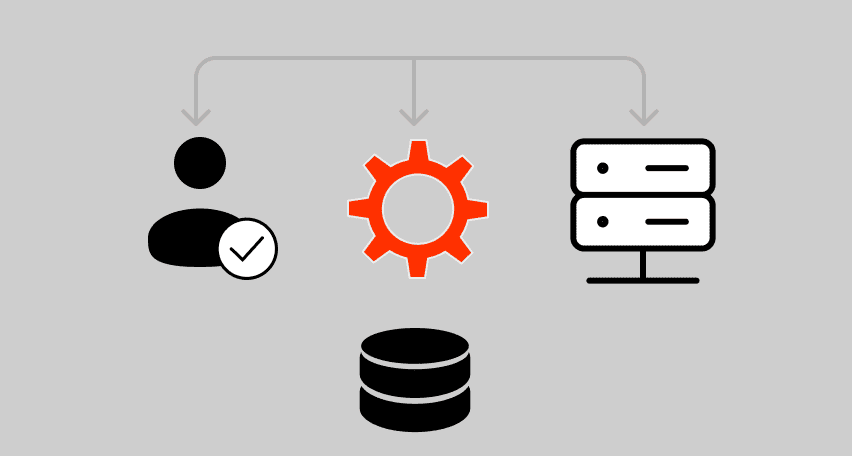
Modern applications rely heavily on APIs (Application Programming Interfaces) to communicate and exchange data across different systems. At the heart of this interaction lies the API endpoint — a fundamental concept that defines where and how data exchanges happen. This guide explains clearly what an API endpoint is, outlines its importance, and provides practical insights […]
gRPC vs. REST: Detailed Comparison
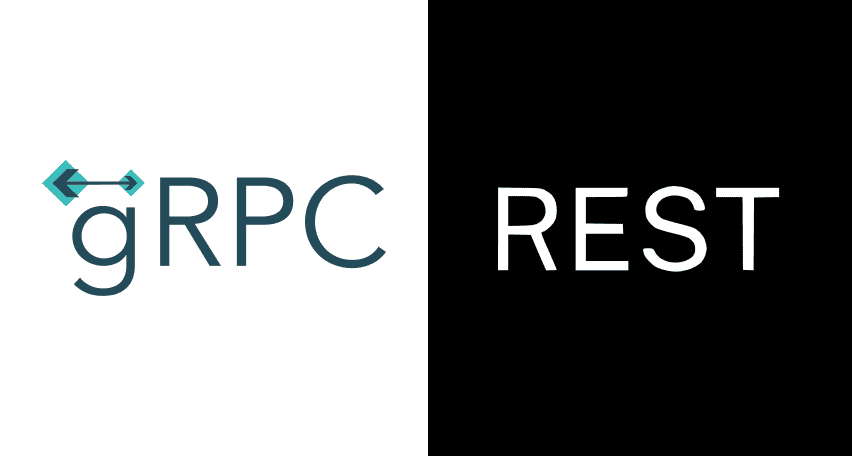
Choosing between gRPC and REST can feel confusing, especially if you’re trying to figure out the best way for your applications to communicate. This article breaks down the grpc vs rest comparison clearly, without jargon or confusion. You’ll learn exactly what each protocol is, the advantages and disadvantages of each, and understand why gRPC is […]
Be the first one to know
We’ll send you a monthly e-mail with all the useful insights that we will have found and analyzed
People love to read
Explore the most popular articles we’ve written so far
- Top 10 Online Load Testing Tools for 2025 May 19, 2025
- Cloud-based Testing: Key Benefits, Features & Types Dec 5, 2024
- Benefits of Performance Testing for Businesses Sep 4, 2024
- Android vs iOS App Performance Testing: What’s the Difference? Dec 9, 2022
- How to Save Money on Performance Testing? Dec 5, 2022
