
Report generation with AI
AI reports Cloud In the new version, the AI model will help you create a report on a test in two clicks! Choose the test run for which you want to generate a report and click Generate AI report. Your report will be ready in just a few minutes! For more information, see Generate AI reports. Create […]

Test creation New UI
Cloud Enterprise Creating tests on our platform has become easier and more convenient. Build your load test in just 4 steps: We have also changed the creation of tests from JMX files. After importing a script, the Test overview page opens. Here you can review the imported files, thread groups, and load profile, and if necessary, edit […]
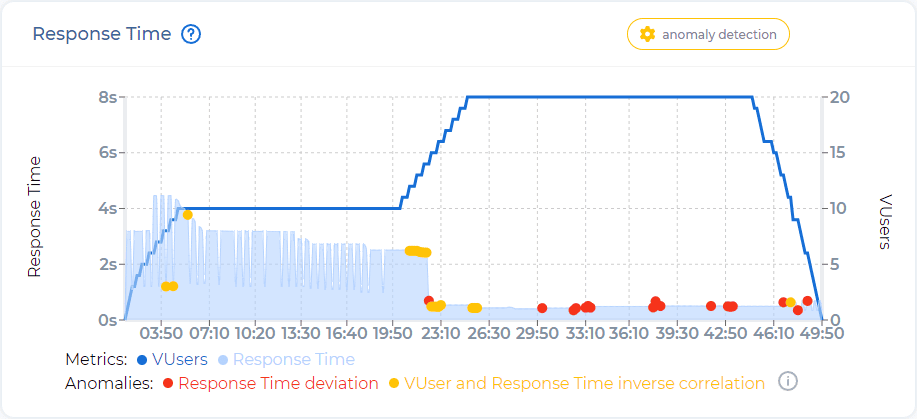
Anomaly detection in PFLB Platform
AI anomaly detection Cloud PFLB Platform enables early detection of non-standard behavior of a system under test online and simplifies the analysis of metrics at the end of the test. In this version, AI model has learned how to search for 2 types of anomalies: You can view each anomaly in detail in Grafana. […]
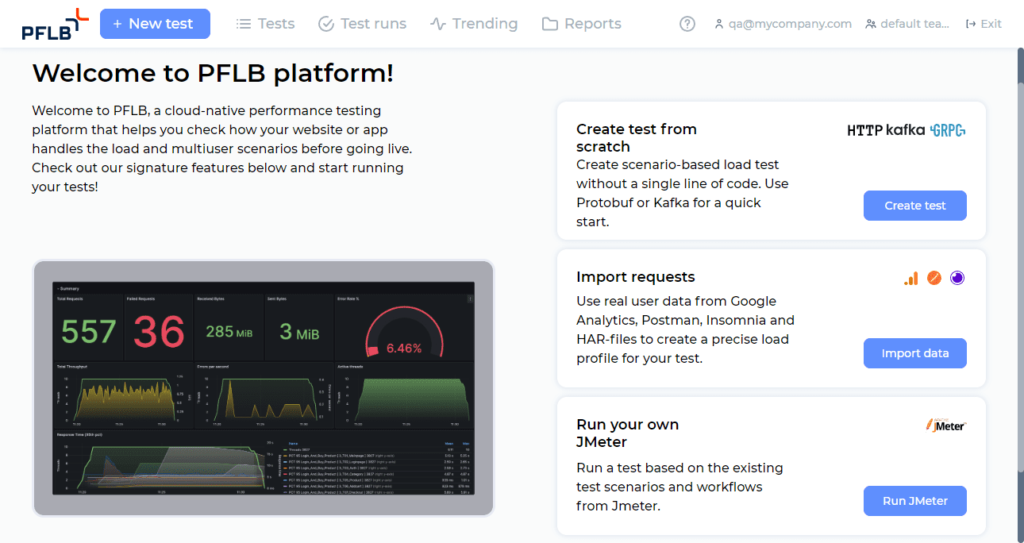
UX and report improvements
Start screen Cloud Enterprise We analyzed the UX of the platform and added optimized onboarding flows for new users. Now it is easier for you to navigate the platform and start testing faster. Once you login to the PFLB Platform, you will see the start screen. This screen allows you to view the basic functionality […]
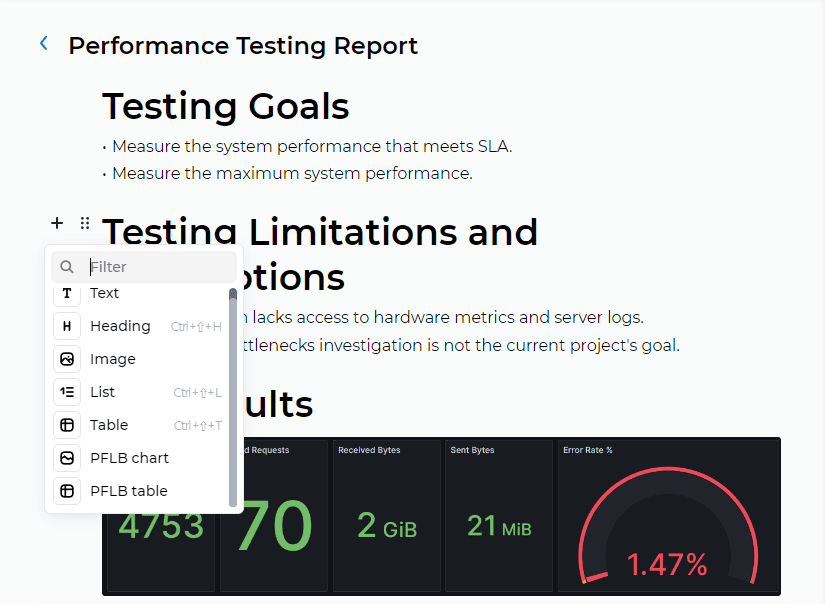
Creating test reports in PFLB
Report editor Cloud Enterprise We are excited to announce the release of the initial version of the report document editor! With this new feature, you can now easily generate reports for your tests directly within the PFLB. On the Reports page, you can create a new report, and view and edit existing reports: You […]
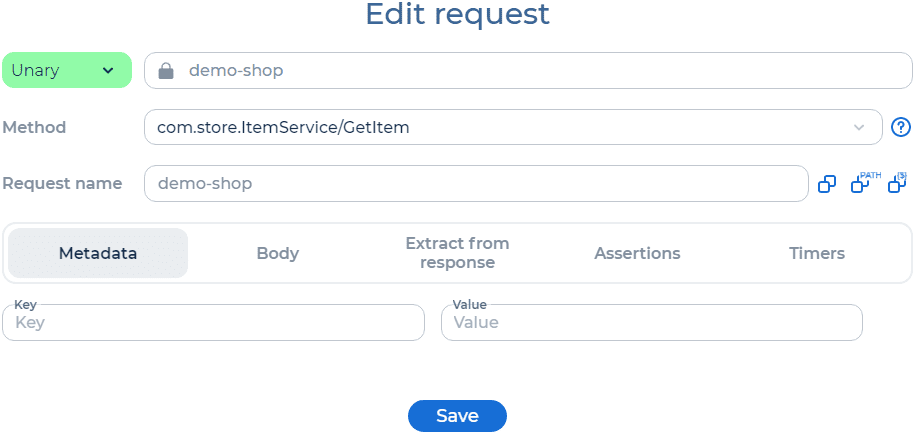
Performance testing gRPC services
gRPC Cloud Enterprise gRPC is an open source framework for remote procedure calls. gRPC is used to build high-performance systems, high data loads, and develop real-time or streaming applications. In this release we added support for gRPC unary calls to PFLB Platform. Stay tuned for further gRPC support extensions. Start testing your application with the gRPC: Similar […]
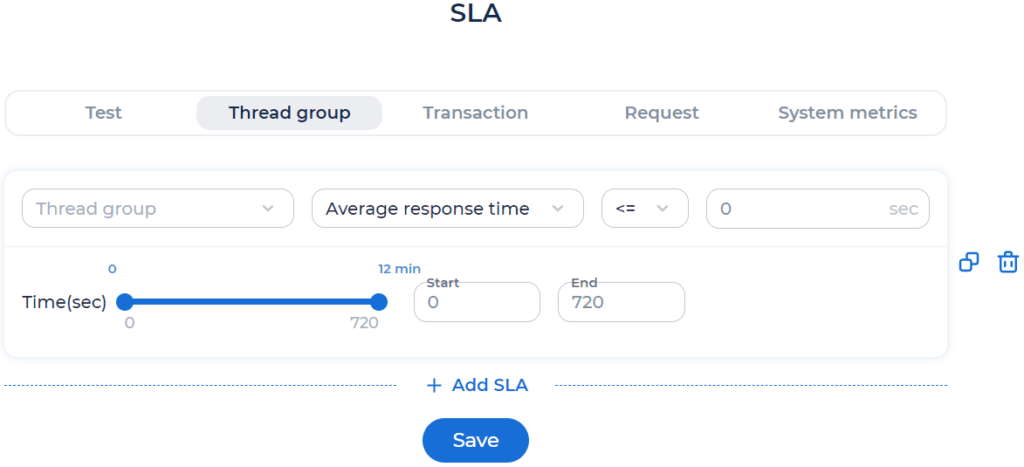
UI improvements and new SLAs
User interface Cloud Enterprise In this release, the first part of the interface changes came out. The New Test, Running tests, All Tests, Projects and Trending pages have moved from the left column to the top menu so it is easier to find: We moved importing data, adding parameters and default settings are in […]
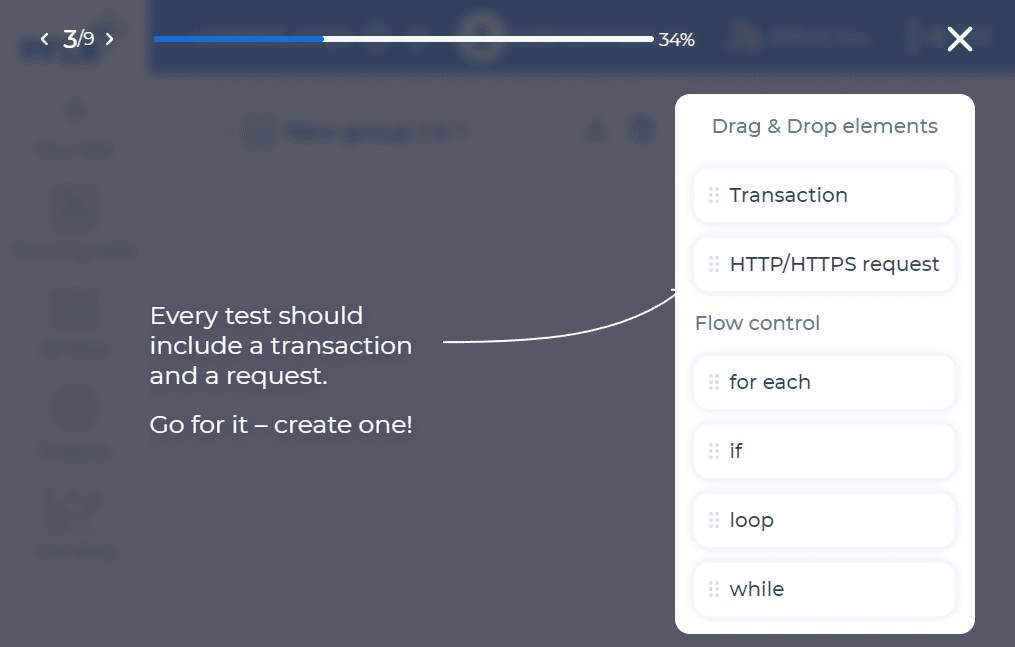
Platform tutorial, names of test project versions
Platform tutorial Cloud The first time you sign in PFLB Platform, the platform tutorial opens. The tutorial will introduce you to the main features and show you how to create and run a test. To view the tutorial again, click Names of test project versions Cloud Enterprise Set convenient names of the test project versions: Documentation […]
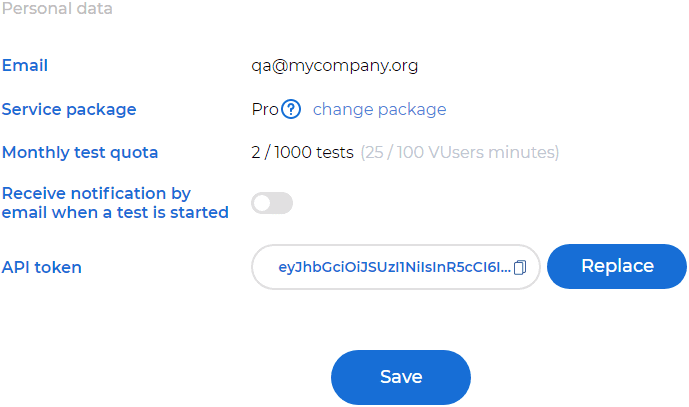
Count of remaining tests and JMX import improvements
Convenient configuration of Assertions Cloud The number of remaining tests is now displayed in the user’s profile. The quota depends on the service package: JMX import improvements Cloud Import of JMX scripts now works more stable. When an import error occurs, the list of script plugins that are not supported in PFLB Platform is now displayed.
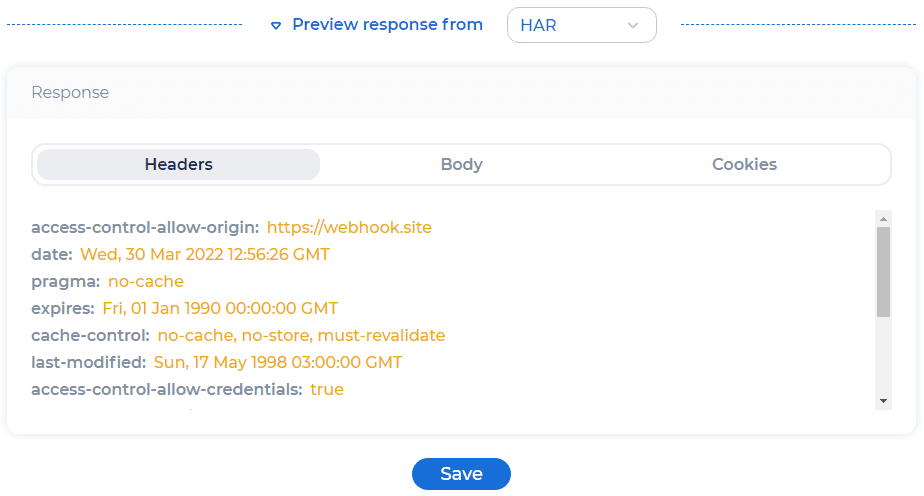
Convenient configuration of Assertions and migration from InfluxDB to TimescaleDB
Convenient configuration of Assertions Cloud Enterprise For easy configuration of Assertions, use the response preview: Migration from InfluxDB to TimescaleDB Enterprise System and test object metrics and load station metrics are now stored in TimescaleDB. InfluxDB is no longer used in PFLB Platform.