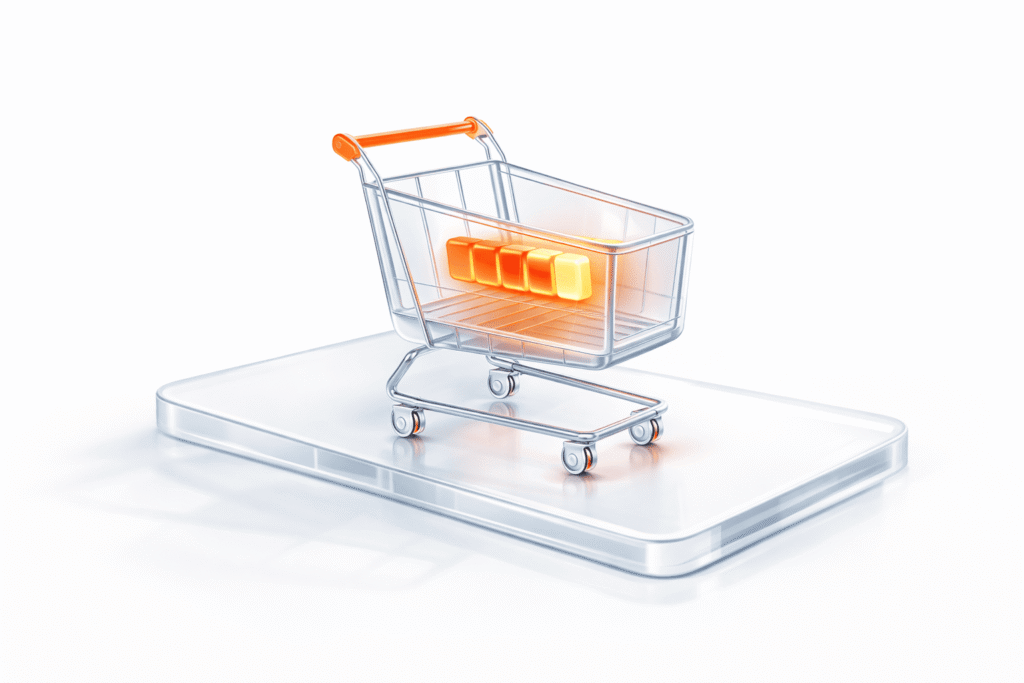When an API fails, the consequences ripple quickly through the entire system. Transactions stall, integrations break, and frustrated users flood your support channels. Understanding exactly why API failures happen — and how to fix them — is essential for developers and businesses alike. This article examines the most common reasons behind API failures, explores the typical API failure codes you might encounter, and shares practical strategies on how to improve API performance.
What Is an API Failure?
API failure is an event where an Application Programming Interface (API) stops responding as expected, returns incorrect data, or becomes completely inaccessible. Essentially, it’s when the communication link between different software components breaks down, disrupting data exchange and negatively impacting the user experience. An API failed condition might stem from server errors, incorrect configurations, or authentication issues, among other factors. When API failures occur, applications relying on these interfaces become unstable, slow down, or stop functioning entirely.
Common API Error Codes
When diagnosing API failures, certain HTTP error codes commonly appear:
400 Bad Request
A 400 error typically signals problems with how the client formatted or constructed the API request. Common issues include invalid syntax, incorrect parameter names, or malformed JSON/XML data. Resolving this involves verifying the accuracy and completeness of request data, ensuring proper formatting, and aligning parameters with API documentation.
401 Unauthorized
Receiving a 401 indicates authentication failures, usually due to incorrect or missing credentials. The client may have provided expired tokens, invalid API keys, or incorrect authentication headers. To fix this, verify credentials, regenerate API keys if necessary, and ensure proper authorization headers are used.
403 Forbidden
A 403 error occurs when the client lacks permission to access specific resources or actions, despite successful authentication. This often relates to insufficient user roles, misconfigured access control rules, or restricted resource permissions. Resolving this issue requires reviewing and updating access privileges, roles, or permissions settings on the server.
404 Not Found
When encountering a 404, the client is attempting to access a non-existent resource or incorrect endpoint. Causes might include outdated URLs, typographical errors, or recently relocated resources without proper redirects. Checking endpoint accuracy, API endpoints, updating URLs, and ensuring correct routing configurations typically solve this problem.
500 Internal Server Error
The 500 error points to an unexpected server-side issue, such as unhandled exceptions, code failures, or database connectivity problems. Since this error is generic, further analysis of server logs or application monitoring tools is essential. Debugging the server-side code and applying patches or hotfixes typically resolves these errors.
11 Main Reasons for API Failures
Incorrect API Permissions
Misconfigured API permissions commonly result in access issues, often causing “403 Forbidden” errors. Such failures occur when users or services attempt actions beyond their authorization scope, typically due to overly restrictive or overly permissive settings.
To resolve permission issues:
Unsecured Endpoints and Tokens
Endpoints without proper security expose your API to unauthorized access, potentially leading to data leaks or service disruptions. Common vulnerabilities include endpoints accessible via unsecured (HTTP) channels or APIs with long-lived tokens.
Recommended strategies:
Insufficient API Testing
Inadequate or incomplete testing practices significantly contribute to API failures, leaving issues undiscovered until production. Without thorough validation, APIs may encounter unexpected performance bottlenecks, incorrect handling of edge cases, or incompatibilities across different environments.
Solutions:
Invalid Session Management
Ineffective session management can result in unauthorized session reuse, unexpected logouts, or difficulty maintaining user states. Sessions that persist beyond reasonable timeframes or fail to securely track user activity frequently create vulnerabilities.
Effective session management involves:
Expiring APIs
When API versions become deprecated without proper notice or transition planning, dependent integrations break, causing widespread disruption across connected applications.
Mitigation steps:
Bad URLs
Incorrect or outdated URLs commonly trigger “404 Not Found” errors. Such API failures often stem from outdated documentation, typographical errors, or improper endpoint management.
To reduce URL errors:
Overly Complex API Endpoints
Endpoints with complicated request structures and unclear parameters often cause integration difficulties, increasing the likelihood of API errors during client interactions.
Best practices:
Exposed APIs on Public IPs
APIs publicly exposed without adequate protection can become targets for unauthorized access, exploitation attempts, or denial-of-service (DoS) attacks.
Securing APIs properly involves:
Poor API Design and Documentation
Incomplete or confusing documentation frequently leads developers to make integration mistakes, causing failures in API implementation and client-side interactions.
Recommended improvements:
Dependency Failures
API availability can be compromised by external dependencies, such as third-party services, databases, or infrastructure, which experience their own outages or latency issues.
Mitigation strategies:
Lack of Monitoring and Logging
Limited or inadequate monitoring often delays the identification and resolution of API issues, prolonging service disruptions and negatively impacting user experience.
Best practices:
Conclusion
Most of API issues stem from common, preventable factors such as poor documentation, security vulnerabilities, and inadequate testing. Preemptively addressing these areas significantly reduces the risk of API disruptions.
For companies seeking to improve the stability and performance of their APIs, collaborating with a specialized partner or utilizing a professional tool can make a significant difference.