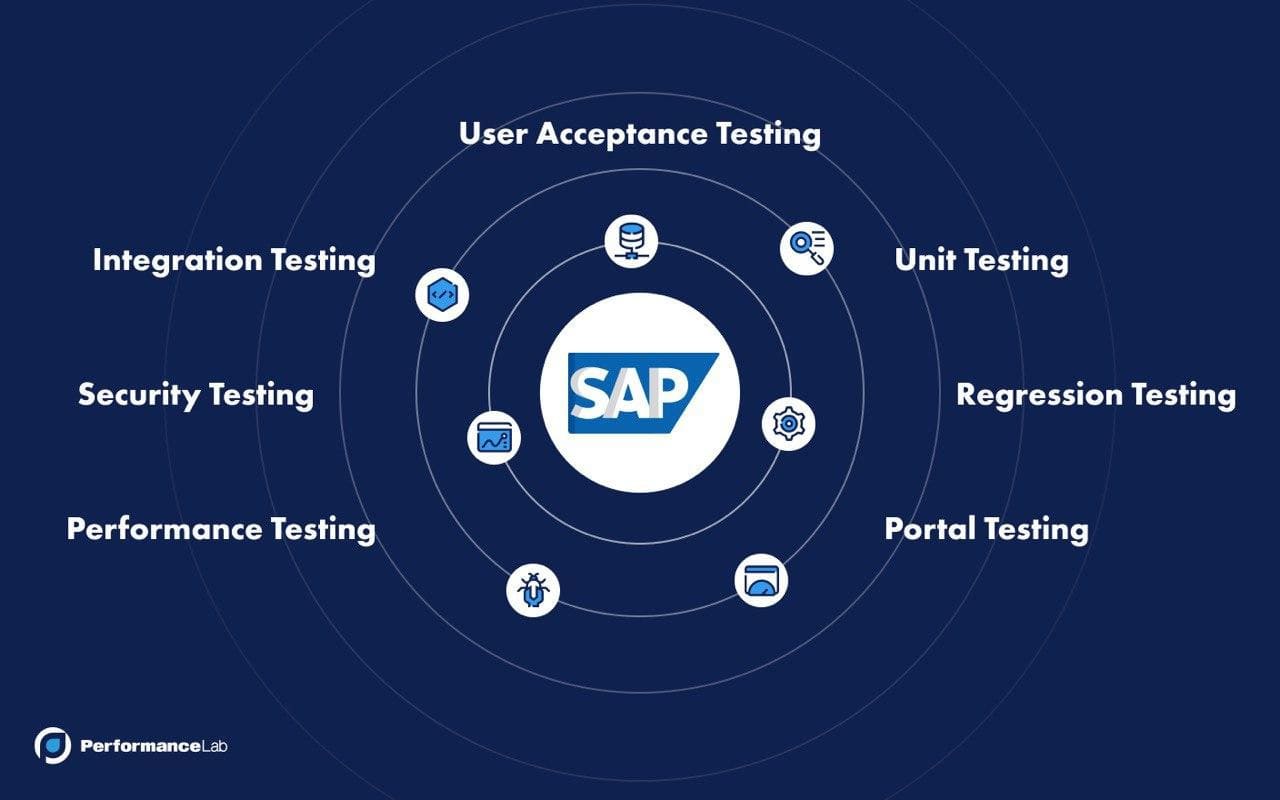In this post, we’ll go over the introduction to SAP testing process step by step. Our background in load testing for SAP applications will help you avoid traps and pitfalls.
In today’s market, enterprise resource planning (ERP) plays an immense role in the success of medium and large enterprises. Businesses rely on ERP software to carry out their daily operations and improve workflows.
Implementing these systems is not easy, especially if you are using SAP, one of the most advanced ERP solutions in the market. Usually you have to configure different SAP modules to deliver required results, so implementation of any SAP module requires testing. In this article we will discuss what SAP software testing is and why it is so important.
Key Takeaways
What Is SAP?
Before learning about what SAP testing is, it is necessary to understand what ERP software is and how it works.
ERP is a comprehensive software solution that offers advanced and extensive features for managing business processes, such as production, manufacturing, logistics, distribution, finance, CRM, sales, human resources, etc. It contains several interconnected modules, and data can be shared seamlessly between them. This interconnected system allows you to eliminate data redundancy and utilize available resources efficiently across different departments and business processes.
SAP (Systems, Applications and Products) is considered one of the most popular ERP solutions used across most Fortune 500 companies. SAP software enables organizations to manage business processes efficiently and minimize operational costs. Unsurprisingly, it has a wide application across different industries.
To perform testing effectively in SAP or any other ERP solution such as Oracle EBS, Odoo and PeopleSoft, you have to understand how their modules, features, and functionalities work.
What Is SAP Testing?
Essentially, SAP testing is testing different modules of SAP ERP software. Every module supports a particular business process: finance, accounting, sales, etc. Default versions of these modules often lack features specific to a particular company’s business needs, so users usually want to customize these basic modules. And when customization is done, companies need to ensure that the system works properly and meets user demands.
That is why SAP testing is necessary. Without proper SAP software or application testing, an ERP module is likely to be rejected by customers. And the reason behind the repetitive failure of SAP ERP projects is that developers don’t usually perform testing efficiently.
Even after a solution is implemented successfully, it requires constant updates, such as new module implementations or bug fixes. All of these updates also have to be tested. Therefore, SAP testing must be an ongoing process in any company that uses this solution.
Testing of Different SAP Modules
Every SAP module, or any ERP module, is a set of functions and features developed for a specific business process or organizational workflow. For example, you may have a separate accounting module, which supports all accounting features that are necessary for your team. You may also have different modules for sales, finance, inventory management, procurement, and so on. In many cases, these modules are interdependent. For instance, an accounting module will gather data from several different modules: procurement, sales, inventory management, and even data from manufacturing and human resources.
SAP testers typically break down SAP modules into two different categories: technical modules and functional modules. It’s important to integrate both of them to help businesses run smoothly. For example, the Payroll module is a technical module that manages employees’ attendance, personnel, and payroll processes. However, companies can group these technical modules into a single functional workflow under Human Resource Management.
Different Types of Testing for SAP Suite
Unit Testing
Unit testing is the type of SAP testing where testers check whether functions or subroutines of a single module are working properly on their own. This form of white box testing is used for testing interfaces, conversions, workflows, forms, reports, security authorization, and data transfer rules within the system.
This kind of testing must be performed by skilled developers who have in-depth knowledge of each component’s functionality.
Integration Testing
SAP applications are known for their high configurability. They even support integration with third-party applications. SAP application integration testing allows one to ensure that all SAP modules work correctly after being integrated. In integration testing, testers evaluate how SAP modules components interact with each other after being configured into a single SAP system. Testers also check each module’s workflows, interface triggers, as well as reports. As a result, you can be sure that the system’s components interact successfully and the whole system follows the correct data flow.
Regression Testing
Typical SAP system is being constantly updated. Its configuration changes with any new feature or interface component implementation. And because system modules are interconnected, even minor glitches in one module can have adverse consequences for the entire system. That is why regression testing is extremely important to deliver high-performing software. It helps to see whether new features have some unforeseen impact on the software.
Skilled testers carry out SAP regression testing with powerful automation tools. Doing so prevents unexpected changes to system functionalities and ensures that core business processes can run seamlessly.
Performance Testing
Performance testing services is used to understand how the system components perform in a given situation. It allows you to check your system’s reliability, scalability and resource usage. These benchmarks act as a metric of performance for a given module. If the module responds to generated requests in the given range, it meets the given benchmark. If it fails to do so, you need to identify the source of the performance issues.
Here are some steps you should follow in SAP performance testing:
User Acceptance Testing
In user acceptance testing, customers use software components to see if they meet their requirements. They can ask the development team to make further changes to the product, if necessary. This final interaction with end-users and stakeholders can ensure that all the agreed-upon requirements are integrated in the product.
Security Testing
In security testing, you examine application components potentially at risk. This means you must ensure operational security, product security, network security, portal security, access control, and perform source code audit. For comprehensive web security testing and ensuring that all potential vulnerabilities are addressed, it’s crucial to involve experts in infrastructure, development, database, and, of course, testers.
Security Testing helps to ensure safety and integrity of SAP modules. Without security testing, we can’t make sure that SAP users have access to the necessary data and transactions.
Portal Testing
As an ERP, SAP systems have several portals based on a client’s requirements and business processes. Portal testing is necessary to ensure that portals operate without errors in different browsers.
SAP Testing at PFLB
SAP systems are an array of interconnected modules with complex design. SAP testing is definitely necessary for integration and performance of SAP applications and modules. Since SAP applications are the lifeblood of large-scale enterprises, even minor errors in one module can have catastrophic consequences for your clients. This is why we recommend professional testing services to all our clients.
PFLB is a software testing company with large expertise in providing in-depth testing for SAP systems across multiple modules, such as finance, healthcare, accounting, and other enterprise applications. Our knowledge and professional experience help us find hidden issues in SAP modules and ensure that every module works seamlessly. To learn more about our testing services, feel free to visit the services page on our website.