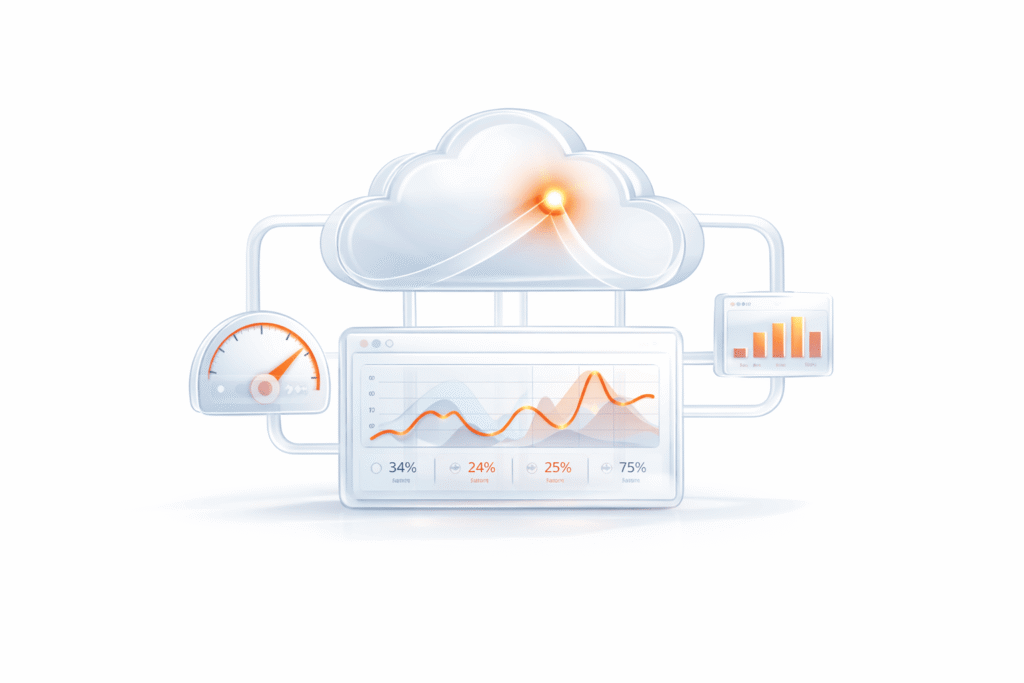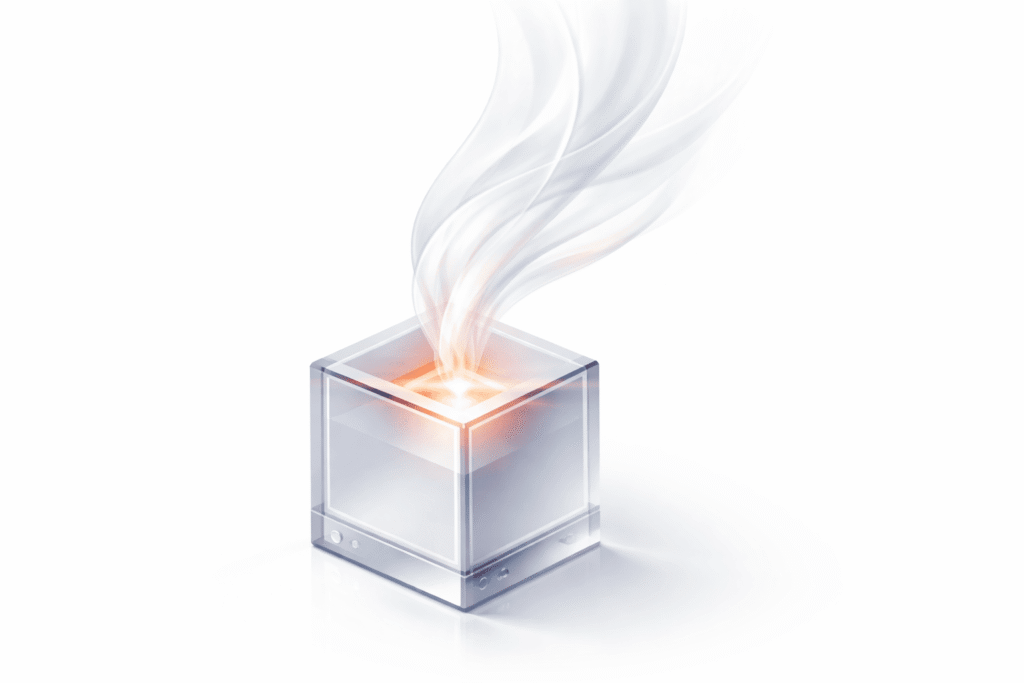Many development and testing teams tend to misrepresent or underestimate the time and effort regression testing will take. Most often, it’s confused with retesting, when in fact there’s more to it than checking the performance of just one chunk of code.
If done right, regression testing gives developers the ability to ensure that the entire system (not just a selected component) works flawlessly after any code change.
Should regression testing be automated? How does it improve the team’s productivity? Which tools and practices should a tester use for writing and executing regression testing sprints? Let’s take a deeper look at automated regression testing.
What is Automation Regression Testing?
Before getting into all the benefits of automation, make sure you have a clear idea of what ‘regression testing’ means.
Unfortunately, after adding a new feature or fixing a bug in a component, a developer might influence the other parts of the system up to the point where one or several features don’t work properly.
To ensure this doesn’t happen, testers have to re-evaluate the performance of the entire project after any code change. Otherwise, many bugs might pass unnoticed and a ton of tech debt will pile up.
Retesting the entire system any time a new feature or a fix are implemented is a tedious, resource-wasteful, and time-consuming process, so to speed this up testers use automation regression testing tools. Automation means that series of pre-written scripts will be executed after a code change with little or no human supervision.
Convenience is the main benefit of regression testing automation. The approach has a few more advantages as well — we’ll cover all of them in detail.
What is Automated Regression Testing in Software?
The value of regression testing to product performance is remarkable. For one, it has a huge scope of activity as all the layers of the project are involved. Regression testing is capable of providing teams with insights that could be easily ignored otherwise, improves the quality of problem-solving, and helps the team be proactive during the project maintenance.
Regression tests require a lot of time to be executed in an adequate way. A comprehensive testing session requires developers to:
As there’s no reason to neglect regression testing, teams are forced to put up with the challenges it presents. To be able to integrate regression testing into the general project management framework and not have to engage the entire team in running it, companies use automation.
Setting up and executing automated scripts requires a high level of skills.
Who Needs Automated Regression Testing?
Due to their repeatability, regression tests make excellent automation candidates. There are very few QA teams that run regression tests manually as such an approach is ultimately inefficient and highly expensive. To answer the question ‘does my team need automated regression testing’ check the points below to decide whether you need them to be implemented in your project in the first place or not:
Automated Regression Testing Tools
To automate regression testing efficiently, QA teams use complementary technology — such as third-party automation tools. These tools, including solutions like the JMeter cloud load testing tool, can increase the pace of writing scripts and improve the overall efficiency of the session.
There are dozens of tools designed to run an automated regression test. Here’s a brief rundown of some of our favorites at PFLB.
1. TestComplete
TestComplete is an all-in-one automation regression testing platform designed for web, software, and mobile testing. Using the tool, you will be able to create and execute tests in a myriad of languages — Python, JavaScript, VB Script, DelphiScript, C++Script, and C#Script. A tester can record the process of test creation and play it back any time.
Main features:
TestComplete has versatile documentation as well as a library of learning materials. Integrations with GitHub and other source control systems are supported as well.
2. IBM Rational Functional Tester
IBM Rational Functional Tester offers a wide variety of supported languages. With this software, a QA specialist can test apps based on Java, Net., Siebel, SAP Ajax, Powerbuilder, and so on. You will also be able to automate the testing of emulator-based projects.
IBM’s tool for testing automation supports various datasets, making regression testing as data-driven as possible. A tool can record custom user behavior and drive insights out of it. Also, the good news is, IBM Rational Functional Tester allows UI regression testing automation.
Main features:
3. Selenium
Selenium is a portable open-source tool for browser management. The tool supports all common operating systems and browsers. All popular scripting languages are supported as well: PHP, Ruby, C++, Java, JS, Perl, Python, and C#. Selenium offers integrations with other frameworks — Maven, Ant, and others, for automated testing streamlining.
Main features:
Among QA specialists, Selenium is reputed as a leading tool used for automated testing.
4. Appium
There are two versions of the Appium tools, and both are used for mobile regression test automation. The first is a Node.js-based tool run by the command line. The second is a desktop tool for Windows and Mac OS.
With an array of features, the command-line-based version is superior to the desktop client. Appium Studio is highly praised among QA specialists for its robust execution system that tailors the needs of mobile testing on a high level.
Main features:
The code export feature supports numerous programming languages — Python, Java, C#, and more.
5. REST Assured
REST Assured is a framework build for REST service validation in Java. The tool provides developers with a domain-specific language that improves the quality and maintainability of tests.
Main features:
All in all, REST Assured is a niche framework rather than a full-fledged testing automation suite. Nevertheless, it offers dozens of unique features that facilitate and streamline the flow of tests.
6. MicroFocus UFT
MicroFocus Unified Functional Testing is a powerhouse for automating of all assets of functional testing. The list of supported environments includes AWS, Java, Oracle, Salesforce, and many more. Developers can combine UFT with ALM as well as LoadRunner.
Main features:
In the long run, MicroFocus UFT reduces the amount of time needed for test automation, improves the quality of the product, and helps match the test suite against business requirements.
How to Do Automation Regression Testing
Due to its high coverage and technical complexity, regression testing is a multi-layered process. Here’s a step-by-step guide on approaching regression testing and integrating automation into the workflow.
Best Practices
To ensure regression testing will cover all facets of the system and provide a detailed, objective outlook on a project’s functionality, it’s crucial to have a fixed set of practices to be followed during each session.
At PFLB, we ensure that the testing workflow includes the following principles:
Automated Regression Testing with PFLB
The efficiency of regression testing relies heavily on the skills of QA specialists handling it. Only a well-oiled team of professionals can build a functional continuous regression testing strategy.
PFLB implements leading regression testing practices — a data-driven approach, a criticality-complexity matrix, and more. Our QA managers have a rich testing toolkit that includes HP, TestLink, Jira, and ALM.
PFLB is a dedicated team capable of fully testing your project. If you want to integrate our practices as a part of an in-house team, the company offers outstaffing services as well.
Conclusion
Automated regression testing is a way for a development team to improve the maintenance of a project, ensure high user retention rates, and reduce potential tech debt. With a wide range of third-party tools, automating regression testing is not as challenging as it would seem at first glance.
An intelligent regression testing strategy includes knowing how to automate and prioritize cases, monitor their execution, and write comprehensive test summary reports. If you’re interested in hiring a team of QA managers who are skilled in all aspects of automated regression testing, contact PFLB.
Our team of experienced testers has run automated regression testing sessions for SMEs and global corporations across various industries — including tech, finance, healthcare, retail, and many more. We have successfully incorporated regression testing into Agile, Waterfall, and other project management methodologies.
Take a look at our load testing services to see what PFLB specialists can bring to the table. We’re looking forward to discussing your project — don’t hesitate to contact us.