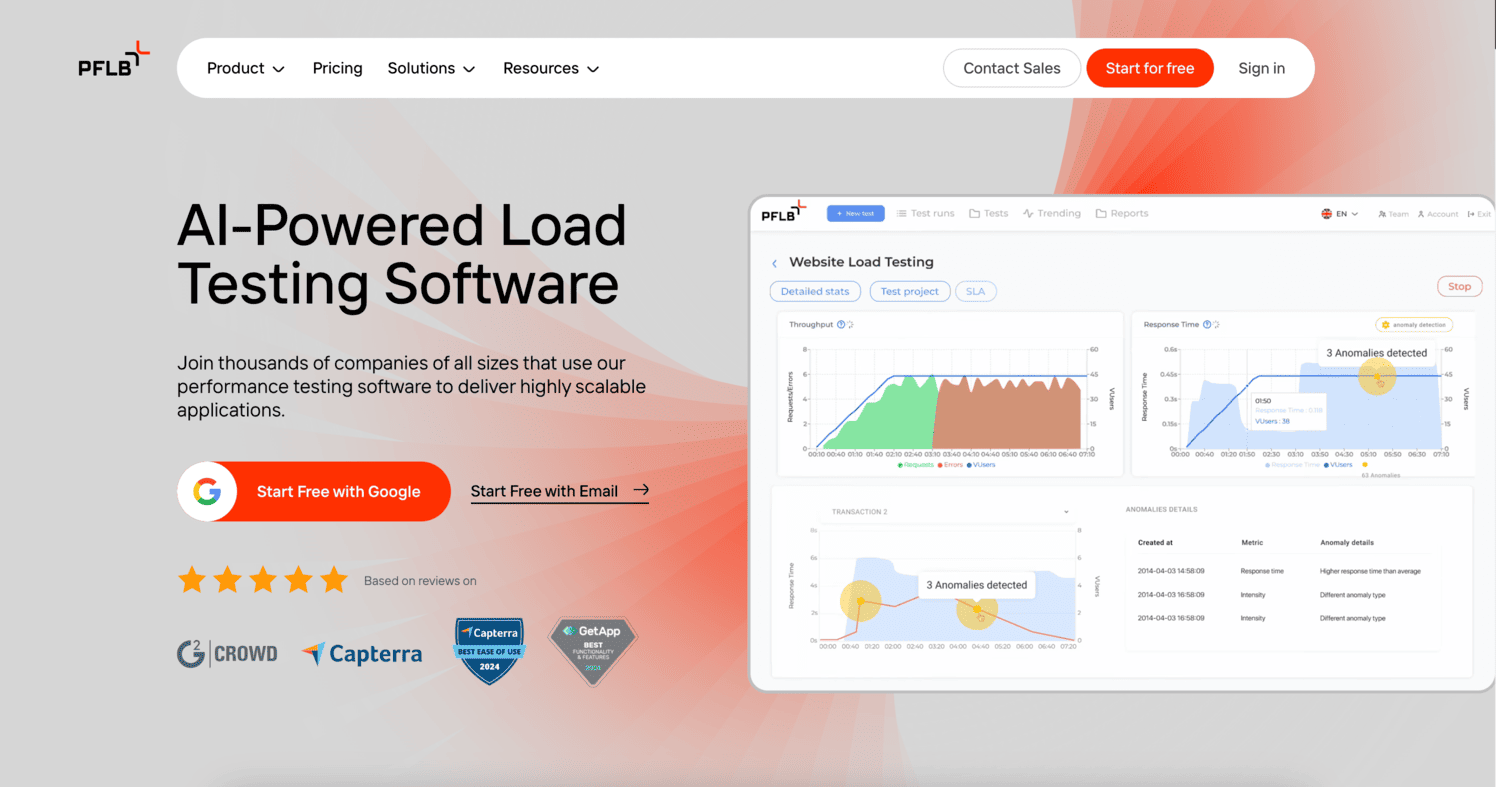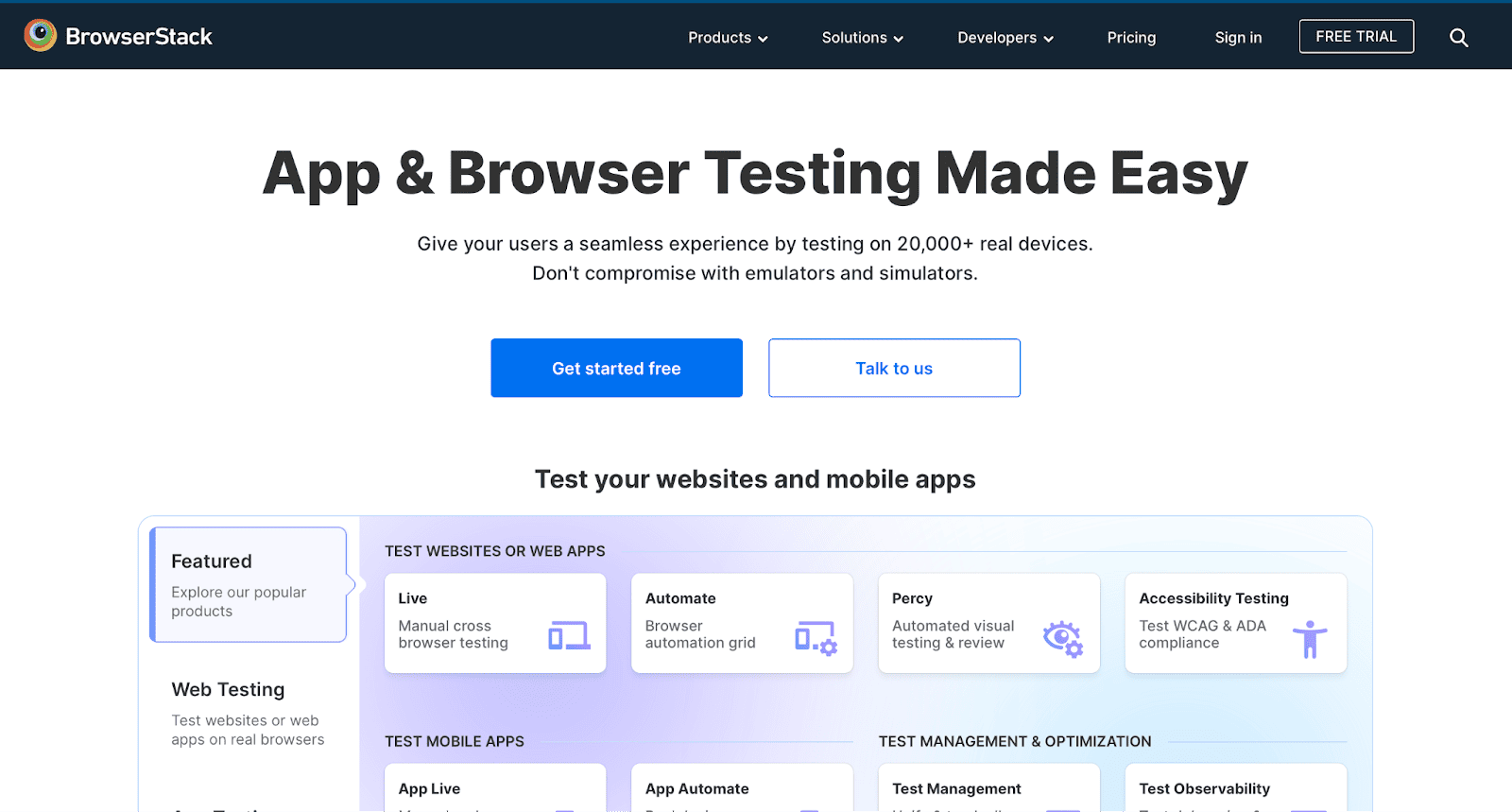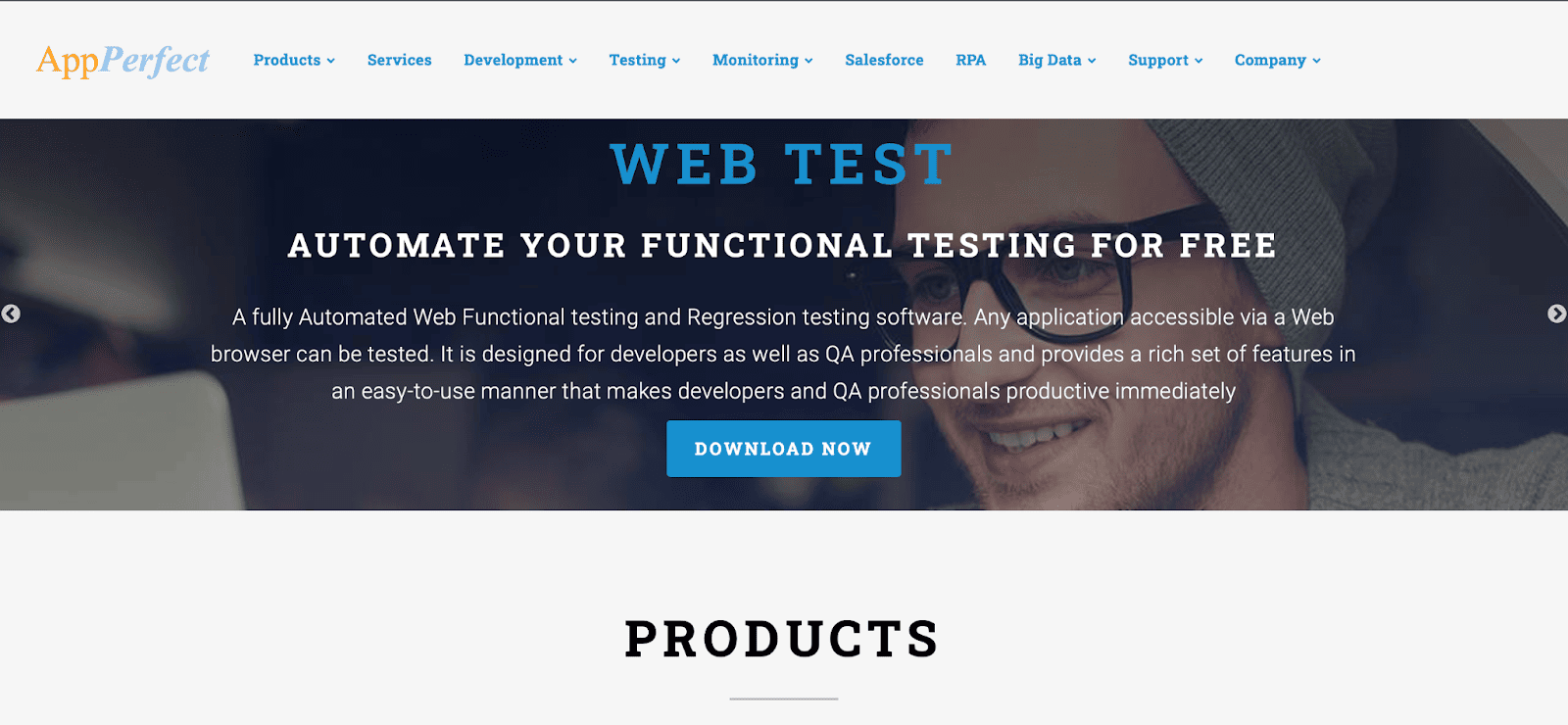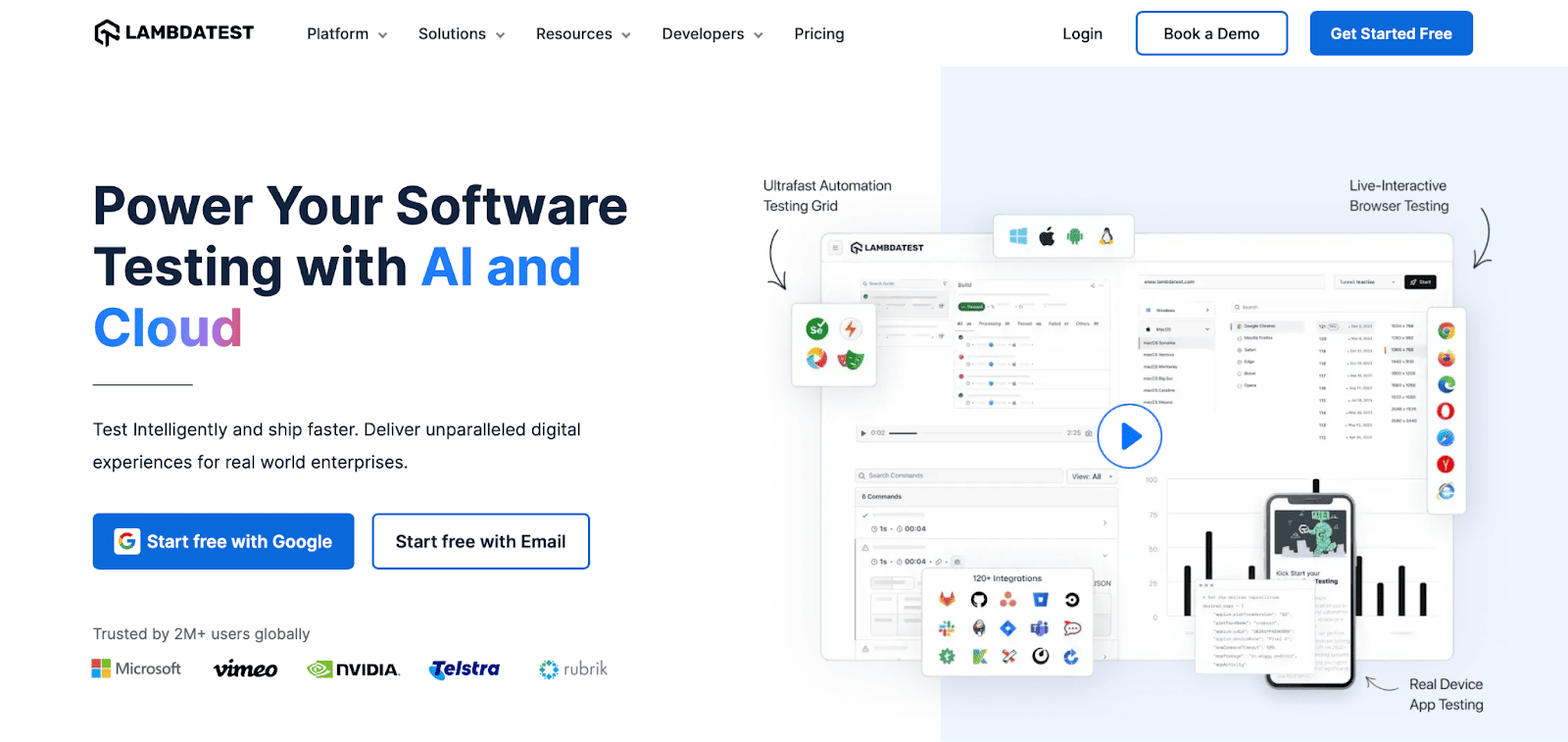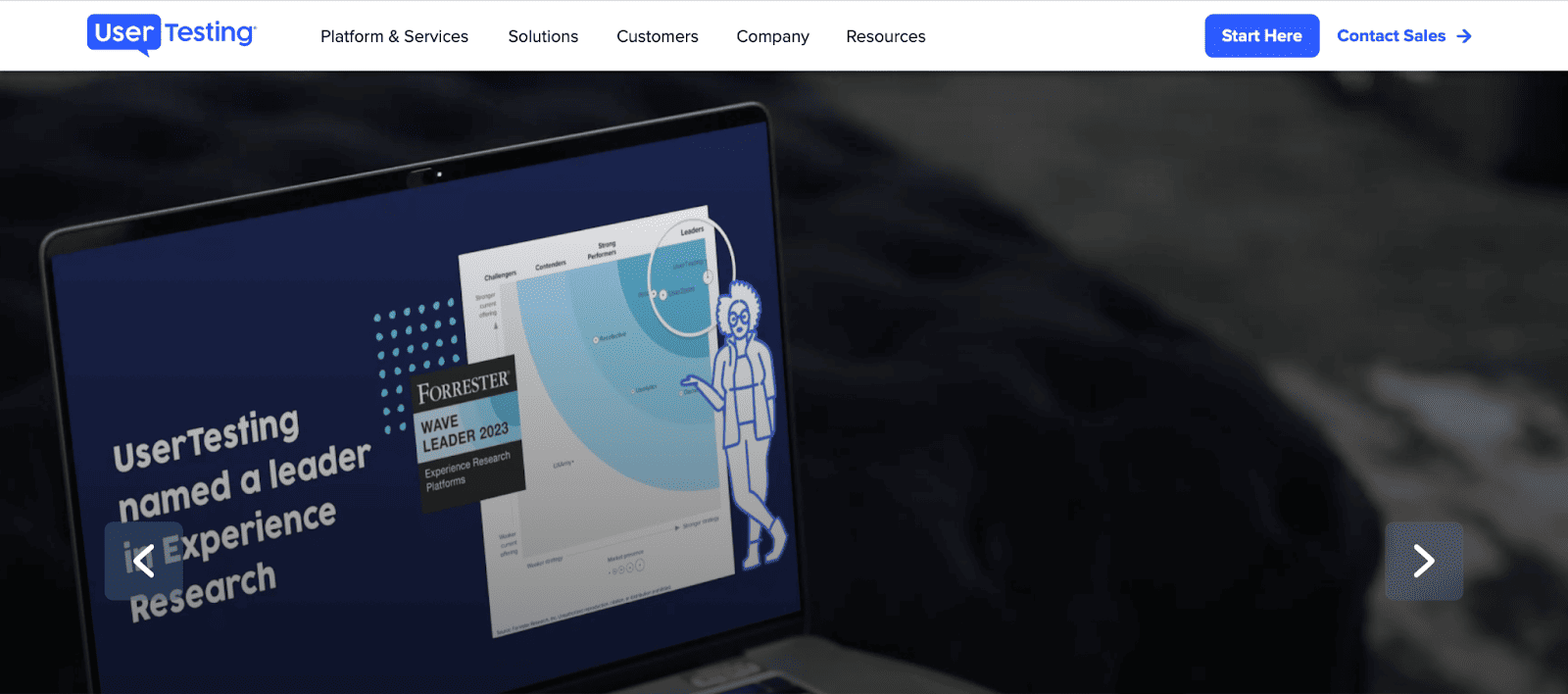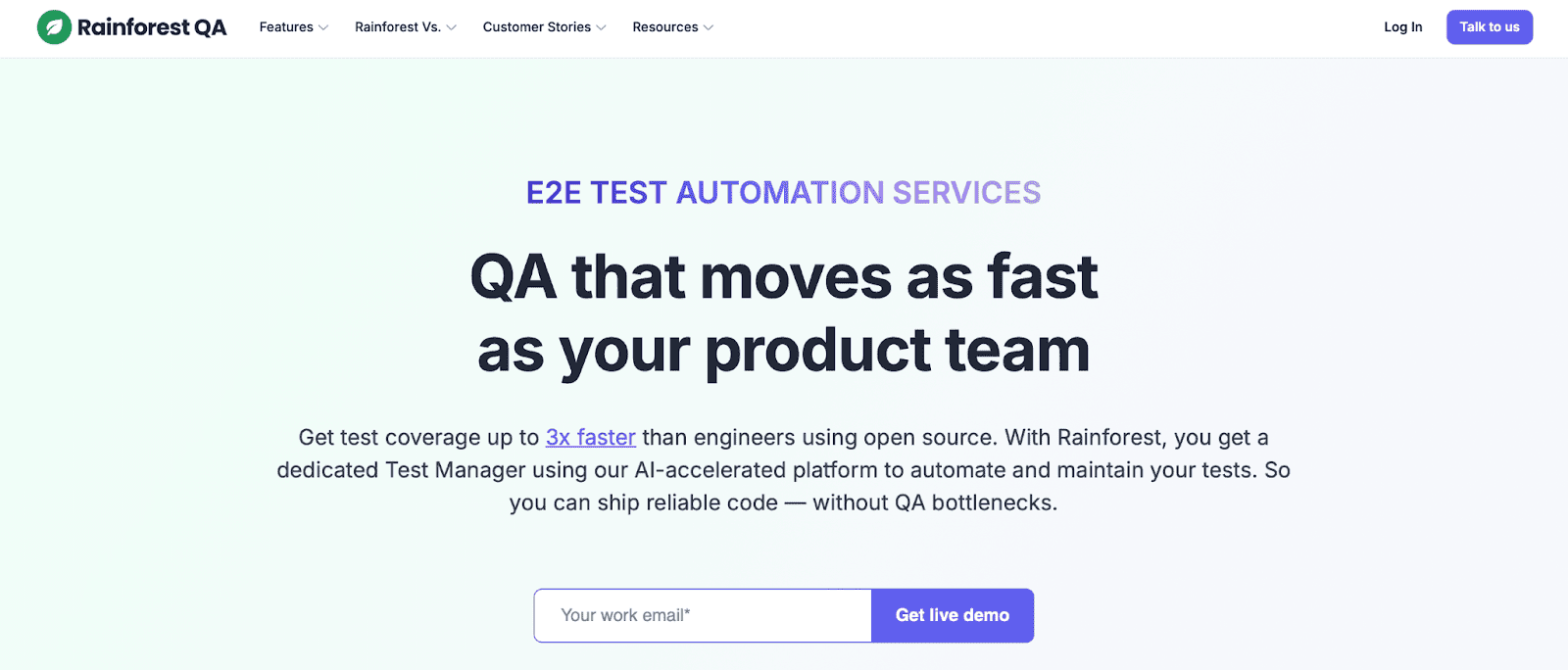Cloud computing has become a cornerstone of modern business operations, offering unparalleled flexibility, scalability, and cost efficiency. In fact, the global cloud computing market is projected to grow from $626.4 billion in 2023 to $1,266.4 billion by 2028, reflecting a compound annual growth rate (CAGR) of 15.1%.
As businesses across all industries adopt cloud services for their operations, testing is no exception. More and more organizations are transitioning from traditional testing methods to modern cloud-based software testing approaches, recognizing the advantages of testing in cloud environment.
Why? Because cloud-based testing offers unmatched benefits, from cost savings and faster deployment to scalability and flexibility.
In this article, we’ll delve into the essentials of cloud-based testing: what it entails, its significance, and how it’s changing traditional software testing practices. This guide will provide you with valuable insights backed by current industry data.
Let’s explore the world of cloud testing together!
What Is Cloud Testing?
Cloud testing, also known as cloud-based testing, is a modern approach to software testing that utilizes cloud infrastructure and tools to perform various tests on software applications. This method eliminates the need for on-premises hardware, offering a scalable, flexible, and cost-effective way to test applications in environments that mimic real-world conditions.
Unlike traditional testing methods, which rely on dedicated infrastructure, cloud-based testing uses virtualized resources, and gives teams the tools to conduct comprehensive tests on-demand, from functional testing to performance and security assessments. Cloud-based testing tools like PFLB exemplify this approach, providing dynamic and reliable testing environments tailored for cloud-hosted and cloud-native applications.
What Do Businesses Need Cloud Testing?
Sure, traditional local testing works, but it’s often time-consuming, resource-heavy, and complicated. Setting up a local testing environment requires constant updates, new devices, and browser configurations to stay relevant. And automated testing? It demands an even more elaborate setup, which can slow things down further.
Cloud-based testing solves these challenges by simplifying the testing process and increasing its efficiency.
With cloud-based testing, teams can quickly set up their own environments for various devices and browsers, automate test execution with precision, and access all essential tools in one place. It accelerates QA processes through seamless collaboration and requires minimal setup, just log in and start testing instantly.
Cloud Testing Comparison with Traditional Testing
| Feature | Traditional Testing | Cloud-Based testing |
| Configuration Time | Takes several days with manual setup. | Ready-made environments allow instant start. |
| Setup Process | Manual setup prone to errors. | Automated setup minimizes mistakes. |
| Infrastructure Costs | High costs for hardware and device purchases. | Cost-effective with virtualized devices included. |
| Scalability | Limited by in-house resources, hard to scale. | Easily scalable based on project needs. |
| Testing Location | Runs on local servers, requiring onsite or VPN access. | Runs on cloud servers, accessible from anywhere. |
| Data Accessibility | Data is stored locally and is hard to access remotely. | Cloud storage allows secure access from any location. |
| Device and Browser Coverage | Limited to devices owned by the organization. | Provides access to a broad range of devices and browsers in the cloud. |
| Maintenance and Updates | Requires regular updates and maintenance, causing delays. | Cloud providers handle updates and maintenance. |
| Collaboration | Limited, with shared environments slowing progress. | Centralized resources enable seamless teamwork. |
| Adaptability to Change | Slow to adapt to new needs or technologies. | Quickly adapts with instant updates and modern tool integration. |
Benefits of Cloud Testing
Cloud testing brings a fresh and flexible approach to software testing, offering businesses the ability to streamline cloud-based application testing across multiple platforms. It helps teams create realistic test environments, customize setups for different needs, and easily scale resources up or down. Plus, it saves time and money, making it a go-to solution for businesses that want to stay ahead:
Cloud Testing Types
Testing in the cloud can be done in both new-age and traditional methods. Since cloud systems and cloud testing are equally massive domains, let’s break down how both of these work together. Let’s begin with the types of cloud testing based on why they are used:
Furthermore, cloud testing is not simply limited to ensuring that the functional requirements of applications are met, but they also place a strong emphasis on non-functional testing as well. With that said, let’s deep dive into cloud testing types:
Functional Testing
Functional testing is conducted to ensure that software provides all the services its users expect and that these services align with business requirements. However, cloud functional testing differs from traditional methods in several key ways due to the nature of cloud-based systems.
In a cloud environment, functional testing focuses not only on validating application behavior but also on ensuring seamless functionality across distributed systems, dynamic scaling, and multi-tenancy setups.
This type of testing makes sure that cloud-based applications interact effectively with APIs, databases, and third-party integrations, which may vary across different cloud configurations. The latter makes testing cloud-based applications a crucial step in the development process.
Key differences between cloud functional testing and traditional functional testing include:
System Verification Testing
This type of cloud testing ensures whether various modules of a particular function are performing as they were intended to. The main aim of this test is to make sure whether functions are behaving as they were expected to.
Acceptance Testing
This type of functional test hands over the cloud-based application over to the users in order to make sure whether it meets their specific requirements.
Interoperability Testing
Cloud-based applications are required to offer the flexibility to not only work without resulting in issues on many different platforms but should also seamlessly move around cloud infrastructures. The interoperability tests the offerings on this particular feature.
Non-Functional Testing
Non-functional tests are meant to mainly focus on the entire web application’s ability to meet its desired requirements. This type of cloud testing may include the following:
Performance Testing
Response times need to be verified in order to ensure that everything in the application remains intact even though many requests need to be satisfied simultaneously. Another very important factor to test here is network latency.
Also, when there is a reduction of user load, the application needs to decommission resources for workload balancing. Therefore, stress and load testing also need to be performed on the cloud in order to make sure it optimally responds to an increase or decrease in traffic or requests.
Security Testing
Since a lot of vital information is available on the cloud at all times, it is necessary to make sure all sensitive information is protected against unauthorized access. When cloud applications are being tested, the privacy of users should also be guaranteed. To achieve comprehensive protection, teams should focus on implementing security testing for web apps as a fundamental part of their cloud testing strategy, ensuring vulnerabilities are identified and addressed before deployment.
Multi-tenancy Testing
In this type of cloud testing, the cloud is used by multiple users in a single instance. This helps in determining whether the offering provides sufficient access and security control of data.
Availability Testing
Here, the cloud vendor/supervisor makes sure whether the cloud remains available 24/7. Also, while there may be multiple mission-critical functions working simultaneously, the administrator will have to make sure that the customers don’t experience any adverse impacts.
Best Tools for Cloud Testing
When it comes to cloud testing, having the best cloud-based load testing tools can make all the difference. These tools help teams automate processes, simulate real-world conditions, and ensure high-quality applications. Here are some of the best tools for cloud testing:
1. PFLB
PFLB is a robust tool for cloud-based load testing. It leverages AWS as its cloud provider to deliver scalable, secure, and geo-distributed testing. PFLB is particularly effective for running large-scale load tests, such as for e-commerce platforms during high-traffic events.
Key benefits:
2. BrowserStack
BrowserStack is a leading platform for functional testing of web and mobile applications. It provides access to real devices and emulators in the cloud, enabling teams to test their apps across various configurations.
Key benefits:
3. App Perfect
App Perfect is a cloud-based tool offering end-to-end testing solutions, including load, functional, and regression testing. It’s user-friendly and provides detailed reports to help teams identify and resolve issues quickly.
Key benefits:
4. LambdaTest
LambdaTest offers a cloud-based platform for cross-browser testing on real devices and browsers. It’s perfect for ensuring your applications work seamlessly across different environments.
Key benefits:
5. UserTesting
UserTesting is a cloud-based platform for UX testing, helping teams gather feedback directly from users to improve their applications.
Key benefits:
6. Rainforest QA
Rainforest QA is a crowd-sourced and automated testing tool. It uses real testers and AI-driven automation to deliver fast and reliable results.
Key benefits:
These tools simplify cloud testing, reduce costs, and enhance collaboration, ensuring that applications are ready to perform in diverse environments. Choose the one that best fits your project’s needs!
Cloud Based Testing Environments
Cloud testing environments are key to making sure your applications run smoothly once deployed. They let teams test apps in real-world conditions, spotting issues like performance or security problems early on. This saves time and ensures a better experience for users.
The need for diverse testing environments arises from the variety of cloud deployments organizations use; public, private, hybrid, or fully cloud-native setups.
Each environment has its own unique challenges and requirements. For example, public clouds focus on scalability and cost-efficiency, private clouds prioritize security and control, and hybrid clouds need seamless integration between public and private components.
Using the right environment ensures comprehensive testing, leading to better reliability, performance, and user satisfaction.
Best Practices for Cloud Application Testing
Cloud application testing requires careful planning and execution to ensure your applications perform flawlessly in real-world scenarios. Here are some best practices to follow:
Challenges in Cloud Testing
While cloud testing offers numerous benefits, it comes with its own set of challenges that teams need to address. Here are some of the most common hurdles:
1. Data Security and Privacy
Cloud testing often involves sensitive data, making security a top concern. Ensuring data integrity and protecting it from unauthorized access or breaches can be complex, especially in public cloud environments. For organizations in regulated industries, additional compliance requirements such as CSV validation may be necessary to meet regulatory standards and maintain system integrity throughout the testing process.
💡Solution: Implement strict data encryption, secure access protocols, and compliance with regulations like GDPR or HIPAA.
2. Integration Complexities
Testing applications in hybrid or multi-cloud environments can lead to integration challenges. Ensuring seamless communication between components hosted on different platforms requires robust strategies.
💡Solution: Use comprehensive testing frameworks and integration tools to verify compatibility and performance across platforms.
3. Dependency on Third-Party Providers
Cloud testing relies heavily on third-party providers for infrastructure, which can sometimes lead to downtime or limited control over resources.
💡Solution: Choose reliable cloud testing services with strong SLAs (Service Level Agreements) and backup plans to mitigate risks.
4. Performance Variability
Network issues, server downtimes, or regional restrictions can affect the performance of cloud-hosted applications during testing.
💡Solution: Run tests in multiple locations to identify variability and use monitoring tools to assess real-time performance metrics.
5. Managing Cloud Expenses
Scaling resources in the cloud can lead to unexpected costs if not managed properly, especially during extensive testing phases.
💡Solution: Monitor resource usage with tools provided by your cloud vendor and set budget alerts to avoid overspending.
6. Limited Real-Device Testing
While cloud testing offers access to virtual environments, it may lack the accuracy of real-device testing for some scenarios.
💡Solution: Complement cloud testing with occasional on-premises tests using real devices to ensure thorough validation.