Imagine launching a new product, only to have your website crash the moment traffic spikes. Or rolling out an update, confident in its stability — until real users start complaining about slow response times and timeouts. Performance issues can make or break an application, and that’s why performance testing is non-negotiable. Many development teams are discovering the benefits of continuous performance testing to catch these issues early, preventing costly failures in production.
Now, the question is: What’s the best tool for load testing?
There’s no shortage of options, but two names stand out:
Both tools has its strengths and trade-offs. But if you’re wondering which one fits your team’s workflow, technical expertise, and performance testing needs, this guide will break it all down for you.
Performance testing tools come in different flavors, each catering to specific use cases, technical expertise, and scalability needs. Modern approaches often emphasize continuous delivery performance testing to ensure reliability throughout development. Let’s compare the tools to understand what they bring to the table.
What is JMeter?
JMeter is one of the most well-known open-source performance testing tools, developed by the Apache Foundation. It has been around for years and remains a go-to solution for testing web applications, APIs, databases, and various other services.
Best For: Teams that need an open-source, highly extensible tool for multi-protocol testing, provided they’re comfortable with manual configuration and infrastructure setup.
For teams looking to avoid the complexity of setting up and maintaining infrastructure manually, exploring options like running JMeter tests in the cloud can significantly reduce overhead and improve scalability. Meanwhile, those focused on backend robustness, especially in microservices or complex API ecosystems, leveraging advanced methods to ensure API stability under load becomes essential to validate performance under real-world conditions.
What is Gatling?
Gatling is a developer-centric performance testing framework designed for modern web applications. Unlike JMeter, which provides a GUI, Gatling is entirely code-driven, meaning tests can be written as Scala, Kotlin, Java and JavaScript code.
Best For: Developers and DevOps teams who prefer a “load testing as code” approach, need high-performance test execution, and want to integrate performance testing directly into CI/CD pipelines. Learn more about Gatling alternatives in our article.
JMeter vs Gatling: Comparison Table
How does Apache JMeter compare to Gatling for load testing? Check out the JMeter and Gatling comparison below:
| Aspect | Apache JMeter | Gatling (Open Source) |
| License/Cost | Open-source, free to use. No licensing cost, but users must provision and maintain their own infrastructure. | Open-source (free) core engine. Gatling Enterprise (paid) available for additional features and support. |
| Test Design Approach | GUI-driven test plan creation. Supports HTTP recording and scripting in Groovy/Java for advanced logic. | Code-based DSL for test scenarios (Scala/Java/Kotlin). No built-in GUI, but a Recorder can generate scripts from user flows. |
| Supported Protocols | Broad protocol support: HTTP/HTTPS, FTP, JDBC, SOAP, REST, JMS, SMTP, POP3, IMAP, LDAP, TCP, and more. Extensible via plugins. | Primarily web-focused: HTTP/HTTPS, WebSockets, JMS, and SSE. Does not natively support databases, FTP, or email testing without additional code. |
| Extensibility & Customization | Highly extensible via plugins and scripting. Large community contributing extra protocols, graphs, and functions. | Supports custom protocol implementations via code. Can integrate with external libraries but has fewer ready-made plugins. |
| Scalability | Supports distributed testing, but users must manually set up and maintain load generators. Cloud scaling is possible via third-party services. | Efficient load generation using asynchronous architecture. For extremely large tests, manual distribution or Gatling Enterprise for clustering. |
| Reporting & Results | Basic reports in GUI with a CLI report generator. Supports CSV/XML exports and integration with external tools like Grafana for real-time monitoring. | Generates automatic HTML reports with detailed performance metrics. Open-source version lacks live monitoring, requiring external metric push for real-time tracking. |
| CI/CD & Automation | Supports automation via CLI. Can integrate into CI/CD pipelines (Jenkins, Azure DevOps, GitLab CI) but requires additional setup and maintenance. | Designed for CI/CD. Simulations are written in code, making it easy to integrate with Jenkins, Maven, and Gradle for automated performance testing. |
| Ease of Use | Medium – GUI helps with basic tests but complex scenarios require scripting. Setting up distributed tests can be time-consuming. | High for developers, as the code-based approach is structured and efficient. Low for non-programmers due to the requirement to write and maintain Scala scripts. |
| Ideal Use Cases | Comprehensive performance testing where multiple protocols are needed, especially for enterprises with experienced performance engineers. Suitable for teams that can fine-tune infrastructure and configurations. | Best for continuous performance testing in development/DevOps environments. Great for stress-testing high-traffic services efficiently and integrating with CI/CD pipelines. Works well when teams have coding expertise. |
What Are The Key Differences Between JMeter and Gatling?
Every performance testing tool has its strengths and trade-offs. Let’s explore Gatling vs Jmeter comparison in more detail:
JMeter: Pros and Cons
One of the key Apache Jmeter and Gatling differences is that JMeter is a go-to open-source solution for performance testing, widely used in enterprise environments. It’s flexible but comes with notable challenges. Learn more about JMeter alternatives.
✅ Pros:
❌ Cons:
Gatling: Pros and Cons
Gatling is a high-performance testing framework designed for developers and DevOps teams. It excels in efficiency and automation, but its code-driven approach limits accessibility.
✅ Pros:
❌ Cons:
What If Neither Is For You?
If neither Gatling nor Locust fits you needs — consider PFLB. PFLB is a next-generation, cloud-based performance testing platform that takes a radically different approach from traditional tools like JMeter and Gatling. Instead of requiring complex scripting or infrastructure setup, PFLB provides an easy-to-use, AI-powered environment for large-scale performance testing.
Best For: Enterprises and teams that want fast, scalable, and effort
Final Thoughts
Looking closely at JMeter vs Gatling you can see that traditional performance testing tools still have their place, but they come with trade-offs—whether it’s complex setup, scripting requirements, or infrastructure limitations. They work well if you have a dedicated team of engineers ready to fine-tune and maintain your testing environment. But for businesses that need scalability, efficiency, and real-time insights without the hassle, PFLB is the smarter choice.
With cloud-based scalability, AI-driven analysis, and a no-code interface, PFLB removes technical barriers while delivering enterprise-level performance testing. Whether you’re simulating millions of users, running continuous CI/CD tests, or preparing for a high-traffic event, it provides everything you need without the complexity.
If performance testing should be seamless, scalable, and insightful — PFLB is the way forward.
Related insights in blog articles
11 API Failure Causes and How To Solve Them
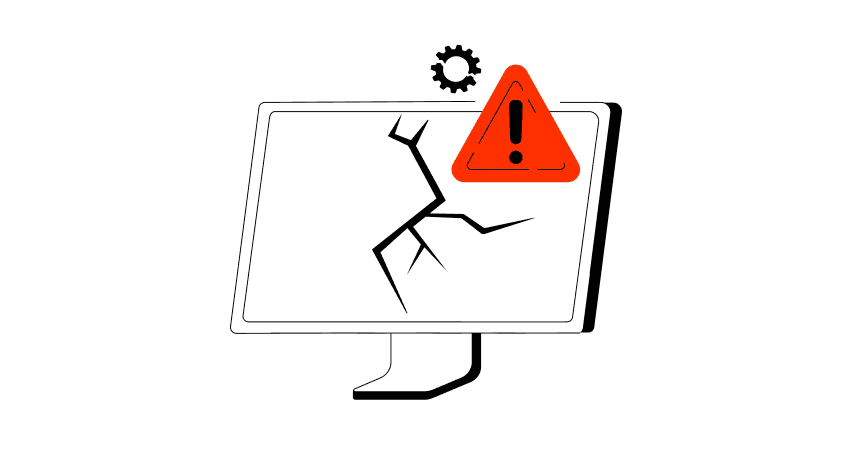
When an API fails, the consequences ripple quickly through the entire system. Transactions stall, integrations break, and frustrated users flood your support channels. Understanding exactly why API failures happen — and how to fix them — is essential for developers and businesses alike. This article examines the most common reasons behind API failures, explores the […]
API Mocking: A Complete Guide
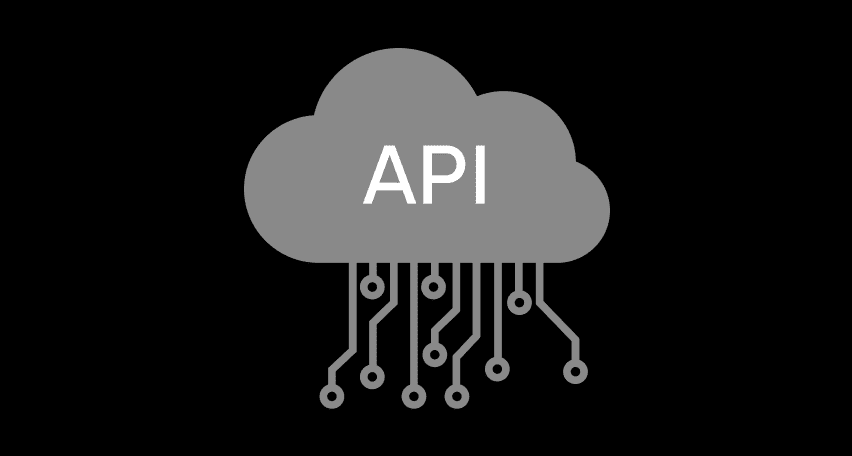
Waiting for APIs to become available or stable can slow down entire projects. API mocking provides a smart way to avoid these roadblocks by simulating real API responses, keeping your teams productive and ensuring smoother integration down the line. In this guide, you’ll discover exactly what API mocking involves, how it differs from using real […]
API Endpoint: A Complete Guide
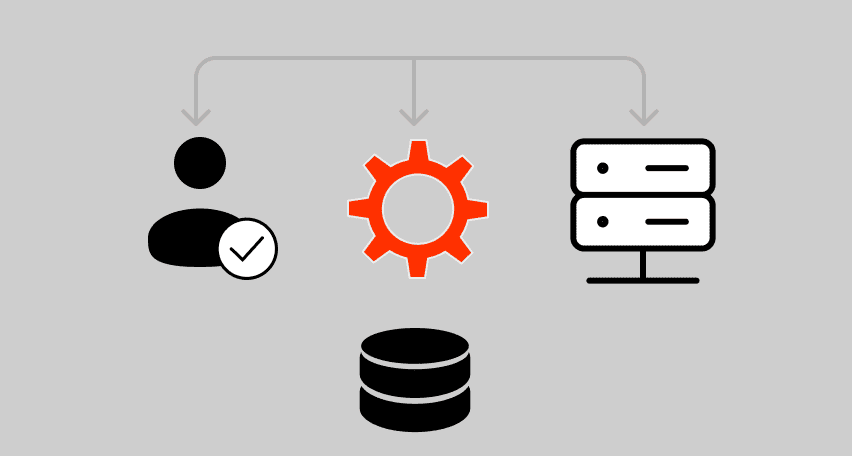
Modern applications rely heavily on APIs (Application Programming Interfaces) to communicate and exchange data across different systems. At the heart of this interaction lies the API endpoint — a fundamental concept that defines where and how data exchanges happen. This guide explains clearly what an API endpoint is, outlines its importance, and provides practical insights […]
gRPC vs. REST: Detailed Comparison
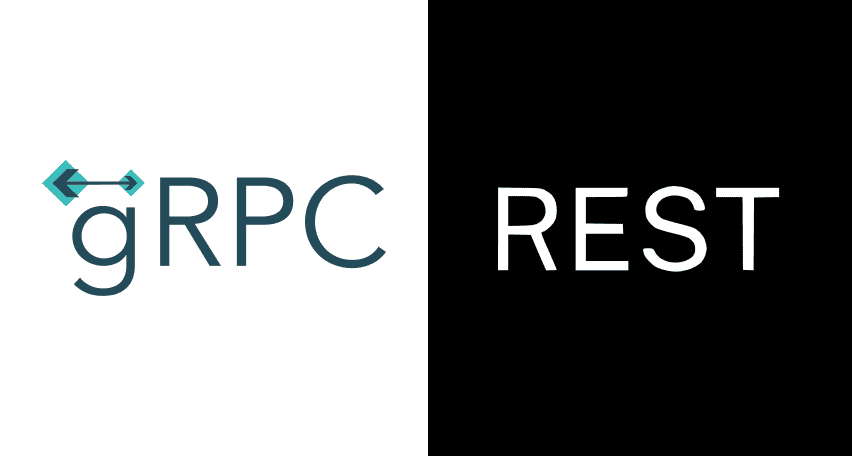
Choosing between gRPC and REST can feel confusing, especially if you’re trying to figure out the best way for your applications to communicate. This article breaks down the grpc vs rest comparison clearly, without jargon or confusion. You’ll learn exactly what each protocol is, the advantages and disadvantages of each, and understand why gRPC is […]
Be the first one to know
We’ll send you a monthly e-mail with all the useful insights that we will have found and analyzed
People love to read
Explore the most popular articles we’ve written so far
- Top 10 Online Load Testing Tools for 2025 May 19, 2025
- Cloud-based Testing: Key Benefits, Features & Types Dec 5, 2024
- Benefits of Performance Testing for Businesses Sep 4, 2024
- Android vs iOS App Performance Testing: What’s the Difference? Dec 9, 2022
- How to Save Money on Performance Testing? Dec 5, 2022

