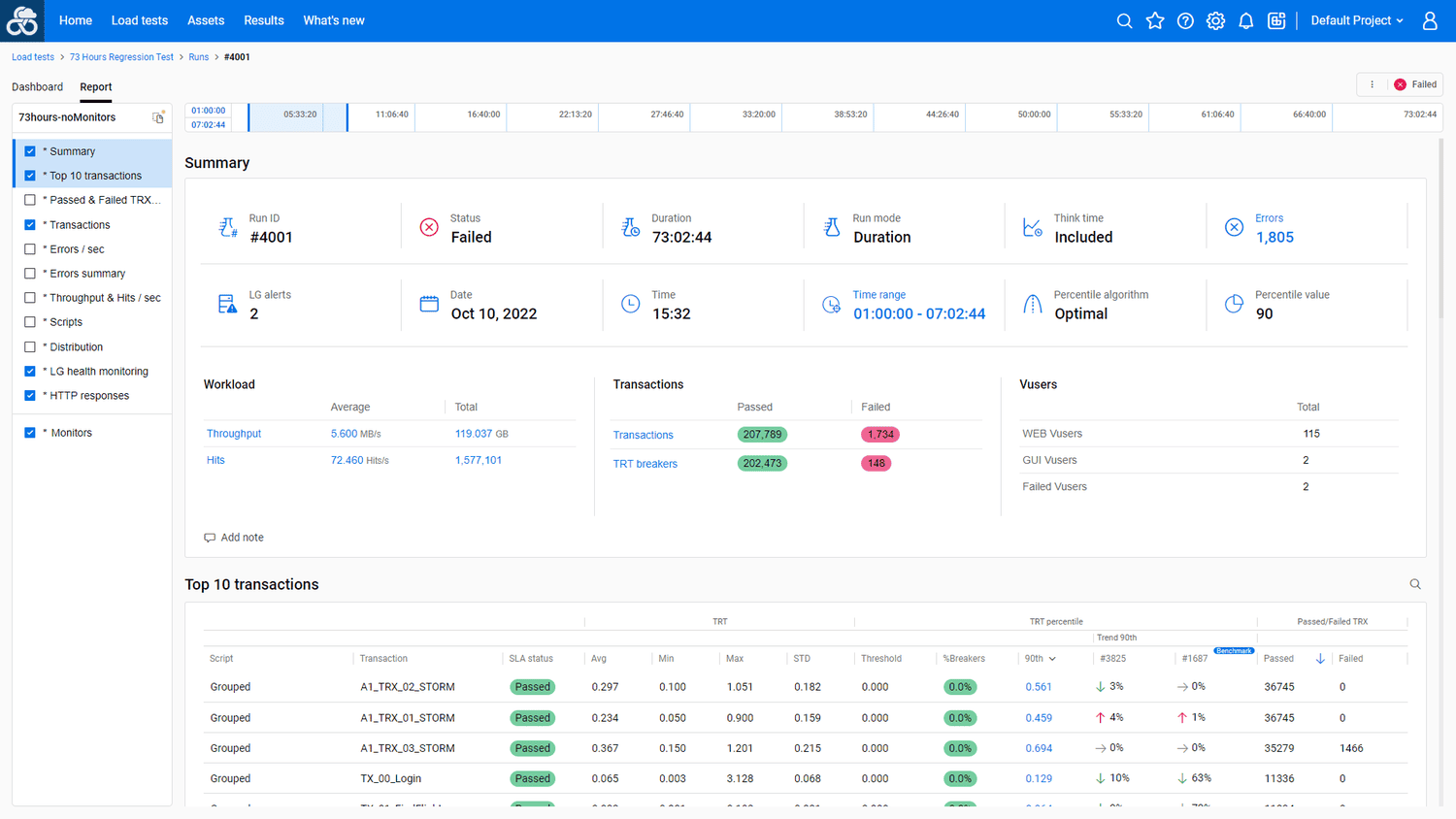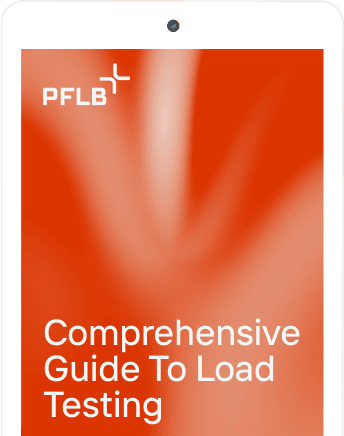Overview
Performance testing is essential for evaluating the response time, scalability, reliability, speed, and resource usage of applications and web services under their expected workloads. The software market currently offers a variety of performance testing tools, but two names that automatically come to mind are Apache JMeter and LoadRunner. The JMeter and LoadRunner difference is often a crucial factor for testers when choosing the right tool. Both of these tools excel at detecting performance issues and identifying limitations in software applications by applying increased load.
JMeter vs LoadRunner pros and cons — understanding these can help you make the right choice for your performance testing needs. In comparing the key features we will discuss the possible differences that may affect how you do performance testing, thus impacting every aspect of your business. So without further ado, let’s take a look at all three performance testing tools and talk about their advantages and disadvantages.
Comparison Table: JMeter vs. LoadRunner
An in-depth look at leading performance testing tools, tailored to help you choose the right solution for your needs
What is JMeter?
Apache JMeter is widely recognized as one of the best online load testing tools available for developers, designed to facilitate web service testing. It is an open-source application, making it highly accessible for businesses of all sizes. JMeter supports a 100% Java-scripted desktop application and effectively tests web applications, ensuring optimal performance.
What makes JMeter unique is its versatility. It is compatible with a multitude of web and networking protocols, including HTTP, HTTPS, FTP, LDAP, SOAP, and TCP. Additionally, it offers compliance with JDBC and message-oriented middleware (MOM) through JMS. JMeter also supports email protocols such as IMAP, POP3, and SMTP, making it a comprehensive tool for various testing scenarios.
This tool enables software testers to evaluate both dynamic and static resources, such as queries, servers, logs, scripts, and files. By simulating real-world scenarios, it allows for comprehensive testing of applications under heavy load conditions, analyzing system behavior and performance under varying traffic levels. This helps identify bottlenecks, optimize resource usage, and ensure the application remains stable, robust, and efficient, making it a key asset in performance testing.
Key Features of JMeter
JMeter is a versatile protocol-level testing tool, ideal for evaluating the performance of server-side systems and applications. Here are the most relevant features for understanding its capabilities and practical applications:
JMeter Pros and Cons
Advantages
Disadvantages
When to Use JMeter?
JMeter is particularly suitable for large-scale web and banking applications where performance optimization is crucial. Its extensive capabilities allow for various types of testing, from load testing to functional testing, providing testers with the necessary tools to ensure high performance and reliability. JMeter is ideal for evaluating the functional capabilities of web services and applications while measuring load strength and compatibility across different platforms. If you’re working with modern microservices, you might also consider a tool for load testing gRPC protocols to ensure optimal performance.
The tool’s open-source nature enables users to customize and develop features within the existing framework, encouraging an inclusive community of developers. Learn more about JMeter alternatives in our article.
Integrations
JMeter integrates seamlessly with a variety of software tools, enhancing its capabilities and functionality:
These categories demonstrate how JMeter can be adapted to integrate with a broad range of software tools, covering everything from monitoring and CI/CD to cloud services and custom APIs. In summary, Apache JMeter is a robust and flexible performance testing tool that stands out for its ease of use, extensive protocol support, and the ability to adapt to various testing environments and needs.
What is LoadRunner?
LoadRunner is a sophisticated software performance testing tool developed by Mercury Interactive, a company specializing in software testing tools and is currently owned by OpenText. Specifically designed to identify performance issues in web applications during the deployment phase. It is optimal for testing ERP software, legacy systems, and various web technologies.
LoadRunner testing tool provides users with an accurate and comprehensive view of an application’s end-to-end performance, allowing for the immediate detection and resolution of performance bottlenecks. It enables the emulation of thousands of users simultaneously, facilitating the simulation of real-life user loads on applications and ensuring they are prepared for live environments.
Key Features of LoadRunner
By combining these features, LoadRunner provides a comprehensive and powerful performance testing solution for applications across a variety of industries.
Pros and Cons of LoadRunner
Advantages of LoadRunner
LoadRunner presents various advantages:
Disadvantages of LoadRunner
Despite its advanced features, LoadRunner has several disadvantages:
When to Use LoadRunner?
LoadRunner is ideal for organizations that need to test complex enterprise applications and require comprehensive analysis of performance bottlenecks. It is particularly useful for applications undergoing rapid development or changes, as it allows developers and testers to gain insights quickly and effectively.
Integrations
To enhance its capabilities, LoadRunner integrates with various tools, including:
Overall, LoadRunner’s versatility and robust feature set make it a powerful choice for comprehensive performance testing across diverse application environments. Read also about Blazemeter vs LoadRunner.
What If Neither LoadRunner nor JMeter Fits Your Goals
Consider PFLB – the Best Performance Testing Tool to Identify Performance Bottlenecks
What is PFLB?
PFLB is a next-generation AI-powered performance testing tool designed to streamline the testing process for a variety of users, including marketers, product and project managers, developers, and performance engineers. One of the main advantages of PFLB is its cloud-based architecture, which allows for unparalleled flexibility and scalability in load testing.
Benefits of Cloud-Based Load Testing
Developers and performance engineers benefit from PFLB’s robust capabilities, allowing them to utilize a full suite of testing tools, such as API load testing with Postman collections, and access AI-powered performance insights and JMeter load testing tool as a service.
Additionally, PFLB supports the easy migration of existing open-source tests created in JMeter, allowing users to leverage their prior investments in test scripts. This feature ensures a smooth transition to PFLB without the need to recreate tests from scratch, maximizing efficiency and preserving valuable testing resources.
It is possible to leverage the powerful tool of Grafana dashboards to analyze the results of recurring tests, providing clear visibility into performance metrics. Overall, PFLB represents a new generation of performance testing products, empowering users to easily create, plan, run, and execute tests in the cloud through a simple and straightforward web interface. This cloud-based advantage is especially important for modern engineers, enabling distributed testing from various locations—a necessity for e-commerce businesses, particularly during peak shopping events like Black Friday.
Key Features of PFLB
PFLB is equipped with several advanced features that enhance its functionality and streamline the performance testing process:
Pros and Cons
PFLB represents the next generation of performance testing tools, offering distinct advantages that set it apart from traditional solutions like JMeter and LoadRunner:
Advantages of PFLB
Disadvantages of PFLB
Despite its advantages, PFLB does have some limitations:
Overall, while PFLB excels in many areas and offers innovative features for performance testing, potential users should consider its limitations to determine if it aligns with their specific testing requirements.
When to Use PFLB
PFLB is an ideal choice for teams aiming to accelerate their performance testing cycles without the need for extensive testing expertise. It is particularly beneficial for marketing teams and project managers who require rapid feedback on application performance. Whether you’re testing web applications, APIs, gRPC, or Kafka, PFLB enables you to streamline your testing process and achieve significant efficiency gains. Notably, even users without prior experience in performance testing can effectively utilize PFLB’s intuitive interface to conduct comprehensive tests.
However, if you are testing proprietary, non-web-based systems, it may be more advantageous to stick with established tools like LoadRunner or JMeter, which offer broader support for diverse application types.
Integrations
To further enhance its testing capabilities, PFLB integrates seamlessly with various platforms, including:
Overall, PFLB’s flexibility and integration capabilities make it a powerful tool for optimizing performance testing across a wide range of applications.
Comparison Table: JMeter vs. LoadRunner vs. PFLB
Check out how PFLB fits into the JMeter vs. LoadRunner comparison
Key Conclusions
In summary, each of the performance testing tools discussed—PFLB, LoadRunner and JMeter—has unique strengths and weaknesses. Your choice will depend on specific requirements such as budget, the complexity of applications, and testing needs.
Discover the Right Performance Testing Tool for Your Needs
Ultimately, the choice between LoadRunner vs JMeter and PFLB depends on your unique testing needs, team expertise, and desired outcomes. Whether you’re seeking a cost-effective open-source solution, a comprehensive enterprise-grade tool, or a modern cloud-based platform, the right tool can make all the difference in achieving your performance goals. For further insights into performance testing tools and methodologies, explore the additional resources we’ve provided, starting with our list of the best online load testing tools.
Related insights in blog articles
11 API Failure Causes and How To Solve Them
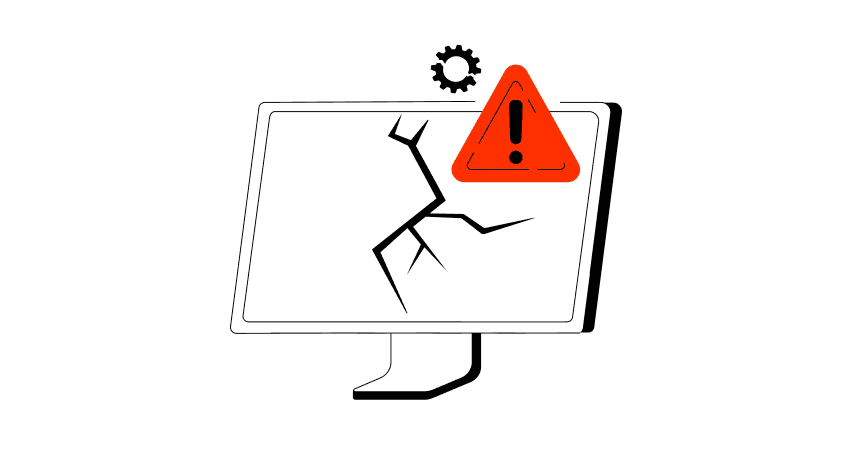
When an API fails, the consequences ripple quickly through the entire system. Transactions stall, integrations break, and frustrated users flood your support channels. Understanding exactly why API failures happen — and how to fix them — is essential for developers and businesses alike. This article examines the most common reasons behind API failures, explores the […]
API Mocking: A Complete Guide
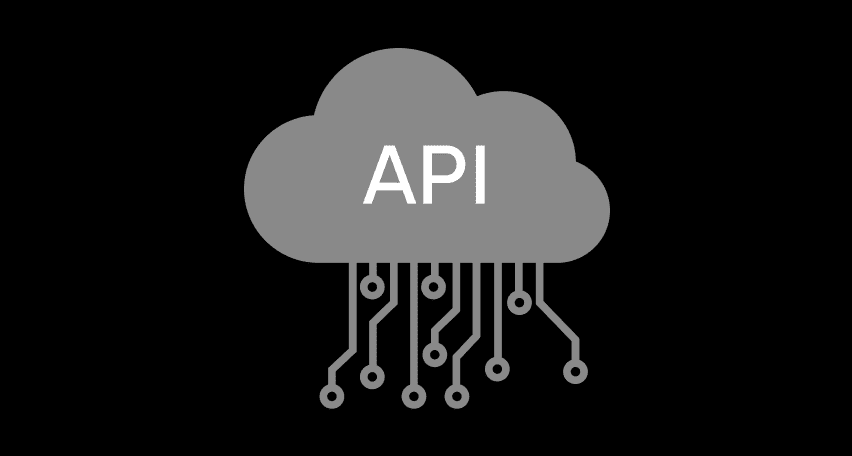
Waiting for APIs to become available or stable can slow down entire projects. API mocking provides a smart way to avoid these roadblocks by simulating real API responses, keeping your teams productive and ensuring smoother integration down the line. In this guide, you’ll discover exactly what API mocking involves, how it differs from using real […]
API Endpoint: A Complete Guide
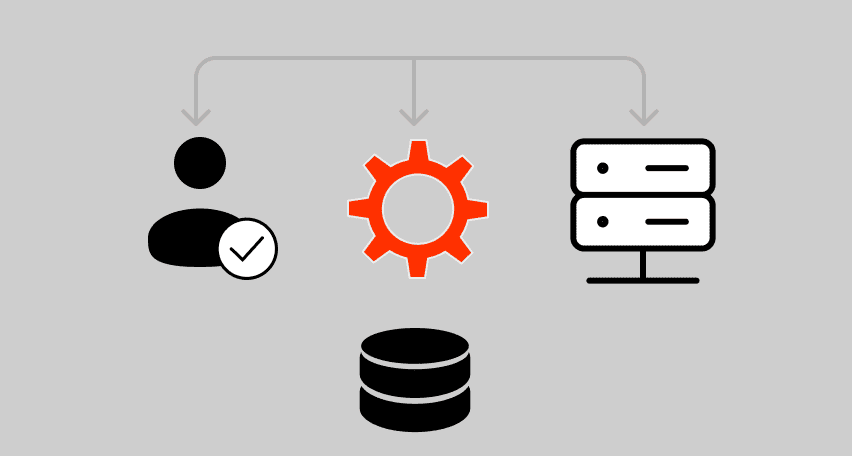
Modern applications rely heavily on APIs (Application Programming Interfaces) to communicate and exchange data across different systems. At the heart of this interaction lies the API endpoint — a fundamental concept that defines where and how data exchanges happen. This guide explains clearly what an API endpoint is, outlines its importance, and provides practical insights […]
gRPC vs. REST: Detailed Comparison
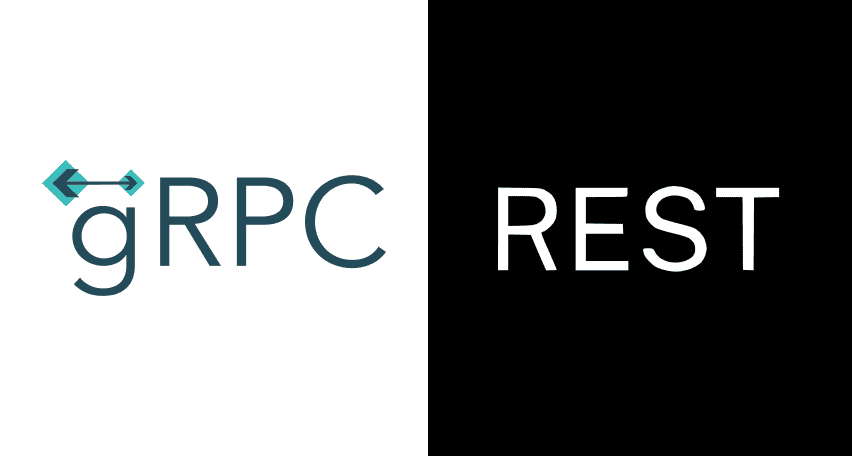
Choosing between gRPC and REST can feel confusing, especially if you’re trying to figure out the best way for your applications to communicate. This article breaks down the grpc vs rest comparison clearly, without jargon or confusion. You’ll learn exactly what each protocol is, the advantages and disadvantages of each, and understand why gRPC is […]
Be the first one to know
We’ll send you a monthly e-mail with all the useful insights that we will have found and analyzed
People love to read
Explore the most popular articles we’ve written so far
- Top 10 Online Load Testing Tools for 2025 May 19, 2025
- Cloud-based Testing: Key Benefits, Features & Types Dec 5, 2024
- Benefits of Performance Testing for Businesses Sep 4, 2024
- Android vs iOS App Performance Testing: What’s the Difference? Dec 9, 2022
- How to Save Money on Performance Testing? Dec 5, 2022