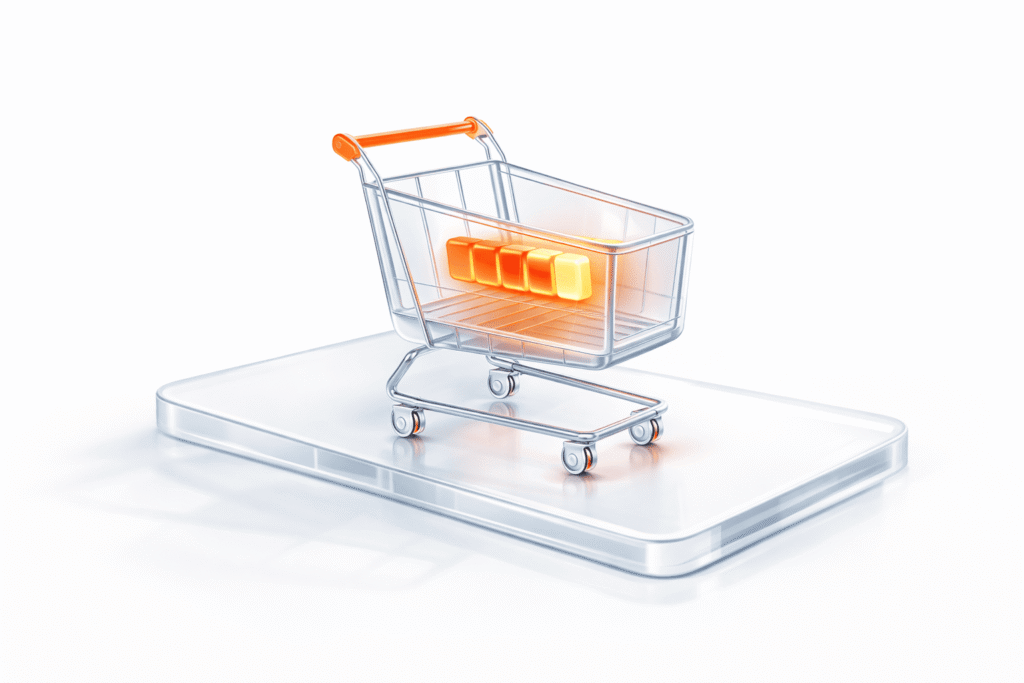Choosing the right performance testing tool is a strategic one. This guide offers a clear look at BlazeMeter vs LoadRunner, breaking down not just the technical specs, but real-world usability, support, and pricing.
We will also highlight unique features, and help you figure out which tool fits your testing goals.
Ready? Let’s dive in.
Comparison Table: LoadRunner vs BlazeMeter vs PFLB
Here’s a side-by-side breakdown of each platform to give you a quick sense of how they stack up. For instance, understanding the difference between LoadRunner and BlazeMeter will help you narrow down which one fits your use case best.
| Feature | LoadRunner | BlazeMeter | PFLB |
| Environment Support | Windows and Linux. Broad support for various protocols. | Cloud-native, supports API, web, and mobile testing. | On-premise and cloud solutions with support for web, mobile, desktop, and legacy systems. |
| Usability | Complex UI, steep learning curve for beginners. | Modern UI with CI/CD integration. Easier to start with. | Intuitive interface, custom workflows, onboarding support included. |
| Integration | Supports Jenkins, Git, and ALM. | Native integration with Jenkins, GitHub, JMeter. | Flexible integrations with CI tools, APMs, and custom enterprise software. |
| Scalability | Enterprise-grade scalability, but resource-intensive. | Highly scalable with cloud support. | Cloud-native and hybrid options allow flexible scaling based on project needs. |
| Reporting | Detailed reports, but can be overwhelming. | Real-time dashboards, shareable reports. | Visual analytics, trend analysis, and customizable reporting tailored to business goals. |
| Pricing | High license cost. Pricing based on VUs and protocols. | Subscription-based. More affordable, but costs scale with usage. | Transparent pricing. Custom packages based on business needs and test volume. |
By looking at this table, it’s clear that both BlazeMeter and LoadRunner bring solid capabilities to the table, but they serve different types of teams. While LoadRunner offers deep protocol coverage and enterprise-level control, BlazeMeter is more focused on speed, simplicity, and integration with modern DevOps workflows.
This kind of BlazeMeter and LoadRunner comparison highlights a key takeaway: LoadRunner works well for traditional, resource-heavy environments, while BlazeMeter is better suited for fast-paced development teams running API and web-based apps.
That said, if you’re looking for flexibility across environments, with the added benefit of expert support and a smoother learning curve, PFLB hits the sweet spot between both.
What Is LoadRunner?
LoadRunner is a heavyweight in the performance testing world. Originally built by Mercury (now under OpenText), it’s been around for decades and is still widely used by enterprises for large-scale, protocol-heavy testing.
It’s built to simulate thousands of virtual users hitting your app at once, across a wide range of technologies like HTTP, Citrix, SAP, and more. LoadRunner gives you a full testing suite: script creation (with VuGen), test execution (via Controller), and deep-dive analytics (through its Analysis module).
That said, it’s not exactly plug-and-play. LoadRunner can be complex, pricey, and better suited for teams that already have performance testing baked into their process.
Key features:
| LoadRunner | |
| Advantages | Disadvantages |
| ✅ Supports 50+ protocols — great for complex, enterprise-level systems | ❌ Steep learning curve — not beginner-friendly, especially for scripting |
| ✅ Detailed performance analysis through built-in modules | ❌ Expensive licensing — especially for large-scale or long-term use |
| ✅ Realistic test simulations using virtual users and real-world traffic | ❌ Heavy infrastructure needs — can be resource-intensive to set up and run |
| ✅ Integrates with popular tools like Jenkins and ALM | ❌ Outdated UI — interface feels clunky compared to newer tools |
| ✅ Highly customizable — flexible test scripts and advanced configurations | ❌ Limited cloud-native capabilities — cloud version exists, but feels secondary |
What Is BlazeMeter?
BlazeMeter is a cloud-based performance testing platform that was originally built around Apache JMeter. Over time, it’s grown into a full-stack testing environment that supports functional, load, API, and even mock service testing.
What sets BlazeMeter apart is its focus on speed and simplicity. It’s made for modern DevOps workflows; think fast test iterations, CI/CD pipeline integration, and real-time dashboards. While it’s built with JMeter under the hood, BlazeMeter smooths out the rough edges and adds features like test data, distributed testing, and pre-built integrations.
Still, it’s not all sunshine. The platform leans heavily on JMeter’s core, which means you’re often limited by what JMeter can and can’t do. And while it’s more affordable than some legacy tools, the pricing can sneak up on you as usage scales.
Key features:
| Blazemeter | |
| Advantages | Disadvantages |
| ✅ Easy JMeter integration — import, edit, and run JMeter scripts instantly | ❌ Limited beyond JMeter — still tied to JMeter’s limitations and structure |
| ✅ DevOps-friendly — built for fast iterations and pipeline automation | ❌ Feature gating by pricing — some useful options are locked behind higher tiers |
| ✅ No setup needed — tests run in the cloud, no local infrastructure hassle | ❌ Less control — can feel restrictive for advanced test scenarios |
| ✅ Global load generation — simulate users from various locations | ❌ Heavily dependent on internet stability — fully cloud-based testing |
| ✅ Real-time reporting — clean, interactive dashboards for quick analysis | ❌ Test depth may lack for enterprise systems — better for web/API use cases |
What Is PFLB?
If LoadRunner feels too bulky and BlazeMeter too limited, PFLB might just be the balanced alternative you’ve been looking for.
PFLB is a full-cycle performance testing service built for teams that want real results, without the setup nightmares or rigid tooling. It blends the customizability of LoadRunner with the cloud agility of BlazeMeter, but adds something the others don’t: real support from real engineers, and the ability to tailor everything to your specific business needs.
Whether you’re testing a cloud-native app, a legacy banking system, or a mobile service under heavy load, PFLB scales with you, and adapts to how your product actually works. It’s not just a tool, it’s a platform backed by people who know testing inside out.
Key features:
| PFLB | |
| Advantages | Disadvantages |
| ✅ Custom-fit testing — built around your product and KPIs, not generic setups | ❌ Requires onboarding — flexibility means you’ll need a quick ramp-up session |
| ✅ No-code + advanced scripting — flexible for both beginners and engineers | ❌ Smaller brand recognition — not yet a household name like LoadRunner |
| ✅ Works across environments — cloud, legacy, mobile, hybrid — all supported | |
| ✅ Transparent pricing — no surprise license fees or usage penalties | |
| ✅ Real engineer support — actual people helping you test, not just docs | |
| ✅ Rich analytics — visual trends, performance breakdowns, and actionable insights | |
Comparing the Tools: LoadRunner vs. BlazeMeter vs. PFLB
Once you’ve seen what each tool offers on its own, the real question becomes — how do they perform side by side? And more importantly, which one’s going to give you the clearest path from test setup to real insight? Modern testing strategies often incorporate the chaos engineering to evaluate how systems respond under unexpected conditions.
Below, we compare LoadRunner, BlazeMeter, and PFLB across critical areas like capability, reporting, support, and overall value.
Capability ⇧
LoadRunner is known for its extensive protocol support and detailed test simulations. It works well for enterprises running complex systems that require SAP, Citrix, or other legacy protocol testing.
BlazeMeter, by contrast, shines in modern CI/CD workflows. It leans heavily on JMeter under the hood but adds some polish through cloud execution and DevOps-friendly features.
PFLB takes a hybrid approach — and that’s what makes it stand out. It supports cloud-native applications, mobile platforms, and even legacy systems, while still offering flexibility in how you create and run tests. It doesn’t force you into a single scripting language or environment; it meets you where you are.
If you’re working in a real-world setting where your stack isn’t clean or simple, PFLB’s adaptability gives it a serious edge.
Additional Features ⇪
LoadRunner offers a full suite of components (VuGen, Controller, Analyzer), but you’ll often need an experienced engineer just to get started.
BlazeMeter offers mock services, test data, and API monitoring — great for API-first teams and quick iterations.
PFLB brings a little more to the table. You can run no-code or low-code tests, simulate real-world traffic from different regions, and even integrate behavioral data from tools like Google Analytics. There’s also AI-assisted analysis to help spot bottlenecks without digging through logs.
It’s these kinds of practical, user-first features that move PFLB beyond just a tool — it’s closer to a testing solution.
Support 🧑💻
Let’s be honest, no one wants to be stuck reading through a forum thread from 2015 when your test is throwing errors at midnight.
LoadRunner has legacy documentation and an active user base, but personalized support comes at a premium.
BlazeMeter offers documentation and ticket-based support, with paid plans unlocking more dedicated help.
PFLB, on the other hand, provides real human support from engineers who actually help run tests with you. They don’t just reply with a link to the docs, they guide you through it.
If you’ve ever spent hours trying to fix a broken test alone, this kind of expert support is a game-changer.
Analysis & Reporting 📊
LoadRunner’s reports are robust but can be overwhelming, especially if you’re new to performance testing. BlazeMeter simplifies things a bit with real-time dashboards and CI-integrated reports.
PFLB pushes reporting further — with customizable dashboards, trend tracking, and visualizations that actually help stakeholders understand what’s going on. No fluff, no jargon. Just insight.
You don’t have to be a data analyst to figure out what’s wrong or how to fix it.
Cost 💰
LoadRunner is expensive. There’s no nice way to put it. Licenses, add-ons, and protocol support all come with price tags. It’s powerful, yes, but it’s built for enterprise budgets.
BlazeMeter starts cheaper, but pricing scales fast with usage — especially as you add test runs or more VUs.
PFLB offers transparent pricing tailored to your business size, system type, and testing needs. Whether you’re running weekly API tests or prepping for a high-traffic product launch, you get a custom-fit package with no surprise fees.
Final Thoughts: So, Which One Should You Choose?
When it comes to BlazeMeter and LoadRunner differences, teams often choose based on their development environment: traditional enterprise stacks often go for LoadRunner, while agile, API-driven workflows lean toward BlazeMeter.
But if you’re looking for something that combines the best of both: modern, flexible, real-world testing without the overwhelm, PFLB is the smarter pick.
It’s not just about load testing. It’s about solving problems before they impact your users, and that’s where PFLB really shines.