The Role of Manual Software Testing in Software Development
Manual testing is the process of identifying bugs and defects in software without the help of software testing automation tools. In this procedure, QA manual testers execute test cases manually while considering the end user’s perspective.
Manual software testing ensures that software functions as per the client’s specific requirements. Therefore, software manual testers need to plan and implement test cases for all the core features of the application while also generating test reports manually.
Testers need to analyze whether or not there are differences in the observed and expected output of the software; any differences found are outlined as defects. Thereafter, the developer needs to fix these defects and forward the software for retesting.
Manual testing helps identify both hidden and visible defects in software. Despite the widespread use of automated testing, manual remains an essential component of testing in software development.
Although the testing procedure requires significant effort, it is essential for testing newly developed software. It makes sure that all the core features of the software are working perfectly and creates the foundation for automated testing. In this article, we discuss the role of manual testing in software development.
Types of manual testing
The most defining concept of manual testing is to make sure that the software is error-free. This is why manual test cases created by QA testers need to have 100% test coverage of the software.To achieve 100% coverage, we need to implement various manual testing types. However, the same software testing types can also be a part of automated software testing.
Black Box Testing
Black box testing is a testing technique where QA testers need to conduct manual testing without seeing the internal code structure. At the same time, software testers don’t need to know about internal paths within the software or its implementation details.
Black box testing specializes in evaluating if a software matches the specifications and requirements given by the user. Therefore, testers will only focus on the inputs and output of application without considering its internal structure.
White Box Testing
White Box Testing is the opposite of black-box testing. Having knowledge of internal design, structure and codebase is necessary to conduct manual testing. Contrary to black-box testing, the code is visible to software manual testers in white box testing.
Instead of focusing on the functional requirements of the application, white box testing is used to verify the flow input and output. The purpose of this type of software testing is to improve the design and usability of the application while strengthening its security.
Exploratory Testing
Exploratory Testing is a type of manual testing where QA testers don’t create test cases in advance. Instead, these testers create test cases after brainstorming all possible test cases before the test execution. This procedure helps create out-of-the-box test cases and execute software testing quickly.
As a result, exploratory testing is effective in agile software development models. It helps testers escape from a routine of predefined test procedures and promotes investigation, discovery, and learning of the application in question.
This is why individual testers have greater personal freedom and responsibility in exploratory testing and they have to simultaneously design and execute testing features. Exploratory testing may fall under broad types of software testing, such as white box and black box testing.
Why Is Manual Testing Still Important in Software Development?
Software testing is necessary to ensure the proper functionality of core features and make products stable. Nowadays, software teams use a number of advanced automated testing tools to optimize the testing process of applications. However, manual testing remains an essential component of software testing to this day. Here is why QA manual testing is still important in software development.
Automation Is Not 100% Accurate
It might be surprising for some, but automated software testing is not 100% accurate. Like any software, test automating tools can make errors while testing and occasionally fail to test the application as needed.
A test script riddled with errors can result in a number of mistakes during the testing procedure. Therefore, it may have the tendency to declare working features as malfunctioning and faulty features as correct. Manual testing is necessary for making the correct decision in these situations.
Validating User Interface
Automated testing platforms are useful for testing responsive user interface components. However, these testing procedures may have limited capabilities when it comes to user interface testing on the whole.
Automated test scripts test the software by quantifying the distance between images, design elements, and as well as the relative alignment of these components with each other. However, because of this approach, it is always possible for the tester to design components, such as alignment. On the contrary, a manual QA tester can identify failed test cases more easily.
Un-Automatable Scenarios
In many situations, the limitations of a particular technology and platform make it impossible for a software tester to execute automated tests. This can happen either when the cost of automated testing is considerably higher than manual testing or when the testing scenarios are too complex for automation. In such situations, software testers need to rely on manual testing to evaluate core software features accurately.
Exploratory Testing
Exploratory testing limits software testers from making test cases in advance. It is generally used in highly complex testing scenarios that we cannot identify through predefined test cases.Therefore, it is impossible to predict which automated testing scenarios would be the best in a given situation. We need manual testing to create complex test cases.
Extended Cycle Times (At Least Initially)
Cycle time is the average time it takes for a team to deliver working software. It is used as a metric to evaluate the efficiency of a software team. When you begin implementing automation testing, you need to invest considerable time and effort into developing an efficient testing pipeline.
Automation software testing helps build the foundation for future test automation efforts, but initially, it only increases the time it takes to deliver software. Therefore, the time it takes to develop test cases and write automated scripts can delay software production instead of completing them quickly.
In these situations, your team needs manual testing. Manual testing takes less time to set up and your testing team can begin the testing process almost immediately. Compared to designing automated scripts from scratch, manual testing helps you achieve greater test coverage by validating test cases in your existing test cycle.
Agile
The Agile Methodology is designed to accommodate changing software requirements and deliver working software incrementally. However, for software testers, every change can result in a rewrite of automated scripts; which they need to adjust and implement in the next sprint.
With that said, if you have already developed a diverse library of automated tests, automated testing is a reliable way of testing software quickly and gaining greater test coverage. However, until that, manual testing is the definite go-to option for executing tests that have not been automated.
Cost
Automated testing can enable your software team to perform faster execution and continuous testing. However, it takes time to reap the cost-saving benefits of automated testing. In the immediate future, investing in automated software can cost several times more than manual testing. To better understand the pros and cons, exploring automated vs manual mobile app testing can help you decide which approach is the right fit for your next project.
When Your Project Needs Manual Testing
Manual testing can be helpful in many situations where automation isn’t possible; here are some main manual testing examples.
During User Experience Testing
User experience is part of the software that directly corresponds to humans. Therefore, we need human testers to evaluate the usability of an application accurately. The reason behind using manual testing for user experience is that it is difficult to encode user experience automated testing procedures.
Although you can also use smoke tests for evaluating usability, manual testing is much more convenient in this respect. Furthermore, only human testers have the ability to test for localization features and double-check design components as well as the language.
When You Are Using Automated Testing
Automated software testing is a reliable way of streamlining testing procedures and eliminating redundant tasks for software testers. However, it cannot fully replace human intelligence during testing procedures.
Automated testing can only mimic human intelligence and increase the overall test coverage of the application. Therefore, we still need human testers to enhance the overall test coverage and create innovative scripts for solving complex testing anomalies.
When You Need to Run Tests in Agile
In an agile environment, software testers need to work with constant feedback and accommodate changing requirements in the user interface, product flow, and in extreme cases, even core features.At the same time, these volatile changes can also affect the scripts for regression testing in agile environments.
So it is no surprise that even typical testing automation examples may end up requiring various changes in agile. Furthermore, the risk of changing requirements can also lead to a waste of valuable resources if the testing team has to completely rewrite the pre-written test cases.
For Testing Small Projects
Automated testing software is not available for free. Besides that, they also have considerable management and maintenance costs. Considering that you also need to develop and reevaluate testing scripts while setting up environments and processing times, you can expect the overall costs to be considerably high.
Although this investment is worth the cost if you are planning to work on long-term projects or high-selling products, it’s not the same story for smaller projects. Project managers have to carry smaller projects on a limited budget. The cost associated with automated testing can significantly reduce the revenue in small projects.
Advantages of Manual Testing
Manual testing has various advantages in particular scenarios; here are some of them:
Tools for Manual software testing
Here is a list of the top tools for manual software testing:.
TestLink
TestLinkis a software testing application designed for test management.
Mantis
Mantis is a software testing tool for manual testing and is used for bug tracking.
Postman
Postman is one of the most used manual testing tools for API testing.
Firebug
Firebug is a manual software testing tool and is available as an online debugger.
Manual Testers at PFLB
Software test automation is necessary for increasing test coverage across a wide range of applications and devices. However,test automation requires considerable time, effort, and money before it starts to give its dividends.
On the other hand, manual software testing has a lesser upfront cost and takes less time initially. At the same time, manual testing gives us the option to evaluate user interface requirements more effectively and execute extremely complex test cases. In the end, we need to leverage both automated and manual testing approaches to get the best software testing results.
PFLB is a software testing service that has experience serving over 500 companies across all domains, from finance and healthcare to retail and technology. With years of experience at their disposal, they can ensure that your mobile application delivers the highest quality and outperforms competing applications.
You can also count on us for other core software testing services, such as Performance testing services, Usability Testing, Integration Testing, and much more.
Related insights in blog articles
11 API Failure Causes and How To Solve Them
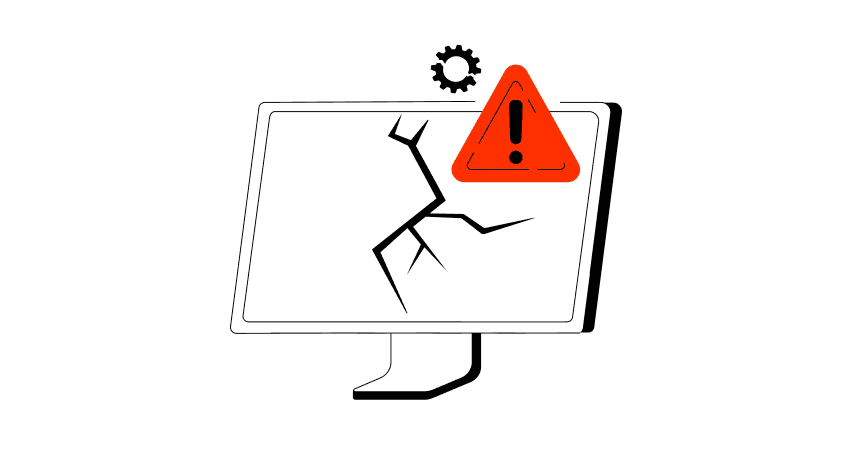
When an API fails, the consequences ripple quickly through the entire system. Transactions stall, integrations break, and frustrated users flood your support channels. Understanding exactly why API failures happen — and how to fix them — is essential for developers and businesses alike. This article examines the most common reasons behind API failures, explores the […]
API Mocking: A Complete Guide
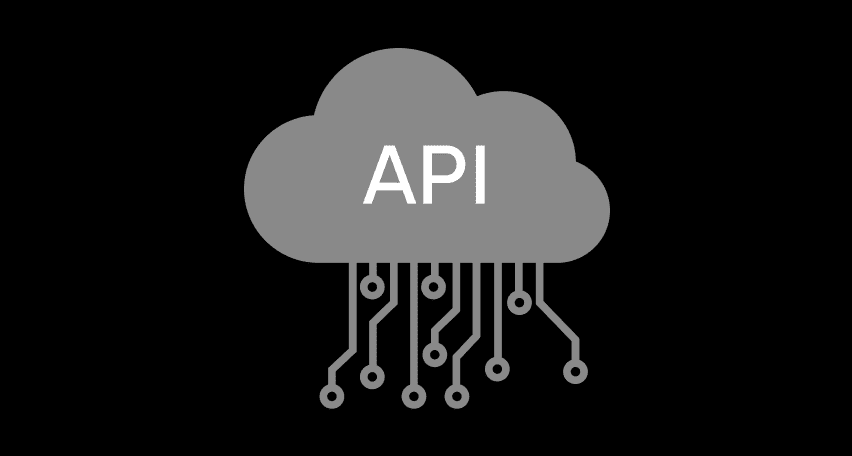
Waiting for APIs to become available or stable can slow down entire projects. API mocking provides a smart way to avoid these roadblocks by simulating real API responses, keeping your teams productive and ensuring smoother integration down the line. In this guide, you’ll discover exactly what API mocking involves, how it differs from using real […]
API Endpoint: A Complete Guide
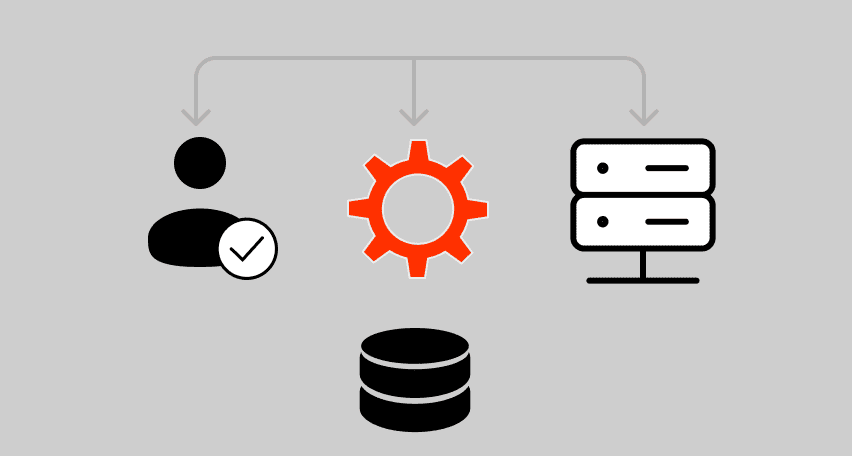
Modern applications rely heavily on APIs (Application Programming Interfaces) to communicate and exchange data across different systems. At the heart of this interaction lies the API endpoint — a fundamental concept that defines where and how data exchanges happen. This guide explains clearly what an API endpoint is, outlines its importance, and provides practical insights […]
gRPC vs. REST: Detailed Comparison
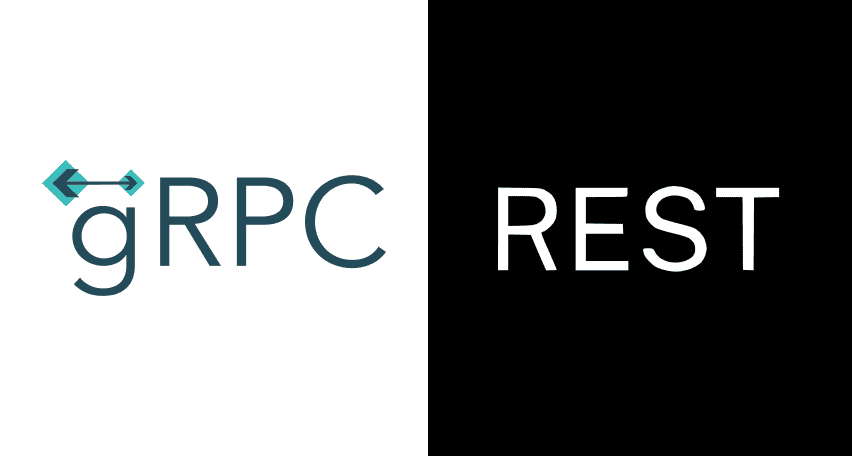
Choosing between gRPC and REST can feel confusing, especially if you’re trying to figure out the best way for your applications to communicate. This article breaks down the grpc vs rest comparison clearly, without jargon or confusion. You’ll learn exactly what each protocol is, the advantages and disadvantages of each, and understand why gRPC is […]
Be the first one to know
We’ll send you a monthly e-mail with all the useful insights that we will have found and analyzed
People love to read
Explore the most popular articles we’ve written so far
- Top 10 Online Load Testing Tools for 2025 May 19, 2025
- Cloud-based Testing: Key Benefits, Features & Types Dec 5, 2024
- Benefits of Performance Testing for Businesses Sep 4, 2024
- Android vs iOS App Performance Testing: What’s the Difference? Dec 9, 2022
- How to Save Money on Performance Testing? Dec 5, 2022