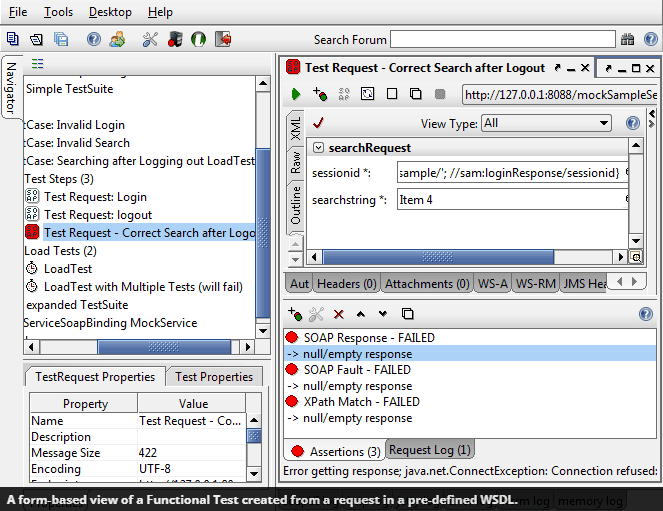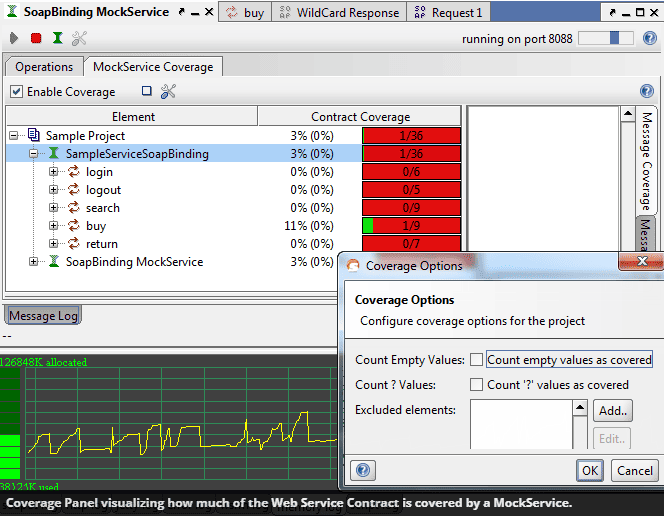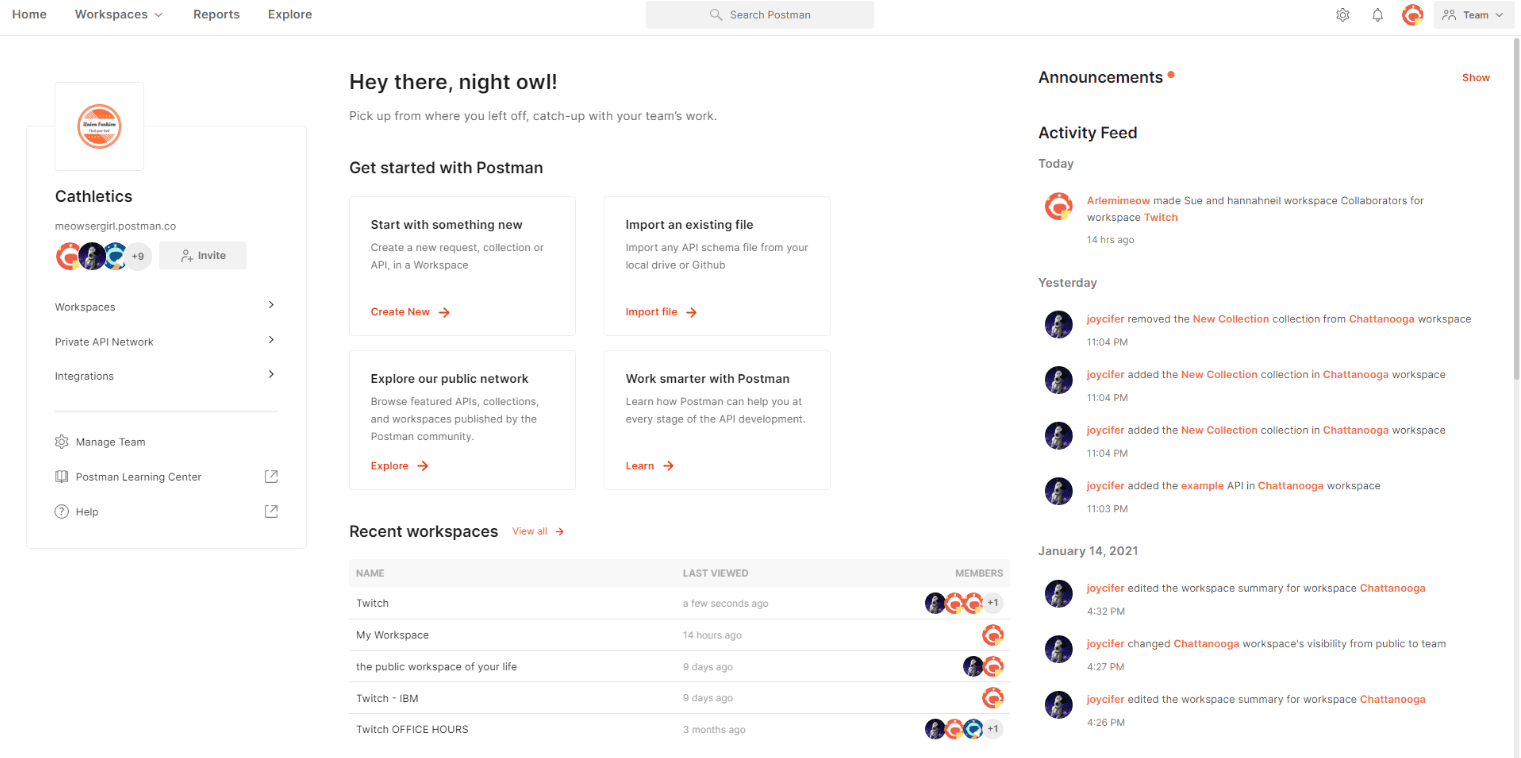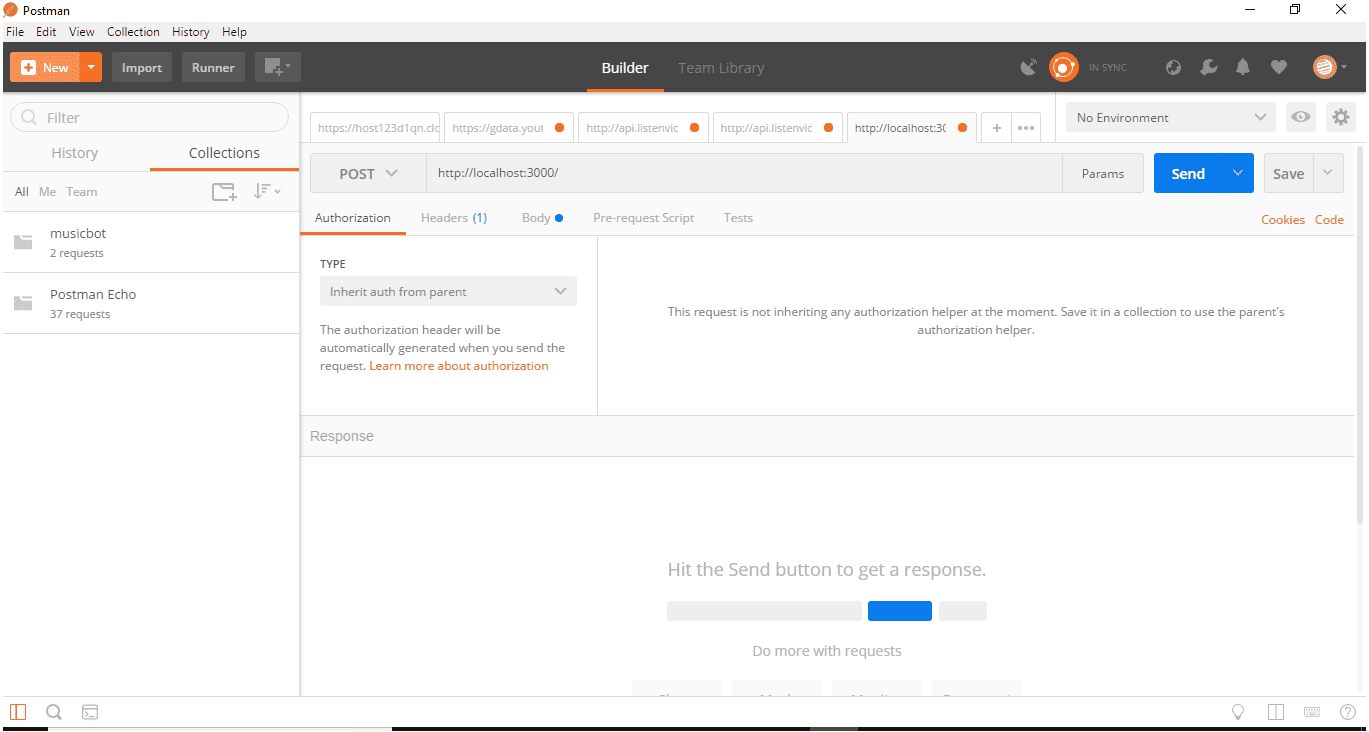When it comes to API testing, Postman and SoapUI are two of the most widely used tools, each designed with a different focus. Postman is streamlined, intuitive, and ideal for REST API development, automation, and team collaboration. SoapUI, on the other hand, offers comprehensive functional and security testing, making it the go-to choice for SOAP-based services and enterprise-level validation. Postman vs SoapUI — which is better? The answer depends on your testing requirements. Here’s how they compare.
What Is The Difference Between Soapui And Postman?
| Feature | SoapUI | Postman |
| Interface & Usability | Complex, requires technical knowledge | User-friendly, intuitive |
| Supported APIs | Primarily SOAP, also supports REST | Primarily REST, supports GraphQL & SOAP |
| Functional Testing | Advanced testing features, scripting required | Easy automated tests, minimal scripting |
| Automation | Strong, but requires Groovy scripting | Integrated CI/CD automation |
| Integration | Jenkins, JIRA, TestRail | GitLab, Bitbucket, Azure DevOps |
What is SoapUI?
SoapUI is an open-source API testing tool designed primarily for SOAP (Simple Object Access Protocol) web services, but it also supports RESTful APIs. It is widely used for functional, security, and load testing, making it a popular choice for testers who require a comprehensive tool with advanced capabilities.
Unlike lightweight API testing solutions like Postman, SoapUI is built for in-depth testing, offering robust features for automation, validation, and performance assessment. However, due to its complex interface and reliance on scripting, it has a steeper learning curve compared to more user-friendly tools.
Main Features of SoapUI
Advantages of SoapUI
Disadvantages of SoapUI
What is Postman?
Postman is a user-friendly API testing and development tool that has become a standard in modern software development. Originally a simple Chrome extension, it has evolved into a comprehensive API development platform that supports REST, SOAP, and GraphQL APIs. Postman is known for its intuitive interface, automation capabilities, and built-in collaboration features, making it a preferred choice for developers and testers working in agile and DevOps environments. You can also find our insights into performance testing with Postman.
Unlike SoapUI, which is optimized for complex functional and security testing, Postman prioritizes ease of use and automation. It allows users to create, send, and test API requests without needing extensive scripting knowledge.
Main Features of Postman
Advantages of Postman
Disadvantages of Postman
Top 5 Differences Between SoapUI and Postman
When comparing Postman vs SoapUI, several factors come into play. While both tools serve the purpose of API testing, their target audiences and best use cases vary. Below, we break down the difference between SoapUI and Postman tool, so you can determine the best fit for your workflow.
Execution Model and Scripting Capabilities
Protocol and Transport Layer Support
Test Execution Speed and Performance
Data-Driven Testing and Parameterization
Integration with CI/CD and Automation Pipelines
Why Use SoapUI or Postman?
Both Postman vs SoapUI are widely used for API testing, but their ideal use cases differ. Below are scenarios where each tool is the preferred choice.
Postman Typical Use Cases
Postman is widely used across various industries, particularly in agile software development and cloud-based applications. Common scenarios where Postman excels include:
SoapUI Typical Use Cases
SoapUI is most commonly used in enterprise environments where SOAP APIs are prevalent. Typical scenarios include:
SoapUI vs Postman — When Neither Is Enough?
While SoapUI offers basic performance testing and Postman provides API monitoring capabilities, neither tool is designed to handle large-scale load testing effectively. For comprehensive performance evaluation you can use PFLB – one of the best api load testing tools. As it’s essential to simulate high traffic volumes and analyze system behavior under stress.
PFLB’s API Load Testing Tool is specifically engineered for this purpose, enabling you to: