With the increasing complexity of software applications and the constantly evolving user requirements, it has become critical to ensure that the software is free from defects and works as intended. Trying to resolve these issues at a later stage can incur substantial costs, that’s why software testing is one of the most critical processes of the system development life cycle (SDLC).
Software testing helps to improve the overall quality of the product and ensure that their product fulfills the end-users or the business needs. In this blog post, we will discuss the role of testing in the SDLC and explore the different stages that are commonly used to ensure the quality and reliability of software applications.
Software Development Life Cycle (SDLC)
The software development life cycle definition or SDLC is a framework that outlines the processes and activities involved in developing an application, from the planning stage to the deployment. The SDLC consists of several stages, typically including requirements analysis and validation, designing the product architecture, software development, testing, deployment, and maintenance.
Each stage of the SDLC has specific goals, objectives, and deliverables that must be completed before moving on to the next stage. The SDLC provides a structured approach to software development, ensuring that the final product meets the desired requirements, is of high quality, and is delivered on time and within budget.
Different Models of SDLC
Software team can choose any of many software development life cycle models during their projects. Each model contains a series of unique steps that the team has to follow to complete the project.
01 Waterfall Model
The Waterfall development model follows a linearly sequential flow. In this framework, the requirement analysis, designing, development, integration, testing, and deployment phases are clearly defined in separate phases and none of these phases overlap each other. The project workflow only proceeds forward, and teams cannot begin one phase before the preceding ends. However, once a team has progressed beyond, they cannot go back to the prior stage.
It is one of the earliest models derived by software engineers but is rarely used today. One of the major uses of this model is in projects that don’t have changing requirements and require extensive documentation.
02 V-Shaped Model
The V-shaped is similar to the waterfall model in many ways. However, one significant change in how the testing of software components is planned.
The project does not follow a downward trend towards completion. Instead, the process turns upwards after the development phase and testers use the test plans created earlier to evaluate specific components of the product. The shift starting from the development phase allows forming a typical V-shape.
03 Iterative and Incremental Model
The iterative and incremental model is designed to overcome the weaknesses of linear models like a waterfall. Once the planning stage is completed, the project is tackled through a series of iterations where developers code software components and deliver them incrementally.
In these models waterfall methodologies are implemented at the granular level.
04 Agile Model
The agile model is centered around the iterative and incremental approach and cross-functional teams work in collaboration.
These projects require constant engagement with clients and are able to handle changing requirements more effectively than other models. Less time is spent in requirement analysis and more emphasis is given on practical feedback from customer after using developed software components.
Software Testing in Agile
To give you a better idea of how testing can be integrated into the SDLC, we will break down how it works in the agile model. In agile development, every component of the software development life cycle is optimized for speed and efficiency. This is why testing also needs to have its own life cycle (STLC) to ensure every component of application has been verified in terms of quality. Additionally, effective capacity planning in software testing is crucial to ensure that testing resources are scaled appropriately as the project evolves.
Let us look at each step closely:
Step 01 Requirement Analysis
Requirement analysis is the initial step of the software testing lifecycle, where the testing team evaluates the demands and determines how they will test the system. In case of any confusion, the testers can consult with customer, system architect, or business analyst. Understanding the KPIs comprehensively helps identify software faults more efficiently.
System specifications can be either functional or non-functional, which means that the testers need to check both functional business features and metrics like speed, reliability, availability, and security. Therefore, testers need to define the types of checks required, prioritize goals, and create a requirement traceability matrix (RTM). Additionally, they must provide information about where the testing will be performed and determine when teams should use automation testing to maximize efficiency and coverage.
Step 02 Software Testing Planning
Software testing is a joint work that involves the entire team, and the planning of the process is typically led by senior engineer or the project manager. This stage of the QA life cycle results in important documents such as Effort Estimation and Test Plan. The primary goal of this procedure is to outline the effort and cost estimates for the project.
During this stage, senior engineers or managers are responsible for preparing the test plan for different types of software testing, selecting the most suitable testing tools, and evaluating effort estimation. Additionally, they need to assign responsibilities and roles to their team members. The test plan outlines the project strategy, objectives, environment, schedule, and testing deliverables. It also identifies potential risks and provides a mitigation plan.
Step 03 Test Case Development
On this step, the team creates test cases and corresponding scripts based on the specific features and their requirements. They need to verify and refine the test cases, as well as gather and create the data necessary to execute the tests. The quality and completeness of the cases and scripts are essential for ensuring that the software is thoroughly tested and any issues are identified and resolved before the release.
Step 04 Environment Setup
The test environment includes hardware and software specifications necessary for testing, which should mimic the end-user’s working scenarios. The testing team is responsible for setting up and checking the readiness of the environment through smoke testing. Knowledge of its architecture, software, and hardware specifications is essential for the project.
Step 05 Software Test Execution
On the test execution phase, specialists perform testing based on the plans and cases created by the senior engineers or project managers. They verify if all requirements in the RTM match and report any errors found to the developers. After all testers document all test results and log failed cases, link bugs with relevant test cases in the RM, and track these bugs until closure.
Step 06 STLC Closure
The final phase of software testing involves a team meeting where they review and analyze the documentation to optimize their testing strategies. This phase aims to provide feedback on any issues faced during the software development life cycle and establish best practices for similar projects in the future.
Software Testing in SDLC by PFLB
Identifying errors only in the last stage of SDLC is not an efficient practice. Companies have various daily activities to focus on, and dedicating too much time to testing and fixing bugs can hinder efficiency.
PFLB had provided software-testing services to over 500 companies across all industries, from finance and retail to healthcare and technology. Our team of experienced engineers will carry out each step of the SDLC to identify all possible bugs in your application. And if you need an extended support, we can offer annual support as an option.
Let us handle your software testing needs so that you can concentrate on other critical business operations. Contact us and find out how much your business can save with PFLB!
Related insights in blog articles
API Endpoint: A Complete Guide
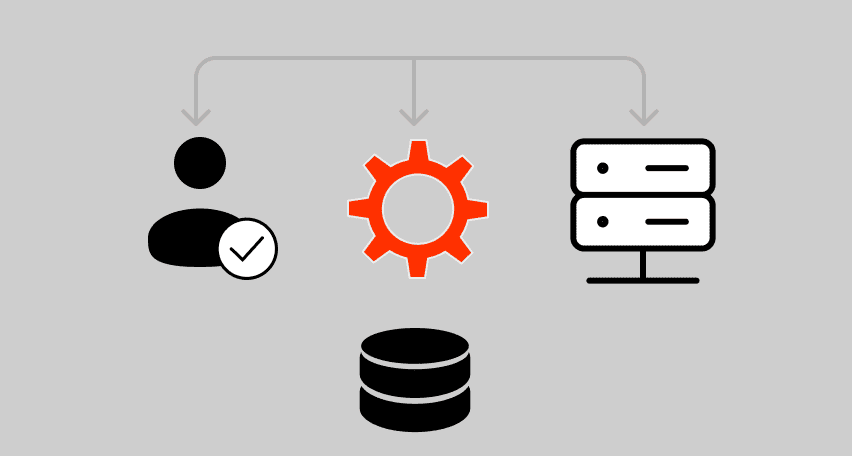
Modern applications rely heavily on APIs (Application Programming Interfaces) to communicate and exchange data across different systems. At the heart of this interaction lies the API endpoint — a fundamental concept that defines where and how data exchanges happen. This guide explains clearly what an API endpoint is, outlines its importance, and provides practical insights […]
gRPC vs. REST: Detailed Comparison
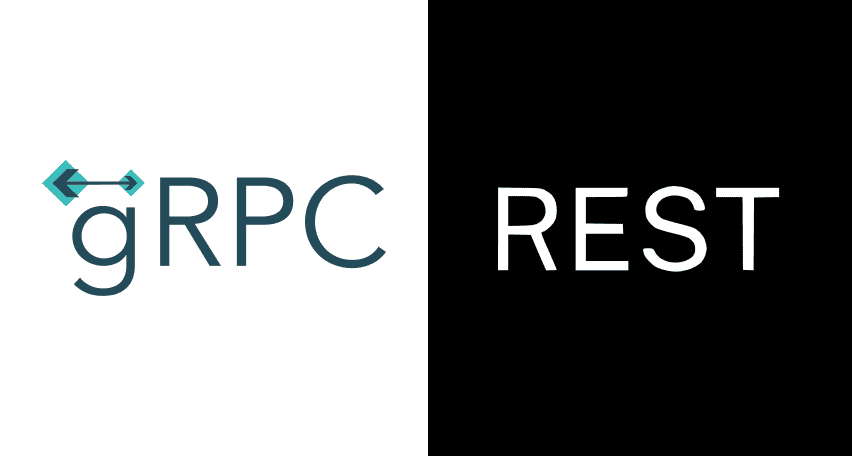
Choosing between gRPC and REST can feel confusing, especially if you’re trying to figure out the best way for your applications to communicate. This article breaks down the grpc vs rest comparison clearly, without jargon or confusion. You’ll learn exactly what each protocol is, the advantages and disadvantages of each, and understand why gRPC is […]
Top 10 Data Masking K2view Alternatives

If you’re exploring alternatives to K2view for data masking, this guide breaks down the top tools worth considering. We’ve compiled the leading solutions that serve a variety of industries — from finance and healthcare to DevOps-heavy SaaS. You’ll find a detailed comparison table of K2View competitors, full tool breakdowns, and a closer look at PFLB […]
How to Generate AI-Powered Load Test Reports with PFLB

Say goodbye to tedious manual reporting after load testing! With PFLB’s innovative AI-powered report generation, performance engineers can quickly turn detailed test data into comprehensive reports. This guide walks you step-by-step through setting up your test, running it, and effortlessly generating exhaustive performance analysis — so you spend less time reporting and more time optimizing. […]
Be the first one to know
We’ll send you a monthly e-mail with all the useful insights that we will have found and analyzed
People love to read
Explore the most popular articles we’ve written so far
- Top 10 Online Load Testing Tools for 2025 May 19, 2025
- Cloud-based Testing: Key Benefits, Features & Types Dec 5, 2024
- Benefits of Performance Testing for Businesses Sep 4, 2024
- Android vs iOS App Performance Testing: What’s the Difference? Dec 9, 2022
- How to Save Money on Performance Testing? Dec 5, 2022