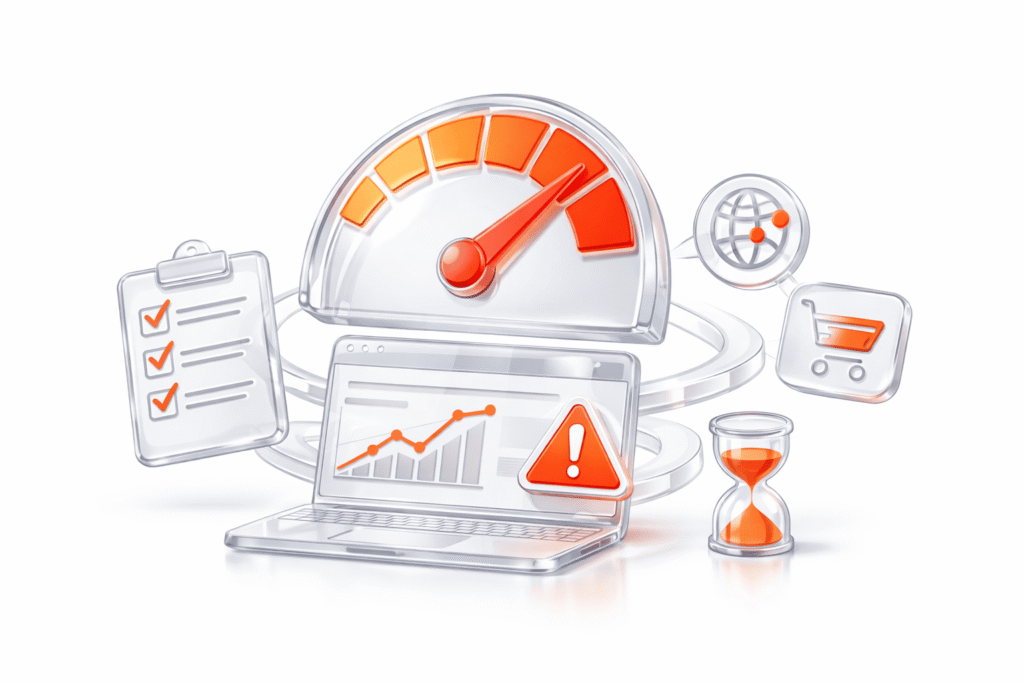Usability testing is used to determine the product’s interface usability by the end user. In the process of testing, the user conducts common tasks with the product in the presence of a test manager.
Usability testing services shows how the product corresponds to user expectations, uncovers problems with the interface, and gives an opportunity to see the product through the eyes of the user.
Problems It Will Solve
- Raising effectiveness, user performance, and satisfaction during the work with the system;
- Lowering of system support operational costs (contacting the support line, employee training, and errors during the work with the system);
- Raising company revenue by expanding site conversion;
- Lowering the risks of the user switching to a competitor due to an uncomfortable system interface; and
- Cutting expenses during the development of the system by conducting usability testing at the stages of creating the system and designing a prototype and bringing to light possible system interface problems before the final product is created.
Deliverables
- The metric value for effectiveness, user performance, and satisfaction during the work with the system;
- Information on errors that were made by the user while performing a certain task, their severity, and reasons;
- Information on the discovered interface problems and their severity;
- Recommendations for perfecting the usability of the system;
- Prototypes of the chosen screens after applying the usability recommendations; and
- A video recording of the testing.
Case Study
During the actualization process of a bank start-up, the business department ordered usability research of the front-desk IT system in order to automate the personal loans front office.
The strategy of the bank’s development was aimed at attracting a large number of clients, primarily by providing fast personal loan service.
Instituting an unergonomic IT system could lead to a disruption in the development rate, loss of clients due to ineffective (slow) bank employee service, shortfall of income, and financial losses.
Front-office IT system usability testing was conducted in order to minimize these risks and to discover a large number of defects impeding the interactions of the bank employees with the system. For instance, the interface was overloaded with graphic elements that accentuated secondary system functions and got in the way of finding the necessary information on the screen. As a result, it greatly increased the time needed to provide service to each client.
The test results were recorded in the report that included recommendations for the redesigning of the IT system’s interface. All recommendations could be carried out in a short amount time and with moderate labor costs. The testing also provided prototypes of the main screens.
Scope
- Interviewing the customer in order to discuss project details and requirements for the test participants;
- Developing a recruit survey;
- Composing the test scenario;
- Recruiting the test participants;
- Conducting individual testing sessions; and
- Analyzing the test results and composing a test report.
Usability Testing Tools
- Camtasia recorder 8 – a screen recording during research
- Axure RP Pro – for screen prototyping;
- Eye tracker Eyetribe