Volume Testing in Software Testing: Definition & Examples
Since no testing activities, other than volume tests, check the ability of the system to process large data pools, there’s no reasonable way for teams to skip volume testing. If undetected, issues like data processing and storage issues can lead to security jeopardy or system shutdown.
This post provides business managers, developers, and beginner testers with an understanding of the volume testing, the objectives it helps accomplish, its best practices, and challenges to take into account when preparing for testing sessions.
What Is Volume Testing
Volume testing definition refers to validating the performance of the software when it processes large data volumes. Volume testing is also a subset of comparative load testing. The benchmark test is carried out based on the current data volume (usually corresponding to the current filling of the industrial environment). Then, a QA team performs a different test, after filling the database so that it corresponds the forecasted values. Volume testing can be both short-term and long-term.
The Objectives of Volume Testing
Volume tests cover a wide range of operations and infrastructure components — databases, online systems, file exchanges, file systems, and system memory. Validating such a wide range of elements helps testers achieve the following objectives.
Challenges in Volume Testing
All the major considerations in volume testing have to do with data. This is why there are a few things to always keep in mind when starting a volume testing.
Differences Between Load Testing and Volume Testing
Despite rather clear differences between load and volume testing, it’s common for business managers and beginner QA testers to confuse the two. First things first, take a look at the definition of each term:
Thus, the type of test data, as well as the range of use cases for testing, are different for load testing vs volume testing. To get a better understanding of the differences between the two, take a look at the table below:
| Load Testing | Volume Testing |
| Focuses on validating the stability of the software | Focuses on validating the system’s capacity |
| Tests the system under normal conditions | Tests the system both under normal and abnormal conditions |
| Primarily focuses on security issues | Primarily focuses on data storage and data loss |
Volume Testing Examples in Real life
To get a better understanding of the use of volume testing for websites, apps, and web application projects, here are a few volume testing examples that illustrate how it is used in real life.
Conclusion
Volume testing prepares the system for dealing with extreme data loads (e.g. when a set of branches are attached to the system). No other type of testing can replace the insights volume testing provides project teams and testers with.
To make sure your product is well-protected from data-volume-induced downtimes and crashes, request a team of QA professionals, with a ready-to-deploy volume testing checklist.
PFLB has years of testing experience — we worked with dozens of products across all major industries. You will benefit from a flexible framework, a robust testing toolkit, and a high-level workforce.
If you want to ensure that the software you’re bringing to the market is bug free, leave us a message and our reps will get back to you A-S-A-P!
Related insights in blog articles
Why Load Testing Is Essential for Ecommerce Businesses

The success of 26 million online retailers depends on the page load time. It significantly impacts the profitability of online services and sales, as customers don’t want to wait over three seconds to make a purchase. To ensure the desired speed, load testing is widely applied. Common Ecommerce Problems That Can Be Solved with Load […]
Everything You Should Know about Performance Testing of Microservices
About 85% of enterprise businesses use microservices. In this article, we will cover the primary specifics of microservices, explain why they need performance testing, and highlight how to make this process efficient. Microservices in a Few Words Microservices (or microservices architecture) refers to a methodology for developing and deploying applications. This approach separates an extensive […]
PFLB is Now SOC2 Compliant
The PFLB team is happy to share the good news. We have passed the SOC 2 compliance accreditation. It means we can assure our clients that our cooperation will be entirely secure. What Is SOC? Introduced by the American Institute of CPAs (AICPA), SOC, or Service Organization Control, is a cybersecurity series of reports made […]
How Do Businesses Benefit from Frontend Performance Testing?
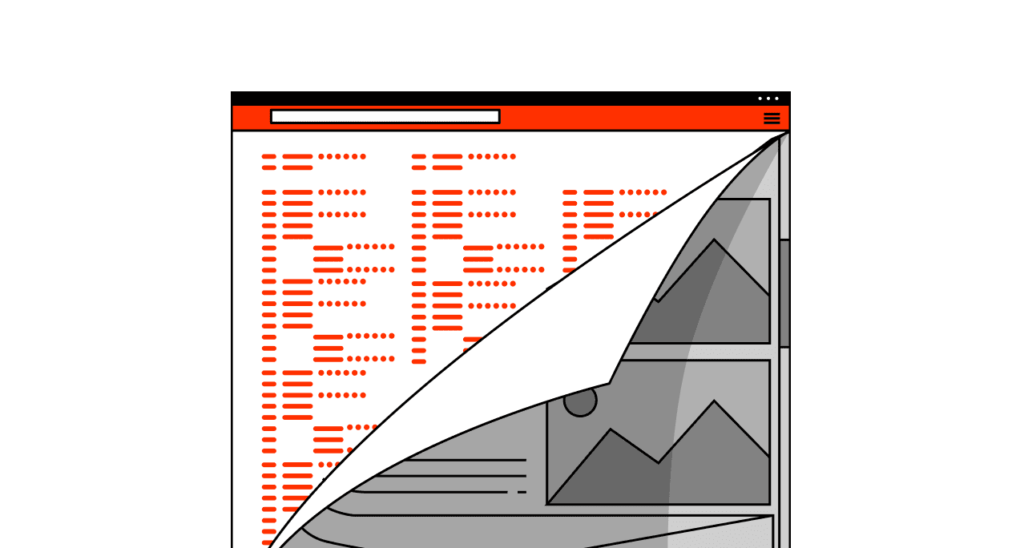
Crucial bottlenecks are usually backend-related. That’s why backend performance testing is generally regarded as a must. However, only 1% of companies perform frontend performance testing. They don’t consider that to achieve the best business results, one should combine the two types. Let’s prove it. We will define their differences, emphasize the importance of conducting backend […]
Be the first one to know
We’ll send you a monthly e-mail with all the useful insights that we will have found and analyzed
People love to read
Explore the most popular articles we’ve written so far
- Android vs iOS App Performance Testing: What’s the Difference? Dec 9, 2022
- How to Save Money on Performance Testing? Dec 5, 2022
- Performance Testing: What It Is, and Why You Need It Oct 7, 2021
- Cloud-based Application Testing: Features & Types Apr 15, 2020