How Do Businesses Benefit from Frontend Performance Testing?
Crucial bottlenecks are usually backend-related. That’s why backend performance testing is generally regarded as a must. However, only 1% of companies perform frontend performance testing. They don’t consider that to achieve the best business results, one should combine the two types.
Let’s prove it. We will define their differences, emphasize the importance of conducting backend performance testing first, and depict the value of frontend performance testing. You can also read about performance testing vs stress testing vs load testing.
Frontend VS Backend Performance Testing
What Is Frontend Performance Testing?
Frontend directly influences retention and sales. Just check some data: 88% of users avoid platforms after negative experiences, 74% are ready to return if everything goes smoothly, and 53% leave if the load takes over 3 seconds.
Frontend performance testing means “a way for specialists to assess the performance of a product from a user’s standpoint.” It is conducted to boost the front end by checking page optimization, response times, and speed’s effects on user behavior.
Frontend Performance Testing Metrics
The core frontend performance testing metrics include:
What Is Backend Performance Testing?
The backend is related to the code that lets software operate. Backend performance testing refers to databases, API load testing service, server logic, and other complex hidden processes.
Nowadays, frontend can be written without diving into backend peculiarities, but in most cases, frontends still can’t operate without adequate backend. Frontend interfaces show data retrieved from the backend. If something is wrong on this level, its visualization (and the speed of the process) may be unpleasant. For instance, one can see empty pages for a minute, not for 3 seconds that are generally recognized as the maximum comfortable waiting time for a user.
Frontend is user interaction-oriented. It is about the quality of actions like authentication or making purchases that trigger the back-end. When it is damaged, the whole business logic is lost. Whenever you want to boost your business platform, start with backend performance testing and polish the basement of the frontend processes.
Learn more: How to Load Test REST API
Frontend Performance Testing Value
What Problems Does Frontend Performance Testing Solve?
To depict the value of frontend performance testing for businesses, let’s name the key issues it solves.
User Experience Influences Conversions
74% of companies agree that UX can boost or ruin your business. Just imagine cases when an inefficient interface ruins vital workflows like checkout processes! Figures say it all: 80% of users are ready to pay more for services with pleasant UX that increases the company’s sales, while 91% of disappointed ones don’t complain but leave immediately. What’s more, in a global marketplace, it’s vital to ensure that translated content is presented correctly and efficiently. Poor translations or localization issues can negatively impact the user experience, leading to misunderstandings or frustration that can cause users to abandon your platform.
People don’t take UX as aesthetics and flow only and relate it to page loads. Frontend performance testing is the way to explore the interface in detail and ensure its elements load adequately enough for a user not to stop on their way to, for instance, a checkout.
Speed Impacts Loyalty
Time is money. Logically, the speed of page loads is the core performance testing metric crucial for business results. While a 1-second delay results in a 7% decrease in conversion rates, a website that loads in 1 second has a conversion rate 5x higher than a site that loads in 10 seconds.
To be efficient, a platform should work fast. For instance, when a page loads in 0.1 seconds, a user has the illusion of instantaneous response. 1 second is regarded as a slight but noticeable delay, and within 10 seconds, even loyal customers lose attention and become prone to leave.
Nowadays, there is a massive growth in the number of pages: the web ones have become over 200% heavier, and mobile ones are over 700%. As a result, loads become more problematic and tend to fail. Clients and companies suffer from over $2.6 billion in lost annual revenue. The best way to solve the problem is to optimize page load times — we will discuss how to do it later.
Speed Affects Website Traffic
80% of loads depend on the front end. The loading speed directly affects search engine rankings and affects the overall website traffic, which partially determines company profits.
Frontend Performance Weighs on Brand Positioning
44% of unhappy customers share their negative experiences with others. 13% of them give details to at least 15 people. It affects the brand’s reputation. If you aim to represent your company as user-oriented and contemporary, you should define all the loads-related issues before the official launch.
Who Can Benefit from Frontend Performance Testing?
The question of losses and profits related to the front end rings the bell for many businesses. After conducting front-end performance testing, we will name the ones that can be the main winners.
Mobile Development Teams
The average page load time on a desktop is 2.5 seconds compared to 8.6 seconds on mobile, web pages load nearly 70% faster on desktop, while mobile platforms tend to face more problems with loads. As a result, companies focused on them can significantly benefit from frontend performance testing.
Content Delivery Networks (CDNs)
Content delivery networks can be described as networks that deliver content to users according to their geographic location. They are widely used by websites with impressive international traffic. To perform adequately and deliver static resources (images, JS files, CSS, videos, etc.) quickly, CDNs must be configured in the right way with the help of performance testing.
Small Businesses
For small businesses, frontend performance testing is the basis to achieve the enlightenment of user-friendly page loads and improve reputation, visibility, and ranking.
High-traffic Websites
Big companies have high risks related to the front end. The thing is that 1 in 3 users confess that they are ready to leave a platform they love after a single unpleasant experience, especially due to loads. Frontend performance testing is the snatched way to define and manage crashes high-traffic platforms face. For this, optimization is needed.
E-commerce Store Managers
Online shopping platforms depend on speed optimization and responsiveness and are regarded as part of their UX/UI. When bad, UX/UI can decrease sales by 35%. 70% of users are sure that page load directly influences their buying decision. A one-second delay results in a 7% reduction in purchases, potentially leading to $1 million in lost sales annually for a retailer that earns about $50,000 per day.
How to Conduct Frontend Performance Testing
Depending on your platform and target, you can either start with backend performance testing or go to the steps below:
Also, you can combine frontend and backend performance testing.
Embrace Frontend Performance Optimization
When the frontend performance testing is over, make the most of the optimization to solve all the issues found. For this, check the tips below.
Not to forget these steps, download our checklist:
Choose Frontend Performance Testing with PFLB
PFLB offers advanced tools and expertise to streamline all the front-end performance testing processes. We shape optimal testing strategies and ensure that you will define and optimize your platform in a truly efficient way for your business. Explore our solution!
Related insights in blog articles
11 API Failure Causes and How To Solve Them
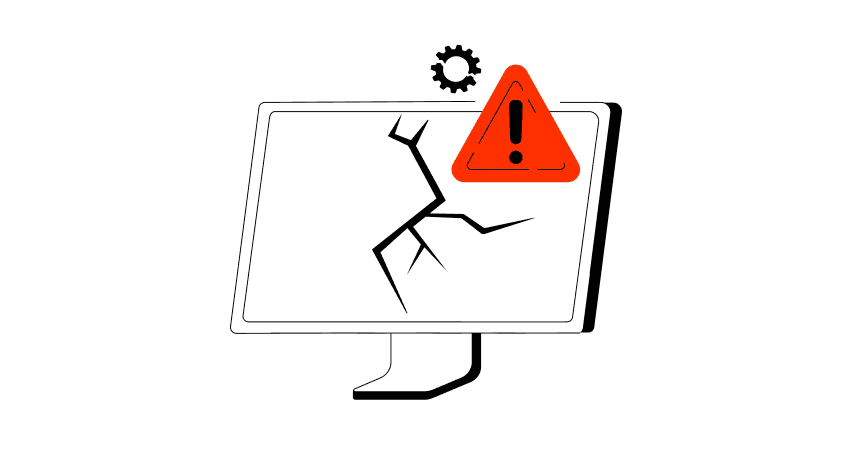
When an API fails, the consequences ripple quickly through the entire system. Transactions stall, integrations break, and frustrated users flood your support channels. Understanding exactly why API failures happen — and how to fix them — is essential for developers and businesses alike. This article examines the most common reasons behind API failures, explores the […]
API Mocking: A Complete Guide
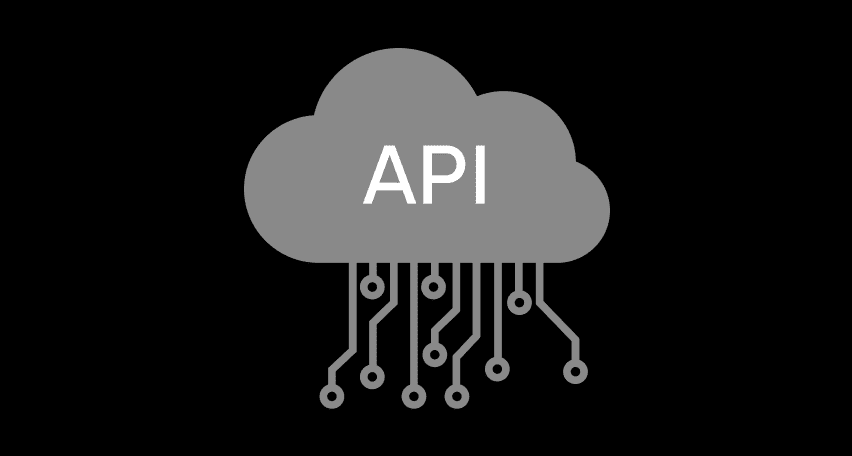
Waiting for APIs to become available or stable can slow down entire projects. API mocking provides a smart way to avoid these roadblocks by simulating real API responses, keeping your teams productive and ensuring smoother integration down the line. In this guide, you’ll discover exactly what API mocking involves, how it differs from using real […]
API Endpoint: A Complete Guide
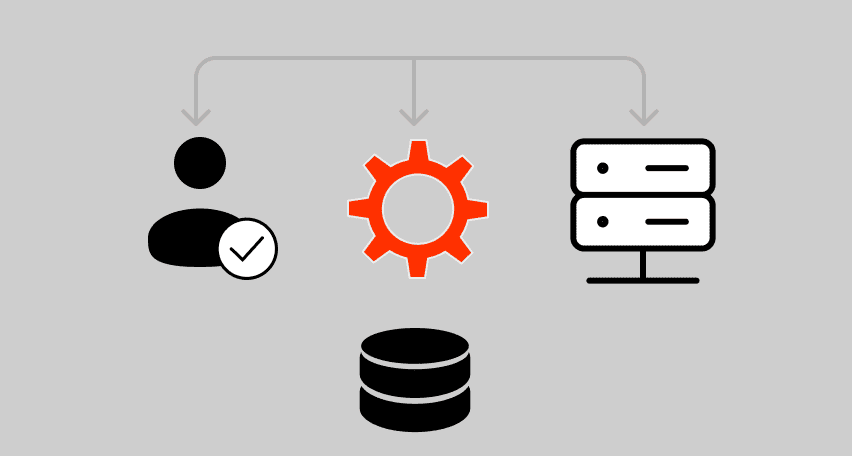
Modern applications rely heavily on APIs (Application Programming Interfaces) to communicate and exchange data across different systems. At the heart of this interaction lies the API endpoint — a fundamental concept that defines where and how data exchanges happen. This guide explains clearly what an API endpoint is, outlines its importance, and provides practical insights […]
gRPC vs. REST: Detailed Comparison
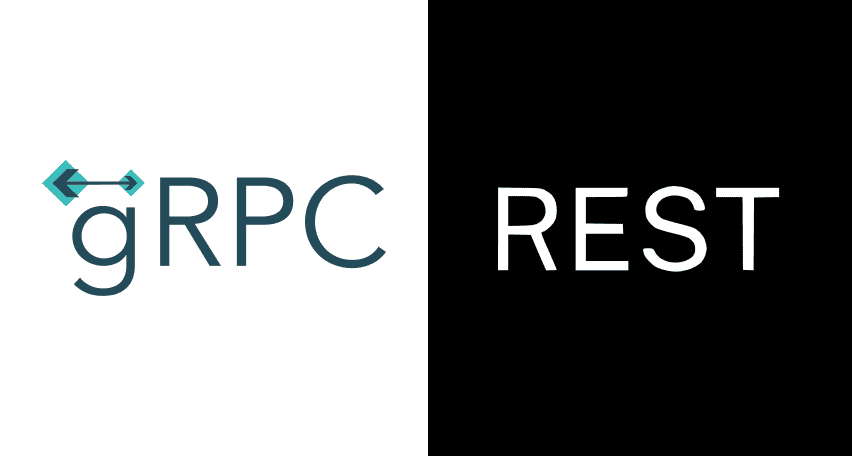
Choosing between gRPC and REST can feel confusing, especially if you’re trying to figure out the best way for your applications to communicate. This article breaks down the grpc vs rest comparison clearly, without jargon or confusion. You’ll learn exactly what each protocol is, the advantages and disadvantages of each, and understand why gRPC is […]
Be the first one to know
We’ll send you a monthly e-mail with all the useful insights that we will have found and analyzed
People love to read
Explore the most popular articles we’ve written so far
- Top 10 Online Load Testing Tools for 2025 May 19, 2025
- Cloud-based Testing: Key Benefits, Features & Types Dec 5, 2024
- Benefits of Performance Testing for Businesses Sep 4, 2024
- Android vs iOS App Performance Testing: What’s the Difference? Dec 9, 2022
- How to Save Money on Performance Testing? Dec 5, 2022
