We live in a world where the consumer directs markets and decides the fate of businesses across the world. Managing customers effectively is not only essential for growth but also important for ensuring your business’s survival.
CRM software plays a key role in helping businesses manage customer relationships and address their pain points. Unsurprisingly, CRM has one of the largest shares in today’s software market. However, despite being a highly demanded solution, the quality of the software is not the same in all CRM system software.
HBR reports that one in five CRM directors found that error-ridden CRM software failed to meet their expectations and even damaged long-term relationships with their customers. From a complex interface, CRM analytics errors, and long response times, faulty CRM solutions hinder the performance of your staff and make customer management difficult.
CRM system testing is essential to locate, identify, and resolve underlying issues in software and enhance its capabilities. In this guide, we will discuss what we need to do in CRM testing and outline the main components of the CRM testing checklist.
What Can CRM System Testing Reveal?
CRM system testing can uncover potential defects in CRM software, helping companies improve the quality of software.
Low User Adoption
One of the most common problems in CRM software is low user adoption, which means that they lack sufficient features for offering an optimal user experience. Issues like wrong customer classification, incorrect or missing customer data, as well as, badly designed UI make things difficult for staff. These defects discourage staff sales, customer service, and marketing from making most of the CRM system.
Faulty Customer Management
When you have insufficient data from your customers, it can severely impair your staff’s ability to address a customer’s pain points. At the same time, undue or missed notifications of customer appointments misrepresent return and complaint data.
Moreover, issues such as delivery delays due to miscommunication in emails and incorrect payment, sales or delivery status affect customer management. Therefore, defects in the CRM system keep on disappointing your clients.
Lack of Customer Management Visibility
Some CRM systems provide staff with inaccurate, inconsistent, and inadequately altered data because of wrong calculation or classification of data. This also happens when there is poor integration of different ERP modules such as document management, finance, or data warehouses.
These defects give managers a misleading picture of customers, blindfolding strategic decisions as a result. Meanwhile, your competitors use accurate CRM data and set realistic sales targets and quotas. Because of this, companies with faulty CRM systems are always suffering from a continuous disadvantage.
Information Leakage
In many industries, there are considerable restrictions and compliance requirements. Therefore, CRM solutions need to fully comply with various international or regional data security regulations such as HIPAA, General Data Protection Regulation (GDPR), and California Consumer Privacy Act.
If a CRM system doesn’t adhere to these compliance requirements, it will risk-sensitive customer data or confidential business information of being exposed. When unauthorized users access sensitive data, your client will face legal claims and fines. As the number of departments in your organization increase, a CRM system must improve role-based access verification.
Essential Features of CRM System Testing
CRM software is a product that has extremely high stakes for any company. This is why it’s essential to create a comprehensive procedure for identifying mistakes and optimizing the utilization of the system.
Data Quality & Data Conversion
One of the most important features of any CRM system is its ability to provide reliable, consistent, accurate, and timely insights from data. In the first stage, we try to address the errors identified related to data conversion and data quality. At every step of the customer’s journey, we must test whether the CRM is serving the desired information.
Here are some of the most important things we should see:
No Data Duplication
Eliminate replication of data as it can make insights from data inaccurate.
Don’t Test Data Hidden from a User Role
Only test data visible to the particular user role, you’re testing for.
Avoid Populating Wrong Fields
Verify that update in one field doesn’t modify the historical information in another field.
New and Updated Data Saves Well
Ensure that card and customer data is saved and updated legitimately.
No Missing Data
Test that all relevant information is accessible to users at their relevant levels.
Correct Data Mapping
Verify that all chosen fields show up in the correct gridline.
Graphs Depict All Data Accurately
Verify that that critical data such as sales rates show up accurately and exactly.
Data Sorting Done Perfectly
Test and verify that all sortable fields cam be sorted accurately.
Functionality
After we’re done with the first round of testing, it’s time to test the functional features of the CRM platform. The following are some of the most common functional ranges of a CRM system that we must test.
Access Level
Ensure that all user accessibility permissions in your system are running as expected. This is especially important for non-admin users, as they can’t have access to any admin roles.
Connection Dropped
In any enterprise-grade CRM system, the system should display the relevant error message whenever the connection to the stores drops. The card should stop functioning whenever this happens.
Transaction Upload
If your CRM integrates with a point of sales software, it needs to update every subsequent customer’s purchase data accurately at the Point of Sale (POS) instantly.
Insufficient Card Balance
Many times, customers may have insufficient card balance to complete order payment through one card. In such situations, a customer needs to have the option to pre-authorize payment from the remaining amount in one card and relay to another payment option for the outstanding balance of the transaction.
Card Data
The customer’s card number or card type shouldn’t be disturbed once the transaction has been carried out successfully.
Transaction Type
Users should have the option to switch the transaction class before they complete the transaction. Later, the transaction should be handled according to the updated transaction class.
Pre-Authorization
In case the transaction fails because of a pre-authorized card, the system should not print the payment bill wrongly.
Data Mismatch
The system should not trigger data mismatch or other issues if the users have similar first and last names.
Department Particular Events
Ensure that limitations on the type of businesses accepting loyalty cards and gifts are functioning as expected.
Tax
All tax-related calculations and deductions should work well on pre-authorized transactions, complete transactions, as well as canceled transactions.
Store-Specific Deals
All receipts should print the right store label and address.
Performance Testing
For CRM applications, performance testing is one of the most important stages in its development. It gives testers a general overview of how various components are performing in a certain situation.
Specifically, testers need to test for the impact of failure in one user action on the performance of the entire CRM system for other users. A key tool for optimizing API performance in these tests is a reliable load testing solution. For instance, gRPC load testing software can help ensure the robustness and scalability of gRPC services, which are increasingly used in modern CRM architectures. During this procedure, testers evaluate the CRM for stress or pressure and see how the performance of the system is affected when used by several users. Here are some features you must test first:
Regression Testing
Because we need to test a CRM system both pre-migration and post-migration, regression testing is an essential part of CRM system testing. It’s important to test the system post-migration to see if the values have been populated into the correct fields and whether data has been validated accurately.
At the same time, it’s important to ensure that other areas are not disrupted because of this. Doing so helps us verify the completeness and functional accuracy of the CRM system. We need to target the regression testing guide:
Security Testing
The level of security in a CRM system is fundamental to its success. Security testing helps developing teams evaluate the authenticity, integrity, and confidentiality of data in the system. Therefore, as testers, you must verify that only an authorized customer gets access to data, which they should encrypt otherwise.
Important KPIs for CRM System Testing
Like most business activities, it’s essential to gauge the testing efficiency of a CRM system to improve it. This is why we must assess CRM testing performance by validating it against important KPIs, at least once every month. Later, we can prepare test reports to help us determine metrics of performance testing services. Here are some common testing KPIs.
Testing Velocity
Testing velocity shows us the overall testing scope a testing team could cover in a given period. We can evaluate the test team’s velocity by comparing the testing pace agreed upon against the actual testing pace.
Requirements not Covered by Test Cases
The test suites and cases you design need to cover all software requirements. If a testing team fails to cover a requirement, or even if it partially covers it with test cases, then it is alarming. Testers must resolve all missed requirements and prioritize essential features over other things.
The Number of Rejected Defects
In some cases, developers don’t fix a bug identified by test engineers, saying that it is irrelevant. This happens when they think that a reported bug is only working as designed. However, if your CRM system has a high number of such reported bugs, then your CRM requirements aren’t documented in detail and they must be improved.
It’s also possible that the CRM requirements are sufficient and the testing team has misunderstood requirements. So, the testing lead must resolve this problem. Whatever happens, you should remember if the developers reject more than 5% of all the submitted defects, then you should investigate the matter further.
The Number of Missed Bugs
Ideally, CRM system testing must report zero missed bugs. However, research has shown that only 0.015% (2 out of 13,000) testing projects reported no defects after a software release. Moreover, even if a testing project has eliminated all critical bugs, all bugs are normally differentiated based on their severity (i.e., critical, major, minor, and trivial).
It’s acceptable to miss anywhere from 5 to 15% of minor and trivial bugs after a testing project, although every testing project is aimed at eliminating every single bug. This is why its crucial to ensure the highest quality of software, and it’s best to encourage users to report bugs in software that’s already tested.
The Test Automation Rate
The greater number of automated tests you perform as a team, the fewer tests you will miss because of fewer human errors, and the quicker testing will become. That said, maintaining a good test automation rate should be a priority mostly in long-term projects that have a stable set of requirements, and you can apply test automation effectively.
The test lead needs to discuss the scale of test automation at the test strategy development stage. In the end, test automation indicates how optimized the test strategy is and whether the testing team is carrying out the right amount of test automation.
CRM System Testing PFLB
Untested or improperly tested CRM is riddled with numerous defects that endanger customer relations. To create a reliable CRM system, you must testing examine all key features of the software and eliminate bugs to maximize the application’s performance. That said, you also need a test team that has relevant CRM testing experience, and the drive to continuously improve the software.
PFLB is a testing service dedicated to ensuring the best software quality for CRM systems, finance, healthcare, and other enterprise applications. Our in-depth knowledge of various testing procedures helps us find hidden issues in the CRM system and deliver the best solution for your business.
To learn more about the company, feel free to visit our website at PFLB.
Related insights in blog articles
gRPC vs. REST: Detailed Comparison
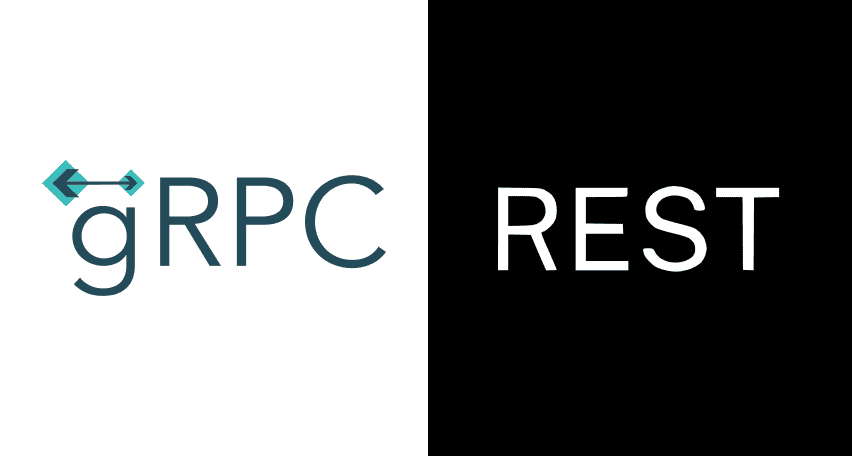
Choosing between gRPC and REST can feel confusing, especially if you’re trying to figure out the best way for your applications to communicate. This article breaks down the grpc vs rest comparison clearly, without jargon or confusion. You’ll learn exactly what each protocol is, the advantages and disadvantages of each, and understand why gRPC is […]
Top 10 Data Masking K2view Alternatives

If you’re exploring alternatives to K2view for data masking, this guide breaks down the top tools worth considering. We’ve compiled the leading solutions that serve a variety of industries — from finance and healthcare to DevOps-heavy SaaS. You’ll find a detailed comparison table of K2View competitors, full tool breakdowns, and a closer look at PFLB […]
How to Generate AI-Powered Load Test Reports with PFLB

Say goodbye to tedious manual reporting after load testing! With PFLB’s innovative AI-powered report generation, performance engineers can quickly turn detailed test data into comprehensive reports. This guide walks you step-by-step through setting up your test, running it, and effortlessly generating exhaustive performance analysis — so you spend less time reporting and more time optimizing. […]
K2view vs Oracle Data Masking: Which Tool Is Better?
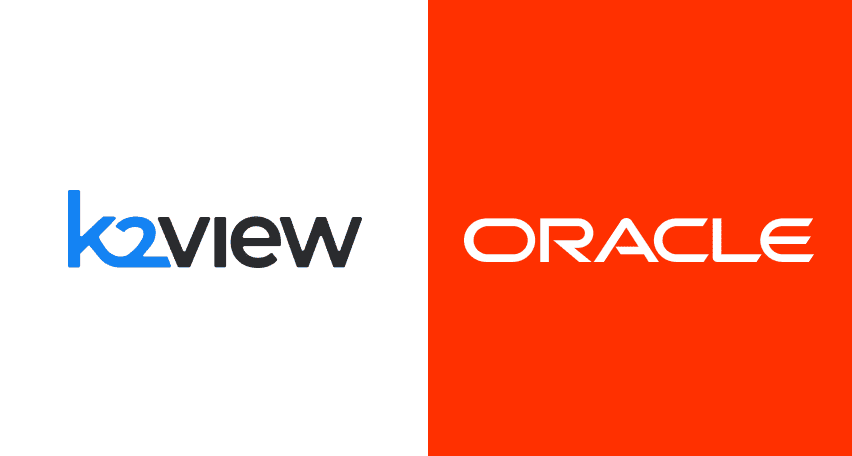
Not all data masking tools are built for the same kind of job. Some are better suited for locked-in enterprise stacks; others focus on flexibility across fragmented systems. In this article, you’ll find K2View vs Oracle Data Masking comparison through the lens of performance, ease of use, integration range, scalability, and compliance coverage. If you’re […]
Be the first one to know
We’ll send you a monthly e-mail with all the useful insights that we will have found and analyzed
People love to read
Explore the most popular articles we’ve written so far
- Top 10 Online Load Testing Tools for 2025 May 19, 2025
- Cloud-based Testing: Key Benefits, Features & Types Dec 5, 2024
- Benefits of Performance Testing for Businesses Sep 4, 2024
- Android vs iOS App Performance Testing: What’s the Difference? Dec 9, 2022
- How to Save Money on Performance Testing? Dec 5, 2022