APIs run quietly behind the scenes — but when they slow down, everyone notices. They’re responsible for keeping your app responsive, your data flowing, and your users happy. Which is why performance issues, even small ones, can quickly turn into big problems.
In this article, we’ll walk through practical ways to spot performance bottlenecks and fix them. You’ll get clear, actionable strategies backed by experience, plus tips for long-term stability.
If you’re working on a growing system, now’s the time to start thinking about how to improve API performance.
Importance of API Performance
Understanding how to optimize API performance begins with recognizing just how much it influences the entire user experience. A fast, reliable API is often the difference between a smooth user experience and a frustrating one. It affects everything — from page load times and data syncs to how quickly users can complete tasks. In customer-facing apps, poor API performance can directly impact churn and revenue. For internal tools, it slows teams down and increases support overhead.
Maintaining performance also matters at scale. As traffic grows or systems become more complex, small delays in one service can cause bottlenecks across your entire architecture.
API Performance Metrics
If you’re wondering how can I optimize the performance of my API, start by tracking the right metrics. Before you can improve anything, you need to understand how your API is behaving.
Here are the key metrics to monitor:
Tips to Optimize API Performance
Improving performance doesn’t mean rebuilding everything from scratch. Small, strategic changes often make the biggest impact — especially when you apply them consistently across your system.
Here are 10 proven ways to boost REST API performance, improve reliability, and strengthen your system’s ability to scale.
1. Cache Requests
Caching helps avoid redundant processing by serving stored responses for repeat requests. It’s one of the fastest wins in API tuning — especially for endpoints that don’t change often.
You can implement in-memory caches (like Redis), use CDN-based caching, or cache at the client level depending on your architecture. This reduces database load and accelerates time-to-first-byte, a key metric for fast APIs.
2. Limit Payloads
Avoid sending or receiving more data than necessary. This applies to both request bodies and responses. Overly large payloads increase latency and slow down client-side processing.
If you’re serious about api optimization, trimming payload size is low-hanging fruit. Use selective field returns, compression (like GZIP), and pagination to reduce data bloat.
3. Prevent Abuse with Rate Limiting
When APIs are exposed to the public or used by third parties, they’re vulnerable to abuse—both intentional (DDoS) and accidental (poor integrations). Rate limiting helps you control traffic by setting thresholds per IP, user, or token.
This improves stability during traffic spikes and protects downstream systems. You can also throttle based on endpoint sensitivity or business logic.
4. Optimize Network Usage
The network layer is often an overlooked source of latency. Reducing DNS lookups, using persistent HTTP connections (keep-alive), and enabling TLS session reuse can shave precious milliseconds off each call.
In distributed systems or mobile-heavy environments, those milliseconds add up fast. You can also consider using HTTP/2 or gRPC for internal APIs, especially when you’re sending a lot of small requests.
5. Simplify and Optimize Database Queries
Heavy queries are a common bottleneck in API response times. APIs that depend on poorly indexed tables, unnecessary joins, or large result sets will struggle under load.
Start by profiling queries at the database level and optimizing them — add indexes, reduce complexity, and return only the fields you need. In some cases, precomputing or caching query results can massively reduce pressure.
6. Implement Pagination
Returning large datasets in one go slows everything down — for the client, the server, and the network. Pagination breaks up responses into manageable chunks, keeping things fast and user-friendly.
You can implement offset-based pagination or cursor-based depending on your data model. Combine this with payload size limits for best results.
7. Use Asynchronous Logging
Logging is essential, but if your API writes logs synchronously, it can drag down performance. Switch to async logging to prevent disk I/O from blocking critical processes.
Tools like Fluentd, Logstash, or even lightweight queue-based systems can offload logs without losing detail or reliability.
8. Use HTTP PATCH Instead of PUT
When updating resources, PATCH allows you to send only the changed fields — unlike PUT, which typically requires sending the full resource. This saves bandwidth and processing time.
It also makes your API cleaner and more RESTful. Many modern API clients and frameworks support PATCH out of the box, so implementation is usually straightforward.
9. Apply Connection Pooling
Opening and closing database or external connections for every request is expensive. Use connection pooling to reuse existing connections and drastically cut down on overhead.
This is especially important for high-traffic APIs, where connection setup time becomes a major drag on performance.
10. Monitor Continuously and Profile Regularly
API optimization isn’t a one-time job. Performance can degrade as data grows, traffic increases, or third-party services change.
Use observability tools to keep an eye on response times, failure rates, and resource usage. Regular profiling helps you catch regressions early and improve release quality.
Final Thought
Systems grow, traffic changes, dependencies shift. That’s why the most reliable platforms treat performance as part of their architecture, not just an optimization phase.
The real edge comes from how early and how often you think about performance. And the smartest teams build with speed and scale in mind from day one.
Related insights in blog articles
gRPC vs. REST: Detailed Comparison
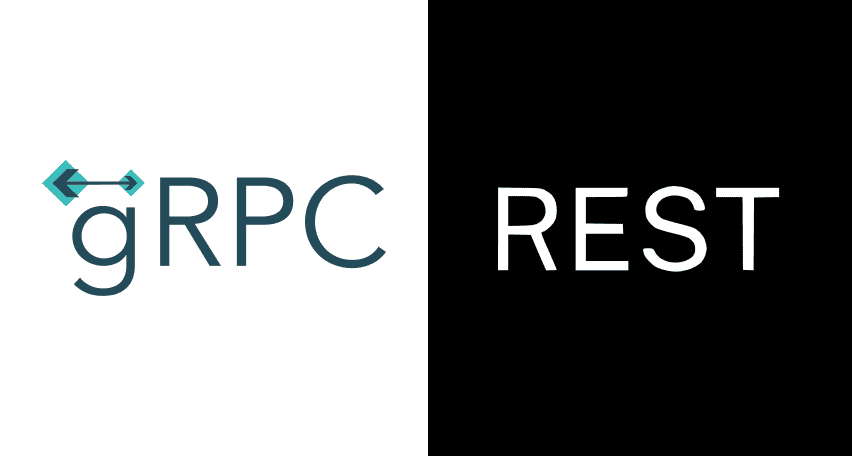
Choosing between gRPC and REST can feel confusing, especially if you’re trying to figure out the best way for your applications to communicate. This article breaks down the grpc vs rest comparison clearly, without jargon or confusion. You’ll learn exactly what each protocol is, the advantages and disadvantages of each, and understand why gRPC is […]
Top 10 Data Masking K2view Alternatives

If you’re exploring alternatives to K2view for data masking, this guide breaks down the top tools worth considering. We’ve compiled the leading solutions that serve a variety of industries — from finance and healthcare to DevOps-heavy SaaS. You’ll find a detailed comparison table of K2View competitors, full tool breakdowns, and a closer look at PFLB […]
How to Generate AI-Powered Load Test Reports with PFLB

Say goodbye to tedious manual reporting after load testing! With PFLB’s innovative AI-powered report generation, performance engineers can quickly turn detailed test data into comprehensive reports. This guide walks you step-by-step through setting up your test, running it, and effortlessly generating exhaustive performance analysis — so you spend less time reporting and more time optimizing. […]
K2view vs Oracle Data Masking: Which Tool Is Better?
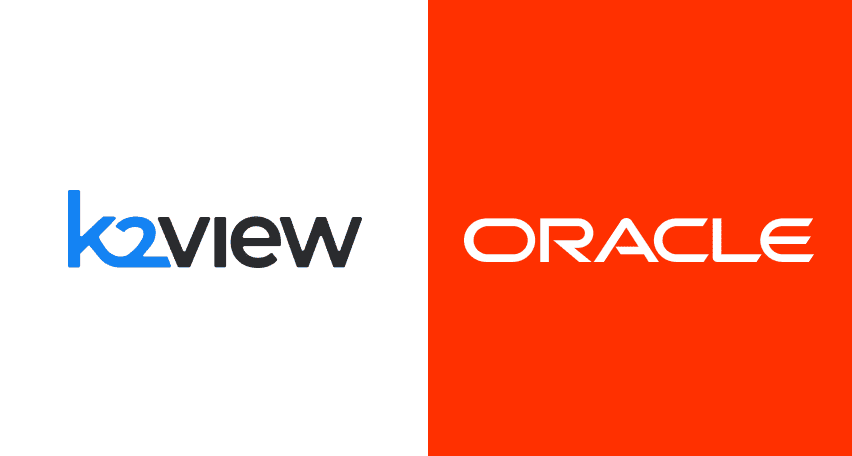
Not all data masking tools are built for the same kind of job. Some are better suited for locked-in enterprise stacks; others focus on flexibility across fragmented systems. In this article, you’ll find K2View vs Oracle Data Masking comparison through the lens of performance, ease of use, integration range, scalability, and compliance coverage. If you’re […]
Be the first one to know
We’ll send you a monthly e-mail with all the useful insights that we will have found and analyzed
People love to read
Explore the most popular articles we’ve written so far
- Top 10 Online Load Testing Tools for 2025 May 19, 2025
- Cloud-based Testing: Key Benefits, Features & Types Dec 5, 2024
- Benefits of Performance Testing for Businesses Sep 4, 2024
- Android vs iOS App Performance Testing: What’s the Difference? Dec 9, 2022
- How to Save Money on Performance Testing? Dec 5, 2022




