Gone are the days where phones were isolated communication devices that only got our attention when someone called us. They have now become our window to the world and the main source of interaction in a world halted by social restrictions.
Over the years, smartphones have become an essential part of modern life and their demand has increased exponentially. As of 2020, the number of smartphone users has increased by 40% since 2016. They act as our virtual servants who do what they’re told. Truly, they have become extensions to our being.
People no longer switch on their laptops or computers for everything. Rather, they now rely on mobility solutions to perform daily tasks from the comfort of their homes. However, not all mobile solutions are treated the same by users.
If the mobile app interface is clunky, it fails to respond to commands quickly, crashes occasionally, lags while running, or, worst of all, doesn’t provide the advertised features; it will upset users and discourage them from using it.
Mobile application testing helps us devise a testing strategy and create high-quality mobile applications for our targeted audience. These applications vary in terms of platforms, application types, mobile devices, or the operating systems they run on, but without effective mobile testing, they cannot cater to user needs effectively.
At the same time, mobile testing is essential for detecting bugs and other defects, implement functionality, ensure optimal performance with limited resources while coping with challenges like varying screen sizes, extensive device fragmentation, a diverse set of input techniques.
In this article, we will explain different stages of mobile application testing and provide a defined explanation for anyone who wants to understand mobile application testing.
11 Stages of Mobile App Test
To carry out mobile testing successfully, it’s essential to carry it out in a streamlined manner. Doing so can improve the efficiency and effectiveness of the mobile application testing process. Below are the main stages of mobile app testing you should follow to create high-quality mobile apps.
Documentation Testing
Document testing is non-functional testing criteria, where we evaluate the application at its nascent phase. Documentation plays a key role in ensuring a product’s success. If you fail to strategize the application’s development through strong documentation, it will reflect on your product’s performance.
In maintaining documentation, we must describe and record plans or expected outcomes of different testing procedures. This means we must include test incident reports, test case specifications, test plans, test logs, test procedures, as well as test reports.
This is why the testing all these documents is called documentation testing. It evaluates all test-related documents that describe, define, specify, and report or certify requirements, activities, procedures, and results for testing procedures.
The IEEE dictates that doing so is extremely important for testing. Flaws in documentation often lead to major errors and increase the cost of the product exponentially. There are several ways to test documentation with each process having several degrees of complexity.
These processes vary from running all documents through spelling and grammar checking tools and to manually reviewing all documents and removing inconsistency and ambiguity within processes. Starting documentation testing early in your testing process is crucial for keeping costs to a minimum because it helps resolve errors before they get out of hand.
Mobile App Functional Testing
As the name suggests, functional testing is centered on the functionality of a mobile application. Therefore, during functional testing, testers must evaluate whether the core functions of an application are performing optimally.
We must give special consideration updates, sign-up and login, device-specific functions, installation, provisioning, as well as error messages. Mobile app functional testing, for the most part, is specific to testing the main features an application advertises.
All these requirements relate to the application’s features directly, so we must cover them in mobile app functional testing.
Similarly, you have to test other applications based on their core business functionalities. You can use apps for a social network, banking, educational, ticket reservation, and even gaming applications.
You can also validate the application through different measures such as testing the target audience (small business owners, home-based consumers, students, etc), distribution channels (app stores), field testing, interruptions testing, device resources testing, update testing, and more.
App Performance Tests
Mobile applications have to operate on a diverse range of devices, something that is extremely challenging on its own. However, mobile devices are also at a disadvantage in terms of processing power, device memory, power consumption, and network availability & strength.
This is why mobile applications must work very efficiently to perform optimally on devices. In app performance tests, testers must evaluate the application’s responsiveness, stability, their performance in varying network resources such as changing connections from 2G, 3G to WIFI, as well as resource consumption in memory and power.
Testers evaluate the application’s performance on different devices and execute test cases and scripts with the help of testing tools. This includes testing the app during app start-up, hardware/software variation, usage with other apps, as well as their performance in the background.
At the same time, testers need to check the server/API performance. If your mobile app has to constantly interact with a server through an API, you must ensure that the response time is optimal. Therefore, we must check data to and from the server, observe server downtime, and document API calls generated from the app.
Configuration Testing
Configuration testing is mainly responsible for validating the application’s optimal performance on different devices with varying hardware, screen sizes, resolution, software version, etc. We evaluate different measures such as the application’s OS configuration, browser configuration, database configuration, device configuration, and network configuration.
We can further divide configuration and compatibility testing into cross-platform testing, cross-browser testing, device configuration, network configuration, and database testing.
Cross-Platform Testing
Testing the mobile app’s compatibility with different operating systems such as iOS, Android, Windows, and BlackBerry, etc.
Cross-Browser Testing
Testing the mobile app’s compatibility with different browsers Mozilla Firefox, Google Chrome, Opera Mini, etc.
Device Configuration Testing
Testing the mobile app’s compatibility on different devices based on the device type (smartphone or tablet), or device configuration such as RAM, battery capacity, processor type, screen resolution, etc.
Network Configuration Testing
Testing the mobile app’s compatibility in different standards (like 2G, 3G, 4G, 5G) and network settings (such as GSM or TDMA).
Database Testing
Testing the mobile app’s compatibility in different database configurations: MSSQL Server, MySql, Oracle, DB2, Sybase.
GUI And Usability Testing
Most people know usability testing by the term user experience testing. This type of mobile testing evaluates the mobile application in terms of user-friendliness and ease-of-use. Aside from fulfilling the functional requirements for the application, mobile apps must provide a seamless user experience to be successful.
Unless your application offers a satisfactory user experience, there are little chance end users will accept it. As testers, we must resolve usability issues and streamline navigation and content. This means it’s necessary to test menus, buttons, history, settings, options, bookmarks, as well as the overall navigational flow of the app.
In mobile apps, the user can interact with the application only through the app screen. Because the screen size is significantly smaller for mobile apps than desktop apps, ensuring that the interface is attractive is essential for your application.
Recovery Testing
Recovery testing is necessary to evaluate whether the application can withstand and successfully recover failures and crashes. These failures can stem anywhere from hardware failures and software issues to network problems.
Here testers must check whether the application successfully restarts after shutting down. Therefore, they must force failure on the application through several different ways and verify whether it successfully recovers each time correctly.
We not only test the effectiveness of recovery operations but also test different backup procedures. In the event of a disaster, effective recovery testing can minimize the risk of security breaches, major losses to data, and exceptional down-times. In short, it ensures the integrity of your application in sensitive situations.
That said, it’s important to document and specify requirements recovery testing each kind of each failure and determine the acceptable time needed for recovery.
Localization Testing
Localization testing refers to the process of evaluating whether the UI or graphical of mobile and mobile app suits the language, culture, or device accessibility of a particular region.
Human interaction with phones is considered a separate compatibility dimension for mobile applications. Therefore, we must applications for language support and localization, so we can meet the cultural preferences of a specific target audience.
Therefore, we must evaluate if the application meets the necessary linguistic and cultural requirements for a particular population. Localization testing is mainly related to content and UI. Because UI and content lead to satisfactory user experience, matching them to the local preferences improves the user experience significantly.
At the same time, testers must incorporate local currency, time format, date, and documentation according to the targeted region or country. Localization testing makes an app for a particular country. For instance, an application designed for the UK audience must incorporate UK English, measurements in the metric system, currency in pounds, and various other things.
Security Testing for Mobile Apps
Security and data privacy are two of the biggest concerns for mobile phone users. They want their information to remain private and secure. Testers must prioritize security testing during the testing procedure if they want the application to succeed. This means they must verify if the application is safe from data dumps, session hijacking, SQL injection, packet sniffing, and other cyber threats.
At the same time, it’s extremely important to test the security of the app’s data storage. You must test how your application behaves under different device permission schemes. Encrypting this information can help you secure it, but you must ask the following questions before you do it:
Testers must detect all possible loopholes and vulnerabilities in the application that might lead to a loss of repute, information, and revenue. They must not only identify threats from external sources but also the danger of attacks malicious elements that gain access to the application.
All efforts aim to ensure that all key features of the application function flawlessly in a production environment. Therefore, testers assess various elements of security, such as the confidentiality, integrity, continuity, vulnerability, and authenticity of the mobile application.
By testing on various layers across the database, network, and device configurations, security testing identifies all the risks a mobile application faces. After detecting these vulnerabilities, developers and security experts can plugin these gaps to make the applications secure.
Additionally, mobile apps all over the world must adhere to various compliance/auditing standards to provide their services effectively. Some of the most famous compliance standards are SARBANES – OXLEY, GLBA, and HIPAA.
Besides that, many apps have to report and fulfill testing necessities outlined in the federal PCI-DSS and NIST/FISMA commands.
Security testing provides business with complete reports, which can help them avoid many penalties for non-compliance. At the same time, it can show your due diligence towards ensuring security and establishing essential security controls.
Change Related Testing
Even if the entire testing process is complete, it’s necessary to test the mobile app whenever you make changes or update the application. It isn’t rare for small updates to interfere with a mobile app’s normal workflow and disrupt the application’s performance. This is why whenever we complete testing, we should also perform retesting and confirmation testing to check whether we fixed all detected bugs successfully.
Regression testing is also an important part of this process. In regression testing, we use incremental validation for testing a product. Its purpose is to validate new changes in a product and verify that they don’t affect the product’s existing functionality during development. Testers must add new test cases for every new feature so they can cover all features effectively.
Developers benefit from regression testing not just because it identifies issues within the software, but also because it reflects on changes impacting the system behavior. That said, it also creates a challenge for testers as they must create or select test cases that are more realistic, repetitive, and relevant.
Beta Testing
Once we have tested all the basic functions of the application, we must introduce a beta version of the application. We call this beta testing or acceptance testing, where users try a nearly complete version of the application and see whether it matches their expectations.
In this way, future users can experience first-hand the look and feel of the application. Only real users can participate in beta testing, that too, if they do it on real devices. This allows testers to validate the application in terms of compatibility, functionality, usability, and reliability.
That said, before you push an application for beta testing, it’s important to consider the following factors:
The beta version of the application allows testers to discover hidden issues in usability, functional, as well as in content. To address every problem, they create a cross-platform matrix at this stage and ensure that they achieve complete platform coverage. Beta testing is the best way to perform usability testing for mobile apps.
Certification Testing
Certification testing is essential to validate if your application is fit for major application stores. Currently, there are meets two major app stores, namely Google’s Google Play and Apple’s App Store. Your application must meet the licensing agreements, standards, as well as, terms of use and requirements of that particular store.
You must organize installation files (.apk) based on the rules they provide. At the same time, you must follow the application design rules provided by each app store. Certification testing only confirms if your application will work on the app store in the way you want.
This is why it’s essential to perform android mobile app testing and ios mobile testing separately. The following are the basic rules for application standards in both major app stores:
iOS:
Android:
Why Turn to Professional Mobile App Testers?
The world is becoming mobile-first fast. Unless you have a robust team of professional mobile app testers at your side, it’s hard to compete with others in the market. Here are three reasons for turning to professional mobile app testers for effective mobile app testing.
Paid Frameworks
No testing team can be good at what they do without using the latest mobile app testing tools. These tools provide testers in-depth insights into software defects ranging from discovering hidden errors in providing detailed reports on the application’s performance.
That said, these premium features are only reserved for paid frameworks. Professional mobile app testers allow you to leverage the best testing tools in the market to deliver high-quality mobile apps.
Testing Speed
Software testing is an extremely technical process and must be done thoroughly and with great attention to detail. However, if a testing service does not have relevant experience in testing, it is difficult for them to detect all hidden problems comprehensively.
When testers don’t have relevant technical experience, it takes them significantly longer to detect all faults in the application comprehensively. At the same time, they are more likely to overlook issues in software because of a lack of expertise and experience.
On the other hand, skilled mobile testing specialists are proficient and have relevant technical experience. Therefore, they can perform mobile testing more effectively and allow you more time to market.
Lower Costs
To set up a complete software testing environment, you need to invest a significant amount in infrastructure. The capital investment of buying hardware and software testing tools can exponentially increase the overall cost of the project and make it less profitable. On the other hand, outsourcing testing specialist incurs no such costs. Professional testers are responsible for their equipment, space, and tools.
Conclusion
With so much competition in the mobile application market, it’s difficult to stay relevant without delivering high-quality apps. Mobile app testing is the only way to ensure that your application meets all requirements and is error-free.
Additionally, you need professional mobile testing services to deliver the best product to your customers. Mobile testing professionals have the right set of tools, a refined skillset, and diversified experience, all factors that help you create high-quality mobile apps.
PFLB is a testing service dedicated to ensuring the best software quality for our clients. We have served over 500 companies across a wide range of services, from Mobile App Testing, Test Automation, and Manual Testing to Load Testing, and Performance Testing.
To learn more about our company, feel free to visit our website.
Related insights in blog articles
API Endpoint: A Complete Guide
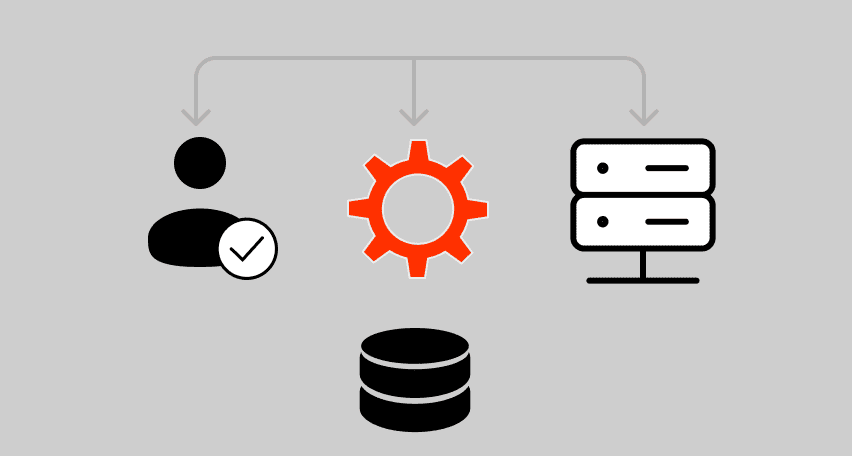
Modern applications rely heavily on APIs (Application Programming Interfaces) to communicate and exchange data across different systems. At the heart of this interaction lies the API endpoint — a fundamental concept that defines where and how data exchanges happen. This guide explains clearly what an API endpoint is, outlines its importance, and provides practical insights […]
gRPC vs. REST: Detailed Comparison
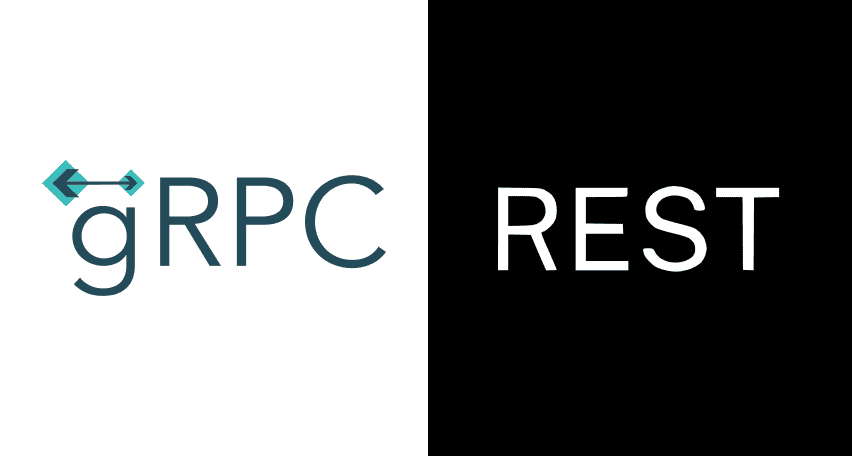
Choosing between gRPC and REST can feel confusing, especially if you’re trying to figure out the best way for your applications to communicate. This article breaks down the grpc vs rest comparison clearly, without jargon or confusion. You’ll learn exactly what each protocol is, the advantages and disadvantages of each, and understand why gRPC is […]
Top 10 Data Masking K2view Alternatives

If you’re exploring alternatives to K2view for data masking, this guide breaks down the top tools worth considering. We’ve compiled the leading solutions that serve a variety of industries — from finance and healthcare to DevOps-heavy SaaS. You’ll find a detailed comparison table of K2View competitors, full tool breakdowns, and a closer look at PFLB […]
How to Generate AI-Powered Load Test Reports with PFLB

Say goodbye to tedious manual reporting after load testing! With PFLB’s innovative AI-powered report generation, performance engineers can quickly turn detailed test data into comprehensive reports. This guide walks you step-by-step through setting up your test, running it, and effortlessly generating exhaustive performance analysis — so you spend less time reporting and more time optimizing. […]
Be the first one to know
We’ll send you a monthly e-mail with all the useful insights that we will have found and analyzed
People love to read
Explore the most popular articles we’ve written so far
- Top 10 Online Load Testing Tools for 2025 May 19, 2025
- Cloud-based Testing: Key Benefits, Features & Types Dec 5, 2024
- Benefits of Performance Testing for Businesses Sep 4, 2024
- Android vs iOS App Performance Testing: What’s the Difference? Dec 9, 2022
- How to Save Money on Performance Testing? Dec 5, 2022