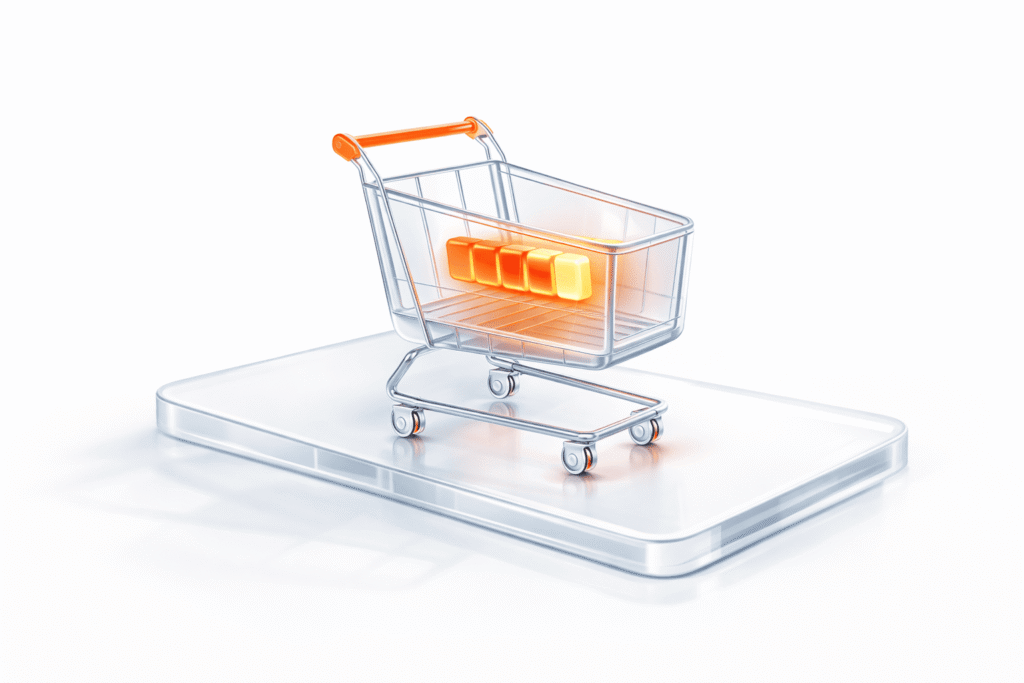Our mobile devices play a crucial role in everyday life. In fact, we rely on various mobile applications for everything, from monitoring our daily diets to meeting and interacting with people. However, the development of mobile applications is a long and arduous process and without proper mobile application testing, it can be difficult to implement the features users want.
Mobile testing helps companies test their mobile applications for usability, consistency, and functionality. A number of businesses use a combination of manual and automated testing procedures for mobile testing.
However, since mobile applications are getting more complex with each passing day, it is difficult to test mobile applications without an effective mobile testing strategy. In this article, we list down important tips on how to build a mobile testing strategy.
Determine the Target Market
The first step of your mobile application testing should be to identify your target market. Your team needs to research the expected customer base and shape their requirements accordingly.
Once you identify the target market, it becomes easier to group expected customers into priority clusters. By implementing this step in the early phases, testing teams are able to minimize the extent of test coverage during the mobile app development and testing phase.
At the same time, knowing the target market helps finalize which mobile devices they need to include in their mobile testing strategy. The testing team can then either choose a beta community testing approach, utilize crowd testing, or buy the necessary testing devices by themselves.
Gather and Finalize Mobile App Requirements
In most cases, the initial research conducted by testing teams is not sufficient. Therefore, it is important for these teams to interact with users and interaction design experts to help them gather and finalize mobile app requirements.
Based on the feedback, the testing team can create relevant test scenarios for the mobile application. At the same time, the development team can use this information to prioritize features in the development phase. Not only does it establish milestones for the mobile device testing strategy, but also helps the team understand user behavior and the testing environment for the application.
Define the Testing Environment
The greatest challenge in mobile application development is that there are numerous device devices, which your application might have to support. As of 2020, there are approximately 14.2 billion active mobile devices in the world.
To make things worse, these devices have different operating systems, device models, and screen sizes. Testing teams need to make sure that the mobile application is compatible with the devices their customers use.
Furthermore, mobile testing teams need to test the mobile application in an environment where users would use the application. This can vary depending on your app users and you may need to simulate environments, such as factories, daily commutes, and even the countryside.
Similarly, if your target users have specifications on device hardware, then you must prioritize hardware features, such as phone sensors, camera, and mobile software in the testing strategy.
A testing team has two options in these situations. One way is to use a strong analytics tool to determine what kind of devices or OS versions the majority of their customers use. You can also take the oldest and newest versions of the operating system as a benchmark to test the compatibility of your app with the majority of mobile devices and users. Alternatively, you can simulate these environments through beta or crowdsourced testing.
Outline Your Testing Approach
Next, you need to finalize the testing approach for your mobile testing strategy. Your testing approach can differ, depending on how much testing automation you will incorporate into your testing strategy.
Mobile test automation is an essential component of mobile application testing. However, the procedure requires careful planning and knowledge of application features. Since consumers use limited apps, it is not possible to automate every feature of these applications.
Furthermore, depending on the core features of the mobile application, you may not implement automation on the end-to-end layer. This is why it’s necessary to identify the features you need to automate while determining which features are difficult or impossible to automate.
It is best to identify the critical flows of your mobile application and use the flow as a guideline to automate tests. Following a critical flow can help you to receive instant feedback. Therefore, whenever you break a critical flow, you will instantly know where the problem began.
Test for Carriers and Network Connectivity
Testing teams should understand that cell phone carriers provide various connectivity options to users. Their level of service can range from a 1G connection to the Long Term Evaluation (LTE) standard for 4G connections. With the emergence of 5G networks, connectivity options are bound to get even more disparate.
Therefore, testers need to take this additional requirement into account while testing mobile applications. It is important to remember that the performance of certain features can change depending on the network carrier your user has.
Many testers make the mistake of limiting their mobile app performance testing to WiFi connections only. When you make your mobile application testing strategy, it’s necessary to specifically test the mobile application against 3G, 4G, and LTE communication standards.
At the same time, it’s best to these features on a few well-known mobile carriers, like TMobile, Verizon, Sprint, and ATT. Furthermore, testing teams need to test their mobile application for situations where the network suddenly shifts from 4G to 1G or the mobile connection is lost.
Security Testing
Nowadays, mobile devices are under constant threat of various cyber attacks. Therefore, security testing needs to be an essential part of your testing strategy for mobile apps.
As a testing team, the first thing you need to see is the vulnerability of data flow in your mobile application. Remember to implement QA tests on data flows, especially if the data includes personally identifiable data input or information from your users. Many of the fundamental principles used in security test cases for web applications can be adapted and applied to mobile app security testing.
At the same time, you need to pay attention to where you store the data of your customers and whether it is sent over secured and encrypted channels. Preventing data from being saved on the client’s device helps keep their data safe. Additionally, it’s important for the testing team to focus on data leakage. You need to ensure that testing data doesn’t get leaked through log files.
In the end, make sure that the channels for transferring data to and from the app and server are side is secure. Most mobile applications utilize HTTPS for encrypting data. If your company follows this technique, it is necessary to implement a security test. The test will make sure that all authenticated pages are delivered over HTTPS, including scripts, images, and other CSS elements.
Utilize Phase Rollouts
One of the most fundamental differences between web/software development and mobile app development is that there is no option for rolling back an application ridden with bugs. Also, you cannot switch the faulty application to a working version once the end users detect problems.
Therefore, once your app users detect a bug in your application, the only thing you can do is release a new version of your mobile application. However, doing so can damage the reputation of your applications and users won’t like the idea of downloading the application again.
This is why both Google Play and Apple Store allow mobile app developers to implement phased rollout releases. This feature allows app developers to gradually release updates to the mobile app over time.
App development teams have the option to begin rolling out new versions of the mobile app to 1% of their user base. Following that, they can gradually increase this ratio over the coming days. It’s best to use Analytics & Monitoring tools to learn how your latest release is performing in the app store.
If the performance is not up to par, you can stop the current rollout and make necessary improvements before releasing it again. However, if you don’t plan these releases carefully, the constant notifications of app updates can annoy users.
Crowdsourced Testing
Crowdsourced testing is an emerging trend in mobile application testing. In this approach, the testing team identifies a particular focus group within their target market. After that, the company uses that focus group to test a certain user experience.
In most cases, testing teams utilize the services of a third-party testing service that is able to gather a group of testers to evaluate the mobile application. These professionals then test your mobile application and list down the bugs they find in your application. After the conclusion of this meeting, the testing service concludes a final report on the feedback of all the participants and the list of bugs detected in the application.
If you are not able to find bugs in your application, then crowdsourced testing is a good option to identify hidden problems within your own application. It is a faster way of getting through the testing phase and helps to launch your product sooner.
At the same time, the procedure is highly cost-efficient as it helps you save costs on buying hardware and setting the testing environment for your application. Also, you won’t have to worry about testing different OS versions and device sizes.
The Goal of Mobile Testing
The cost of resolving bugs after the release of a mobile application is significantly higher. Therefore, the goal of mobile testing is to uncover existing bugs in a mobile application. The testing team needs to test the application for requirements outlined by the client and the functional and non-functional features associated with the application.
Furthermore, when app development teams introduce new features, these features can influence the functionalities of previously deployed features. Mobile testing can help testing teams catch hidden bugs before they interfere with the normal functions of the application.
The Importance of Mobile Testing
Mobile testing plays a major role in the success of a mobile application. The quality of any mobile application speaks for itself and app consumers have the ability to recognize the difference in quality and user experience. Unless you provide users with the features they want, the approval rating for your mobile application can drop significantly.
Mobile testing helps you identify bugs and resolve them before your application reaches its users. As a result, you can verify that all your users get the same quality of features and user experience as everyone else.
Additionally, the cost of recalling mobile applications or rolling back changes is considerably higher. With the help of mobile testing, we can validate the changes we made in the application and minimize the development and maintenance costs of the project, at the same time.
In conclusion, mobile testing maximizes the capability, performance, and quality of a mobile application while validating its core features.
Mobile App Performance Testing by PFLB
Delivering a fast, reliable, and high-quality mobile application requires a strong performance testing strategy. At PFLB, we focus on mobile app performance testing using JMeter to ensure your application can handle real-world traffic without compromising speed or stability. Our specialized expertise helps you:
With experience serving over 500 companies across finance, healthcare, retail, and technology, PFLB has built a reputation as a performance testing powerhouse. By partnering with us, you’ll gain a strategic advantage in delivering a seamless user experience—even under peak loads.
Ready to power up your mobile app’s performance? Contact our team today.