Testing is critical to the quality of software and ensures that errors don’t seep into the final product. However, the amount of software testing needed in projects is simply too much for testing teams unless they partially use test automation.
Quality Assurance teams use Test Automation to run detailed, repetitive, and data-intensive without any manual intervention, helping them make the most of -limited testing resources. It is necessary for shortening the development cycle, improve software quality, and avoid cumbersome, repetitive tasks.
That said testers with no former experience of test automation find it difficult to know when to get started. In this article, we will discuss when it is the best time to start test automation.
What is Automation Testing?
As the name implies, automation testing is a testing process that doesn’t require explicit human intervention. In these processes, automation tools run the tests suite, perform predefined actions on applications, report outcomes, compare results, and generate extensive test reports.
That said, automation testing requires a considerable investment in repetitive execution, development life-cycles, and money & resources. Before testing begins, testers must define the timing, use the right automation tool, and clarify the scope of automation; ignoring these things increases the cost of testing unnecessarily.
10 Situations Where Test Automation Helps
Regression Tests
Test automation is really helpful during regression testing since you are running a series of tests against an application after introducing a new code to it. Once we automate common test cases on a mature feature or product, it is easier to ship code faster and plays a huge role in minimizing the time to market.
For instance, when your development team works on a new feature of a large product and sends it off to QA, it may require a week’s worth of manual testing. Therefore, developers may have to wait a full week before they receive error reports and documents through the feedback loop.
With test automation, the testing for such processes may only require a few hours, decreasing delays in the feedback loop for the development team. Performing regression tests manually is tedious and monotonous, especially when developers have to make changes to code on an hourly or daily basis.
Instead of wasting the majority of their time trying to check for basic functionalities after every small change, development teams can make valuable improvement application features with the help of test automation.
Lengthy Tests
Test automation has a significant impact on the length of a test. Although unit tests are usually automated, lengthy end-to-end acceptance tests are seldom automated. If you have to run a 10-minute test even a handful of times per month, it’s best to start automating those tasks to make them more efficient.
Increase Quality and Decrease Cost
The main purpose of testing is to enhance software quality. The dull and laborious work of carrying out tedious testing procedures manually can lead to additional human error. These errors worsen the quality of software, making manual testing increasingly inefficient.
The additional effort required to resolve these errors ends up costing companies more in terms of resources, productivity, and ROI. Using test automation for functionality testing and retesting existing modules helps you utilize auto-scripts more frequently, reducing the time, cost, and speed, as a result.
Test Repetition
If your testing team has to repeat a test on a regular basis, then it’s time to automate it. Carrying out repetitive tests manually isn’t a problem as long as you continue to find new bugs and defects through this method. Since automated scripts don’t treat edge cases and anomalies exceptionally, it’s better to keep using manual tests in such tests.
However, once you stop finding new anomalies and the outcome of those tests become repetitive, it’s time to switch over to QA test automation. By investing in the upfront cost of automation, your company can improve its overall testing ROI.
Several Test Cases under One Test Suite
It’s not rare to test one suite to accommodate several test cases. In such cases, it can feel overwhelming to execute every single test case from a test suite. Here, automation can help you relieve your workload and achieve better results.
Running Test Cases in a Defined Order
During software testing, there are plenty of scenarios where it’s important to test specific modules and features before others. While testing manually, it’s important to remember this order or save it in a document for later reference. However, automated QA testing allows testing teams to design scripts according to their needs.
Increase Test Coverage
In software QA testing, testers must ensure 100% test coverage to make the software error-free. Increasing test coverage while only using manual processes is nearly impossible considering the cost and deadlines of most projects. To achieve 100% test coverage, we need to implement automation testing. It helps us cover all test cases for each module.
Run Same Test Cases on Different Machines
When you must run the same set of test cases on multiple machines at the same time, automation testing can greatly benefit you. Manual testing procedures don’t allow testing teams to execute the same test case simultaneously on various machines.
Testing Single Functionality with Multiple Data Sets
During testing procedures, it’s important to run the same test case with different sets of data. Performing these procedures manually is hectic and takes a lot of effort & time. Here data-driven automation testing frameworks can fetch from external sources, pass multiple parameters, and assign data to each test case, streamlining the entire procedure, as a result.
Generating Detailed Reports
Receiving a summary report after each testing cycle ends can help testing teams identify internal issues comprehensively. The majority of automated testing tools generate test reports automatically after every test cycle. Insights from such reports play a key role in improving the quality of the product.
5 Test Automation Best Practices You Should Know
Identify Which Test Cases You Must Automate
Automating all test cases is not possible, so testers must prioritize which cases they must automate first. Automated testing is most useful when there are many repetitive test cases. On the other hand, tests performed seldom are ideal for manual testing. At the same time, testers need a significant amount of data to perform test automation accurately.
This is why it’s essential to create an automation plan and identify tests you are going to automate. Doing so helps you identify the initial set of tests for automation and serves as a guide for future tests.
A significant part of planning test automation is to establish your goals for testing. Testers need to manage their testing plan according to different stages of testing. For example, they must use automated unit testing to test small components of the application. Whereas testing specific components of an application’s UI, it’s best to use GUI or functional testing.
Define the Actions for Test Automation
After establishing goals, it’s time to decide which actions will the automated tests perform. Since large and complex automated tests are hard to debug and edit, testers must divide tests into several logical and smaller tests.
Doing so makes the test environment more manageable and enables testing teams to share test data, test code, as well as test processes. Testers can also update automated tests by including small tests that address new functionalities.
You can also merge several simple tests into a larger automated test group. To define these automated test groups, you can use major/minor division in the application, base set of test data, common functions, or the application’s functional area. In the case that automated tests refer to other tests, it‘s best to create a test tree and clarify the order of how the tests are run.
Test Early and Test Often
To get the most out of test automation testing, you should start testing as early as possible. Testing more often helps teams uncover greater bugs and improve the quality of software.
Using automated unit testing is a great way to implement to start with testing and gradually construct an automated test suite. Finding bugs in the earlier stages of development are a lot cheaper to fix compared to issues detected later in deployment or production.
The greatest concern in late testing is that it takes longer to pinpoint what had gone wrong during development, which means that the costs inadvertently go up. Shifting critical testing procedures to early stages helps to expose and stop problems earlier.
The method lets testers identify, localize, fix, and perform regressions tests to clean out all bugs in the application. If you don’t reduce these problems through early testing, these problems will pile up and will become even harder to detect as the software production and integration continues.
On the other hand, using mature testing techniques helps you identify critical issues in the application under minimal lower costs. For instance, they can create a comprehensive set of unit test cases that cover most of the codebase.
At the same time, functional and API testers can minimize relying on late testing by testing early and often. As a result, they don‘t have to depend on late testing to identify bugs, and they can use it to see whether the functional requirements check out. When used with test automation, it can create an ideal pipeline for testing.
Divide Your Automated Testing Efforts
In most cases, senior QA experts ivied the testing efforts based on the different skill levels of QA engineers. It is essential to recognize the level of experience and skills for every tester within the QA team and divide test automation efforts accordingly.
Likewise, not every tester is familiar with writing automated test scripts. Managers should utilize these testers to write test cases. Many testing teams also use an automated testing tool that lets them create automated tests without acquiring in-depth knowledge of scripting languages.
Create High-Quality Test Data
Good test data is critical for data-driven testing. You should use external files to store data for input fields used in automated tests. The data needs to be formed in such a way that it can be read from a database or any other data source such as Excel sheets, database tables, XML files, or even text.
A good automated testing tool helps testing teams understand the contents in the data files. As a result, they can iterate over the data used in the automated test. External data helps testers make automated tests reusable and easier to maintain.
Test Automation at PFLB
PFLB is a software testing service dedicated to providing quality load testing to our clients. We have served over 150 companies across various domains ranging from finance and healthcare to retail and technology.
With years of experience at our disposal, our team is capable of providing test automation in complex scenarios to enhance the quality of software and make the QA testing lifecycle more efficient.
Besides Test Automation, our company has expertise in other core software testing services, such as Manual Testing, Usability Testing, Load Testing, Integration Testing, and much more. To learn more about our company, feel free to visit our website.
Related insights in blog articles
API Endpoint: A Complete Guide
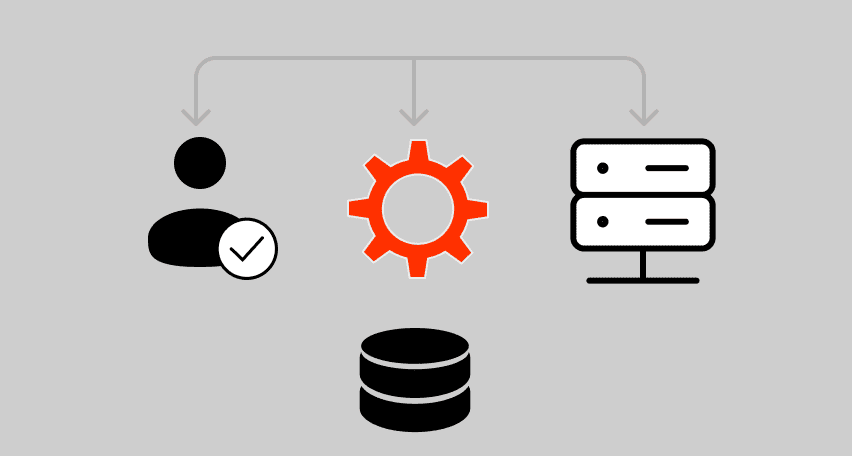
Modern applications rely heavily on APIs (Application Programming Interfaces) to communicate and exchange data across different systems. At the heart of this interaction lies the API endpoint — a fundamental concept that defines where and how data exchanges happen. This guide explains clearly what an API endpoint is, outlines its importance, and provides practical insights […]
gRPC vs. REST: Detailed Comparison
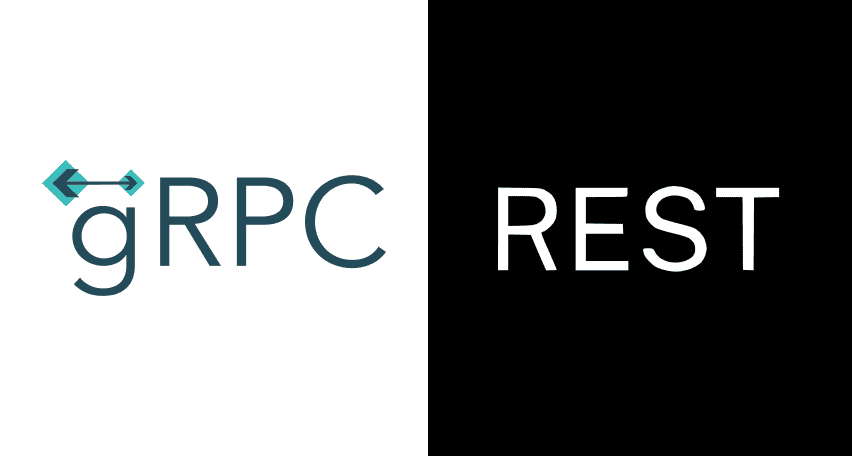
Choosing between gRPC and REST can feel confusing, especially if you’re trying to figure out the best way for your applications to communicate. This article breaks down the grpc vs rest comparison clearly, without jargon or confusion. You’ll learn exactly what each protocol is, the advantages and disadvantages of each, and understand why gRPC is […]
Top 10 Data Masking K2view Alternatives

If you’re exploring alternatives to K2view for data masking, this guide breaks down the top tools worth considering. We’ve compiled the leading solutions that serve a variety of industries — from finance and healthcare to DevOps-heavy SaaS. You’ll find a detailed comparison table of K2View competitors, full tool breakdowns, and a closer look at PFLB […]
How to Generate AI-Powered Load Test Reports with PFLB

Say goodbye to tedious manual reporting after load testing! With PFLB’s innovative AI-powered report generation, performance engineers can quickly turn detailed test data into comprehensive reports. This guide walks you step-by-step through setting up your test, running it, and effortlessly generating exhaustive performance analysis — so you spend less time reporting and more time optimizing. […]
Be the first one to know
We’ll send you a monthly e-mail with all the useful insights that we will have found and analyzed
People love to read
Explore the most popular articles we’ve written so far
- Top 10 Online Load Testing Tools for 2025 May 19, 2025
- Cloud-based Testing: Key Benefits, Features & Types Dec 5, 2024
- Benefits of Performance Testing for Businesses Sep 4, 2024
- Android vs iOS App Performance Testing: What’s the Difference? Dec 9, 2022
- How to Save Money on Performance Testing? Dec 5, 2022