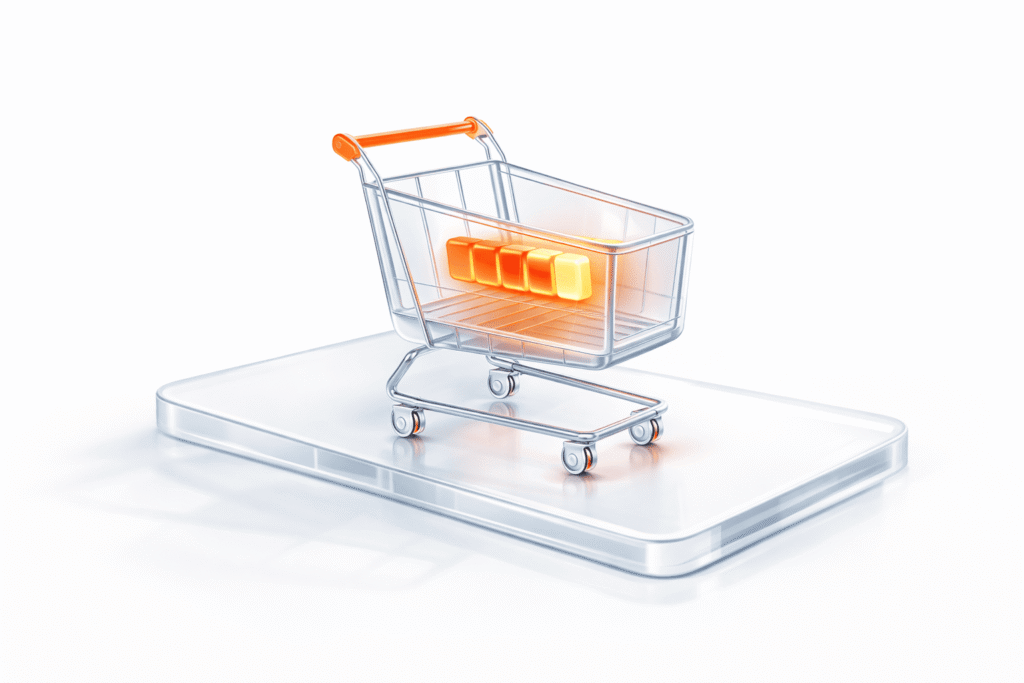Functional and non-functional tests are critical for determining software vendors’ success. If these tests are executed properly, you can finally be sure that your application will deliver as you envisioned – with high-quality performance and completely bug-free.
In functional testing, your business requirements about functionality are accounted for. These include usability, design, error conditions, access conditions, mainline functions, etc. On the other hand, non-functional performance testing concerns how the application will perform. This includes testing whether the application’s coding has bugs that could lead to overall failure and how the application will cope with periods of high user traffic. The latter is also known as database load testing.
Many load testing tools can help test and manage applications, but our agenda for today is to understand how you can implement database load testing with Jmeter.
JMeter is a highly extensible, open-source application tool that can help identify performance issues in your application. JMeter database load testing and stress testing can measure the performance of dynamic resources and static pages to ensure your software’s delivery is efficient and robust. JMeter is a highly extensible, open-source application tool that can help identify performance issues in your application. JMeter database load testing and stress testing can measure the performance of dynamic resources and static pages to ensure your software’s delivery is efficient and robust. For larger scale implementations, JMeter cloud performance testing services can help overcome hardware limitations and significantly boost your testing capabilities.
With the help of JMeter database testing, you will be able to simulate heavy loads on your application’s server, network, database, or even a group of servers. Testing it under different types of loads can analyze the overall app’s strength and performance.
You can read more about tools comparison in our blog post JMeter vs LoadRunner vs PFLB. Or you can explore more apache jmeter alternatives.
Basic Preparation Before Database Testing With Jmeter
If you are planning on implementing database load testing using JMeter, you will obviously need a computer to run this open-source application. JMeter was designed as a Java application, and since it is 100% Java, it is compatible with almost every OS that uses Java 6 or the latest versions.
Other than a computer, you will also need a web server to perform database load testing against. Make sure that you don’t run these tests against production servers until you are completely sure that they can handle these loads and will not have a negative impact on the server.
It is important to note that database testing using Jmeter can bring skewed test results for a number of reasons. This could include your system resources themselves (the RAM or CPU) or even the network between the web server and the Jmeter. That said, you can also run load tests without skewed results if you distribute the load among multiple JMeter severs or if you run your tests in a non-graphical mode.
Install Jmeter
Since you are going to use Jmeter database testing on your desktop, you can use a huge variety of desktop OSes. Naturally, we cannot cover the installation steps for every OS, but rest assured, installing Jmeter is very easy. The easiest way to install it is to use package managers like Homebrew or apt-get. You could also choose to download the archived Jmeter application from their official site. Again, make sure you have Java 6 or its latest versions.
Formulate a Basic Test Case
When you run Jmeter on your computer, you will see ‘Test Plan’ written somewhere on the graphical user interface. This test plan consists of a couple of preset test components that can determine how your application’s load test can be simulated. Some of the components of these tests include:
Best Practices for Jmeter Database Testing
The Importance of Load Testing in Database Testing
As a business owner, QA engineer, SRE, or web developer, you probably use many kinds of tests for your code checking, like UI tests, integration tests, or unit tests. Since you are on a tight schedule and your project needs to be released, you might overlook database load testing. Well, there won’t be much to lose since your project is working perfectly against functional tests, right? Wrong. Let’s have a quick look at a few reasons why you need load testing for database efficiency.
To Understand, Analyze and Fix Errors
Whenever you load test your API endpoint, app, or website, you are actually testing how it will react (post-release) when accessed by thousands or millions of visitors. Your project may perform very differently for just one user (as determined by functional testing), and it will perform differently for many users (as determined by database load testing). So simply put, you will be able to catch and iron out errors before the release date.
Helps Set Benchmarks for Continuous Integration
Let’s say you did your database load testing responsibly. The results probably recognized some bottlenecks, and naturally, you fixed all of them. Now that you’re planning on launching newer versions of the same software, you won’t be surprised by slow responsiveness or surprise crashes. Database load testing would have set benchmarks for your business’s continuous integration cycle.
Helps Keep Your Users Satisfied
Every time an important application or website crashes, you come across quite a few angry users on social platforms. All of these users condemn the developers for not employing the right measures to avoid bugs. What’s worse is that an angry user also has a very good memory. So unless you want your PR managers to have a heart attack, you should always run your projects through load testing.
It Costs More to Constantly Fix Bugs
Yes, automated database load testing might take up some of your resources, but it is going to cost so much more to fix bugs post-release. For instance, a mere minute of Black Friday downtime costs them a whopping $4700! On the flip side, if your competitors didn’t load test their website, and you did, you will automatically end up with a sudden increase in revenues.
Possible Challenges in Testing Database with Jmeter
JMeter is definitely a great tool for database load testing, and it offers excellent stimulating capabilities. It does, however, come with three issues, and these include:
1. The Engine May Run Out of Memory
If you are running a test using Jmeter’s distributed architecture, it is possible that your engine may start producing out-of-memory exceptions or dump out its core. Besides this, JMeter may just freeze for two reasons – the test threads are too intense, or the test involves too many threads.
Either way, JMeter will generate the test and log an exception to its file. If this happens, you must reboot your engine and try again with a reconfigured test case.
2. The Console May Stop Collecting Engine Data
Unless the application is configured specifically, all the data that is retrieved from JMeter database testing is channeled through its console. So if you are using its distributed architecture and running it on, say, 4 engines, then each engine will funnel its data through Jmeter’s console. Since this is a huge amount of data, the console will take a lot of time to gather it from the Jmeter engines.
Typically, this leads to the console freezing up because the GUI has consumed a lot of memory. To avoid this, you can task Jmeter engines to stop sending its data through the console and just streamline the information for statistical outcomes. Doing so will cause the test to lose some of the results, but at least the console won’t stop collecting data!
3. The JMeter Console May Freeze
During database load testing with Jmeter, its GUI can consume a lot of your RAM and CPU. This usually happens when you use graphical reporting listeners such as ‘View Results Tree’. This is why it is best to use small loads for your test cases. Higher capacity loads on Jmeter’s GUI console might cause it to freeze halfway during tests. If you are expecting higher loads, you should probably try Jmeter headless.
Database Load Testing Use Cases
There are a couple of very popular websites that have suffered painful downtimes because they could not handle immense increases in user traffic volumes. Ironically, most of these websites invested quite a lot in advertising campaigns but didn’t think database load testing was worth an investment. Some very popular examples include ToysRUs and Encyclopedia Britannica.
Toysrus.com was a popular e-commerce store for parents and children alike. The only reason it failed was that the website could not handle the increase in traffic levels that were created by their extensive advertising campaign. As a result, the company lost a lot of marketing dollars and toy sales.
Moreover, Encyclopedia Britannica thought it was a great idea to announce a promotional offer where users would get free access to their database. Well, it may have been a great business idea, but their database couldn’t keep up with the huge increase in traffic!
You should make the same mistakes and use database load testing to identify problems before your application reaches its end users. In doing so, you will have identified the following problems related to the following:
With the help of database JMeter load testing, you will be able to determine where your system needs hardware or software modification. It also determines whether your system needs to be fine-tuned to improve overall performance.
Summary
Jmeter database testing and other database load testing tools can help you simulate, design, and streamline your project in terms of user traffic. These tools test the infrastructure of your database application for scalability, reliability, and performance. What’s more, once you’ve run these tests, you keep playing them back with different scenarios to validate what kind of output is presented by different data sets. Moreover, these tests can also be recorded and reused to cover more test cases and more features as your project evolves.
Do you want help dotting all the i’s and crossing all the t’s? There’s no better place for load testing services than PFLB. With years of experience, we can ensure that your database or application is bug-free and delivers the highest quality service while outperforming competing applications.