It’s no secret: attention spans are getting shorter, and the tolerance for waiting for things – anything – is waning. This puts pressure on businesses and service providers, particularly online. No matter how valuable your offering is, customers want their online shopping experience to mimic that of in-store. Minus the interaction.
When the pandemic struck and altered the ways we interacted with the world, a dramatic shift came in ways of doing business. Things we would typically do ourselves such as grocery shopping, visits to retail stores, and eating out were hindered by restrictions. Businesses around the globe responded by moving the access to products and services online in ways they weren’t available before.
This was of course a boom for businesses and a relief for customers, though not without its challenges. When easy tasks were suddenly moved online, the pressure was on to create a seamless experience that didn’t add a lot of steps (and time) along the way.
User Experience and Search Ranking
Recognizing that a site’s value is found in more than its content, Google has made some changes to its site analysis parameters. Core Web Vitals is a set of factors with a direct effect on a site’s user experience.
While Google has always taken things such as mobile friendliness, safe browsing, and interstitials into account, Core Web Vitals expands this UX analysis. Three key aspects of page experience will affect your ranking score: load times, interactivity, and visual stability (layout shift).
These new metrics will make up the most part of your page experience score, making it crucial to understand how your site performs before these ranking changes are put into place. This also signals a shift, emphasizing the importance of speed and performance on the validity of websites and search results.
The only way to know how your site is performing for end users is to monitor their experience through comprehensive measurements. With the right assessments in place – both front- and back-end – you’ll be able to diagnose and correct performance issues. If you’re working specifically with APIs, using an API performance testing tool can help you optimize performance, ensuring seamless scalability and faster response times for your users.
Application Performance Monitoring
As the name suggests, Application Performance Monitoring tools (APM) provide tangible metrics for assessing the server-side performance of your applications. Rather than waiting for the smoke, APM tips you off to the fire.
APM addresses the aspects of the user experience that are, in many cases, more subtle. Backend issues affecting load and processing times can cause users to abandon your application. The app is generally stable so there may not be any specific complaint – simply that it’s taking too long, or the experience isn’t flowing smoothly.
APM provides user-centric metrics, allowing you to take a proactive approach to user experience. While APM can provide a wealth of information and insights into the back-end performance of your website and applications, front-end performance monitoring is also a key aspect.
With Real User Monitoring (RUM), you can discover poorly performing aspects of your site which have an impact on user experience. This includes Core Web Vitals, with page-level diagnostics to provide a comprehensive understanding of performance issues. With actionable insights, developers can make the right changes to improve the end-user experience.
Crash Reporting
While load times and front-end metrics can give you a great indication of user experience, that’s only part of the bigger picture. Another approach to tracking user experience is crash reporting. While APM will report on server-side performance and Real User Monitoring on your front end, crash reporting paints a detailed picture of errors and crashes impacting your end users.
Through crash reporting, companies can get full visibility into crashes and errors across their entire stack. Through comprehensive load testing metrics, you will be able to track both server-side and client-side errors. This approach allows you to replicate issues and perform code-level diagnostics and provides a granular view of code errors.
Crash reporting tools give you a per-user understanding of problems encountered. These tools can not only identify the errors but which authenticated users are experiencing them. Having information about your users allows you to reach a more comprehensive diagnosis and prioritize fixes. With user tracking, you could even go a step further and reach out to users with an apology, without depending upon them to submit a support ticket or complaint. This takes your customer service to another level, drawing users back in by acknowledging their individual experiences.
A More Comprehensive Approach
Both APM and crash reporting tools provide details of the mobile app performance testing. While crash reporting provides granular detail of straightforward issues affecting your customers, APM and RUM will provide detail on more intricate performance problems and bottlenecks. This combined approach will give you a clear picture of your end user’s experience, and actionable insights to improve performance.
The user-centric approach serves as a reminder of the true measure of site and application success: the experience of the end-user. By taking a holistic approach to user experience and tracking not only the “invisible” hindrances in backend performance but also the more tangible frontend, you can ensure customers have a great experience with your site. The combination of APM with Real User Monitoring and Crash Reporting empowers companies and developers with a complete view and actionable insights.
Enter Raygun
Made by developers for developers, Raygun has built a suite of monitoring tools that are used by thousands of software teams every day. With APM, RUM, and Crash Reporting tools, Raygun’s dashboard provides a comprehensive look at factors affecting your users’ experience. With actionable insights, you can fix issues swiftly.
Check out Raygun’s modern, user-centric approach. With a 14-day free trial, you can put these tools to work and make improvements to your site or app to get your business flowing even more smoothly.
Happy Users are Loyal Users
A site or application is only as good as its users say it is. That may sound a bit harsh, but the reality is that unhappy users will look for other solutions. Customers expect websites to be fast and error-free – essentially, they expect it to “just work”. By putting comprehensive monitoring tools in place, you can be sure to rise to meet customer expectations and to quickly correct any errors or issues that arise.
Related insights in blog articles
API Endpoint: A Complete Guide
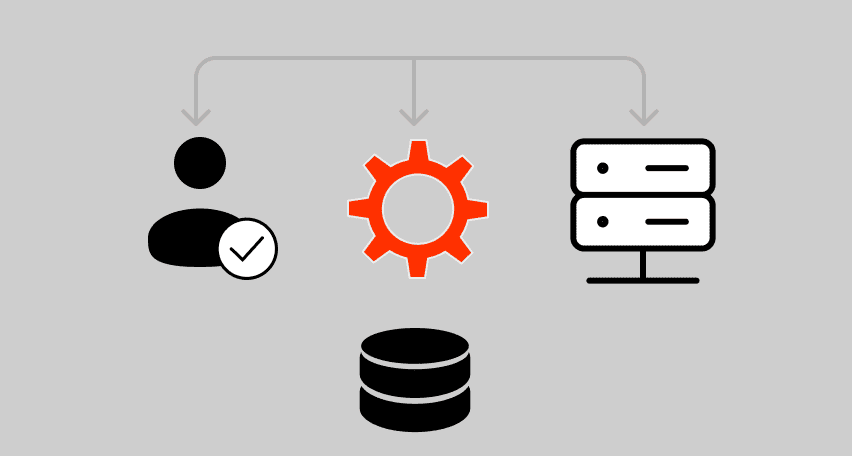
Modern applications rely heavily on APIs (Application Programming Interfaces) to communicate and exchange data across different systems. At the heart of this interaction lies the API endpoint — a fundamental concept that defines where and how data exchanges happen. This guide explains clearly what an API endpoint is, outlines its importance, and provides practical insights […]
gRPC vs. REST: Detailed Comparison
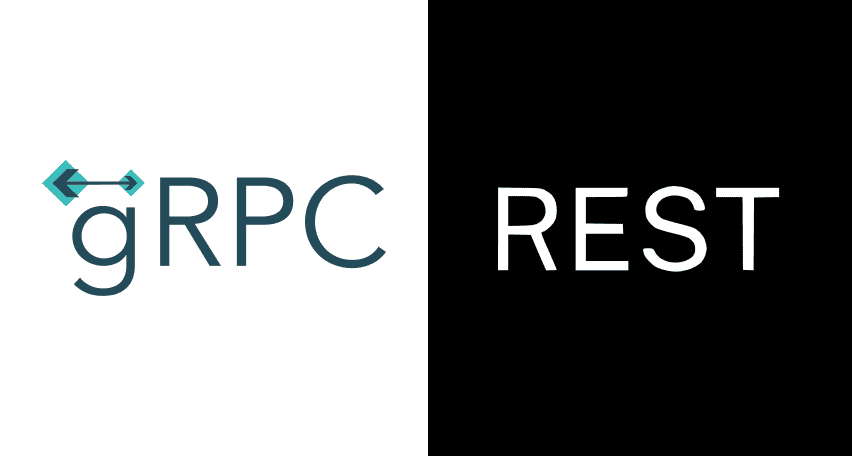
Choosing between gRPC and REST can feel confusing, especially if you’re trying to figure out the best way for your applications to communicate. This article breaks down the grpc vs rest comparison clearly, without jargon or confusion. You’ll learn exactly what each protocol is, the advantages and disadvantages of each, and understand why gRPC is […]
Top 10 Data Masking K2view Alternatives

If you’re exploring alternatives to K2view for data masking, this guide breaks down the top tools worth considering. We’ve compiled the leading solutions that serve a variety of industries — from finance and healthcare to DevOps-heavy SaaS. You’ll find a detailed comparison table of K2View competitors, full tool breakdowns, and a closer look at PFLB […]
How to Generate AI-Powered Load Test Reports with PFLB

Say goodbye to tedious manual reporting after load testing! With PFLB’s innovative AI-powered report generation, performance engineers can quickly turn detailed test data into comprehensive reports. This guide walks you step-by-step through setting up your test, running it, and effortlessly generating exhaustive performance analysis — so you spend less time reporting and more time optimizing. […]
Be the first one to know
We’ll send you a monthly e-mail with all the useful insights that we will have found and analyzed
People love to read
Explore the most popular articles we’ve written so far
- Top 10 Online Load Testing Tools for 2025 May 19, 2025
- Cloud-based Testing: Key Benefits, Features & Types Dec 5, 2024
- Benefits of Performance Testing for Businesses Sep 4, 2024
- Android vs iOS App Performance Testing: What’s the Difference? Dec 9, 2022
- How to Save Money on Performance Testing? Dec 5, 2022