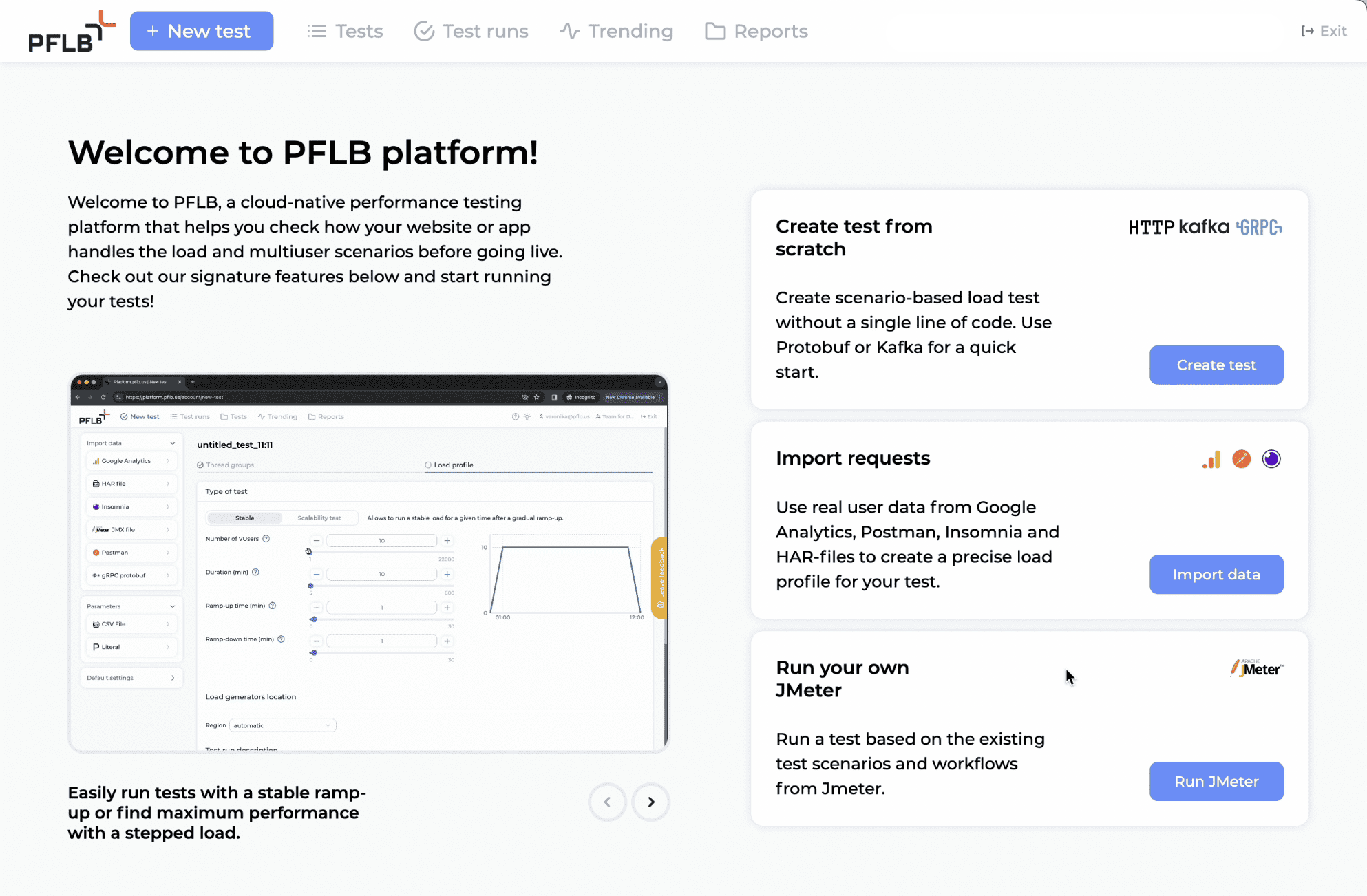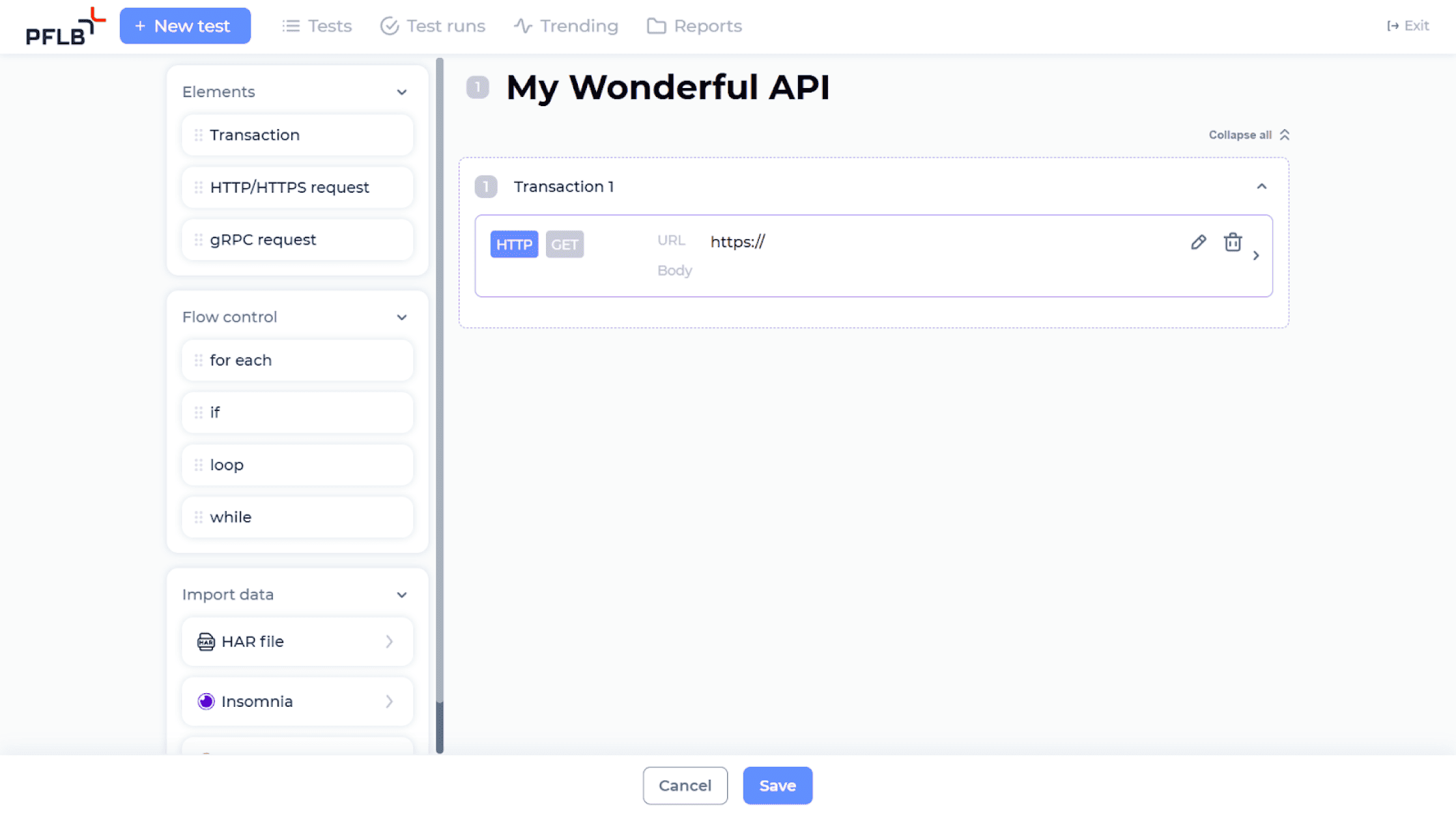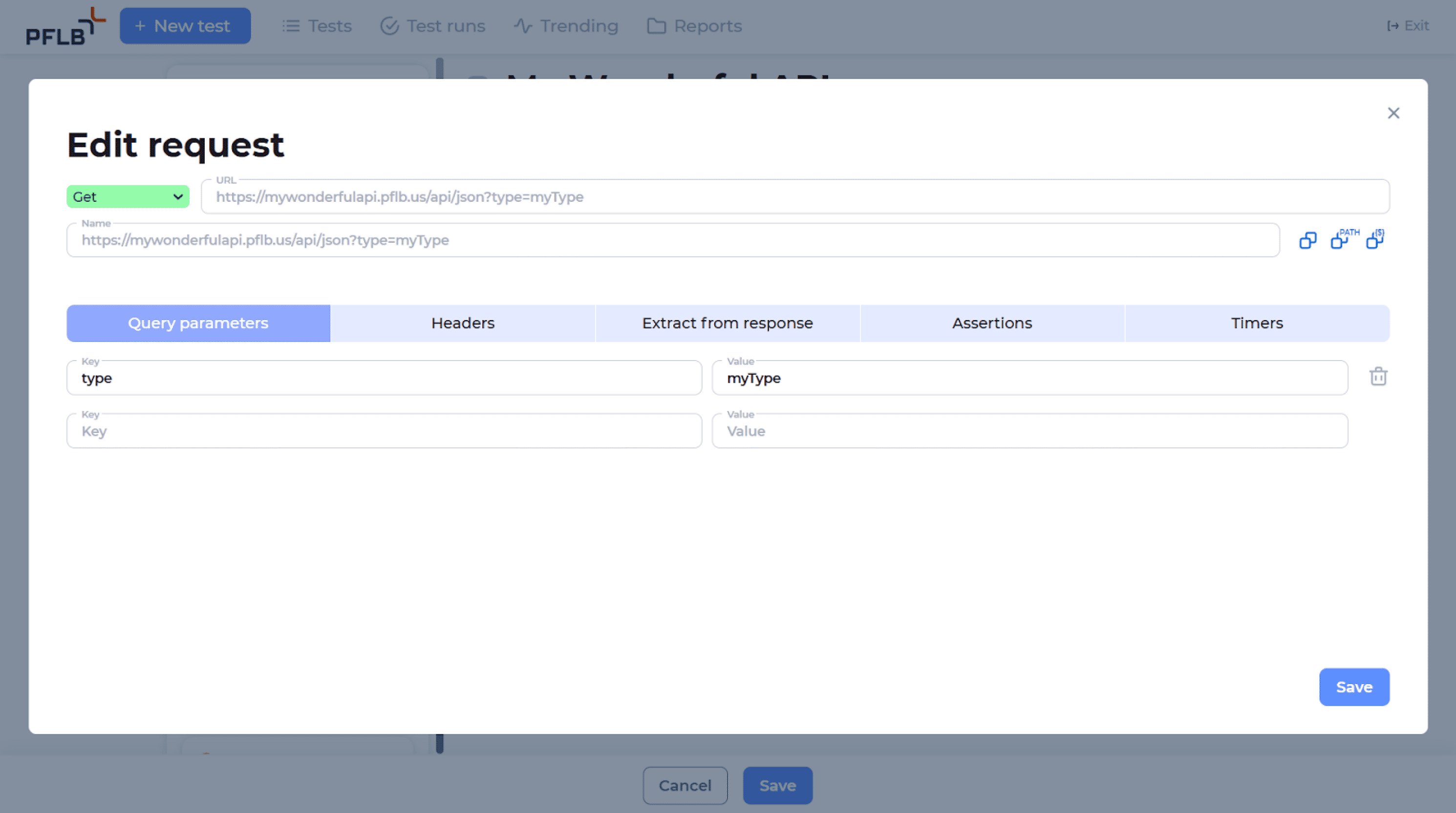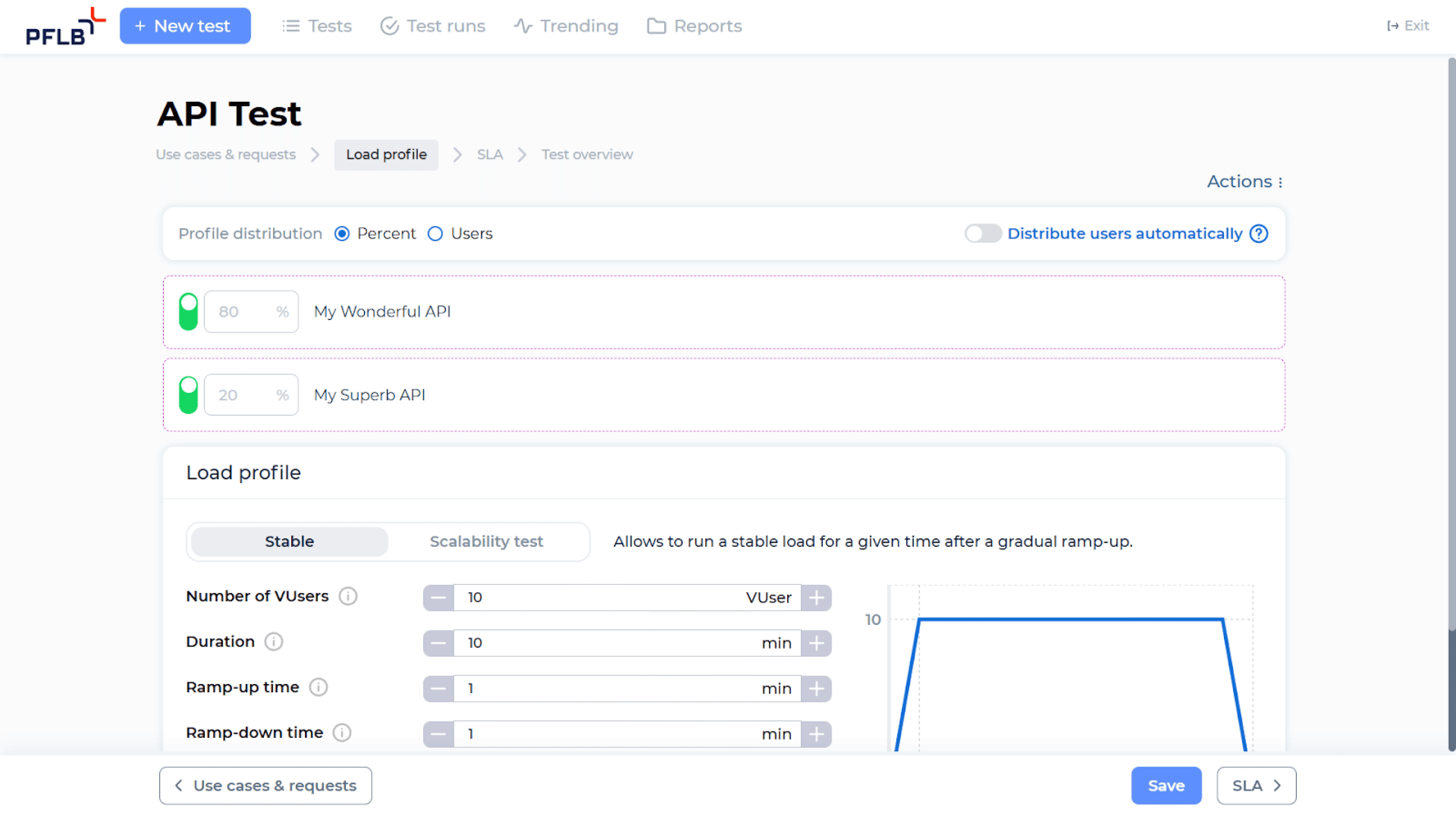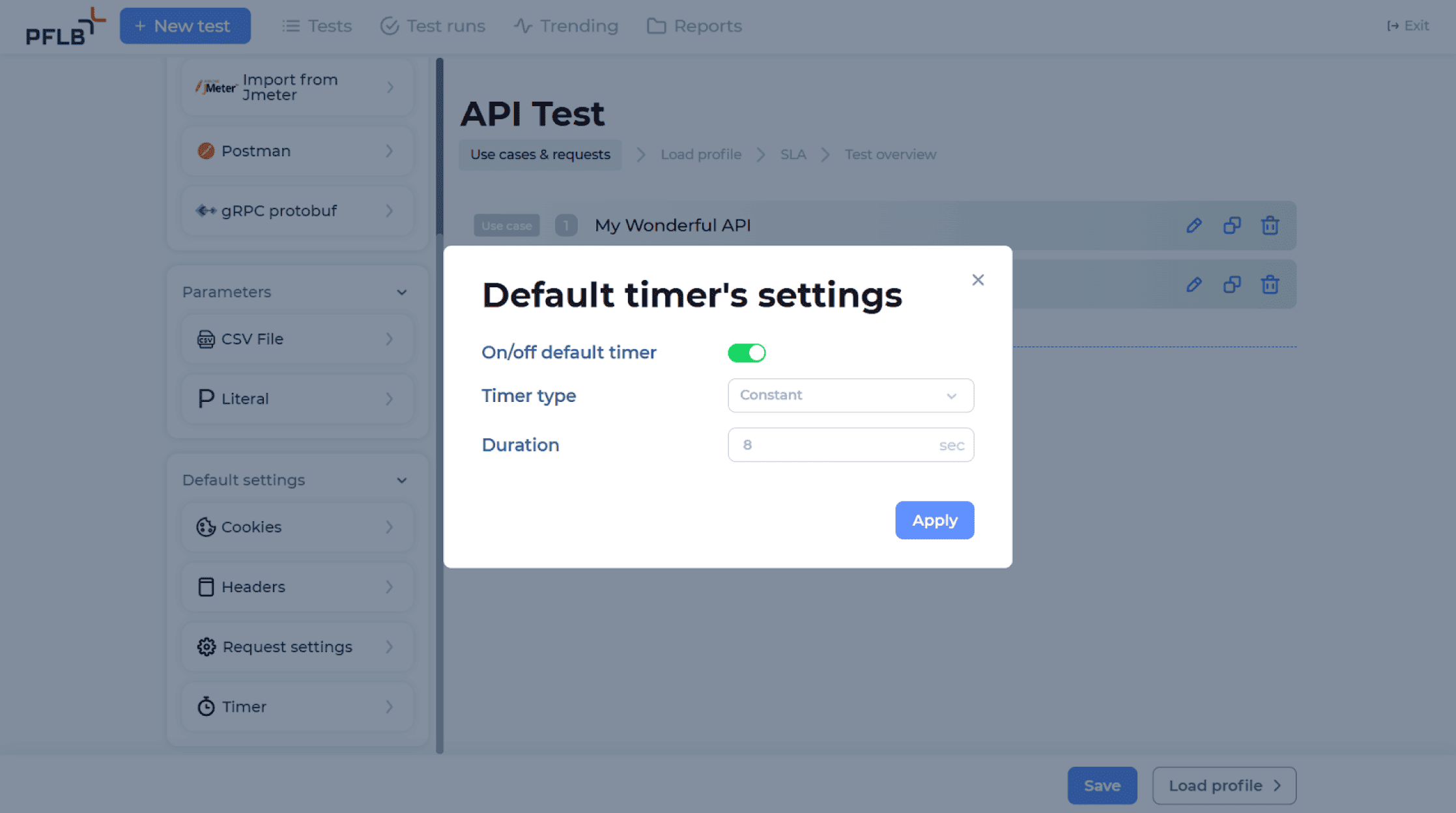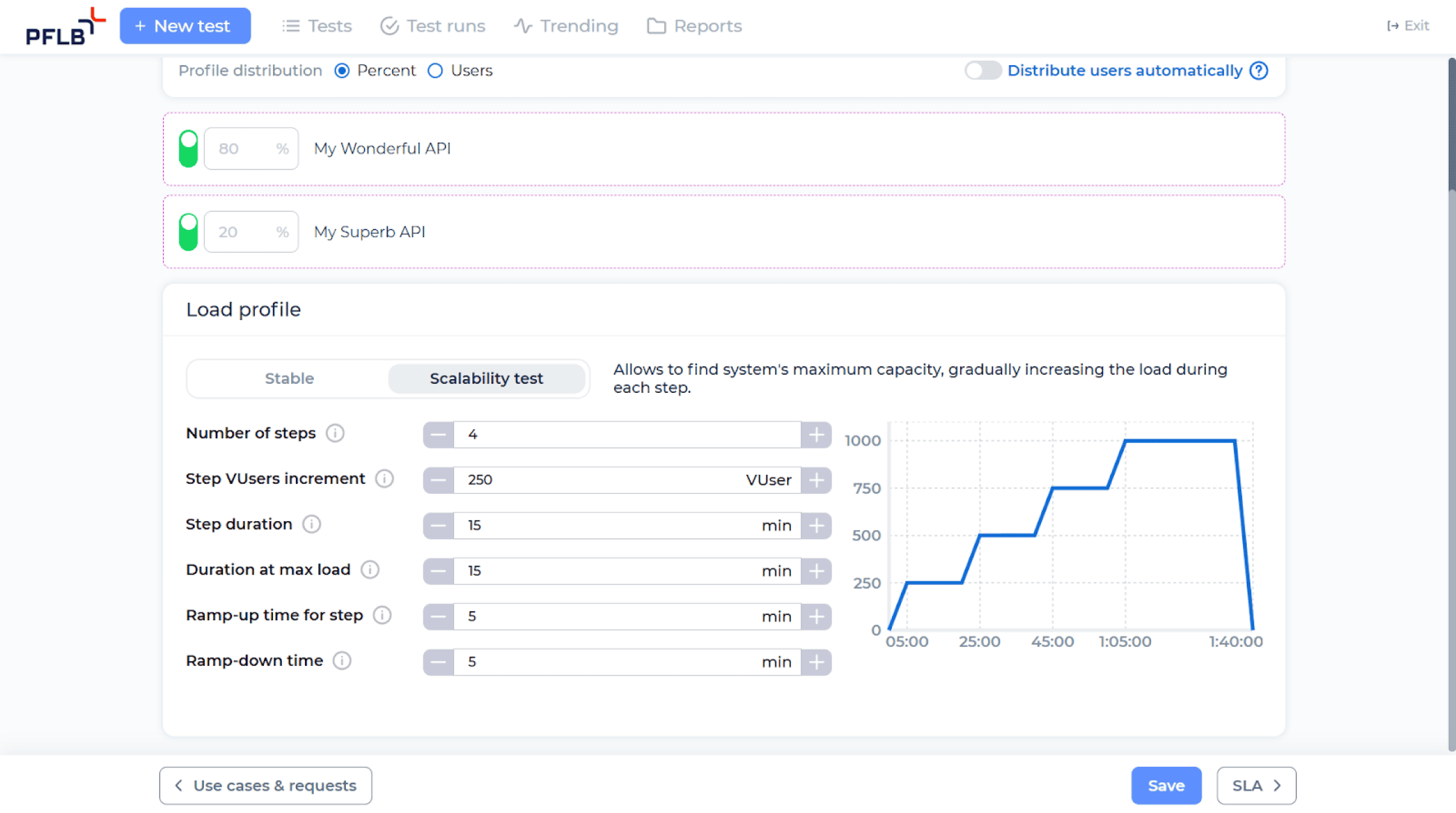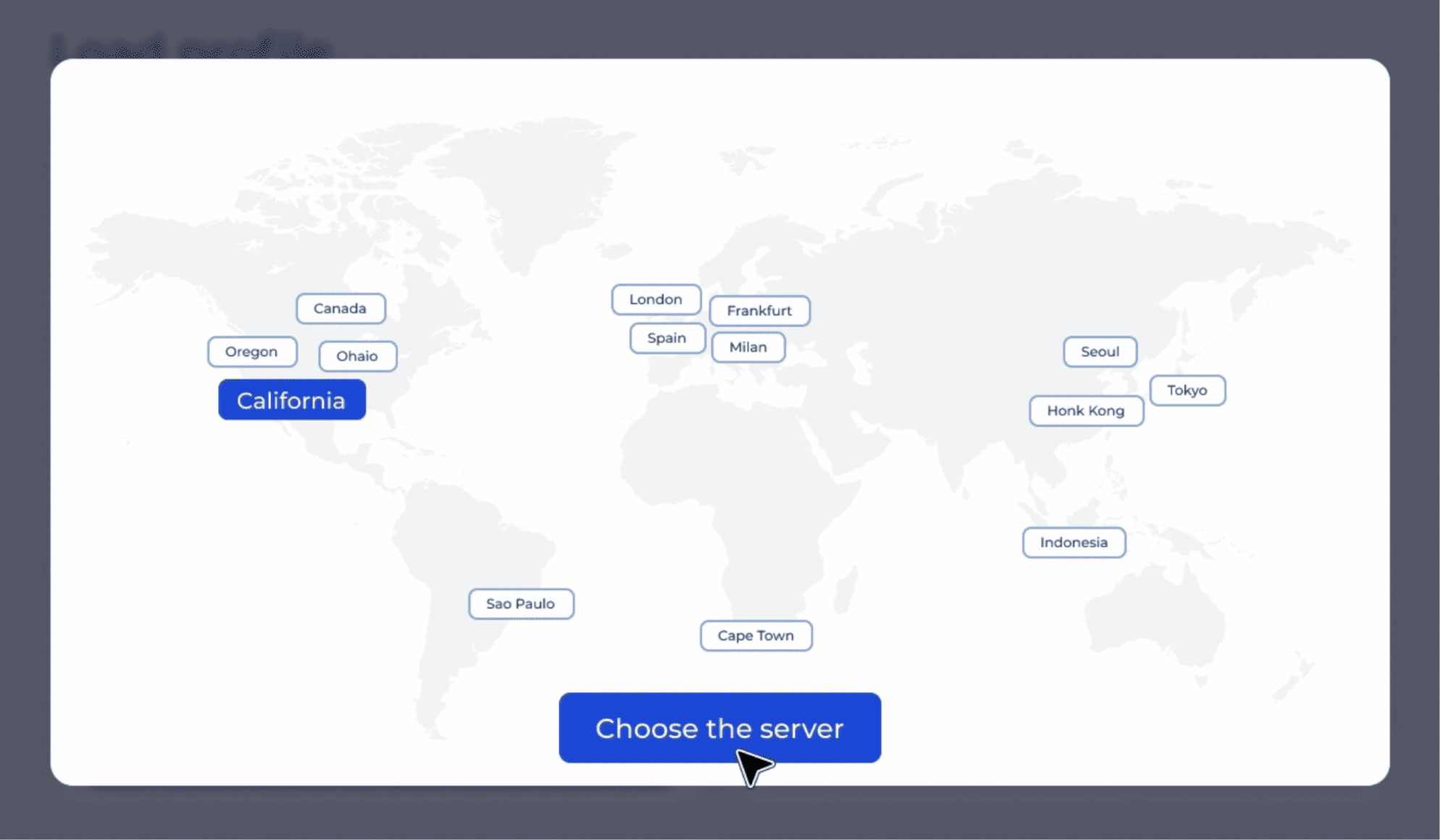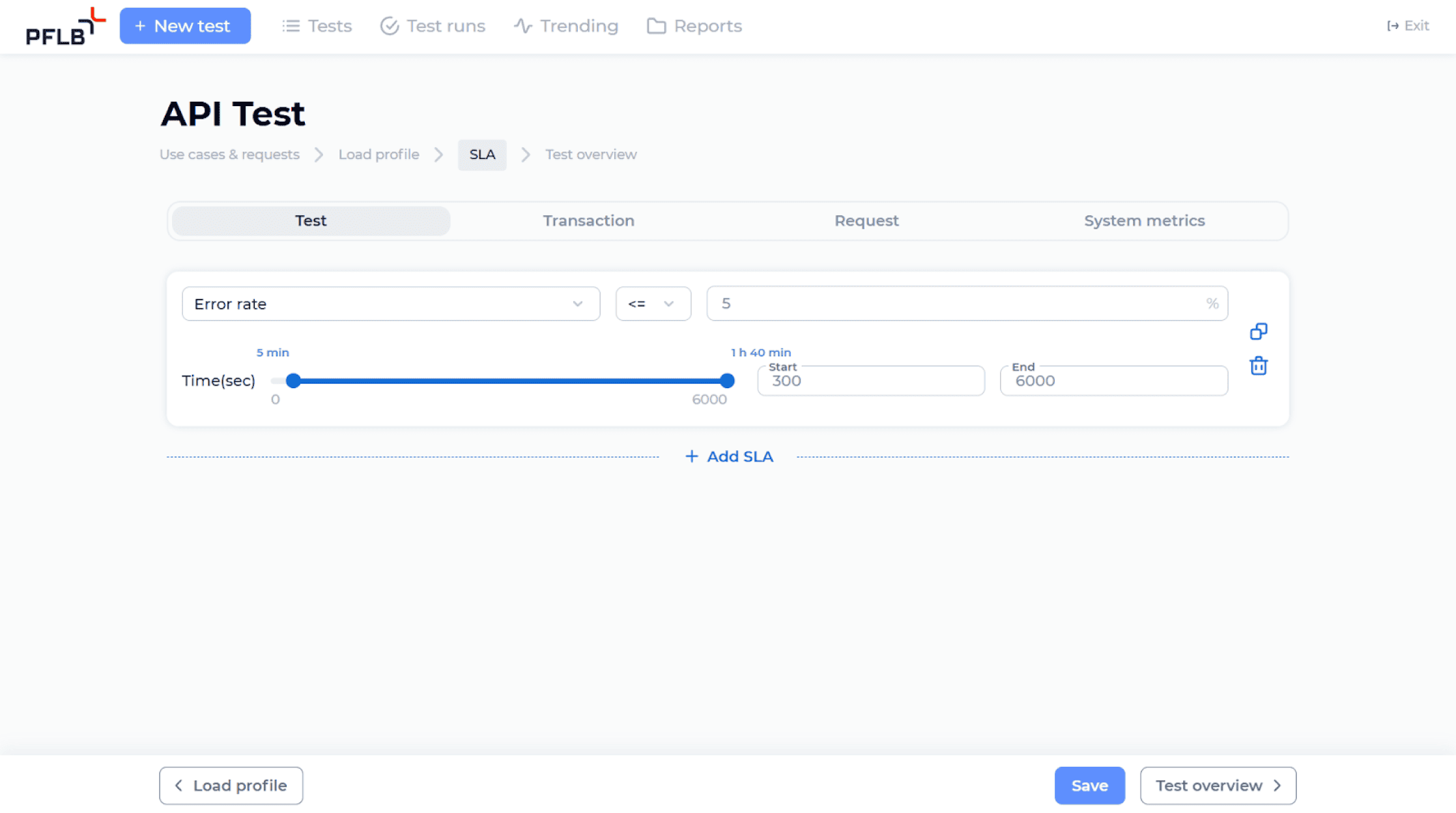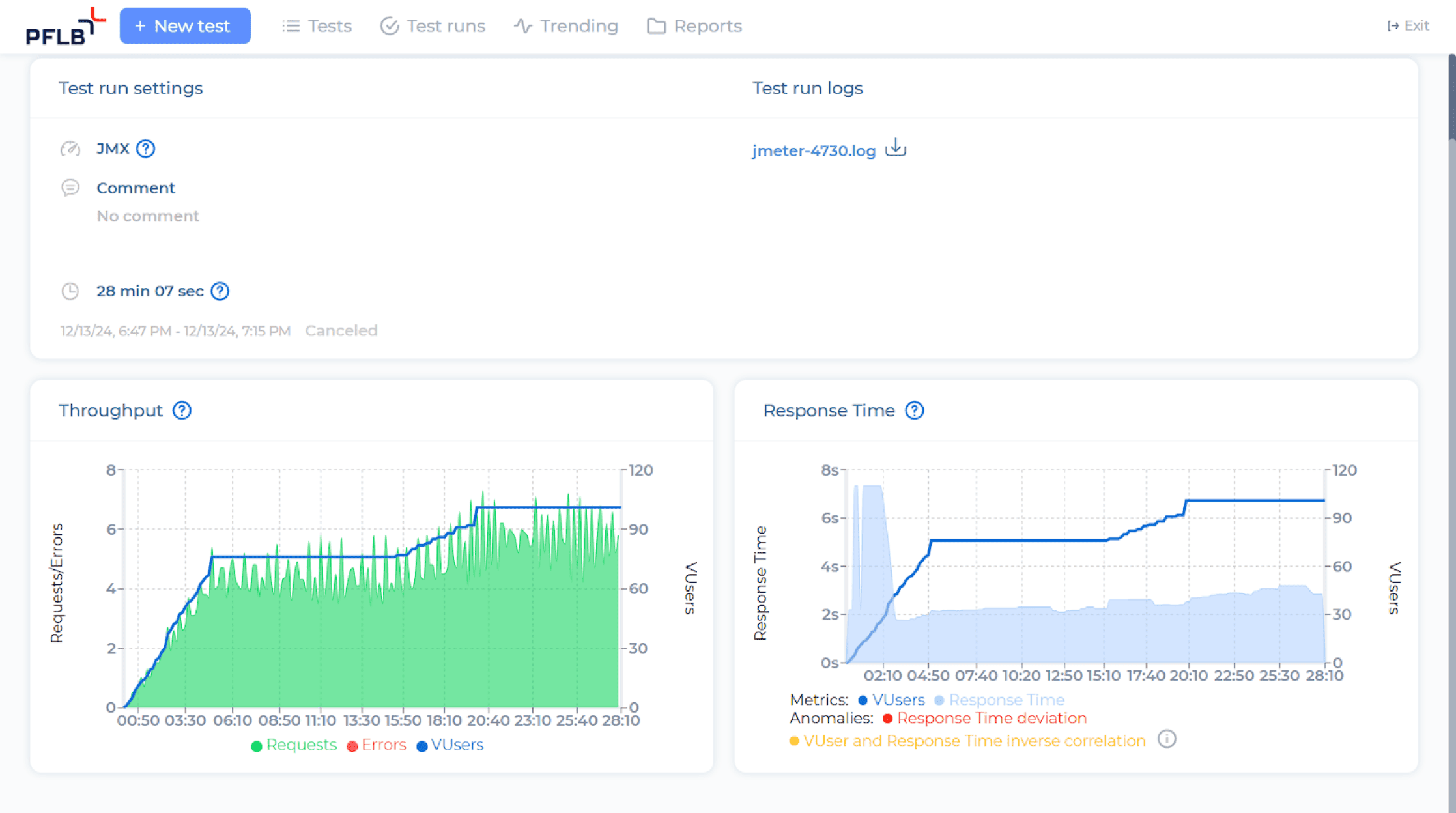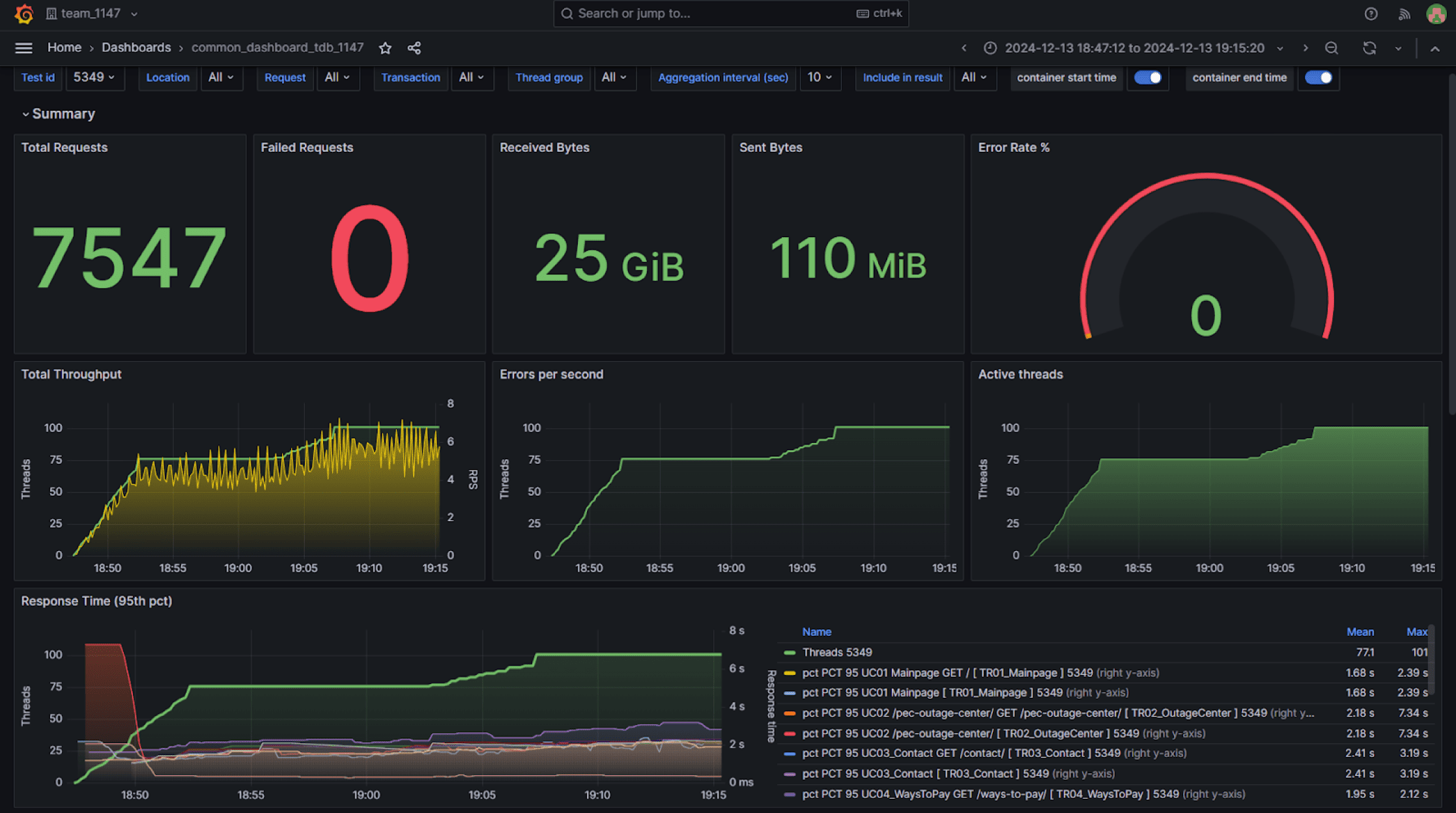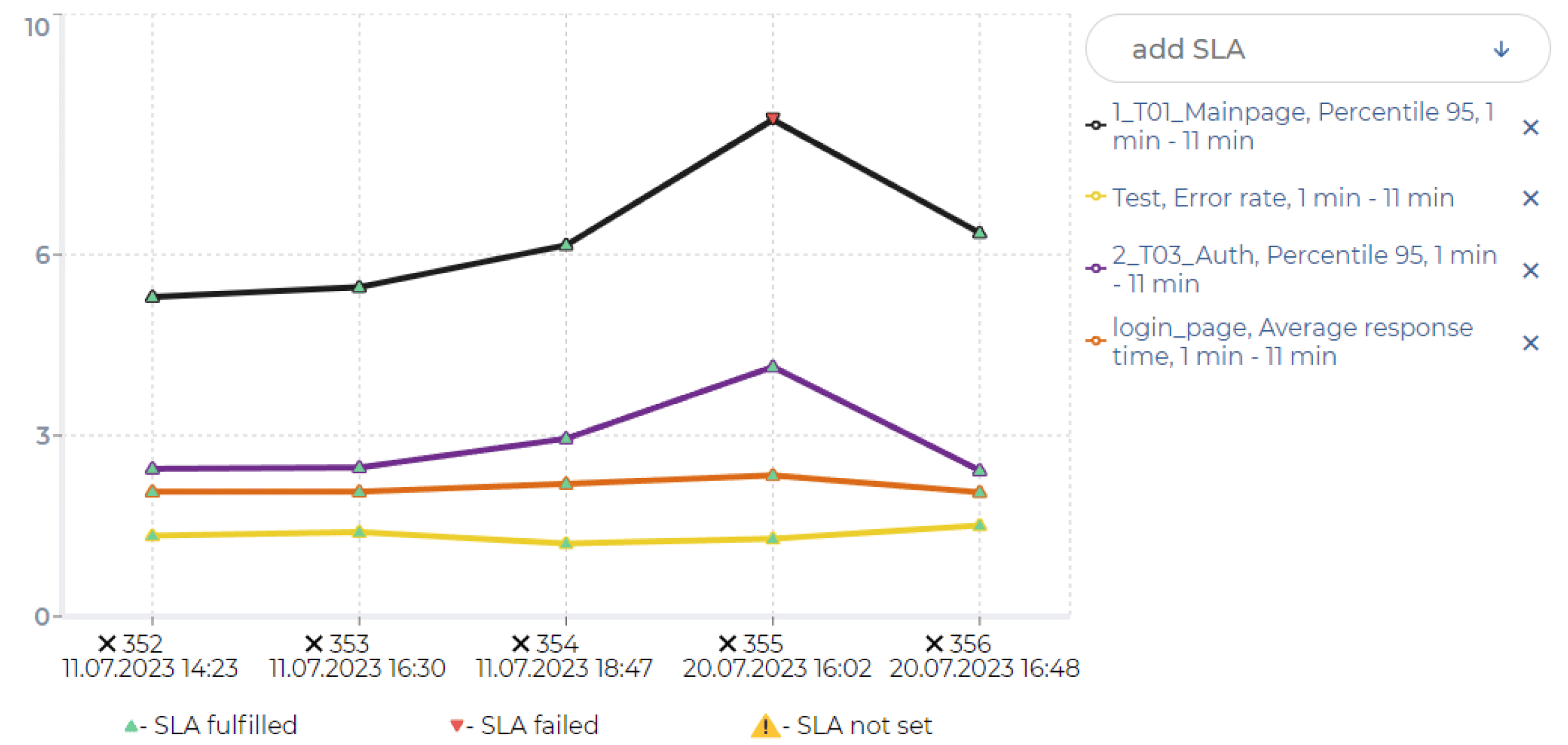In today’s digital ecosystem, APIs form the backbone of diverse software applications, facilitating communication and data exchange for an interconnected digital world. However, as demand for these services grows, ensuring their robustness and ability to handle varying levels of traffic becomes crucial. This is where PFLB, a next-generation, cloud-based load testing tool, comes in. In this guide, we’ll walk you through how to load test an API using PFLB, highlighting how its cloud-based nature provides unparalleled flexibility, scalability, and ease of use.
Table of Contents
Understanding API Load Testing
API Load Testing is the process of simulating a specific number of concurrent API requests, referred to as traffic, to evaluate how an API performs under varying levels of load and identify its capacity to handle requests without compromising performance, security, or availability.
API performance is a cornerstone of the user experience. Slow or unreliable APIs can lead to frustrated users, decreased engagement, and potential revenue loss. Ensuring robust API performance enhances reliability, reduces response times, and guarantees seamless interactions, creating a positive experience for end users.
Key Reasons to Perform API Load Testing
When Should You Perform Load Testing?
Load testing should be performed at various stages of your API’s lifecycle:
API Load Testing in 6 Key Steps
This section outlines a straightforward process for setting up and executing an API load test using the PFLB API load testing tool. While PFLB is highlighted for its features, you are free to select other tools that suit your specific needs. For a detailed comparison of the best API load testing tools, refer to this article. Each step is carefully explained and supported with visual aids to ensure clarity and ease of implementation.
This guide not only explains how to load test REST API but also provides insights applicable to other API types such as SOAP, WebServices, gRPC, and GraphQL. No matter the API type, the principles and techniques outlined here will help ensure optimal performance and reliability.
Step 1: Define Clear API Load Testing Goals
Before starting a test, establish measurable objectives that outline exactly what you aim to achieve. This ensures clarity and actionable insights during testing.
By setting precise goals, you can align your testing parameters with real-world conditions and uncover actionable insights to enhance your API’s performance.
Step 2: Define a Suitable API Load Testing Environment
Using PFLB eliminates the need to manage your own load testing infrastructure, as its load generators are hosted in the AWS cloud and ready to use. However, you must prepare your test bench—the API you intend to test—to ensure the results are valid.
It’s essential to use a reliable infrastructure for testing. Some teams prefer staging environments, while others clone production environments. If you clone production, take special care in managing data sharing. When third-party vendors are involved, sanitize sensitive data before granting access. PFLB offers an in-house data masking tool to help ensure your data’s security.
Step 3: Create Load Testing Scenarios
Step 4: Configure Load Testing Parameters
Step 5: Run Your Load Test
Finally, you are ready to start your API load test! Click the “Run the Test” button, and the real-time dashboard will appear. The screenshot below provides guidance.
At this dashboard, you can monitor key metrics such as response times, the number of concurrent users or requests per second (RPS), and error rates—the most critical indicators of load testing. If you need more detailed insights, such as API performance testing metrics for individual transactions, simply click the “Detailed Stats” button. This will open the Grafana dashboard, where you can analyze comprehensive test results.
Step 6: Analyze Load Testing Results
There are three ways to analyze load testing results in PFLB:
It is common to find areas where performance targets are not met after your first test. Use these insights to address issues and optimize your API. The system you built during this guide can be reused for retesting, allowing for a seamless process of fixing and validating improvements.
Best Practices for API Load Testing
To achieve the most accurate and actionable results, follow these best practices for API load testing:
By adhering to these best practices, you can optimize your API’s performance, enhance reliability, and deliver a seamless experience to end users.
Conclusion
Maintaining a high-performance and reliable API is essential in today’s digital landscape. Load testing is crucial to achieving this goal, ensuring your API handles high-traffic scenarios while delivering fast and reliable operation. PFLB’s advanced cloud-based platform enables scalable, powerful tests with minimal effort and cost. Whether you’re a developer or a performance engineer, PFLB offers a comprehensive solution for evaluating your API’s performance under various conditions.
See Also: