
10 Steps to SAP Performance Testing
If your or your customer’s company or organization relies on SAP, at a certain point your QA team will ask themselves how to test it. We broke the process of SAP performance testing into 10 steps, so that you (or they) could use it as a checklist. Read further, and you’ll have your roadmap.
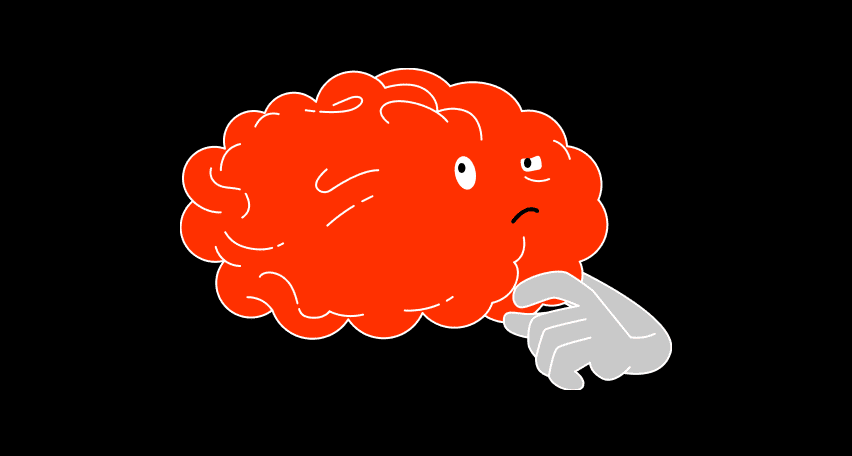
How to Save Money on Performance Testing?
One of the main reasons is a widespread misbelief that testing your system is rather expensive. In some cases it is not cheap, indeed, say, when you want to test a complex system in a short time before release. But such situations are rather an exception than a rule: much more often, system performance testing requires a very moderate budget, while offering an opportunity to save money! How? Read further, and find out!
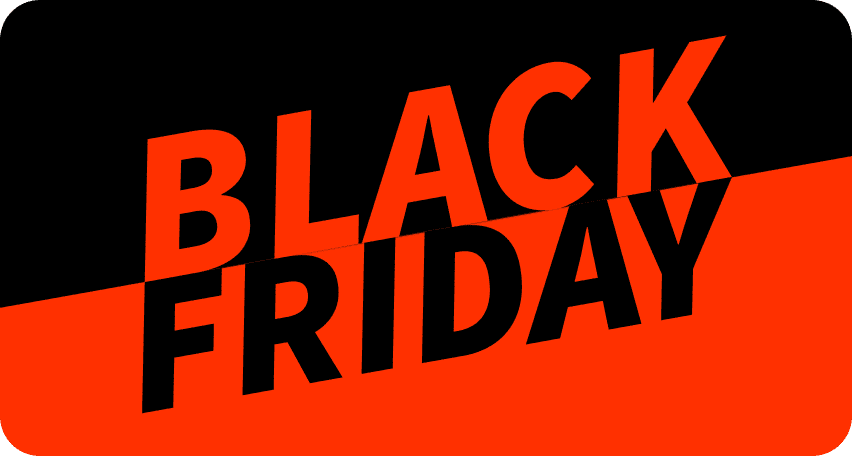
Why Is Performance Testing before Black Friday a Must?
Black Friday and Cyber Monday are just around the corner, so it’s your last chance to take a look at previous years’ results for business and do the math. Together with Christmas sales, these three events make up for the peak load in Internet traffic. ECommerce and mobile apps endure the highest load and expect great profits.
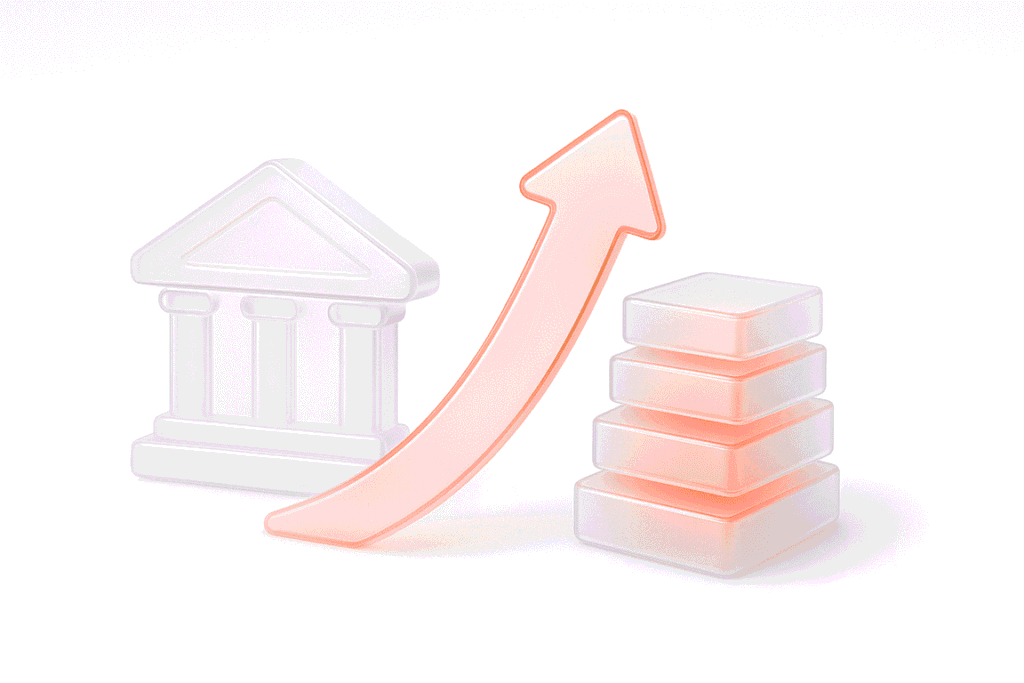
Bank Increases Load Capacity by 450% to Deal with Business Growth
Our client’s bank was absorbing other banks, and the number of individual clients was growing. The system was not ready for expansion or integration. The owners started to suspect bottlenecks when problems with paying salaries to corporate clients’ employees arose. As a result, in the next pay period, the load on the system increased dramatically, and the system got overloaded. People did not get their salaries in time, as the system crashed.
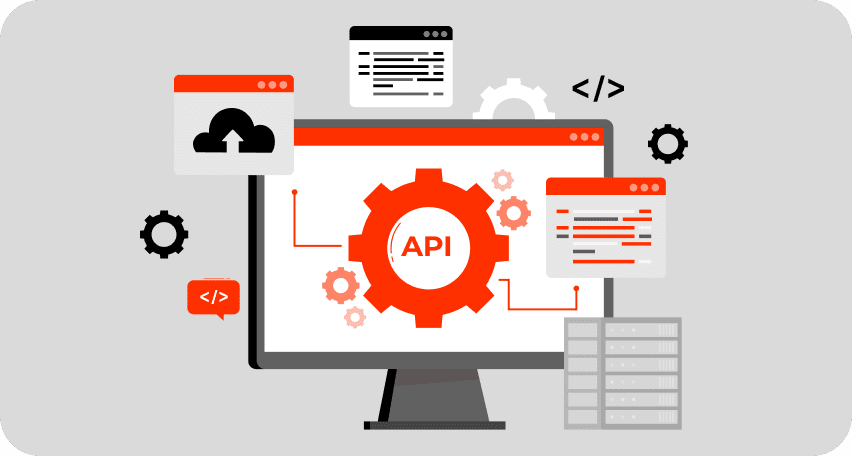
API Micro Focus ALM and Performance Center: Basics for Performance Testing Engineers
In this post, we are sharing our experience of using API Microfocus ALM in the hope that load testing engineers who use LoadRunner or Performance Center will find it interesting. Working with API directly is useful for test automation, and/or to prepare for test launch with Jenkins or similar tools. We collected this list of examples and useful functions based on our experience.
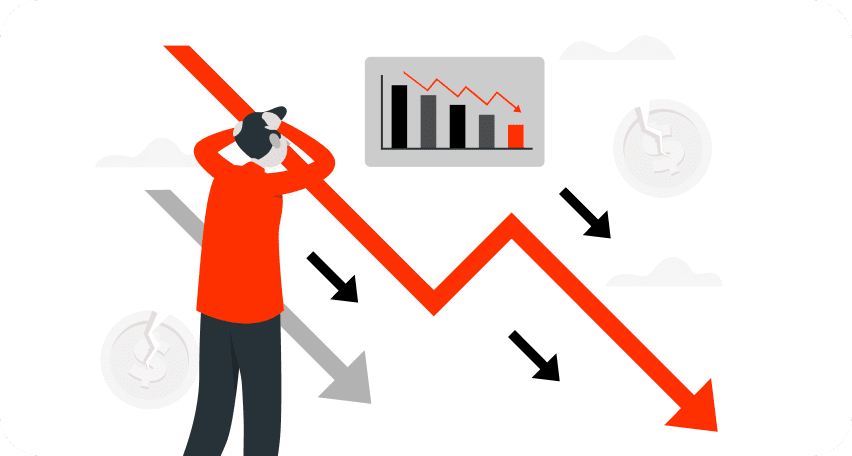
How to Avoid Your Financial Application Crash Under Load
We talked to our expert from PFLB’s load testing department about financial application testing. This post shares experience of testing financial applications and transaction systems, along with some life hacks on how to choose the perfect timing for such performance tests.
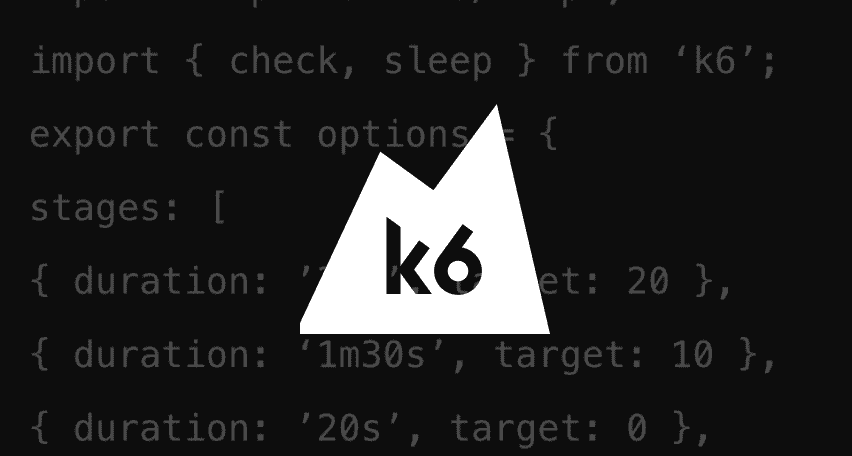
User Manual for k6, an Open Source Tool for Load Testing
What is k6? Who is it for? k6 is a popular open source tool for load testing built for engineering teams. Born as a startup, k6 was acquired by Grafana Labs in 2021, perhaps for its ability of integration with a really large number of third-party tools. In this article, we will lay out our experience of working with k6 and our opinion on how to make the best of using it.
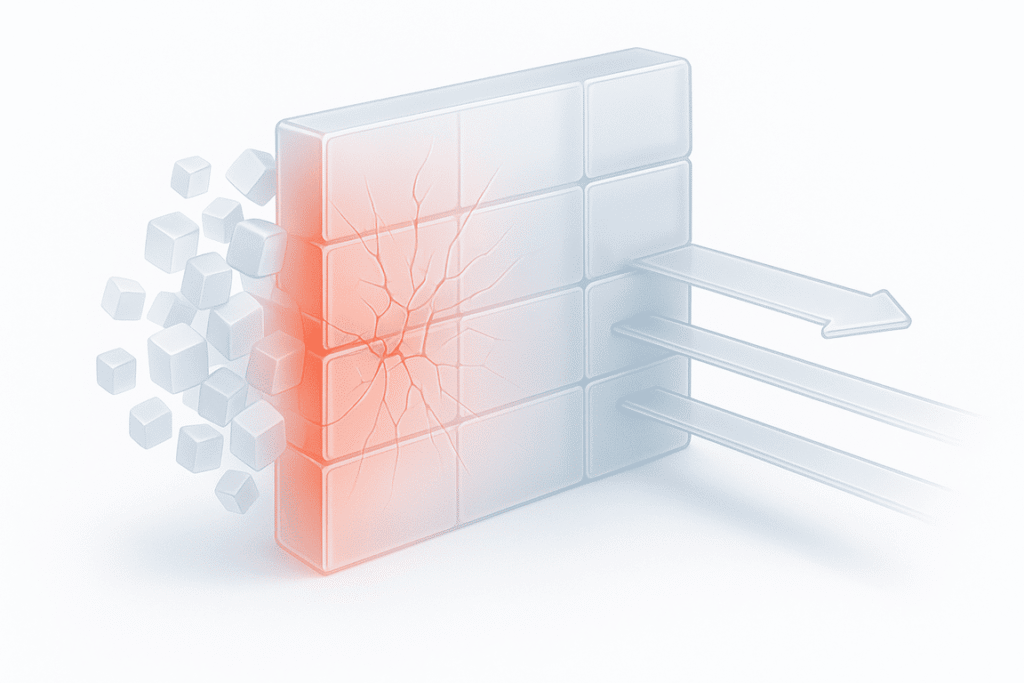
Performance Testing for Massive Bank Systems: Our Experience
PFLB has recently started testing a large-scale banking system. It was extremely difficult to organize a well-established testing process, so we’re sharing our ideas for you not to reinvent the wheel.

Automating Performance Testing Results: Best Practices. Part 3
In Part 1 of this tutorial, we had a close look on how to update your load testing environment to make load testing results automation possible. Instead of preparing your load testing report manually for days, with the environment discussed above, your data structure will depend on you, not you on your data structure.
In Part 2, we’ve tackled a problem that engineers in every load testing company complain about, — namely, how Grafana slows down the system, — and several other quick fixes to your Grafana dashboards. We plunged into multiple databases and data sources, retention policies and tag filters.
Finally, in this part we want to enable you to automate your test reports using all the infrastructure you have hopefully designed after reading through parts 1&2.
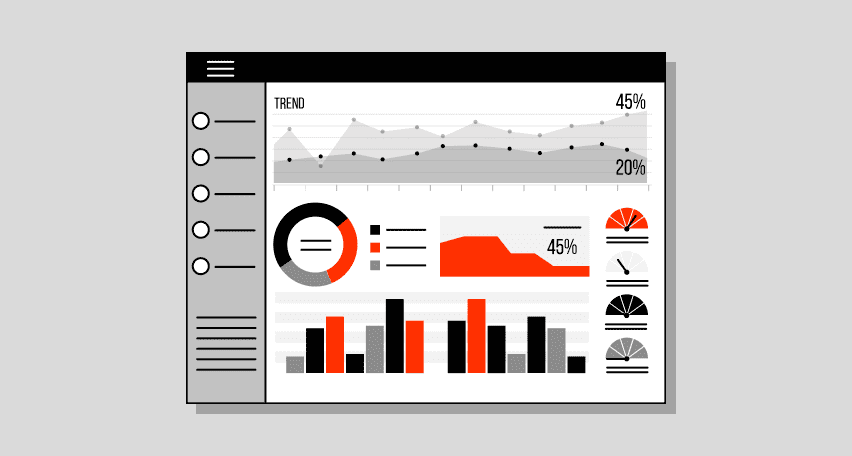
Automating Performance Testing Results: Best Practices. Part 2
In this part, let’s tackle a problem that engineers in every load testing company complain about, — namely, how Grafana slows down the system, — and several other quick fixes to your Grafana dashboards.