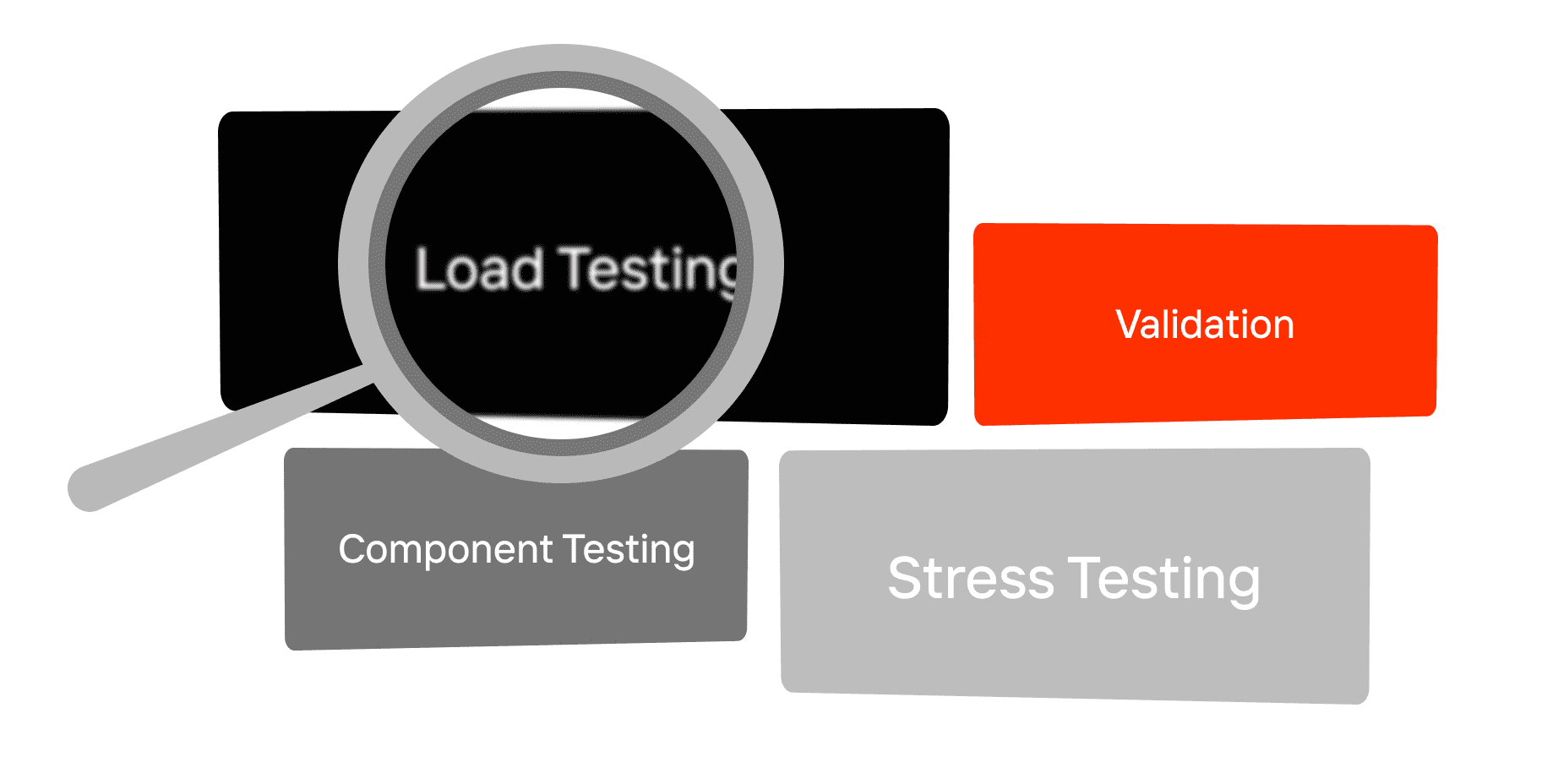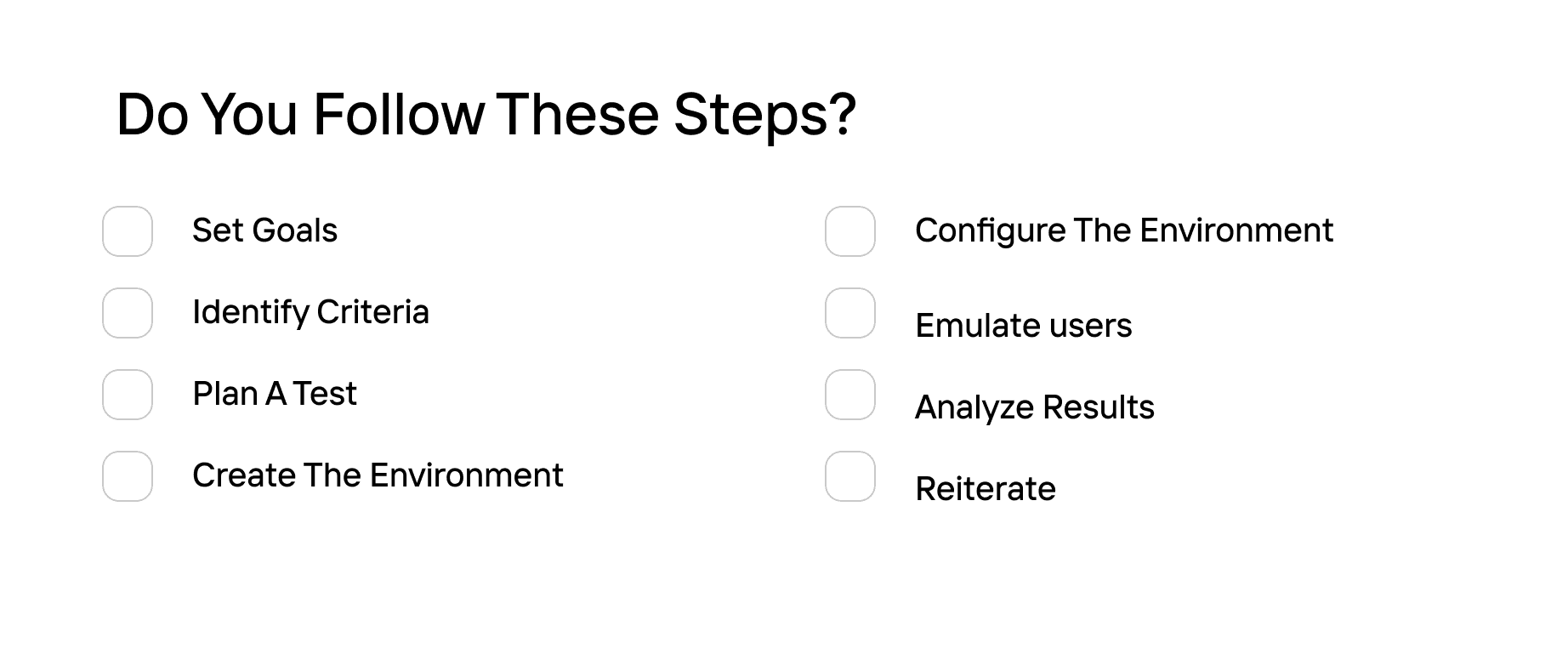Do you know that web application performance testing can be optimized with its efficiency increase by 100% and cost reduction? For this, you should accurately choose its type, follow our guide, and use relevant services. Check the details.
Types of Performance Testing for Web Applications
A performance testing of a web application is an in-depth exploration of its stability, scalability, speed, and other aspects of its work under different loads. They are defined, evaluated, and compared to the so-called performance requirements. As a result, an app’s current and potential issues become timely evident and, in the best possible case, smoothly solved, preventing business failures. While this guide focuses on web applications, the same fundamental principles apply to mobile app performance testing, where thorough evaluation can prevent crashes and user churn.
Meanwhile, there is no unified response to the “how to test performance of web application question”. Different platforms, issues, and parameters require various test types that differ conceptually and technically. Let’s name the most common ones apart from the general performance testing described in the previous paragraph.
Load Testing
Load testing is the most popular type of performance testing. Aimed to prevent system lag and crashes, it secures adequate page load times, ensures better user experience, and helps companies prepare for traffic growth. For instance, load tests enable e-commerce to surpass seasons of sales.
Stress Testing
This type of performance testing enables testers to check how a web app works under peak conditions and its parameters during recovery from overloads or failures. Thus, such experiments increase products’ sustainability.
Component Testing
While general performance testing considers all aspects, component testing focuses on a particular element of a system. You may choose anything, including networks, databases, or storage devices. Such a detailed approach grants a system the ability to function normally. Meanwhile, component testing can fit an entire system, if it is integrated with other systems, replaced with stubs during performance testing.
Step-by-Step Guide to Web App Performance
Though types of performance testing differ, they have similar structures that can be enhanced with the following fundamental flow considered.
Set Goals
The first step is the clear definition of its core purpose. It will help you focus on the main pains of your web app, choose the correct type of performance testing, and select a relevant strategy.
Identify Criteria
With the goal set, you should define the performance criteria you expect. As a rule, they include acceptable metrics like response time, throughput, concurrent users, and resource utilization. However, your key performance indicators may be different, depending on your business specifics. Just be sure to have adequate expectations and, if needed, conduct a preparatory market analysis to distinguish your competitors’ figures.
Plan a Test
Outline your users’ potential scenarios and find ways to simulate them realistically enough for the metrics to be discovered. For instance, define a load profile, mirroring the most frequent and critical use cases, or analyze the application usage statistics by users that can be discovered in logs, systems, and databases. This way, you can identify things like most common user paths and peak usage times.
Create and Configure the Environment
This step is one of the most important (and creative) ones that enhances the quality of all the performance testing processes. So, shape the space of network configurations, hardware, and software tools that can simulate the environment you need, considering the test will take both developers and QA testing engineers. For optimal results, it’s also crucial to focus on frontend performance testing, which involves evaluating how quickly the user interface loads and interacts with users, thereby significantly impacting overall user experience and satisfaction.
Next, bring the created environment to the next level, preparing it for accurate testing. For this, choose correct server configurations and, for instance, network settings. Don’t hesitate to adjust them to the most complicated scenario.
Prepare Tools
Get a well-shaped kit of load-generation and performance-monitoring tools and a bank of IP addresses. Don’t forget about disabling captcha and two-factor authentication. Also, add to the whitelist the IP address from which the load will be generated.
At this stage, consider potential limitations and third-party services able to influence the results. Your target is to emulate realistic and authentic conditions.
Emulate Users and Prepare Data
It’s hard to believe but performance testing has something in common with character development. The thing is that before conducting a test, you should clearly outline a user portrait. The more realistic you make it, the more relevant user journeys and scenarios you can find. To skyrocket the processes, make automated scripts that emulate the behavior of real users.
Prepare for the Test
Setting up monitoring: if the metrics defined in the requirements are not monitored, then it’s all in vain. Also, you can prepare stubs, if it’s undesirable to generate load on third-party systems.
Moreover, before the testing, you should make the most of the debugging stage: ensure that everything works as it should, scripts are stable in multi-threaded mode, there are no intermittent errors, and data handling is correct.
Test
Finally, test everything. The potential efficiency of this process is determined by how thoroughly you have prepared for it depends on the way your team has handled all the previous steps. To boost the accuracy, you can embrace the QA professionals’ approach and execute each test three times. This is a check of the repeatability criterion of the results. If they are not repeatable, the testing is not beneficial.
Analyze Results
When the platform is tested, it is time to analyze results with graphs and reports. To accurately measure improvements and gain deeper insights into your IT system’s performance, consider incorporating performance benchmarking services into your process. Don’t worry if the report doesn’t look pleasant: the more problems are found the better because they boost timely solutions. When you apply these insights, reconduct tests with the same (and extra) parameters used. This is the most accurate way to measure improvements.
Reiterate
Performance testing is something that can be done once only. Every platform changes, affecting metrics and meeting new challenges. Thus, regular test cycles can enhance your user experience and, consequently, the business’s profits.
To optimize the process, shape a schedule of the system’s re-runs and re-validations. And, if you want to maximize the process’s efficiency, cooperate with PFLB. Our service provides more than tools, we define our clients’ aims, shape the needed environment, offer personalized solutions, and control each step of performance testing. To learn more, explore our case studies.
Conclusion
Optimization of web application performance testing requires a strategic approach, from the selection of the testing type to the accurate implementation of the steps required. Thus, the process is about planning, analyzing, measuring seven times, cutting once, and repeating the cycle. The best way to enhance performance testing is to keep it regular. For this, rely on load and performance testing services.